ACIEVEMENT 5 TASK 3 BY @roma078: Review steemyy.com
Is a good feeling on how I have come along way through my achievement post. Hoping I can get to finish it all.
1. What is Effective steem power? Tools-Steem Account Information
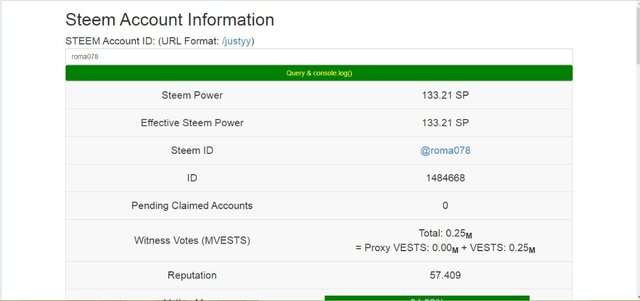
Effective steem power rate on how an account or user has influence in the blockchain
- First you need to navigate to tools
- Click on steem account information under steem essential
- Enter your username and your account information will be displayed for you
2. How do you delegate SP using ''Steem SP Delegation Tools''?
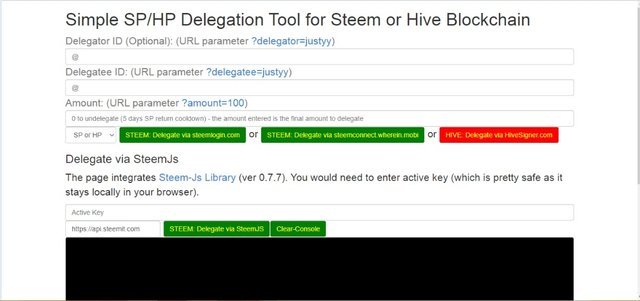
- This tool is under Steem Essential as Steem SP Delegation Tool
- input you information
- Click on the down arrow by SP or HP tab and select vest
- There are 3 options to delegate which are; Steemlogin.com, Delegate via steemconnect, and Delegate vis steemitjs
3. How do you check the Trasfer History between any two accounts using ''Steem Wallet Tool - Steem Account Transfer Viewer''?
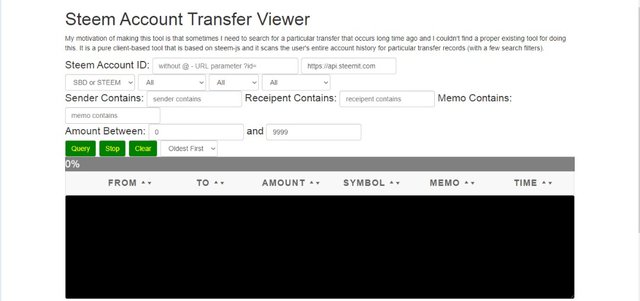
- Navigate to Steem Wallet Tool - Steem Account Transfer Viewer under Steem Essential
- Input your details and use the search filters
- Steem Wallet Tool will work on all the transfer history
4. How do you automate claiming STEEM or SBD without without having to click the claim button each time, using ''Steem Auto Claim Rewards''?
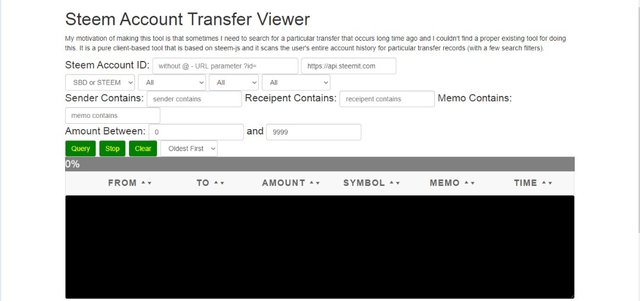
This tool requires your posting key to automate claiming rewards. Input your username and and private posting key and click on claim.
5. How do you check outgoing votes report for any specified period using ''Steem Outgoing Votes Report''?
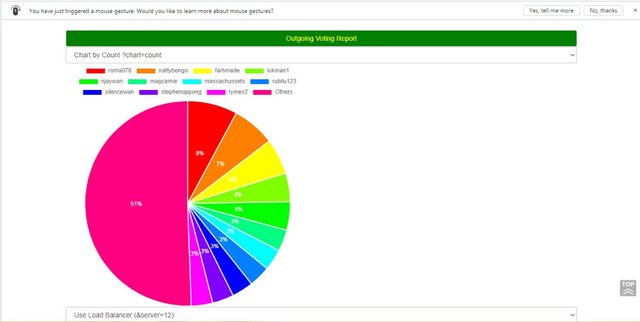
This feature is under upvotes and flags. This tool helps you to access information for a period of time. This shows you the information in a chart form and also in a table form. The above screenshot shows my outgoing votes from 02/05/2021 to 16/05/2021
6. How to check incoming votes report for any specified period using ''Steem Incoming Votes Report''?
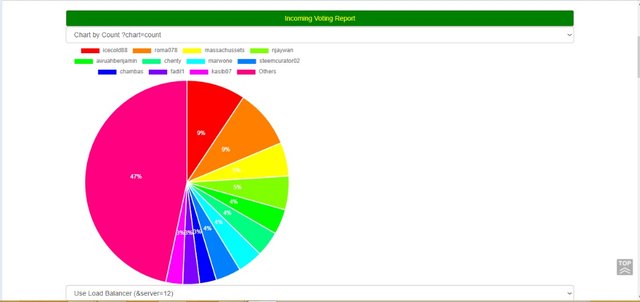
This is similar to the previous one. it is just the opposite which shows the incoming votes. You set the period out going votes you want to view. The above screenshot shows my incoming votes from 02/05/2021 to 16/05/2021
7. How do you check who have Delegated SP to your Steem Account or any Steem Account Using ''Steem power Delegator Checker''?
This feature can be seen under the Delegator and Delegatee. This help you to view the list of delegators who have delegate some Sp to you.
THANK YOU FOR READING THROUGH
Hello @roma078,
Congratulation👏🏻! Your "Achievement 5.3" task has been verified and you may proceed to the next achievement task at your convenience. Please check out the @cryptokannon's Newcomers Achievement Program for further details.
Steemit is blockchain-based blogging and social networking site that pays users in STEEM cryptocurrency for posting and curating material. Do participate by making posts, commenting on other users' posts, and voting on others' posts.
We invite you to join us in Steemit Nursery Community specially created to support all the newcomers. Aside from the Steemit Nursery & Newcomers' Community, you can check the List of Steemit Communities Categorized by Their Subjects and find a community that is a good fit for you.
Remember to follow @steemitblog for the most recent updates.
Thank You!
@Ghostfacer99
Newcomers' Community: Steem Greeter Helper Team
#affable