Achievement 5 Task 4 by @reddileep : Review steemdb.io
Hello Steemians !
This is the last task of Achievement 5 which is related to Steemdb.io.
I am using this tool since few days and I think I have gained sufficient knowledge for this tool.
1) How do I see the "recent history"?
- STEP 1 - Before everything, we should go to https://steemdb.io/ site. Then we can see a page like the below attached image.
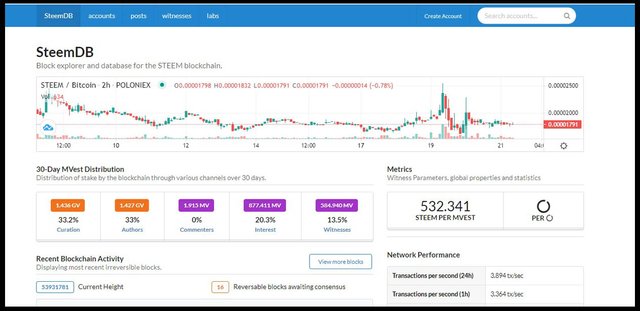
- STEP 2 - Now we can search the user name in the right side search tab. Then we can see the "recent history". Here we can check every transactions including Comments, Votes, Transfers,Delegations, Claimed Rewards ...
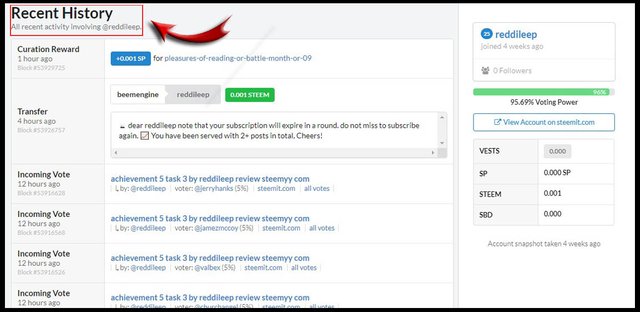
2) How do I check the different activities: Posts, Votes, Reblogs, Replies, Reblogs, Rewards, Transfers, etc
- STEP 1 - When we browse the steemdb.io site. Then we should click on "Accounts" category. Now we can search our account by typing our user name on the search bar. ( See the attached image)
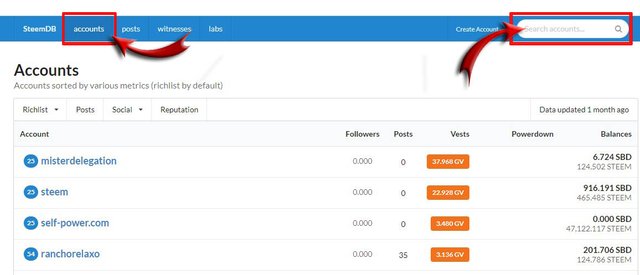
- STEP 2 - After searching our account, we can select "activity" from the drop-down menu. Then we can see "Posts, Votes, Reblogs, Replies, Reblogs, Rewards, Transfers, etc...". We can select any of them. ( Check the attached image for better understanding)
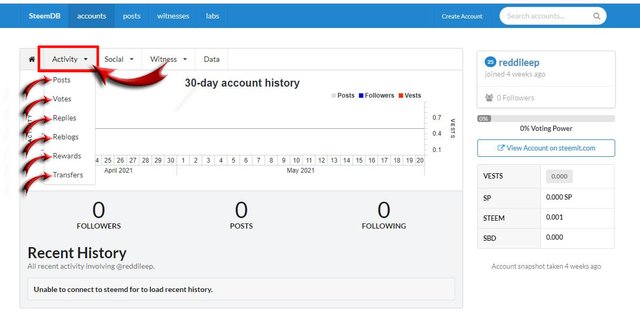
3) How do I know who has reblogged my post: (Social: Follower, Following, Reblogged)?
STEP 1 - We can search our required account by typing our user name on the search bar.
STEP 2 - This time we can select "Social" from the drop-down menu. Then we can see " Follower, Following, Reblogged"
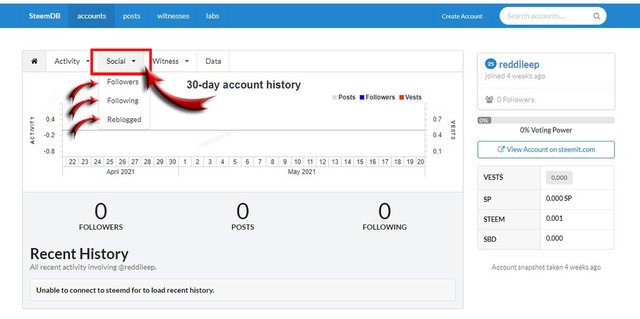
- STEP 3 - Now we can select any option from the dropdown menu. Here I have selected "reblogged" option. Then, we can find who has reblogged my post. Here you can see my reblogged contents and persons.
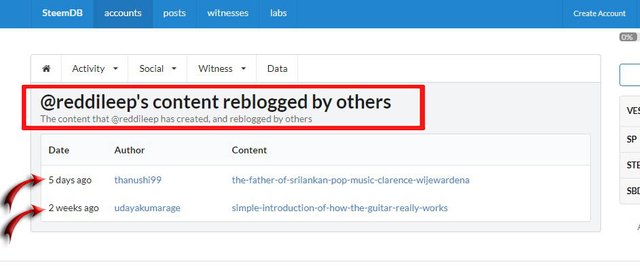
4) How do I check my Voting Power?
- STEP 1 - Just like before, we can search our required account by typing our user name on the search bar.
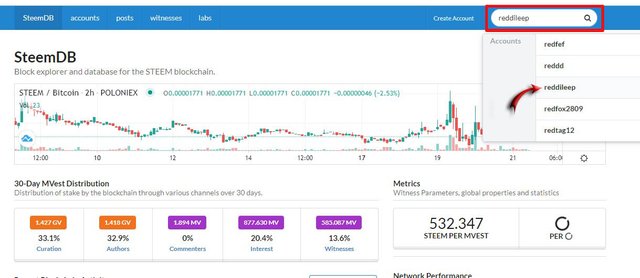
- STEP 2 - After searching our account, we can see our Voting Power is located in the right side.
Here I have checked my Voting power. According to the view, it is 84.43% (Check the attached Image)
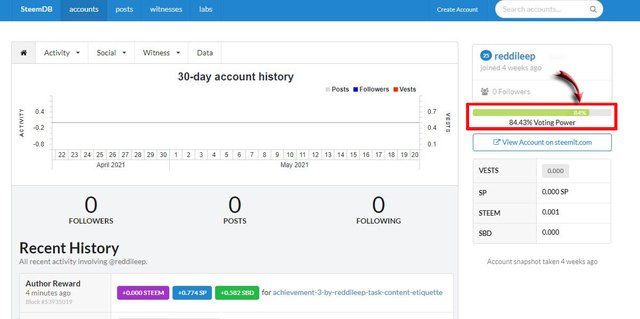
This is all about my Achievement 5 Task 4 and I hope everybody can understand my explanation well. I specially thanks to @cryptokannon and @besticofinder who supported me to achieve these targets.
Here is my achivement 1 task post
Thank you so much for your valuable time.
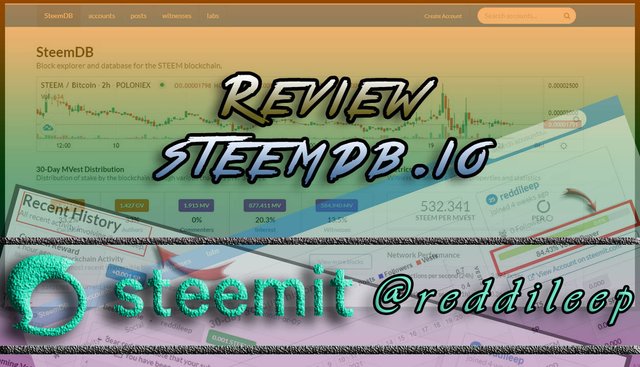

Hi i am Sumit one of the team member of Steem Greeter.
I am happy to announce that i have successfully verified your achievement 5.4 post. Now you are eligible for performing your next achievement task.
Note:
Rate: 3
Here is my achievement 6. Please check it.
https://steemit.com/hive-172186/@reddileep/achievement-6-task-by-reddileep-understanding-curation-and-community
We add extra vote for this post..
Thank you
Hi @sm-shagor Still not received
We are sorry that we have missed this achievement post curation windows, I have upvoted your post of (https://steemit.com/hive-108451/@reddileep/crypto-academy-season-3-beginners-course-homework-post-for-task-4-consensus-mechanisms-by-reddileep-for-sapwood) for the catch up vote.