Achievement #2 @rebolegi Task: Basic Security on Steem
Hello Steemians, hope everyone is keeping safe and staying healthy. Here's what I've understood so far about Basic Security and different type of KEYS on STEEM.
Question 1
Have you retrieved all your keys on steemit?
Yes, I have retrieved all my keys on Steemit.
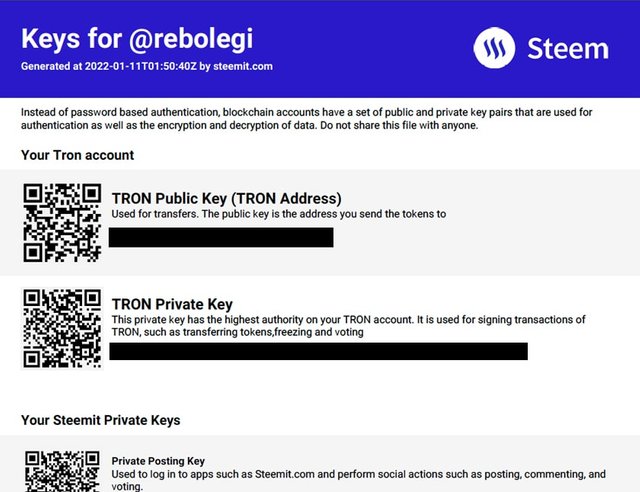
Question2
Do you know each of these key functions and restrictions?
Yes, I know each of these keys and their functions and restrictions.
POSTING KEYS
Use this key to LOGIN to your account and perform social actions such as posting, commenting, voting, resteeming, and follow or mute other accounts.ACTIVE KEY
Use Active Key for monetary and wallet related actions such as transferring funds, power up/down transactions, converting Steem Dollars, voting for witnesses, updating profile details and avatar, and placing market orders.OWNER KEY
This is the most powerful key. It can be used to reset all your other keys including OWNER KEY. It is recommended to keep it offline at all times. If your account is compromised, use this key to recover it within 30 days at https://steemitwallet.com.MEMO KEY
Used to decrypt private transfer memos. To encrypt a memo, use the pound # sign before it.
Question 3
How do you plan to keep your master password?
I fully understand that there is no way to recover my account if I lose my master password or owner key! I have password protected the PDF document and store it on my computer, USB Drive, cloud storage and phone.
Question 4
Do you know how to transfer your Steem token to another Steem user account?
Yes, I know how to do a transfer to another Steem user account. I have read post from @kiwiscanfly – Understanding your Steemit wallet & Powering up
Step 1: Access your wallet either by clicking Wallet or click your profile picture on the top right corner to get a pull-down menu and click Wallet from there.
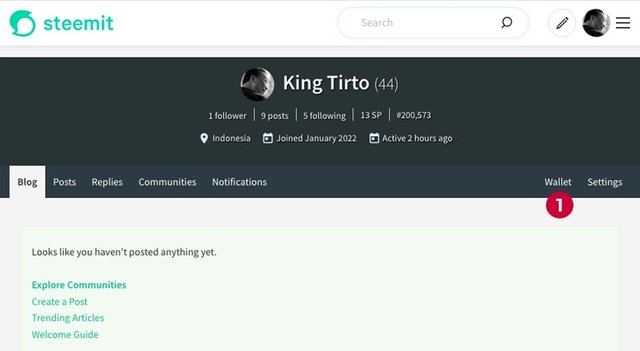
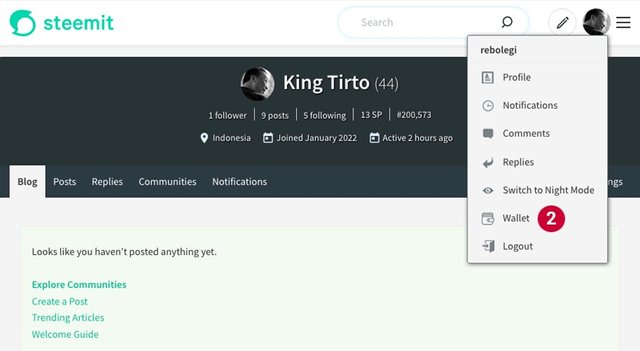
Step 2: Once you're in your wallet, go to STEAM section, and click the drop-down arrow for additional menu, click TRANSFER.
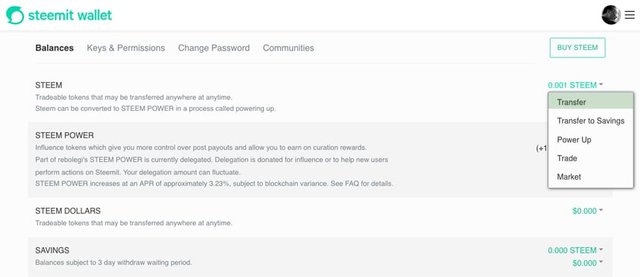
Step 3: Next you'll be prompted with a dialog window Transfer to Account– enter recipient, amount (manually) or click Balance for full amount, additional memo, and click NEXT.
Question 5
Do you know how to power up your STEEM?
Yes, I know how to power-up my STEEM, and here's how:
Step 1: Same as Transfer, but this time select Power Up.
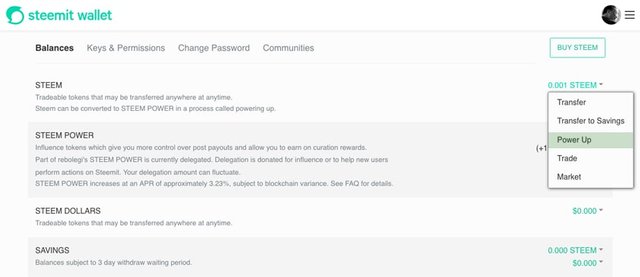
Step 2: You'll see a dialog window to Power Up, enter amount (manually) or click Balance for full amount.
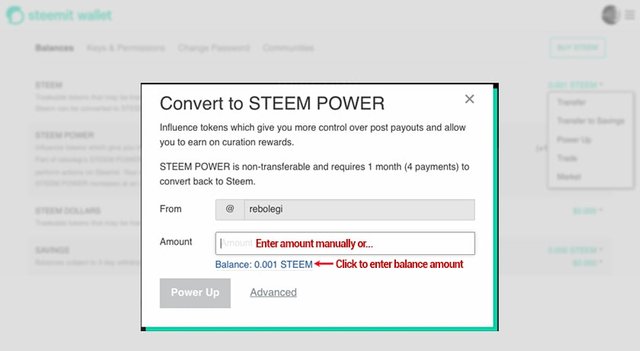
Step 3: Click Power Up button and you're done. If everything goes well, you will see an increase on your STEEM POWER.
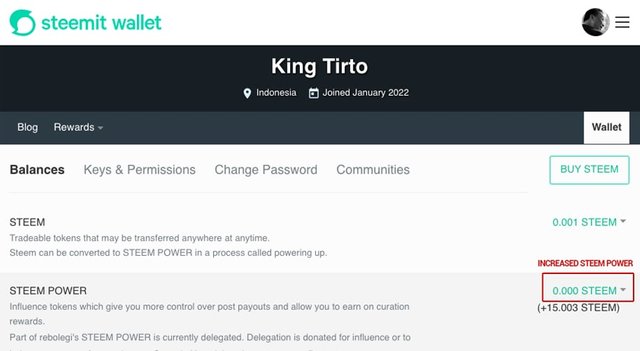
I hope I have explained the given task on Basic Security on Steem adequately and I welcome any input and comments from the community. Keep safe and stay healthy everyone! 🙏
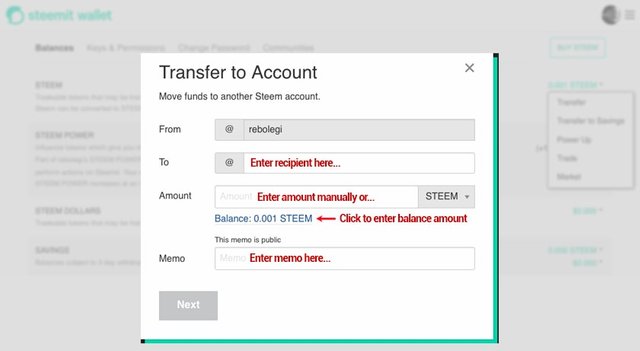
Verified, R2
Thank you.
c/upvote done via this post How Do I Get My Achievements Verified?