Achievement 5 Task 1 by @ranaamir91 || Understanding The Steem Tools || Review Steemworld.org
Hello, friends, I hope you and your family are well. today I am posting my achievement 5 task 1 by @ranaamir91.
I am warmly thankful to you mam @cryptokannon/.
Now going to achievement 5 task 1
- Now go to steemworld.org website.
- first log in to your steem username and password ( posting key)]
- 3rd go to dashboard options.
Here you can see the home page of steemworld.org are you can choose different item these.
- Reward Summary
- Delegation
- Votes Count
- Account Operations
- Curation and Beneficiary Rewards
- Upvote Weights
Reward Summary
You can see your reward summary in these images
This reward summary is showing my all rewards:
- Curation SP = 0.00
- Auther SP = 32.69
- Steem = 0.00
- SBD = 17.22
- Total = 127.54
Delegations:
Delegation means to give your steem power to another user for some time. As we give the loan to someone. You can delegate your steam power to The users of steemit or your friends who need sp. You can also delegate the steam power to any community account so that it strengthens the community and the curation of community account increases.
Source Definations
Steem power increases the curation reward of any user. You can earn it after your payouts or by power up your stem.
Two Types of Delegations:
- In Coming Delegation:
- Out Going Delegation:
In Coming Delegation:
When someone delegates your steem power you can see these images. are here.
Out Going Delegation:
When you delegate your steem power you can select your account here you can see these images.
Votes Count Here:
We can also see and count votes, Incoming upvotes, and Outgoing upvotes here see these images.
Incoming and Outgoing Votes Charts are.
Out Going Charts
Incoming No Flag.
Outcoming No Flag.
Account Operations:
You can see my account operations in this screenshot are here.
Curation and Beneficiary Rewards:
Those rewards that steem users can set on the post see.
Author rewards:
These are some author rewards of my account for pat 7 days before payout images.
Curation rewards:
These are curations rewards of my account in this image.
Benefeciary rewards:
we have no beneficiary rewards are showings.
Upvote Value
When you open the dashboard you find the value of your upvote in front of you as I have shown the value of my upvote below in the screenshot.
- You can see my upvote values on different weights. Which 0.
Thank You
@cryptokannon
@fendit
@haidermehdi
@vvarishayy
@aniqamashkoor
@boss75
@ngoenyi
@sumit71428
@arrowgate
@dilchamo
@ranaamir91
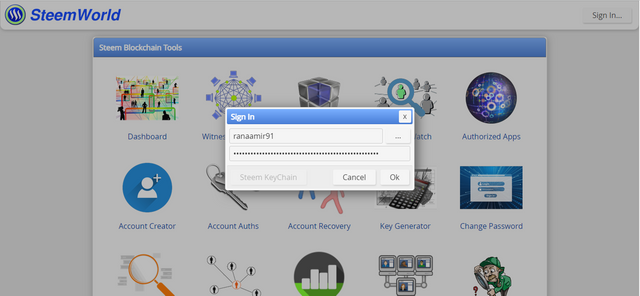
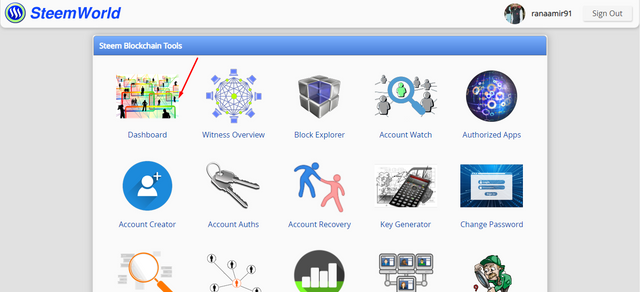
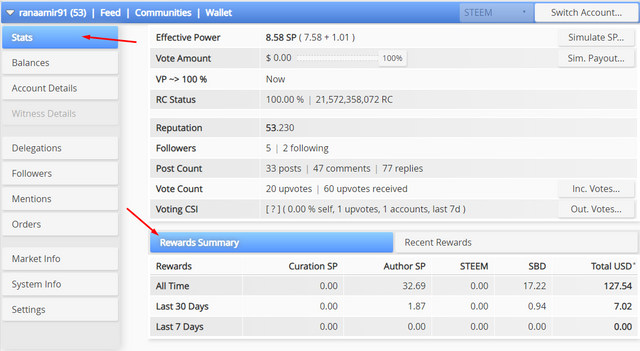
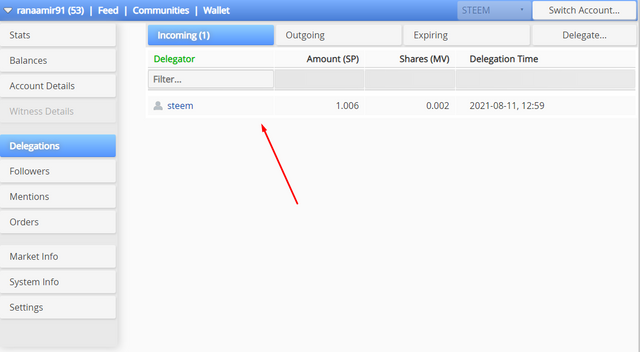
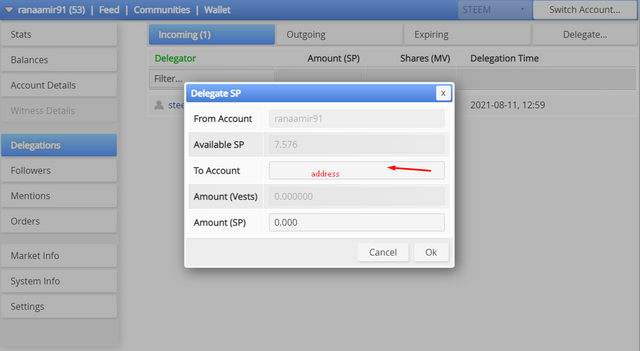
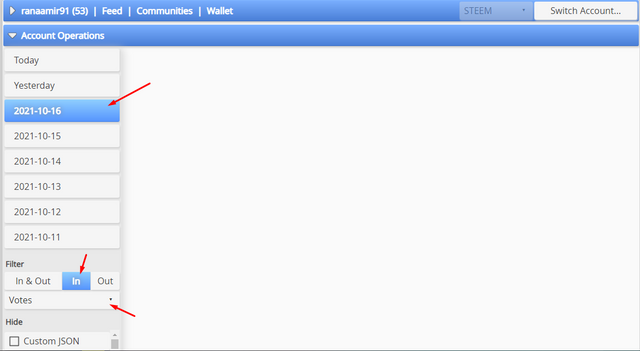
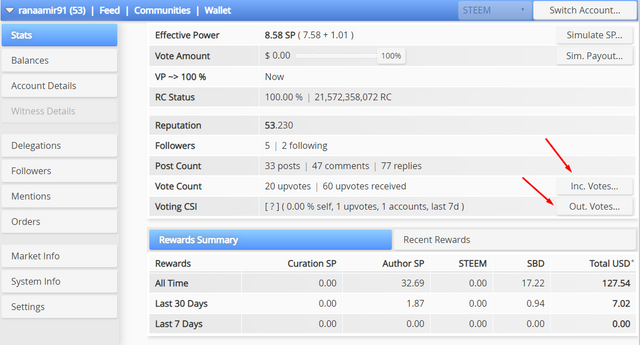
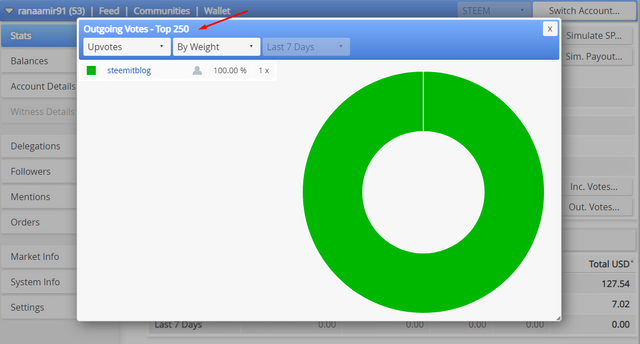
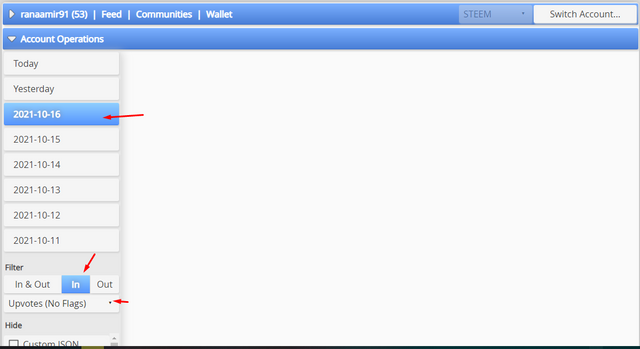
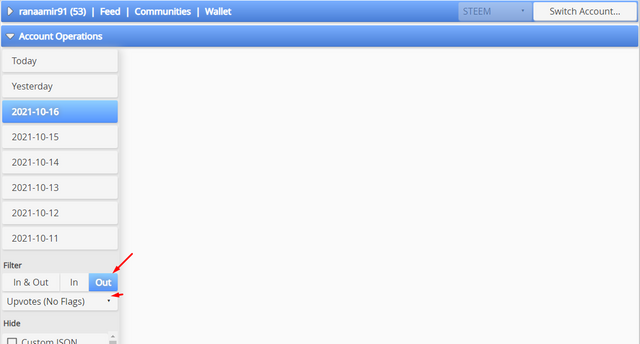
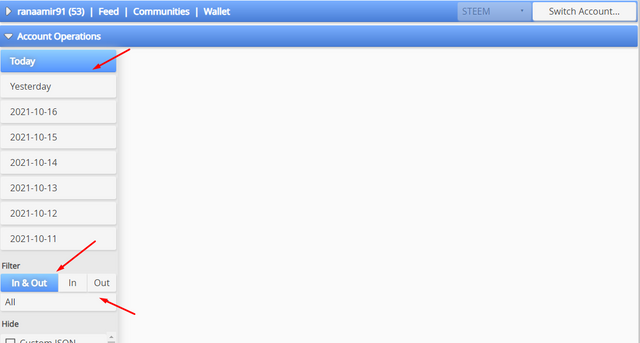
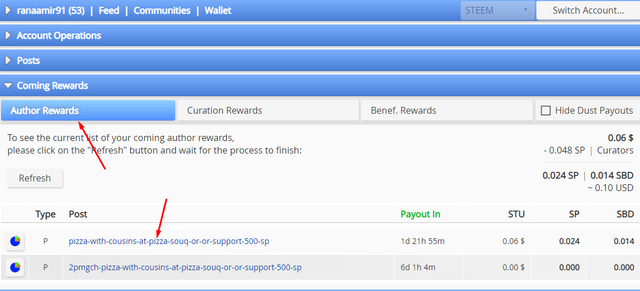
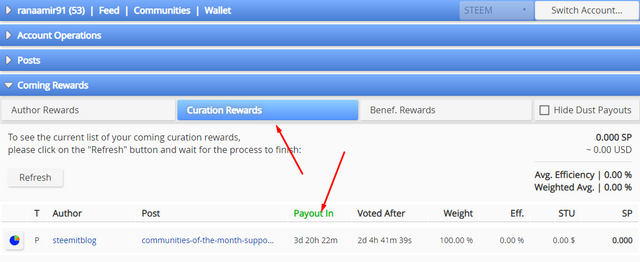
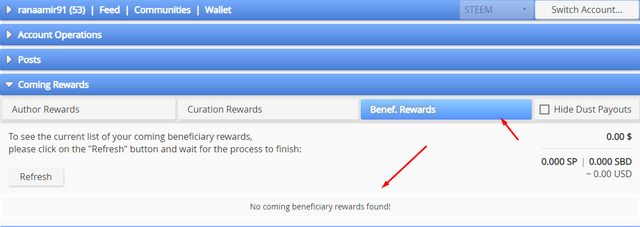
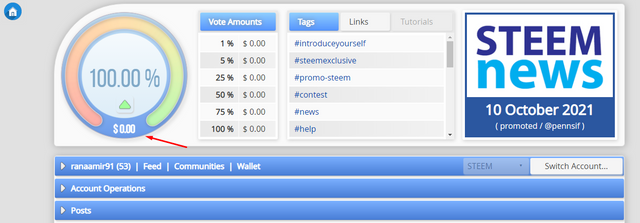
Your post has been upvoted by @mostofajaman Community Curation Trail.
Subscribe to our community
Hello,
I’m glad that you have successfully completed your Achievement task. You can now proceed with the next achievement task at your convenience.
RATE : 2
You can visit The List Of Achievement Tasks by @cryptokannon.
You also can apply for 500 SP Minnow Support Program if you have less than 500SP.
You also can join the Steemit Guidance Discord and Steemit Guidance Telegram groups for any Assistance needed.
There are community rules in all communities on Steemit. You are required to follow all the rules before posting any article. I hope you will post quality content here.
HAPPY JOURNEY ON STEEMIT
Thank You @dilchamo @steemcurator03
Hi, @ranaamir91,
Your post has been supported by @heriadi from the Steem Greeter Team.