Achievement 2 @pusidu Task : Basic Security on Steem

Moving on from achievement 1 here I am on achievement 2. There are basically five keys regarding the security of steemit community. They are,
- Master Password
- Owner Key
- Active Key
- Posting Key
- Memo Key
The most important process which I have done before posting anything on steemit is to save my keys in a secure place especially the master password because it is the most important of all the keys.
If we consider the significance of each of the keys it can be shown as

I will now summarize the importance of each of the keys in points.
Master Password
- Can be used to generate all other keys which includes Owner key.
- Used to recover the steemit account.
- Better to save it offline and don’t share with anyone.
Owner Key
- This is generated by Master password and can be used to manipulate the account.
- Used to generate other keys and log into the account.
- .Can be used to retrieve locked or compromised accounts
Active Key
- This can be used to do all the important work regarding transactions and profile.
- Ex: Fund transfer, Covert Steem Dollars, Updating user information and avatar, placing market order
- Can be changed using owner and master key.
Posting Key
- Used for log into account for community interactions.
- Ex: Posting new post, Commenting, Voting posts, Edit Post, Resteem, Follow and Unfollow users, Block users etc.
- By using a separate posting key rather than all in one key will secure the account and reduce the harm cause by an intruder or an unauthorized personal.
- Cannot access wallet with posting key.
Memo Key
- This is used for encryption and decryption of memos.
- Memos are usually used while fund transfers where user write a short note on the subject of transfer
As I have mentioned earlier the master password is the most important therefore I have taken a printed copy of the password and kept it in a secure location and also I have save another in my personal drive with an encryption on it to make it safe.
Transfer Steem Dollars to another user
The users can send steem tokens and steem dollars to another using the wallet of them within the steemit website without a third party website.
Steps are as follows
Step 1 : Click on the avatar on right upper corner and click on “WALLET” in drop down menu.
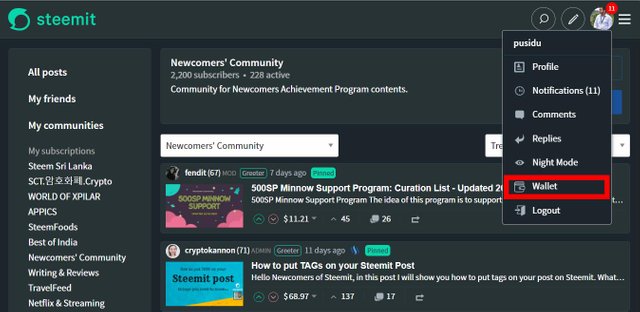
Step 2 : Click on the steem amount or the balance steem dollars which is intended to be sent.

Step 3 : In drop down menu click “TRANSFER”.
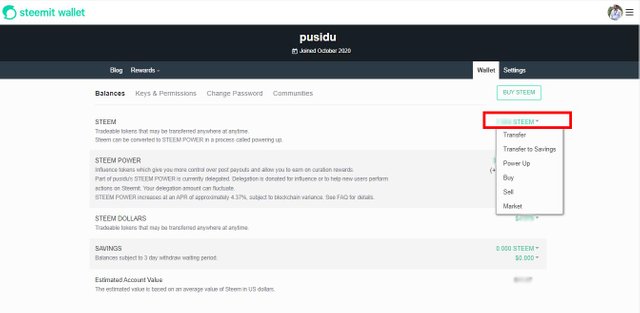
Step 4 : Include the username of the receiver of the payment, amount and the memo if needed.
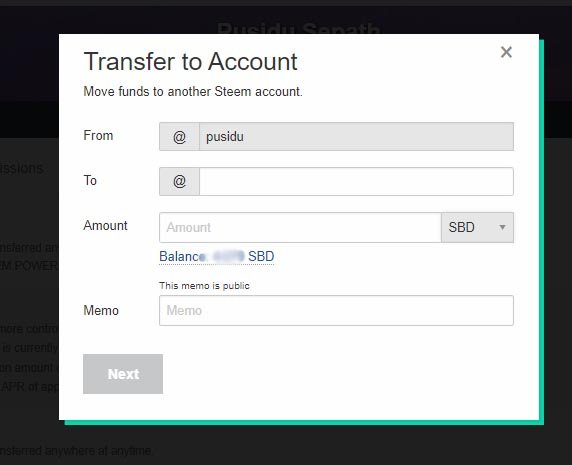
Step 5 : Type the Active Key to authenticate the transaction.
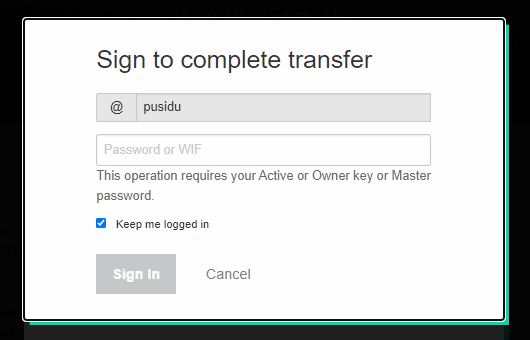
Power Up Steem
I have read post on power up steem and know how it is done.
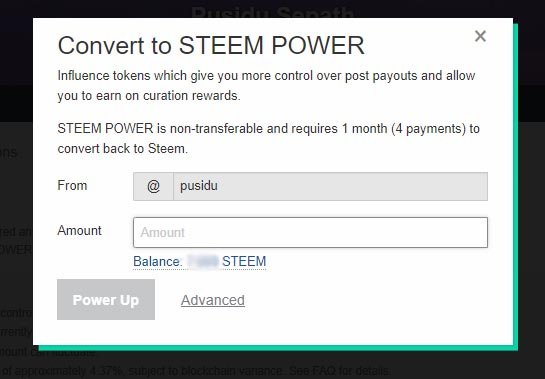
Your post has been upvoted by Steem Sri Lanka community curator.
Steem Sri Lanka - Contest Series | Week 04 | FAVOURITE CHILDHOOD MOVIE
Thank you for the upvote
You have successfully completed achievment 2 on "Basic Security on Steem". You next task is to complete achivement 3 : Content Etiquette.
👉 You can follow @steemitblog for the latest updates and news on steemit platfrom and follow @steemingcurators for find more information about new contests and events.
👉And I like to invite you for the "A Better Life With Steem' project " #betterlife , you can find information from here
See you soon with the next achivement !
Please feel free to ask anything and have a nice day !
Thank you for the valuable upvote