Achievement 2 – Basic Security In Steem
Security in Steemit is one of the most important thing to know. There are about five important keys in Steemit which unlocks different levels of control over your account and must be kept securely in order not to compromise your account safety. Each key has its function (s) and this is listed below in order of importance from least to most important.
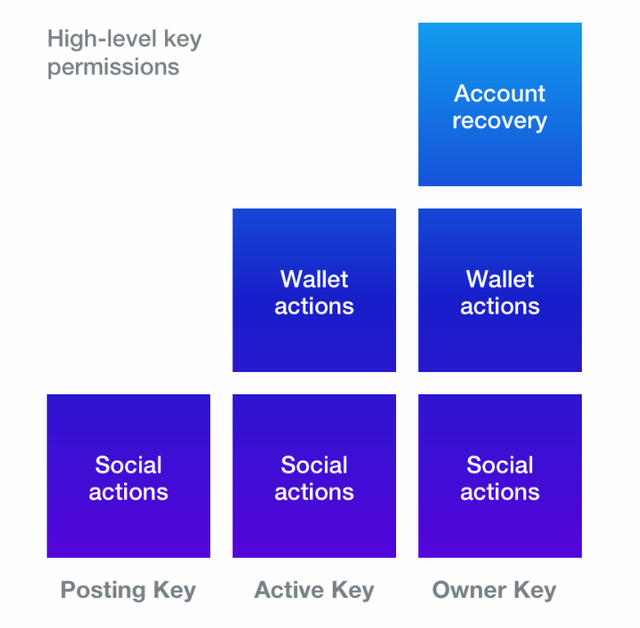
TYPES OF KEYS AND FUNCTIONS
Posting key
The activities carried out with this key are the everyday minor activities. It does not require a high level of security as it doesn’t authorize any operations connected to the token in your wallet.
Functions:
• Publish/edit a post or comment
• Upvoting or downvoting
• Resteem content
• Follow people
• Mute accounts
Active key
This key is associated with the financial aspect of your account. You need this key to access your wallet.
Functions:
• Transfer tokens
• Power STEEM up or down
• SBD conversion
• Vote for witnesses
• Place an order on an exchange
• Certain profile changes
• Publish a Witness price feed
• Create a new user
Owner key
This is a powerful key because it can change any other key of the account, including the owner key but it cannot change the master password. Make sure to store this password offline (external disk or flash drive or printed paper) and only use it to recover a compromised account.
Functions:
• Reset Owner, Active, and Posting keys
• Recover your account
• Decline voting rights
Master Password
This is a powerful password used to unlock all keys for your account, including the owner key mentioned above. When you sign up for steemit this is the first password given to you to login and access your wallet. From your wallet you can locate keys and permissions tab to view all the other passwords listed above. If someone has access to your master password, they can steal your account and all of the tokens in it. This password must also be saved offline as it cannot be recovered when lost.
Memo key
This is not a commonly used key. For now, it has majorly two purposes:
Functions:
• Send an encrypted private message
• View an encrypted private message
MY WALLET
This is where you carry out financial transactions in your account. Your wallet can be accessed when you sign up for the first time into steemit with your master password or you can subsequently access it with your active key. Here you have information about your STEEM, STEEM POWER, STEEM DOLLARS and SAVINGS. Steem and steem dollars are transferable tokens but the difference is that you can power up your steem to steem power. STEEM POWER on the other hand is your influence tokens which gives you more control over post payouts and allows you to earn on curation rewards. Your tokens can be transferred to SAVINGS to be withdrawn in 3days. This can safeguard your tokens while you try to recover your account in the case of a stolen account.
Here are a few tasks that can be done when you click the drop down button on your STEEM tab.
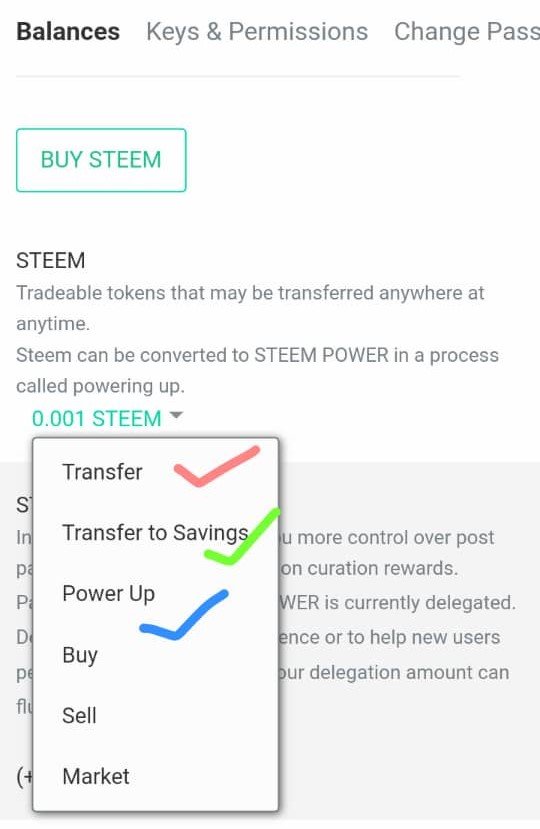
- Transfer: This is used to move funds to another Steem account. See how i tried transferring steem to @mariita52
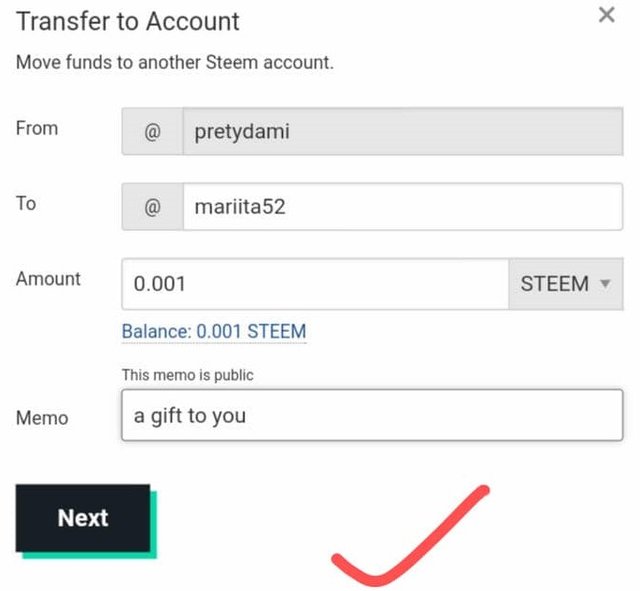
- Transfer to Savings: You can transfer tokens to Savings but you will only be able to request a withdrawal after 3 days.
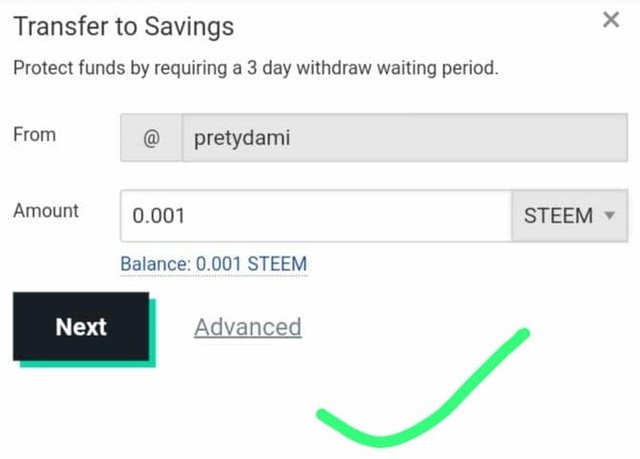
- Power Up: Convert your STEEM to STEEM POWER to have more influence over post payouts and enjoy curation rewards as well.
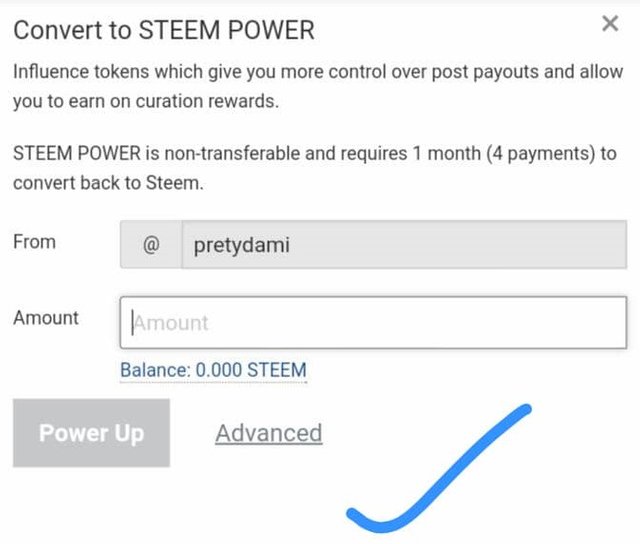
- Market: For buying and selling of steem
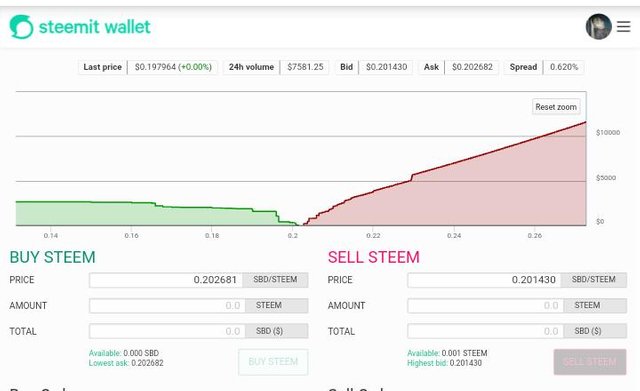
SUMMARY
- Save your master password offline
- Only login into your account using the key with the appropriate permissions for what you are doing.
- If logging in with your posting key, make sure you don't overwrite it. Notice i didn't do that in this post.
- Do not share your password or keys with any third party site unless you are sure.
- Always remember that there is no way to recover your account if you lose your master password or owner key!
- If your account is stolen you can only recover its ownership and not it funds.
Hello @mariita52. This is my Achievement 2. I have already posted Achievement 1 in this Steem Greet Community.
You have been upvoted by Steem Greeters from STEEM POD Project and we are voting with the Steemit Community Curator @steemcurator03 account to support the newcomers coming into steemit.
This is an excellent post. It certainly shows that you have a clear understanding of the use of the Steemit platform password and keys. Thank you for this clear exposition.
In preparation (Optional) for achievement03 I suggest you join "The Diary Game" from @steemitblog. Only two days left until the end of the first season, don't miss the party!
This way you will join the community in general. Happy and long life.
Thank you so much. I think I would just rather join the season 2 coming up on August 1st.
Hello @pretydami
Please, read the following publications 1 and 2 and make a publication where the guidelines of the two publications apply. The theme is free, post here on Steem Greet. Thank you for your contribution to the ProMinnow project.
okay. This means i am merging achievement 3 and 4.
Please read this information. Stay active in the community by reading and commenting on Achievement 3 and 4 posts from your peers, thanks for your cooperation in making Steemit a better place.