Achievement 5 Task 3 by @pilatejnr : Reviewing Steemyy.com
Hi, fellow Steemains,
I am very happy and thankful for the continuous effort by our Admins @cryptokannon, @steemcurator01, and the MOD @njaywan to improve the SteemBlockchain while assisting us the newbies. Today marks an improvement in My Steemit journey as I complete my Third Task under Achievement 5 which is reviewing Steemyy.com. Steemyy.com is an amazing steem tool developed by Steemit witness @justyy.

The Effective Steem Power shows the total amount of Steem power entitled or available in one's account.
.png)
When one wants to use Steemyy.com to delegate Steem power from his/her account to a different account, the following steps should be followed;
- Step 1
After logging onto the website (steemyy.com), You then click on the Tools where all the features will appear then you select the SteemSP Delegation Tool
.png)
.png)
- Step 2
You then enter Delegator ID(your username), Delegatee ID(the receiver username), and the Amount you wish to delegate. You then select the way you wish to delegate through such as steemlogin, steemconnect, or the HiveSigner. You then add your active key to do the transaction.
.png)
To check the Transfer History between any two Steem Accounts, the following steps must be followed precisely;
- Step 1
After logging onto the Steemyy website, You then click on Tools and navigate to Steem Wallet Tool - Steem Account Transfer Viewer and click on it.
.png)
.png)
- Step 2
You then fill out all the tabs provided to give the specific account transfer history you are looking for.
.png)
The Steem Auto Claim Rewards allows the user's account to automatically claim rewards whenever payouts are up. To use this tool of Steemyy.com, You open the website(Steemyy.com) and goto Tools as shown in the following processes above. You the fill in the tabs with just your account username and Private Posting Key to initiate this tool or feature on Steemit.
.png)
To check the report of the outgoing votes for any period of any account, you open the Steemyy.com website, You then click on the Tools as shown earlier in the above processes. You then navigate down to Upvotes and Flags, then you select the Steem Outgoing Votes Report. You then type the Account username you wish to check its outgoing votes report, then the date interval you wish to know. This shows how transparent Steemit and its associated platforms on the SteemBlockchain are.
.png)
.png)
To check the report of the incoming votes for any period of any account, you open the Steemyy.com website, You then click on the Tools as shown earlier in the above processes. You then navigate down to Upvotes and Flags, then you select the Steem Incoming Votes Report. You then type the Account username you wish to check its incoming votes report, then the date interval you wish to know.
.png)
.png)
To check the delegation of Steem SP to from an Account, you open the Steemyy.com website, You then click on the Tools as shown earlier in the above processes. You then navigate down to Delegators and Delegatees then you select the Steem Power Delegator Checker. You then type the Account username you wish to check its its delegations to other accounts.
.png)
.png)
All pictures used are screenshots from Steemyy.com
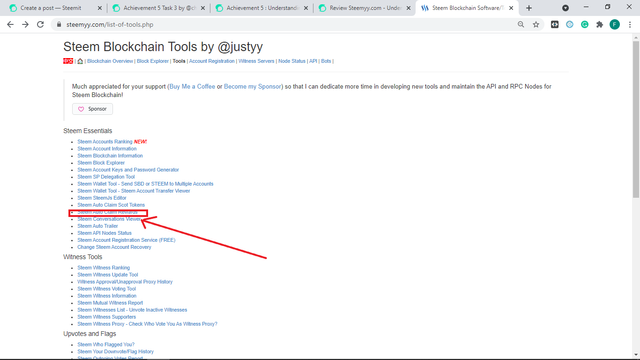
Hello @pilatejnr,
Congratulation👏🏻! Your "Achievement 5.3" task has been verified and you may proceed to the next achievement task at your convenience. Please check out the @cryptokannon's Newcomers Achievement Program for further details.
Steemit is blockchain-based blogging and social networking site that pays users in STEEM cryptocurrency for posting and curating material. Do participate by making posts, commenting on other users' posts, and voting on others' posts.
We invite you to join us in Steemit Nursery Community specially created to support all the newcomers. Aside from the Steemit Nursery & Newcomers' Community, you can check the List of Steemit Communities Categorized by Their Subjects and find a community that is a good fit for you.
Remember to follow @steemitblog for the most recent updates.
Thank You!
@Ghostfacer99
Newcomers' Community: Steem Greater Healper Team
#affable
Thanks for visiting my post 🤝
Neatly presented
Thanks dr
Thanks for the education
Ma pleasure👍