Achievement 5 Task 2 by @pearlofwisdom: Review of steemscan.com
1. Please explain the current Steem price and volumes on date of submission of this review?
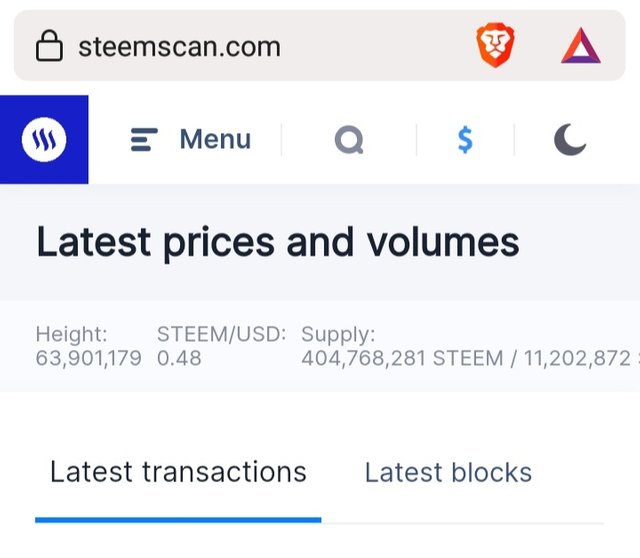
At the time of writing the current Steem price is STEEM/USD = 0.48. We can also check the value of Steem in other fiet currency such as, AUD, BRL, CAD, CHF, e.t.c. We can also check the value in other crypto currencies such as: BTC, ETH, TRX, e.t.c.
The volume of STEEM is 404,768,281. The volume of STEEM BACKED DOLLAR SBD is 11,202,872. This shows the amount of Steem and SBD that is currently circulating in the market.
2. Please explain What all information is shown under latest transactions and latest blocks section?
Latest Transactions
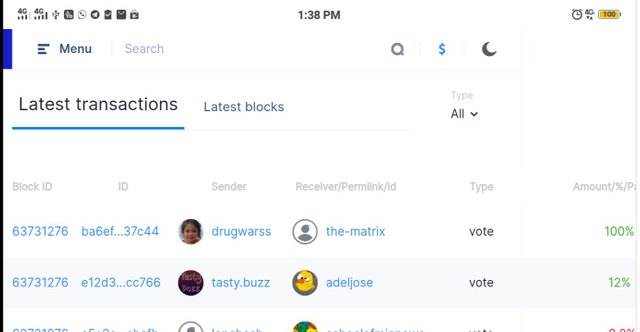
The information we can see in the latest transaction are :
Block ID - This stands for block identification. This shows the current block that an operation has taken place.
ID - This stands for identification. And it shows the address where an operation is taking place from.
Sender - This is the person who is performing a transactional operation.
Receiver/permlink/Id - This is the person who is at the receiving end of a transaction /operation.
Type - This shows the operation that is been carried out. It can be a vote, comment,or claiming of rewards, e.t.c.
Amount /%/payload - This shows the amount or percentage of an operation that is been carried out.
Latest Blocks
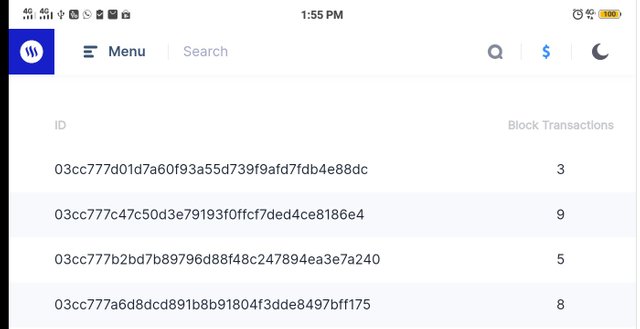
The information we can see in the latest blocks are ID and block transaction.
ID - This shows the address at which the latest operation is been carried out.
Block Transaction - This shows the number of transactions that is carried out within a block, usually the latest block.
3. Please explain What all information is shown under Witnesses section and steps to vote a Witness?
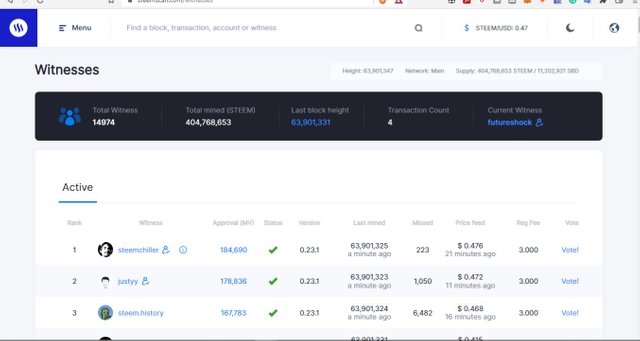
In the witness section on the steemscan app, we can see information regarding, Total witness, Total mined(STEEM), Latest block height, Transaction count and Current witness. At the time of writing the latest block height is 63901331, then the current witness is Fututestock.
Scrolling down we can see another segment called Active. In this Active segment we have the table which has Rank, Witness, Approval(MV), Status, Version, Last mined, Missed, Price feed, Reg fee, and Vote in the row.
Steps to vote a witness
To vote a Steem witness using steemscan, after visiting the witness section, Click on vote at the far right corner in the vote column. There you can choose any witness you want to vote for by clicking on the vote tab that is corresponding to the witness you want to vote for.
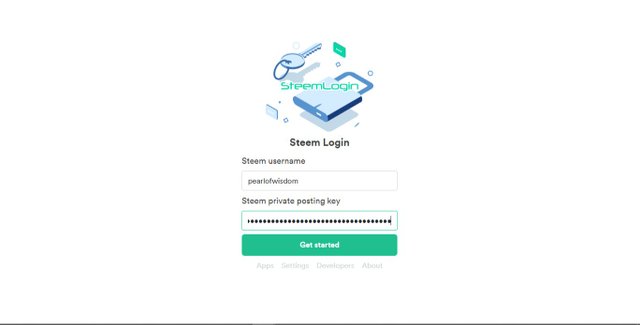
Then a page would show where you put your username and active password. Then you click on Get Started
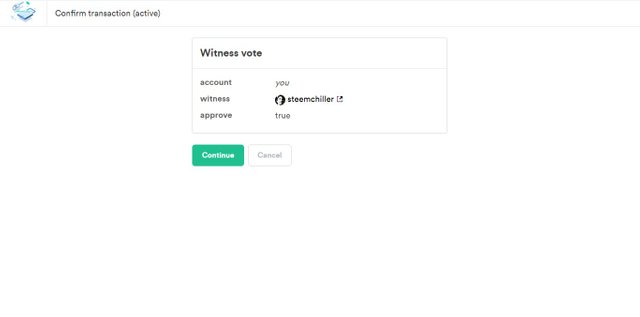
After clicking on the vote tab, a page will display which will show you details about the witness you want to vote for, click on Continue.
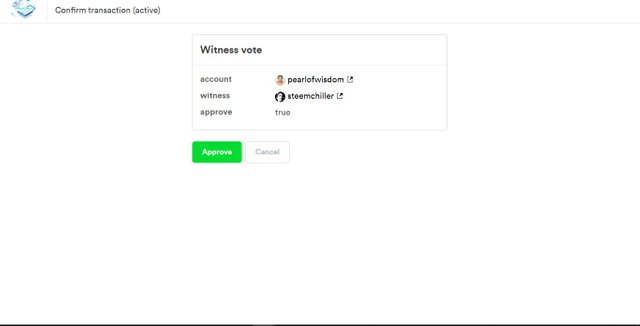
Another page will now show where you put your Username and Active key. When you input them click on get started. Another page will now show to confirm your sign up, click on Approve.
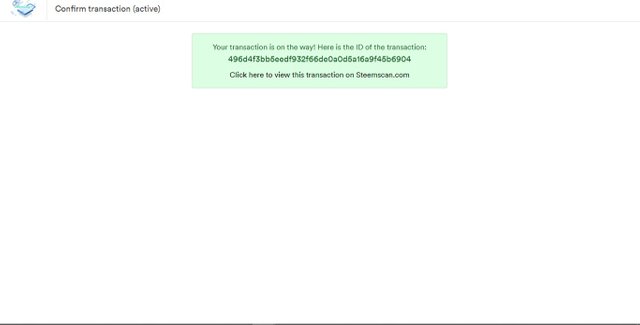
Finally, a page will show that you have successfully voted a witness.
4. Please explain What is DApps and mention 3 DApps which you have already used or may use in future as per your interest?
D'Apps simply means Decentralized Application. These are applications that typically run on decentralized networks or are popularly known as blockchain network.
These applications are Peer-to-Peer in nature, and are community based. They can be used for a wide range of things such as, DeFi, Play-to-Earn games, Trading & Investments e.t.c. They are different from the normal applications that we are used to, and these applications runs on centralised network. I have used, Trust Wallet, Uniswap and Pi network.
Trust Wallet is a decentralized application where users can store their Cryptocurrency. Uniswap is a decentralized application which allows users to perform staking and swapping activities at their own comfort and time. Pi network is a decentralized app which allows users to earn Pi points by mining it on the phone decentralized application.
5. Please explain How to use "Quick Convert" and what is the fee charged for different Steem amount for withdrawal?
Quick convert is a feature on steemscan platform which allows users to convert their Steem to other crypto currency such as USDT, BTC and TRX. To do that you will input the amount of Steem in the section called Steem amount, then you scroll down and input the address where you want the Steem to go.
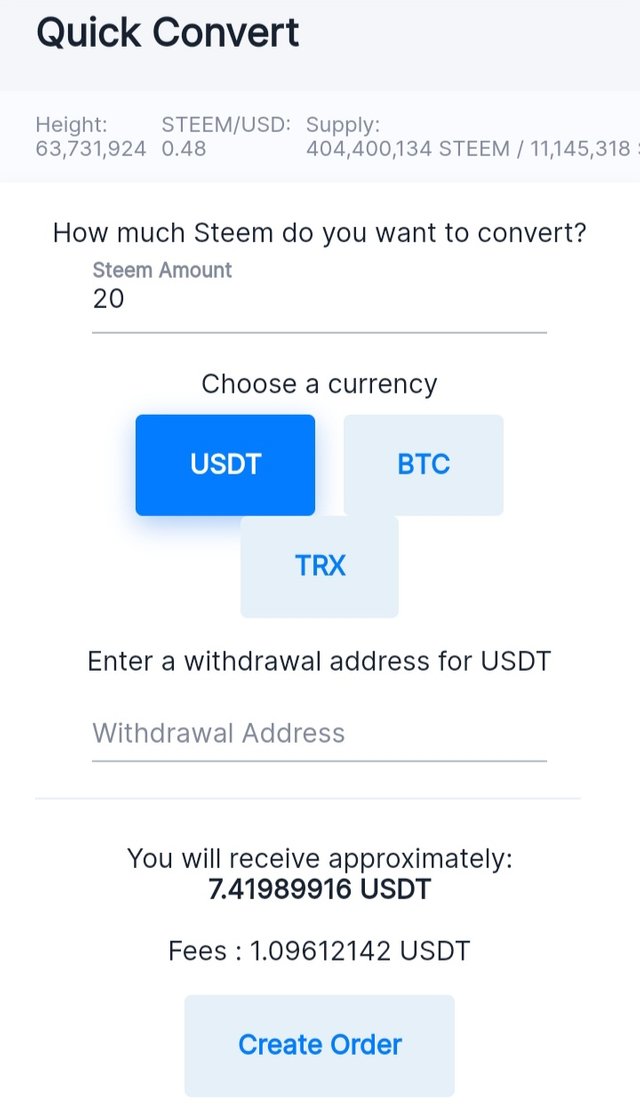
The address that you put is where the Steem amount that you input previously will be converted from to the currency that you are converting the steem to. After doing that you will click on, Create Order to perform transaction.
The fee charged for the different Steem amount is :
USDT - 1.09623502
BTC - 0.00050248
TRX - 1.33000001
6. Please explain what information is provided by the "Search" feature?
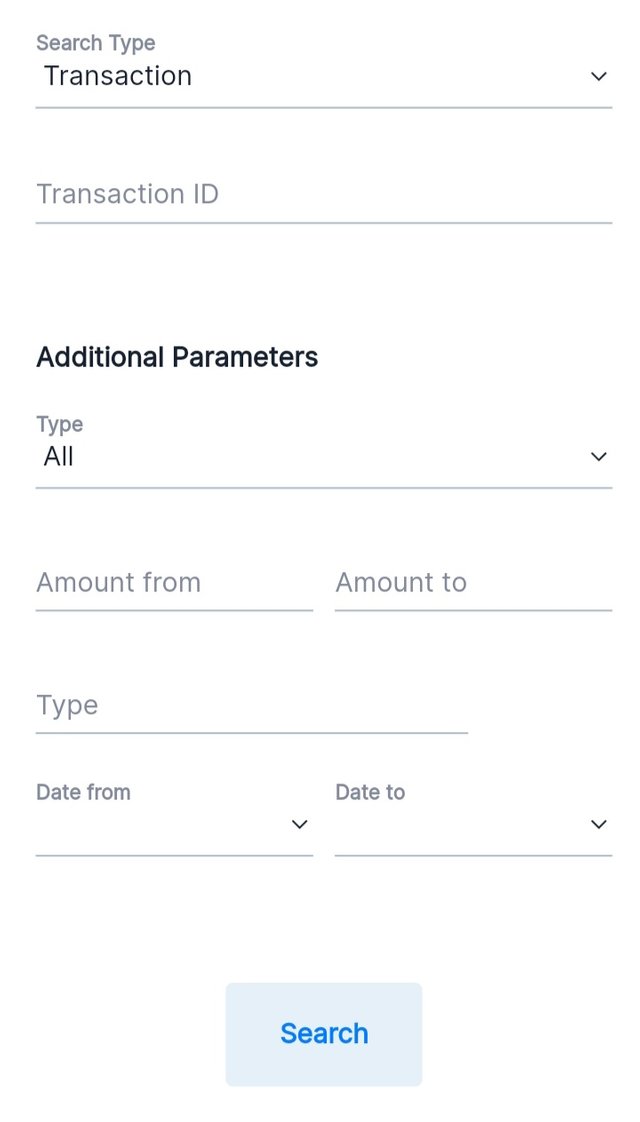
When you click on the Search icon, it shows a page where you see two segment. In the first segment you will see search type which consists of transactions and transactions I'd.
The second segment is under additional parameters and it consists of Type, Amount from, Amount to, e.t.c. You will input the details that you want to search for, then you scroll down and click on search.
Hi @pearlofwisdom
Congratulations, your achievement 5-2 is verified.
Remember to use the #Achievement5 and #(your country) tags and post from Newcomers' Community.
I invite you to join the third season of The Diary Game, and to the Better Life with Steemit.
I invite you to join the club5050: How to join #club5050 Since you receive your first reward. Step by Step/ Cómo unirse al #club5050 Desde que recibes tu primera recompensa. Paso a paso
I invite you to follow @steemitblog so that you are aware of the latest updates.
Rate 2