Achievement 5, task 2 by @oshimadu: Review SteemScan.com
Hi steemians
Today i came to represent my next achievement task .after succeed my achievement 5 task 1 ,today i will explain about review steemscan.com and steemscan provid very important information us. We will look at the questions and answers in detail and provide examples below.

1- Explain the what is the current value of the Steem and what are the volumes?
Upon entering the application we can see two images, two graphs, which correspond to the latest prices and volumes [latest prices and volumes] of the Steem.
Steem's price per dollar (0.63for the moment) is graphically reflected on the left and its volume on the right. It varies from moment to moment.
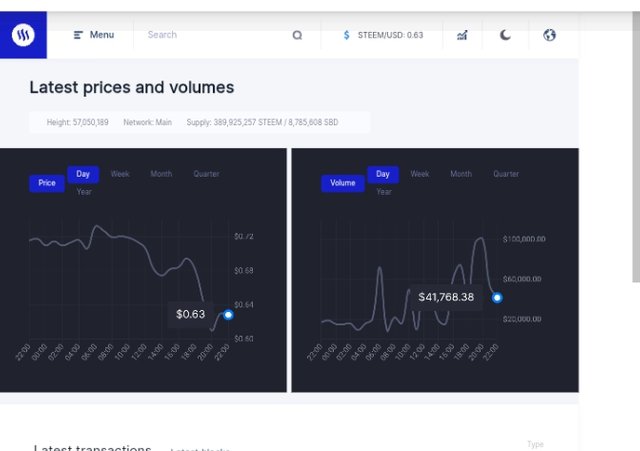
On the right is a graph STEEM volume (USD) / Time, indicating the volume of STEEM in the total transactions that have been handled on the platform, for the issuance of this post the maximum value of the volume of STEEM was USD 41768.38 now(10.10pm)

2- Explain what information do the last transactions and last blocks modules show?
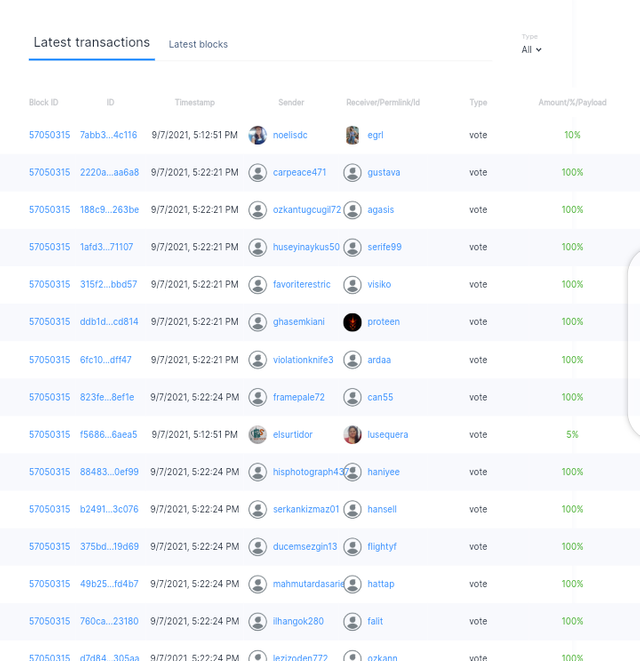
As we can identify in the previous image in the "Last transactions" we can identify the following parameters:
-Block ID, transaction ID, Time, Sender, Receiver, Type, Amount.
Block ID: It refers to the number that identifies the block in question of this transaction.
ID: It refers to the alphanumeric serial that identifies the transaction carried out.
Times: Date and time of the transaction.
Sender: User who made the transaction.
Receiver: User who received the transaction.
Amount: amount of the transaction or percentage of vote made.
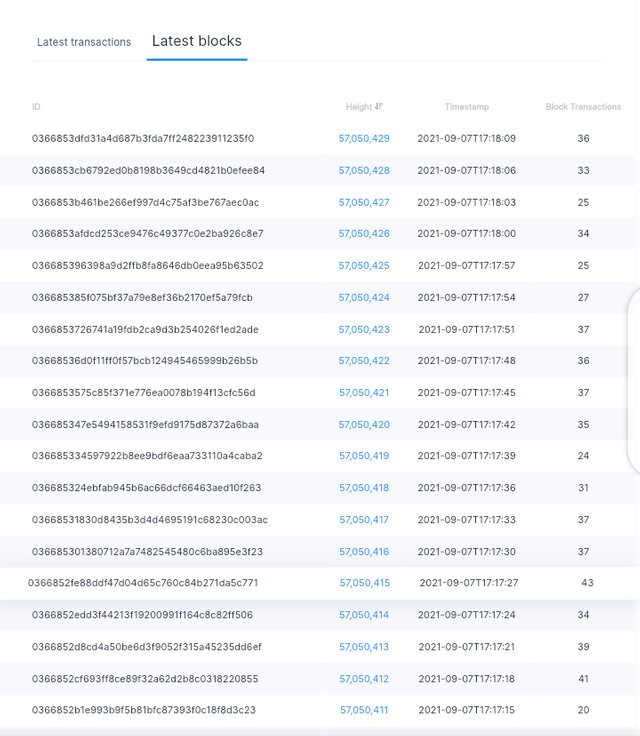

3 - Explain what is shown under the Witnesses module and what are the steps to vote for one.
It is very easy, we go to the menu and select the part where it says witnesses or witnesses.
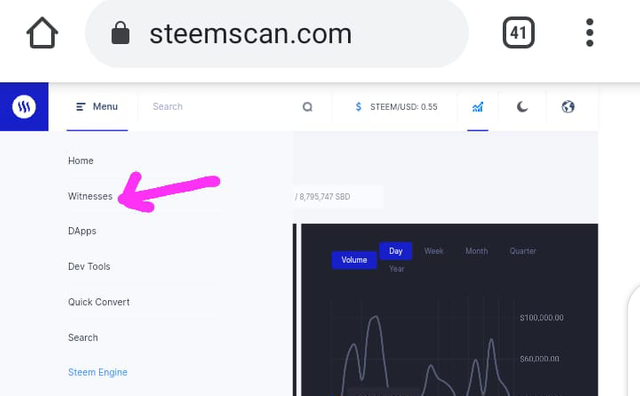
STEP -01
In this section we can see the following:
Rank, witness ,mv approval ,State ,Version ,missed ,Price feed ,reg feed ,vote.
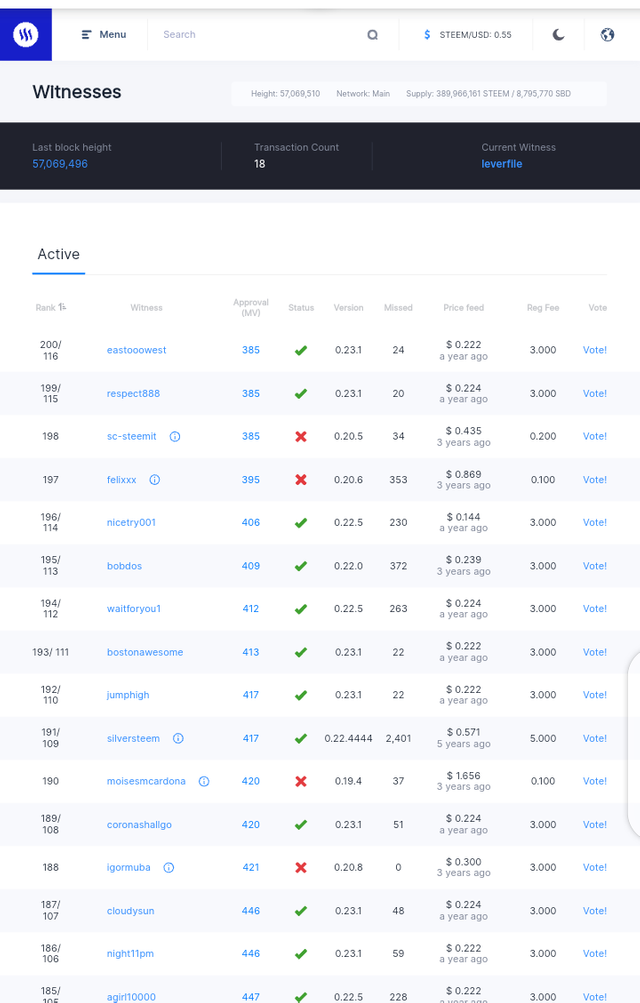
STEP -02
So we follow the steps to vote for a witness:
• We are located on the button to vote for the corresponding witness.
• Let's log in with our posting key.
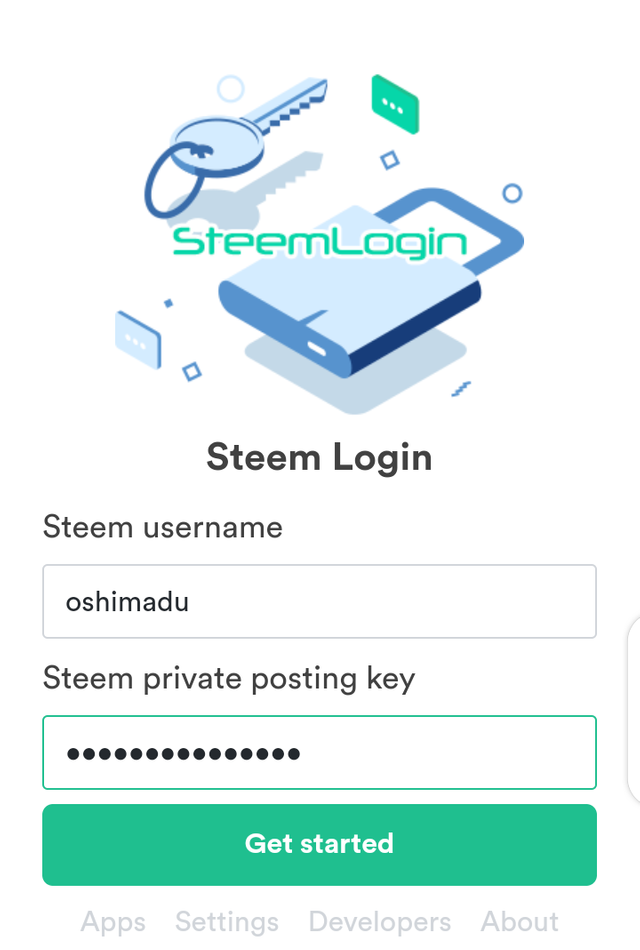
STEP -03
• The data confirmation will be displayed, then we enter our Username and Activation Key in a menu like the one in step 2.
• This transection required active key.
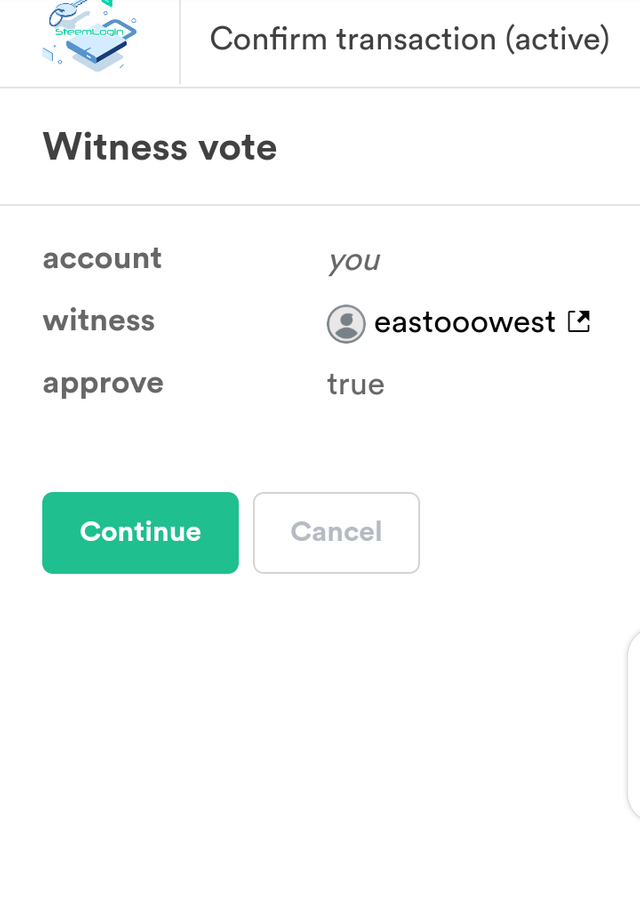
Finally, the data will be shown to us so that we can confirm them and from there we accept, there the vote that we choose will take place.

4 - Explain what DApps are and mention three that you use or which ones you would like to use in the future
They are decentralized Steemit applications that can be used thanks to blockchain technology.
To enter we go to the DAapps option in the menu of several tools or apps that we can use.
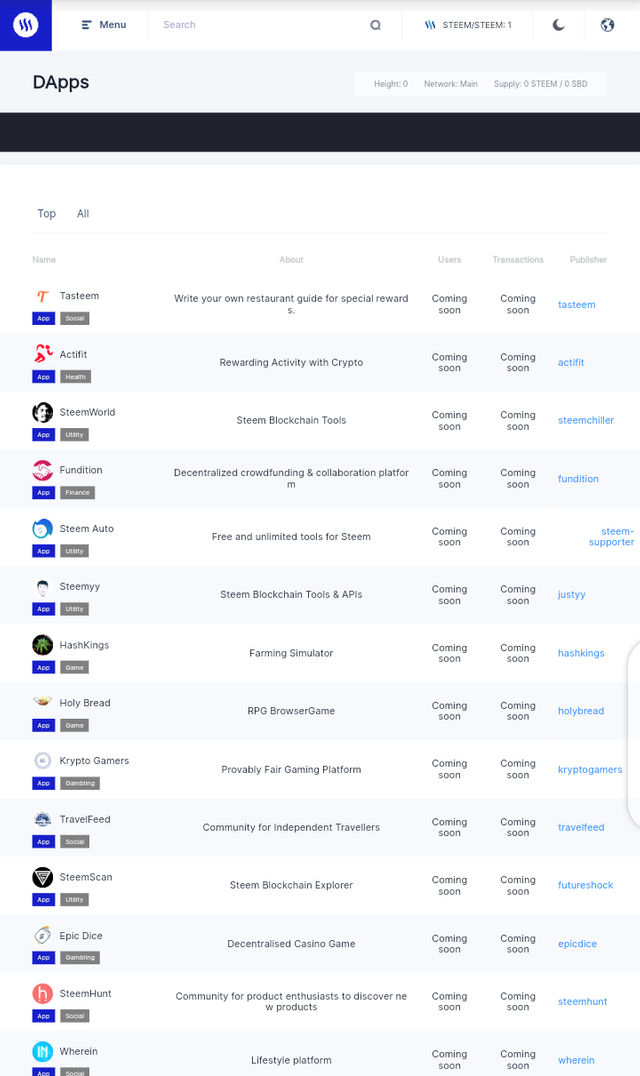

5 - Explain how to use the quick conversion tool and what commission it charges you for withdrawals
For that we go to the menu and select Quick Conversion, there it shows us the cryptocurrencies such as: USDT, BTC and TRX.
We will be shown several options for the cryptocurrency such as:
How much steem we want to convert.
Eject the coin.
Enter the withdrawal currency.
The transaction fee.
Create Order.
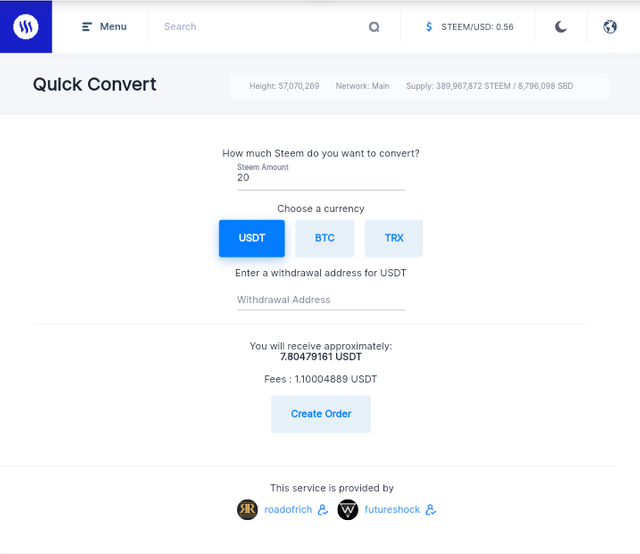

6 - Explain what information you get in the "Search" section
Here we can see the following information or search parameters.
Additional parameters.
• Type: All
• Amount of: - Amount to:
• Type: Date From - Date To:
With this we can indicate our search parameters and obtain precise results.
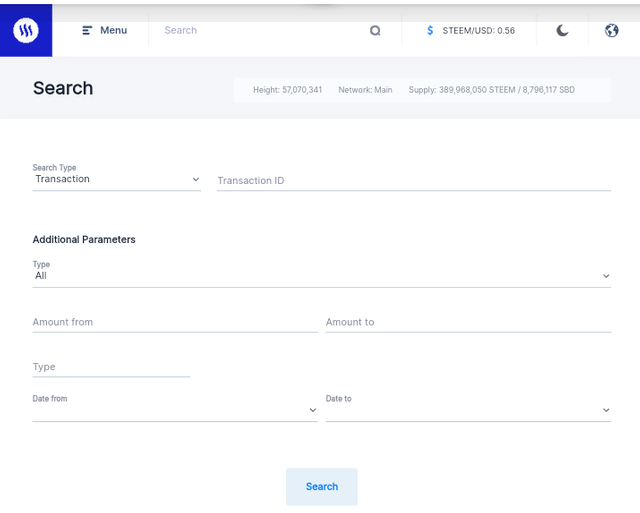
I have completed my achievement5 task 2 and i learned about steemscan . I like this platform and we can learn a lot of thing steemit platform every day .
Thanks to @cryptocannon, for helping me completed my achievement 5 task 2.
Thanks😊😊
Your Post Is not 100% original, correct immediately
Ok i will correct
Thank you so much ngoenyi ,i have corrected my mistake.
Hello @oshimadu, I am @reddileep from Greeter Fairy Team.
I am happy to announce that you have successfully completed your achievement task. Now you are eligible for performing your next Achievement Task and you can refer Lists of Achievement Tasks posts to understand about your next Achievement Task which was published by @cryptokannon
Curators Rate: 2
Thank you so much
I'm sorry that, we have missed your catchup votes for Achievement 5 task 4, Achievement5 task 2
We have given your catchup votes for this post