Achievement 2 | @okunlolayk Task : Basic Security on Steem
Have you retrieve all your keys on steemit?
Yes!!... The steemit keys retrieval is done after a successful sign up on the steemit social platform. The first password generated is the Master Password and that generates a file that contains all other keys. Steemit.com actively demands the use of the right key to login, which is the posting key. The various keys to ones account can also be retrieved by reaching under steemitwallet and then proceed to "keys and permissions". Here the different keys to ones accounts are displayed:
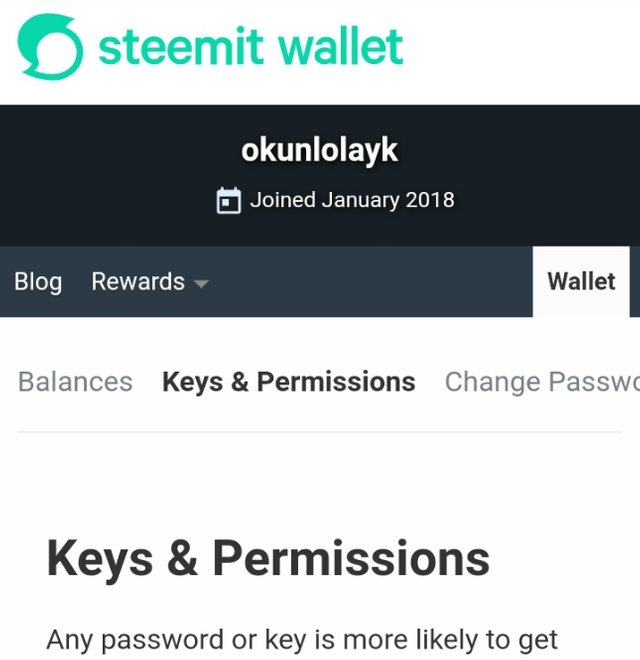
Do you know each of these key functions and restrictions?
Steemit uses an hierarchical keys system in which every key provided has its level of accessibility on the platform. The various keys include the Posting key, Active key, Owner key, Memo key and Public keys
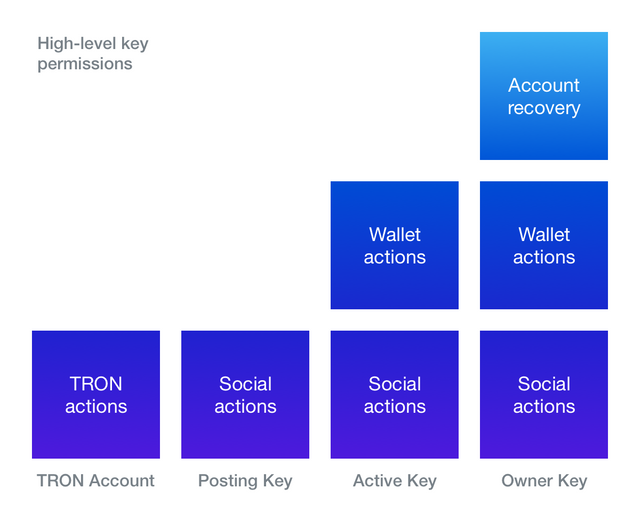
The Posting Key permits access to social related actions. This password or key is only needed to perform basic functions on steemit such as publishing and editing blog posts and comments, making Upvote or Downvote, Resteem, Follow people and Mute account. This functions are done on daily basis and such makes the posting key most needed.
The Active key permits access to fund related actions. It is needed when performing functions on the steemitwallet. Actions such as Transfer tokens (STEEM/SBD), Power STEEM up or down, SBD/STEEM conversion, Vote for witnesses,
Placing an order on an exchange, Certain profile changes, Publish a Witness price feed, and Creating a new user all requires an Active key for authentication.
The owner key is a key that can change the other keys. This key is only used when making a change of password and making account recovery.
The Memo key is used to encrypt and decrypt messages when sending funds
How do you plan to keep your master password?
The master password is the most important password and requires utmost security. This password is only required when undergoing account recovery and not needed to do any other function on daily basis.
In order to keep my password safe, I decided to secure it offline completely. I have a flash drive which I used in saving up important documents and memorable pictures. I saved my password in a word document and encrypt the document with a password which I know easily. I also write out a copy on a page of a book I keep Privately.
Do you know how to transfer your steem token to another steem user account?
To transfer tokens, STEEM or SBD can be on the steemitwallet.com. From my main blog account, I click on the wallet button and this opens a new window tab containing your wallet account.
On the balance page, there are list of of token and drop down buttons that shows what functions I can perform on them.
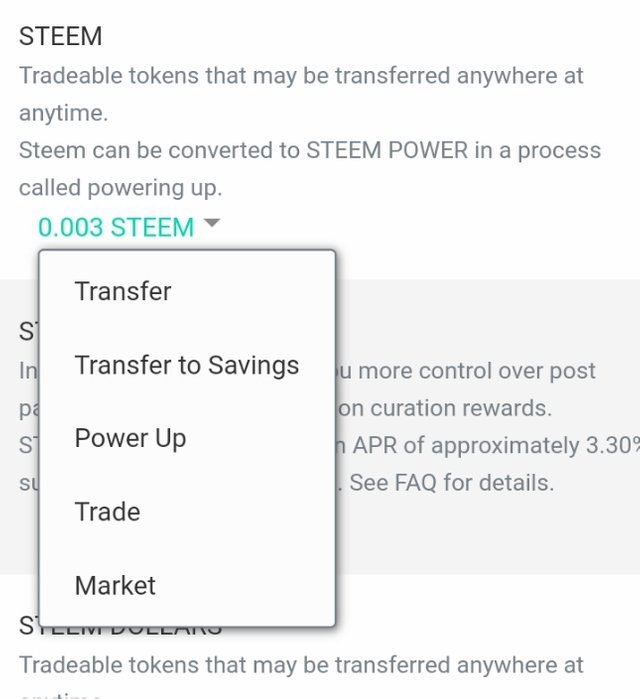
Open the drop-down arrow by the steem token and then go on to transfer. This shows a pop up where I can enter the recipient account and amount of token to be sent. A space to enter a memo is also provided but optional.
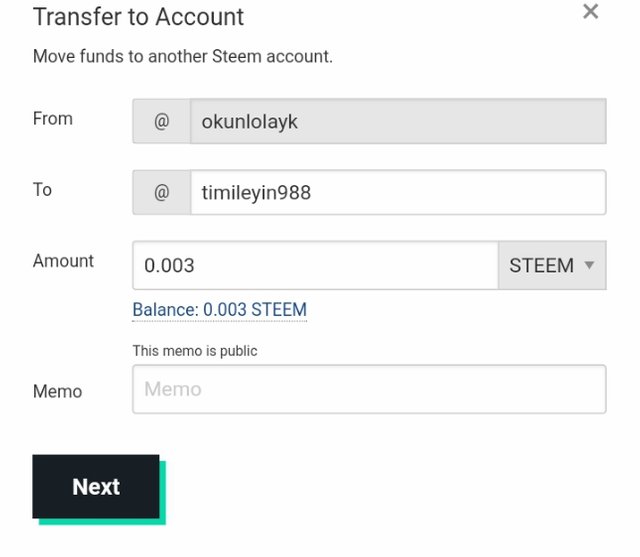
After filling the required details, I clicked the next button then it shows my details for me to confirm by pressing OK.
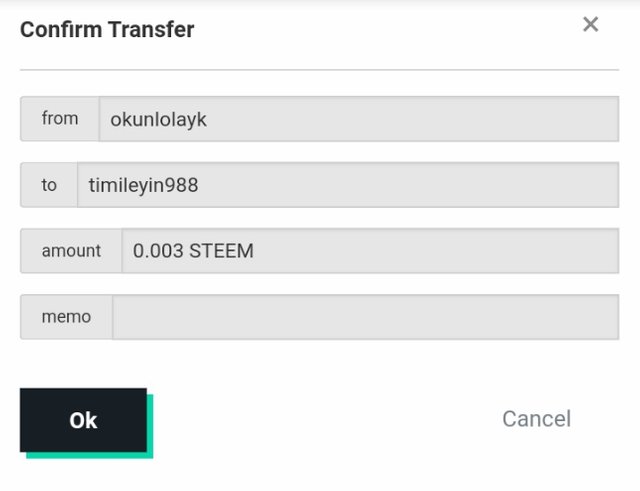
Thus to proceed, an active key is required to authenticate the transaction.
!Screenshot_20210916-161821_1.png](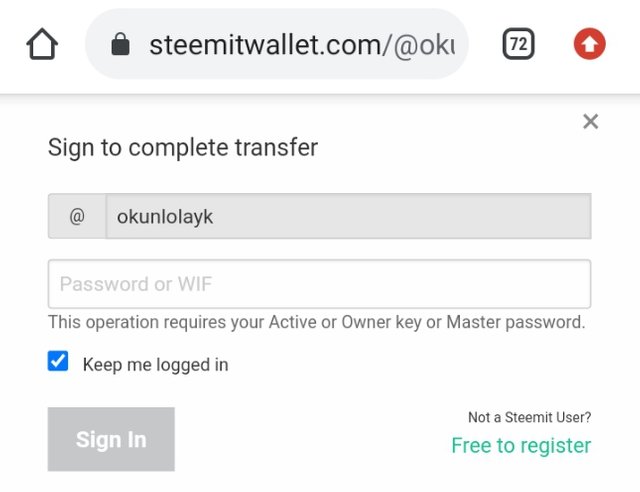 )
)
Do you know how to power up your STEEM?
To power up, l clicked on Power up from the dropbox. This shows a pane where the details of my vesting could be entered. And then a next pane to confirm the details.
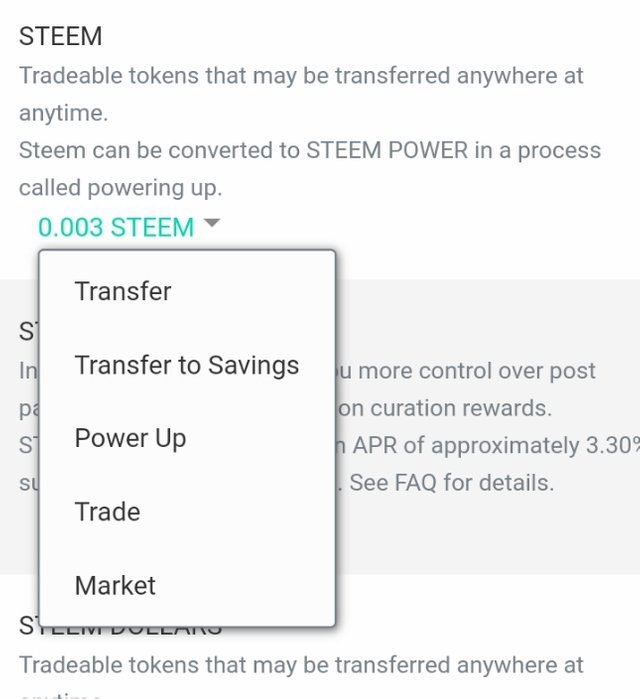
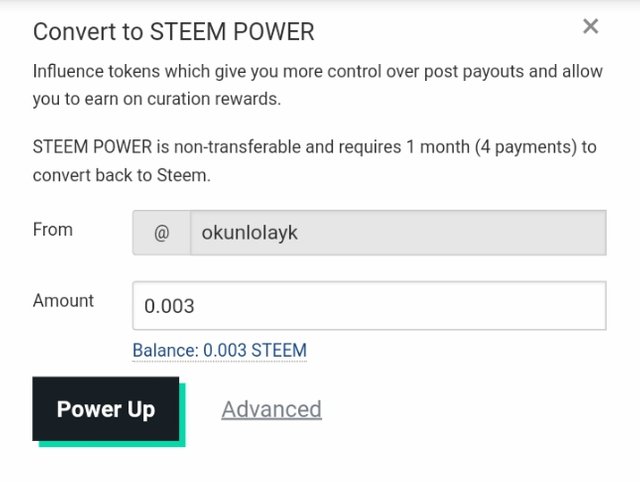
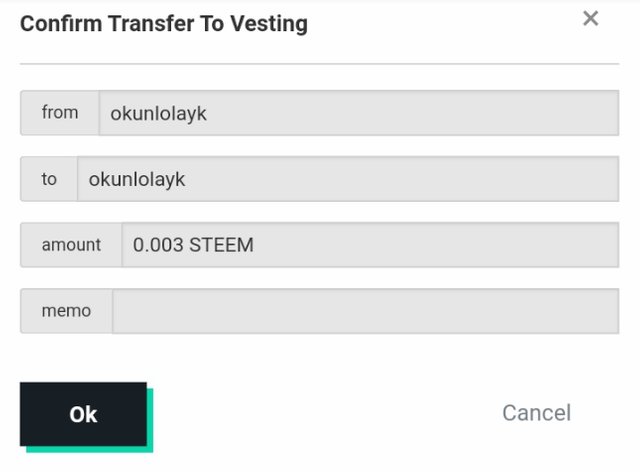
Thereafter, an active key is required to authenticate the transaction.
Here is the link to my #achievement1 in the newcomers' community: achievement 1 by me
CC:
@cryptokannon
Thanks for taking your time to read through, it's fascinating having an audience. if you find this helpful and interesting kindly take a fraction of your time to UPVOTE and leave a COMMENT
Referential source links for this article are included for further reading and all illustrative Images are credited to their various sources. Thank you.
Best Regards!!
Hi @okunlolayk, I am pleased to inform you that your achievement 3 task has been verified, you may now move to the next achievement task which is about applying markdown.
I encourage you to complete all the Achievement posts by @cryptokannon. Click here.
Thanks for your successful completion of this task!!!