Achievement 2: Basic Security On Steem by @obiking
Hello steemians greetings to you from @obiking. How are you doing? Today I am delighted to have you here, just as I am so happy to present my achievement 2 task after the successful completion of my achievement 1 task. Let's take a look.
Have you retrieved all of your keys on Steemit?
Yes, I have retrieved all my keys on Steemit since the very first day that I created my account. On that day, I downloaded a PDF file that contained all my keys, which I then saved offline.
Do you know each of these key functions and restrictions?
I know the functions of each of the keys and their restrictions; each of the keys serves different purposes.
I know that each of the keys has different functions; for example, I cannot open my wallet without my socially active key. So there are restrictions.
There are many important keys that I will share with you guys, which are:
Owner key
- Private Active key
- Private memo key
- Private posting key
- Steemit private key
Explanation
Owner's key
This is one of the most essential keys. This key is used to reset your posting, active key, and master password so that you can recover your password at anytime.
Private active keys
This key is used for Monetary-related actions.
So as powering steem and transferring tokens, whenever I want to cash out and power up my steem, this is the key I use. This key is very essential.
Private memo key
This key is used to decrypt private transfers if you are asked for it anywhere. You can copy and paste it from wherever you have keys. put it
Steemit private key
This key is used to log into the application known as Steemit and perform social functions such as voting, commenting, and posting. When you post to people in any community anywhere, and if you want to vote for someone there, you will need the private posting key. You will copy the key and then paste it there.
Private Memo Key
used to decrypt private transfer memos. If you are asked for it anywhere, you should copy and paste it from wherever your keys are.
Private Active Key
used for monetary and Wallet-related actions, such as transferring tokens or powering STEEM up and down. Whenever you guys have to cash out and power up your Steem, this key is used. This key is used a lot because whenever we have to power up or delegate, this key is used, and you will try to protect yourself.
Owner key
This is the most important key. This key is used to reset your posting and active keys. and master password. And you can recover your account at any time. So this key must be saved offline.
How do you plan to keep your master password?
I keep my master key secured by saving it both online and offline. in case something went wrong, I can easily retrieve it at any given time and restore my account. Knowing that this key is one of the most important keys, I saved it in my Google Drive and in a pdf file.
Do you know how to transfer your Steam token to another Steemit user account?
Yes, I can transfer my STEEM token to another account. I did transfer my steem to my friend, who is also a member of the steemit platform.
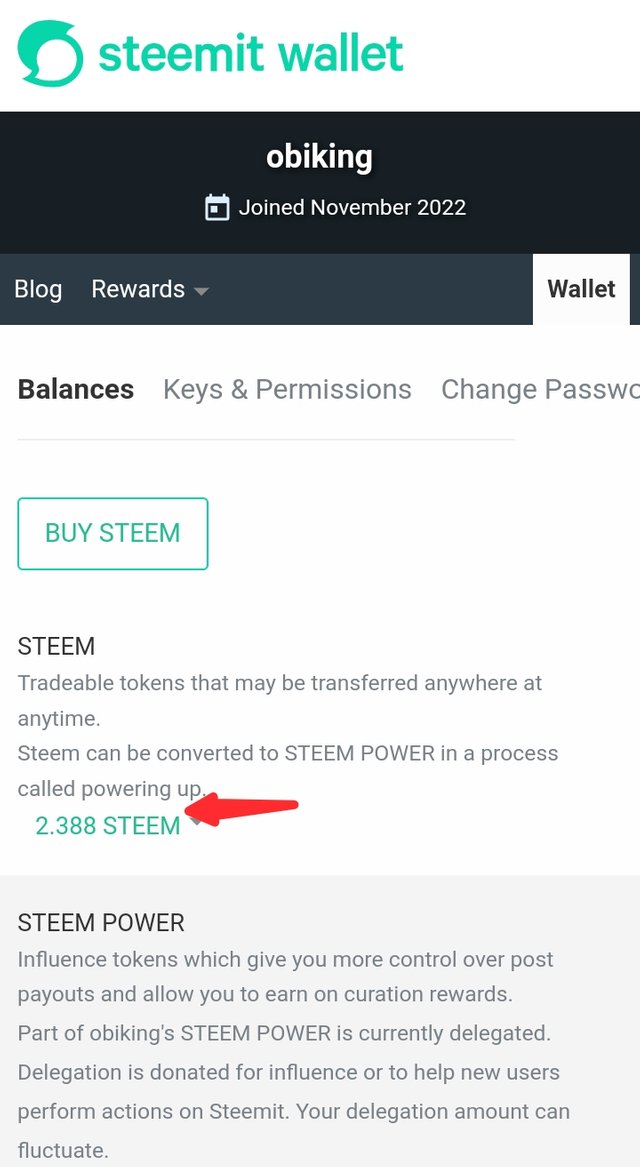
First of all, is to open my wallet and sign in.
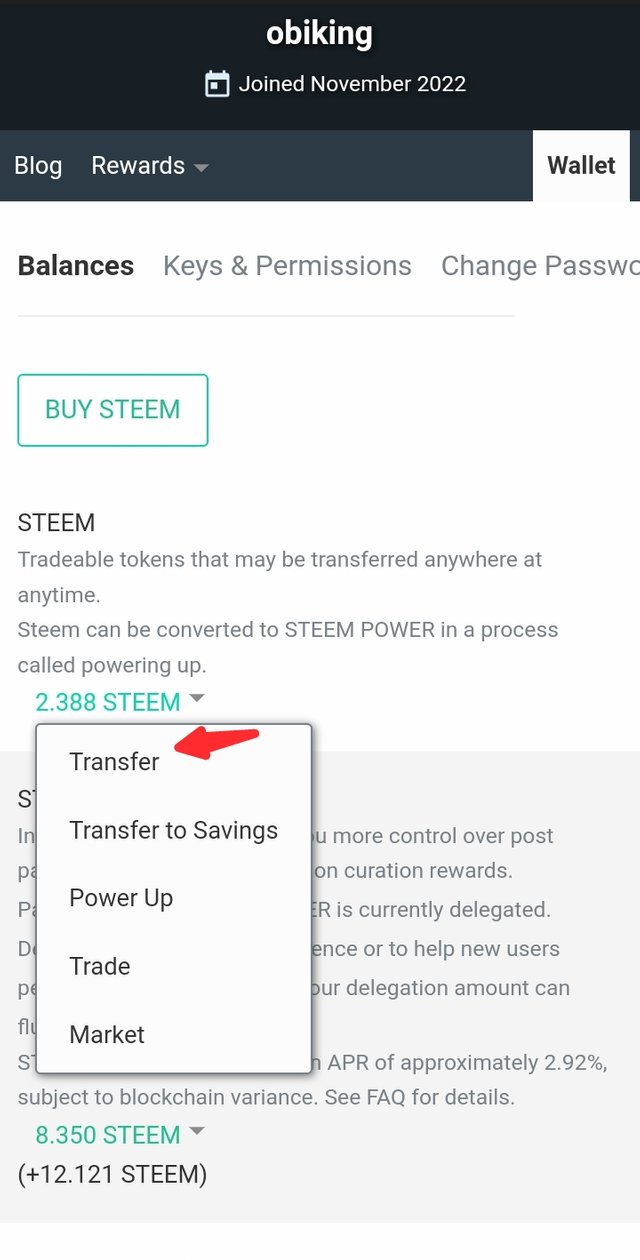
Then I click on Steem and then transfer as shown from the screenshot above.
Type in the username (@simonnwigwe), and enter the amount before clicking on transfer after I then put in my private active key.
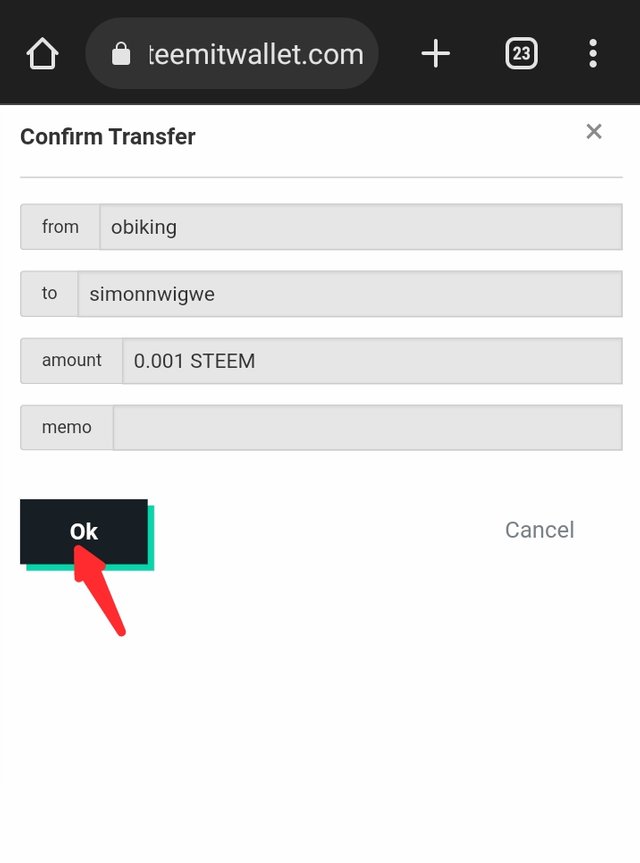 | 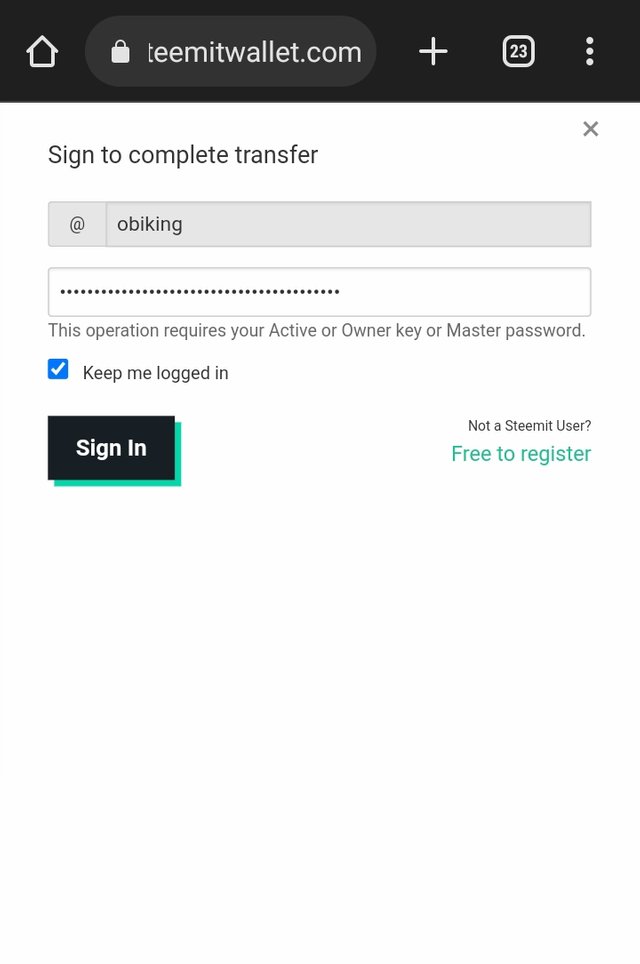 |
|---|
Do you know how to power up your steem?
- Yes, I know how to power my Steem account. In setting up my account, all I need to do is login to my wallet and click on Steem.
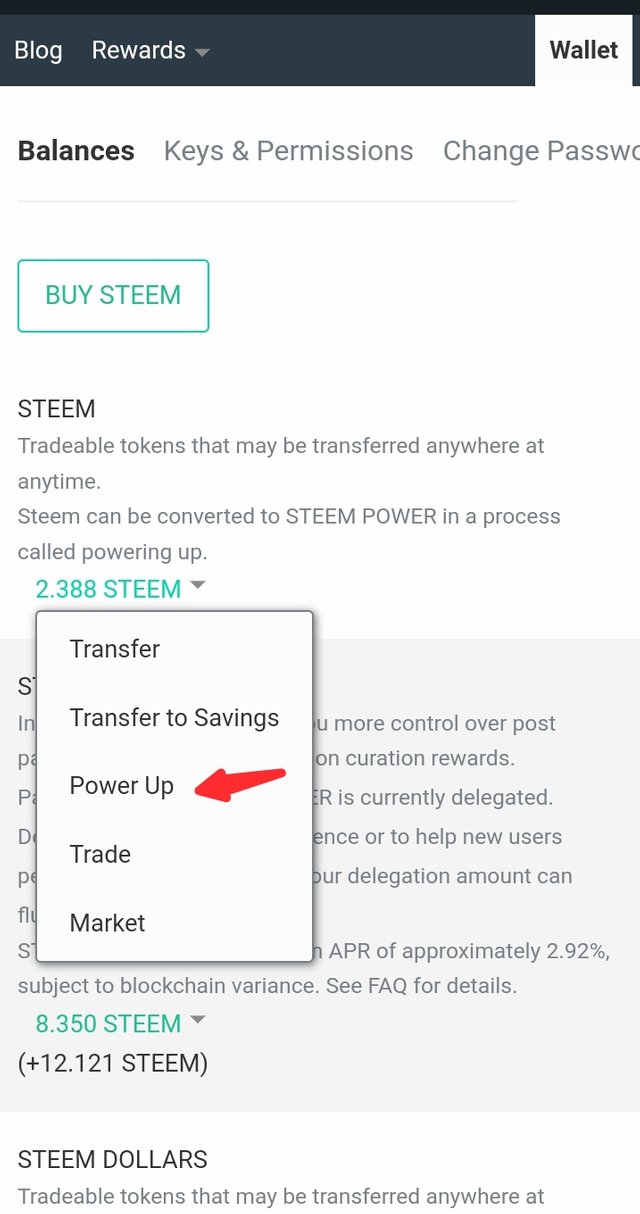
- After I have clicked on Steem, I then click on Power Up, as shown in the screenshot.
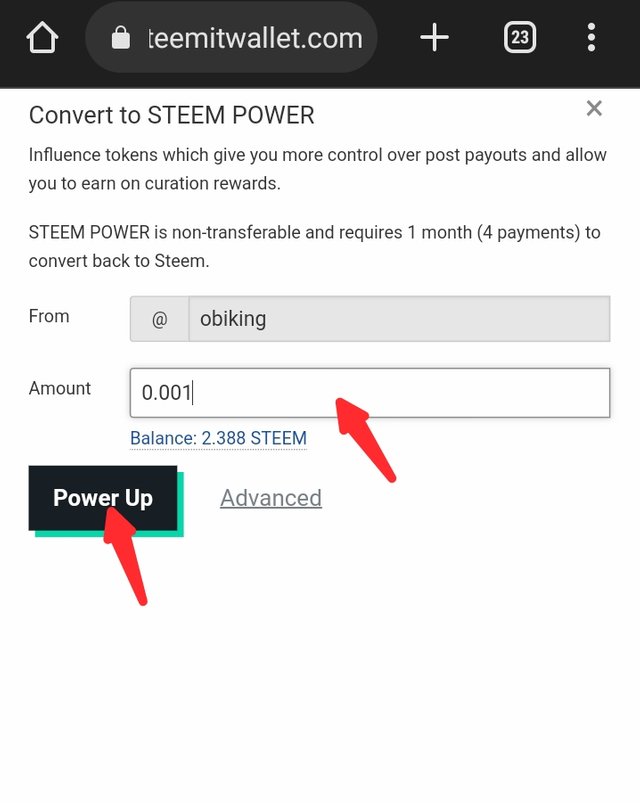
- I then put in the amount of Steem and clicked on "power up" before inputting my private active key.
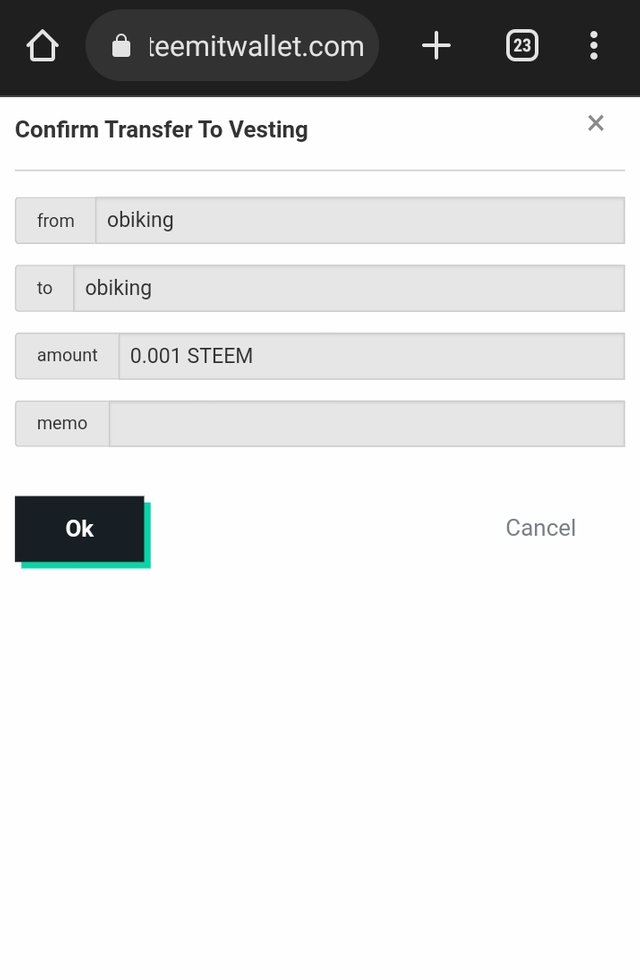 | 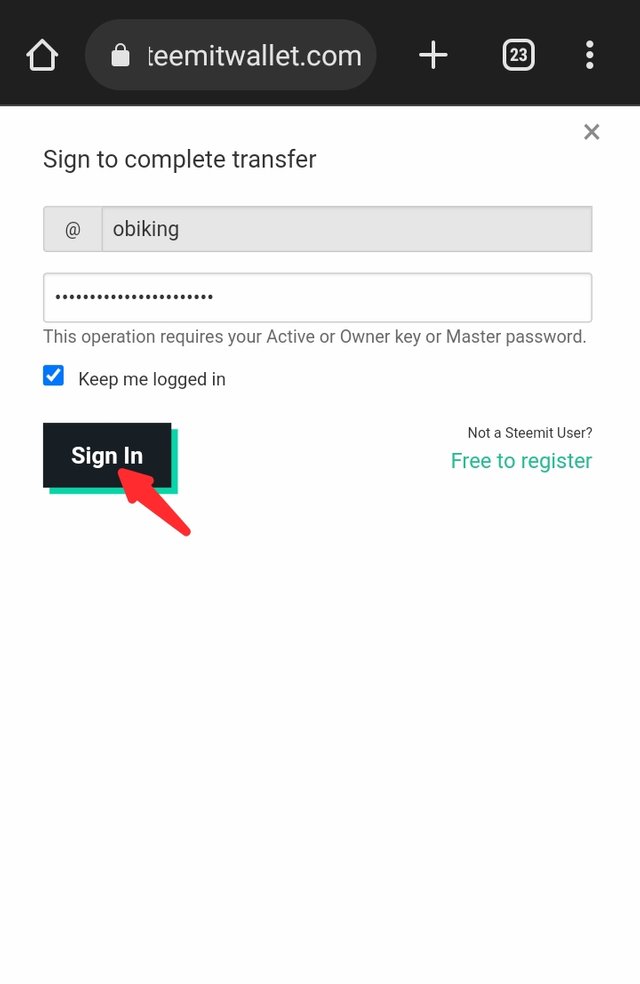 |
|---|
Post writer🌼
@obiking

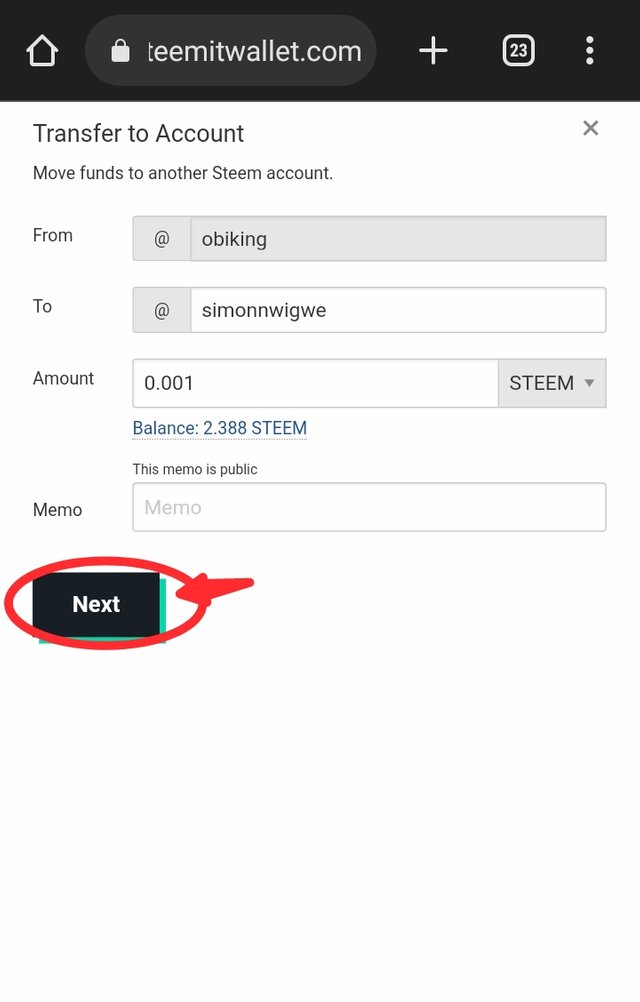
Hi @obiking, congratulations on your successful completion of your Achievement 2.
It is my pleasure to announce to you that you can proceed with Achievement 3 which is content etiquette
I also want to encourage you to complete all the Achievement posts in the newcomers community by @cyptokannon. Check here. This will place you in a position to take advantage of the helps rendered to all newcommers.
It's also very important for you to join #club5050. To join the club you need to power up at least 50% of your monthly earnings. You can also join #club75 where you will power up 75% of your earnings for 2 months or #club100 where you are to power up all your earnings for 3 months.
Read this post to see how to join the clubs step by step using your first rewards
Also note that all achievement posts must be posted only once. Even if your post is not verified, you need to exercise patience and be sure to tag a greeter to verify you
Thank you for completing this Achievement!
This message for January has a new image.
Hope you like :-):
Curated by - @ngoenyi