ACHIEVEMENT 5 TASK 4 BY @nokas // REVIEW STEEMDB.IO
Iam grateful to the Steem greetr team and to all my mentors who have contributed immensely to instructing me and helping me to understand and appreciate Steemit.
Having successfully completed achievement 5 task 3, Iam delighted to commence achievement 5 task 4: Review Steemdb.io
SteemDb is block explorer and data base for Steem Blockchain. This block chain tool will help me gain experience on Steemit operations as I explore the options including Recent history, Activities, blogging and reblogging of my posts, voting Power etc. Let me attempt the questions:
Question 1
How do you see the recent history?
Answer
To see the recent history, I take the following steps:
Step 1
Log into SteemDb homepage
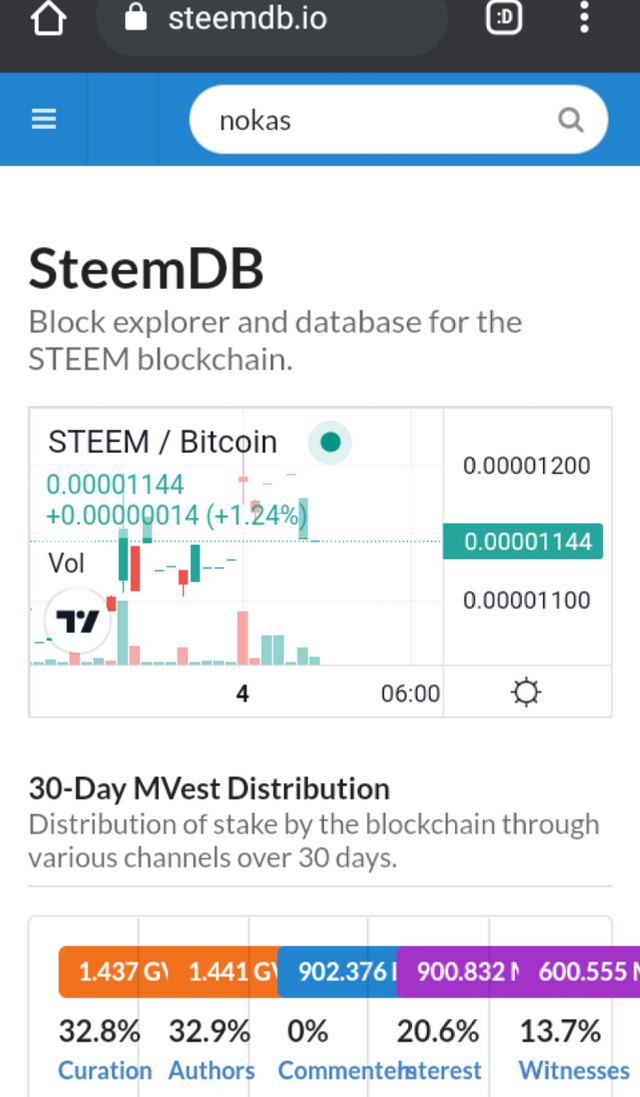
This takes you to the homepage.
Step 2
Input username as above, nokas and click search
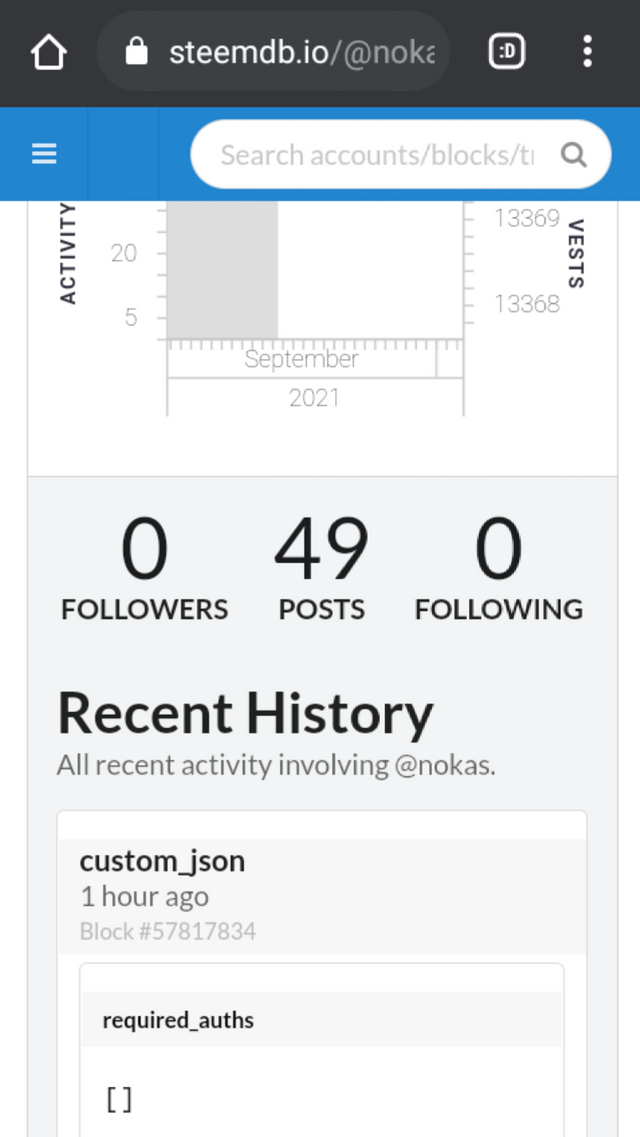
Step 3
View the recent history of @nokas
as above.
Question 2
How do I check different activities: posts, votes, rebloggs, replies, rewards, transfers etc.
Step 1
Log into SteemDb and this takes me to the homepage
Step 2
Input User name, nokas and click search
Step 3
Click activity and you will see various activities.
a) To check posts, you click posts
b) To check votes, you click on votes
c) To check rebloggs, click on rebloggs
You can see the result, no rebloggs recorded
d) To view replies, click on replies
e) To check rewards, click on rewards
You can see 90 day author reward
f) To check transfers, you click on transfers
The list of transfers can be seen
Question 3
How do I know who has reblogged my post (social follower, following, reblogged)?
Step 1
Log into SteemDb homepage and input username, nokas
Then Click on reblogged
Step 3
I can now see who has reblogged me.
Question 4
How can I see my voting Power?
Answer
Step 1
Log into SteemDb homepage and input username, nokas
Step 2
Click on witness to see various options
Step 3
Click on voting
My voting power is 76.42%
This is my attempt at achievement5 task 4
Thanks a lot for taking the pain and patience to read through my post
Cc:.
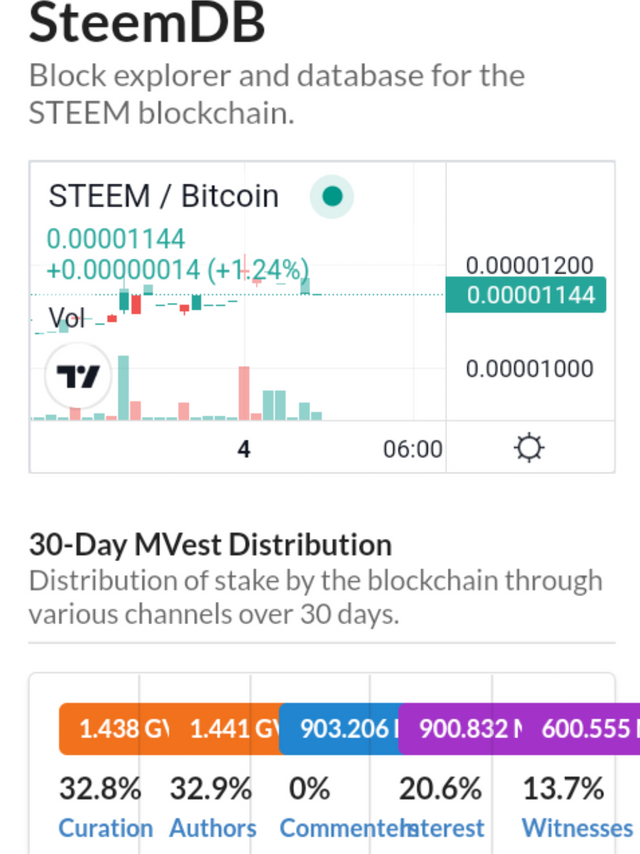
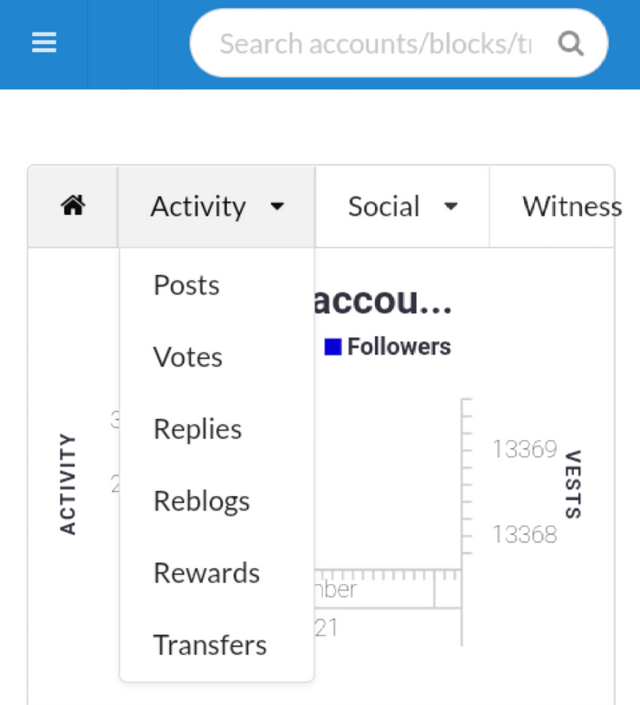
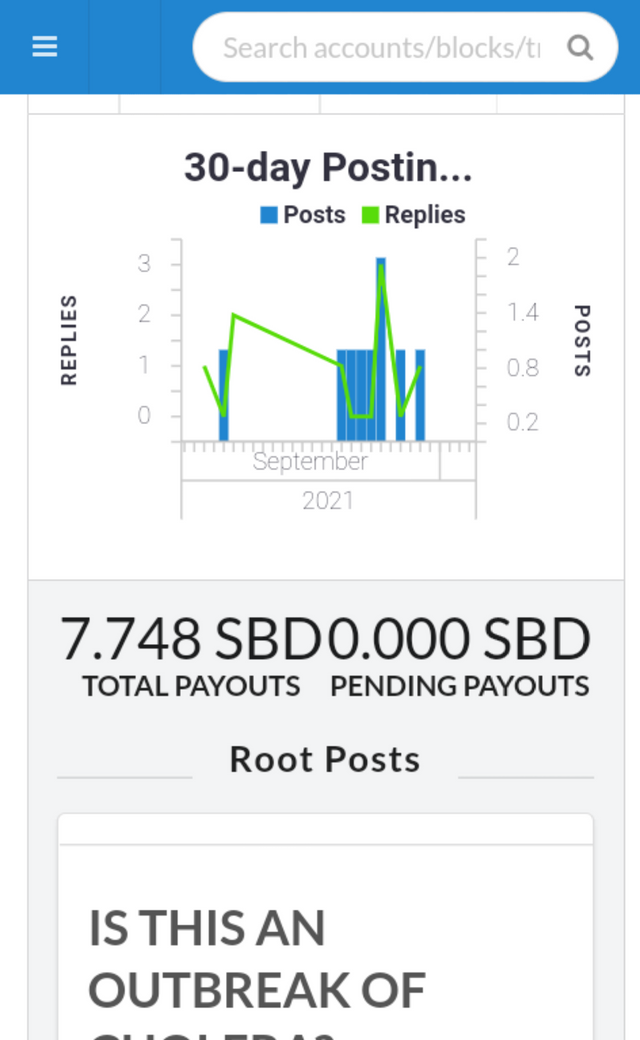
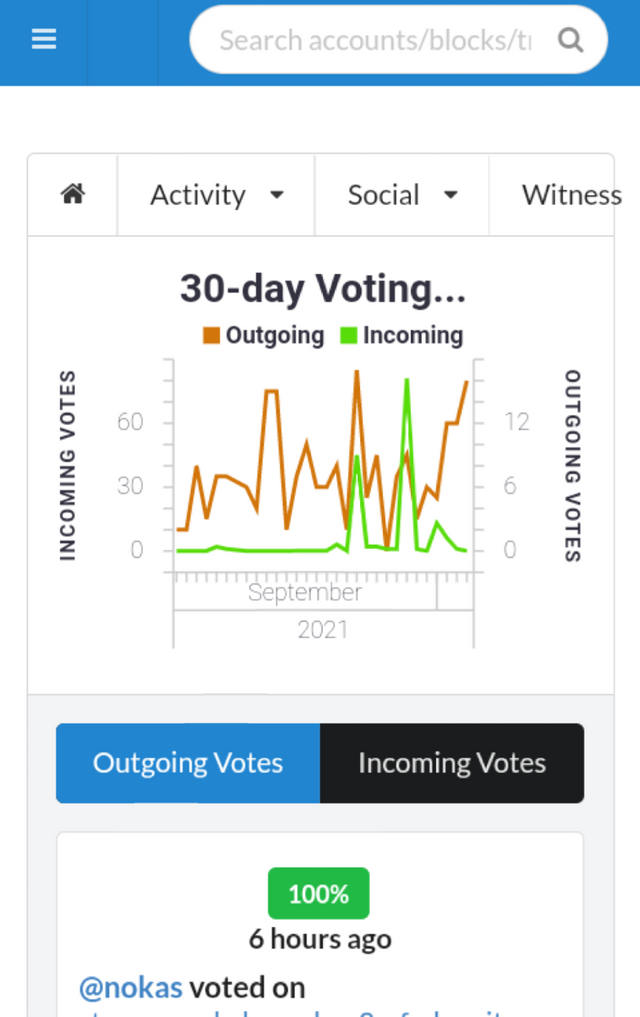
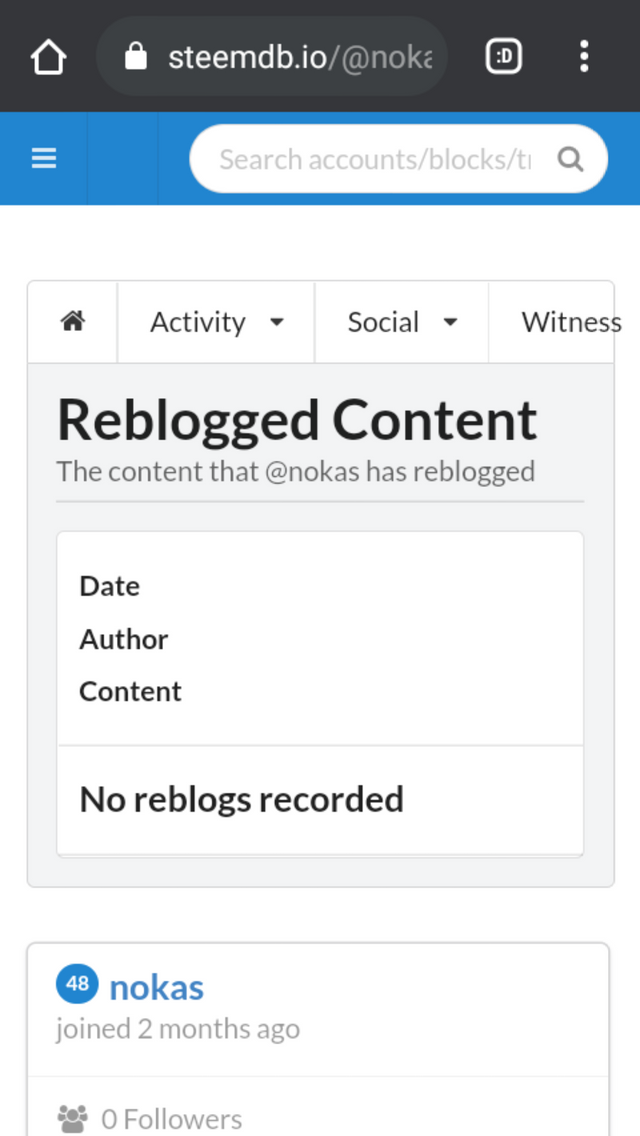
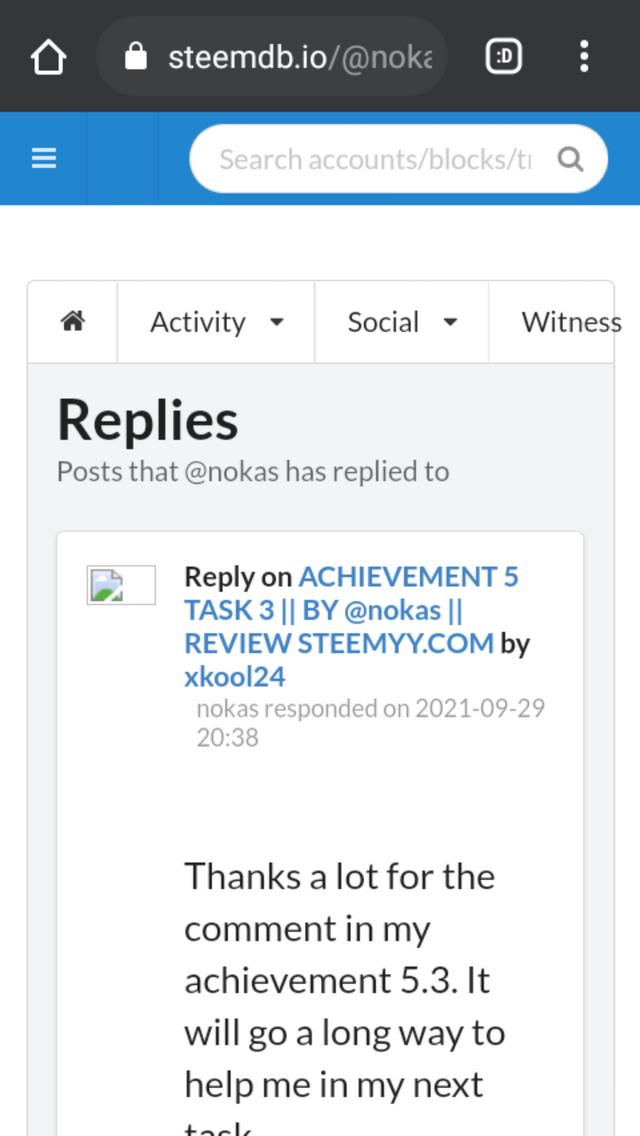
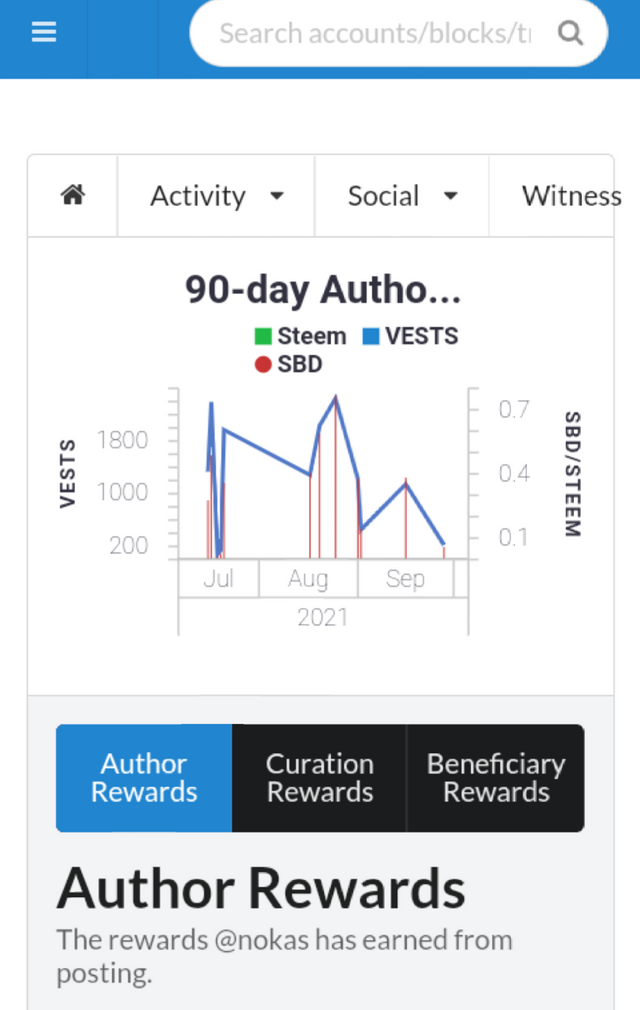
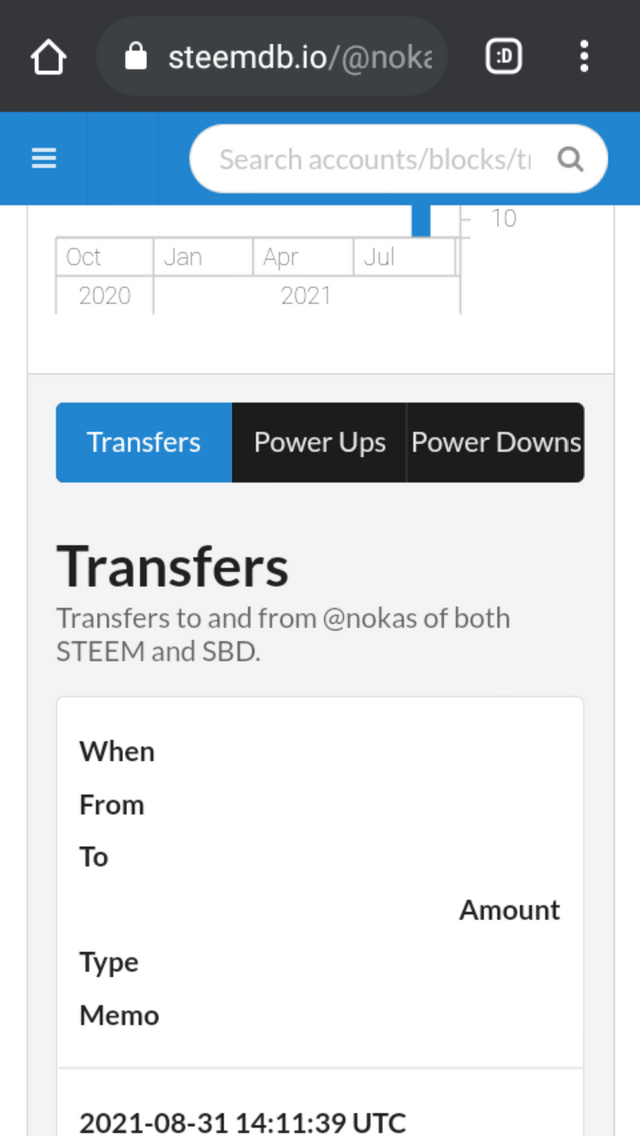
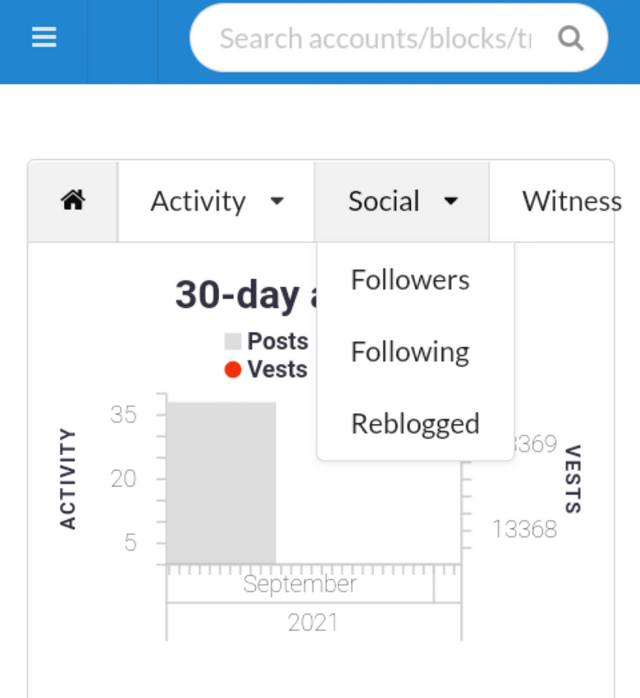
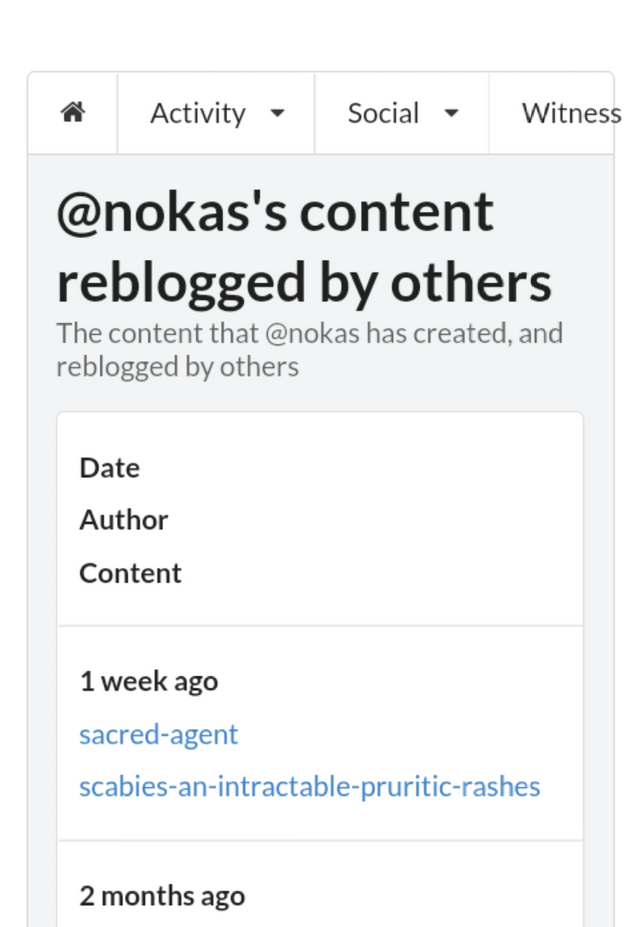
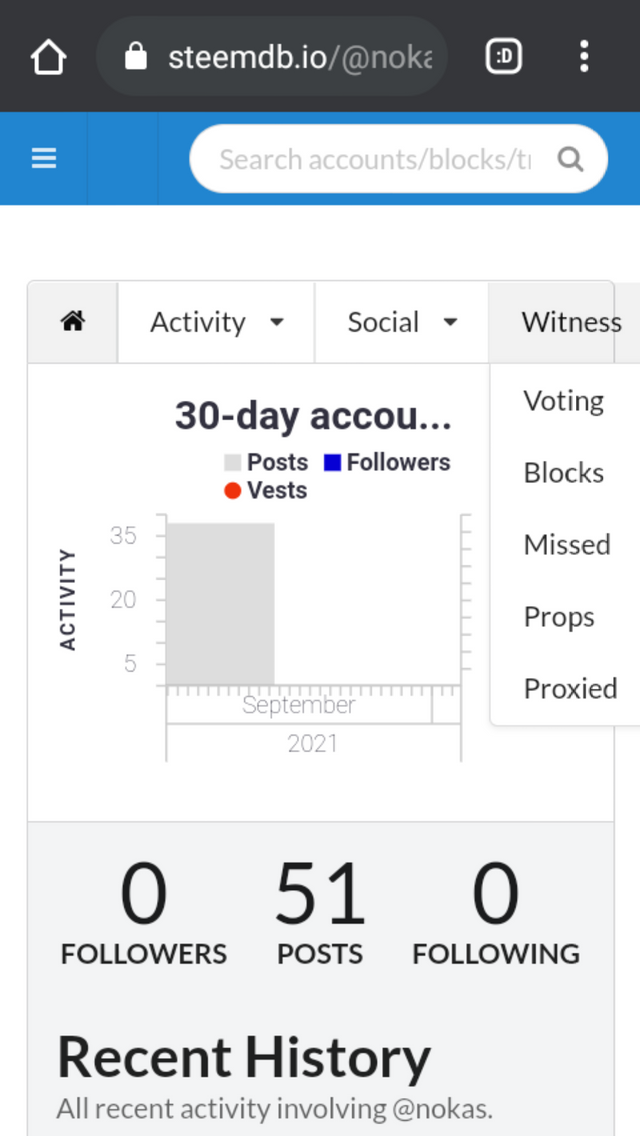
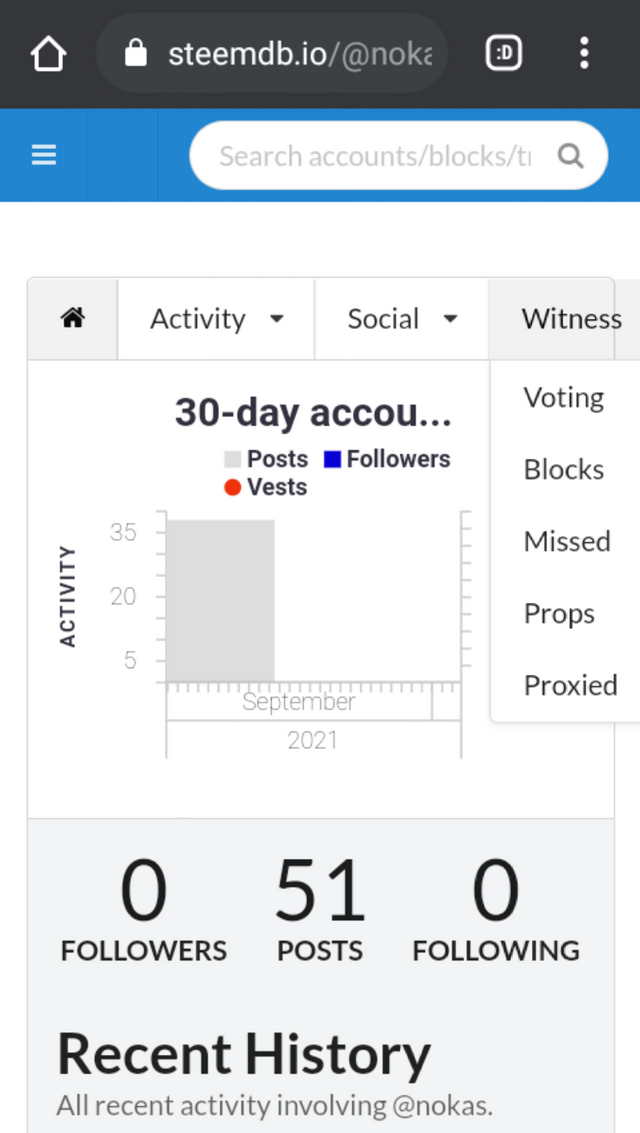
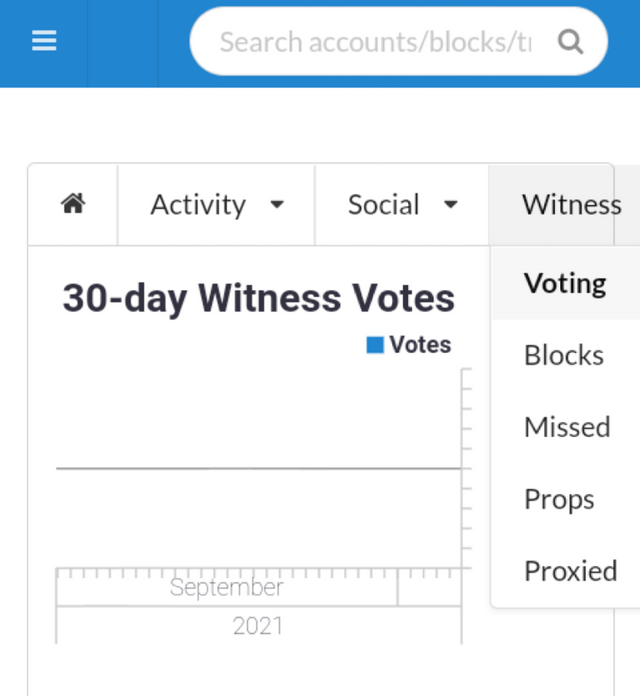
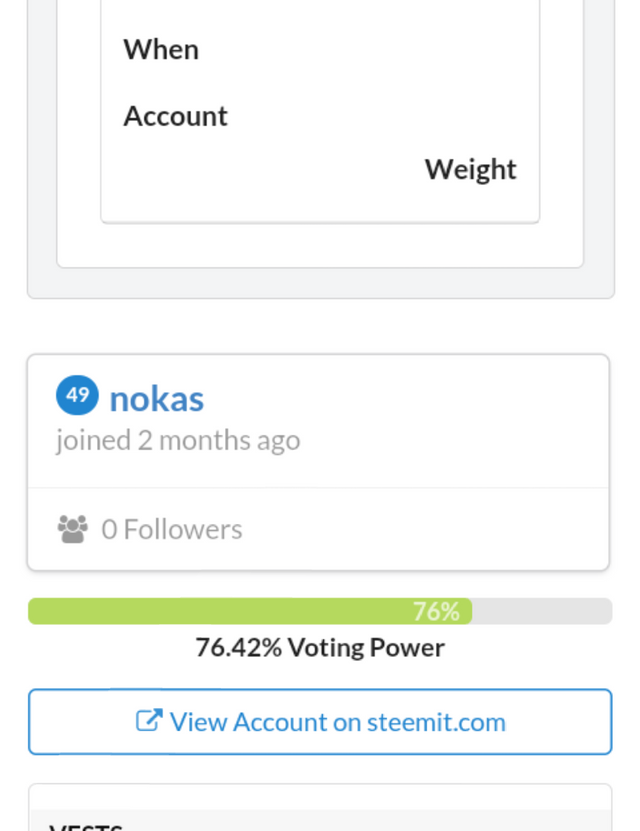
Sorry for this comment, please ignore it since it was not me, a hacker took over my account, and it just recovered
#club5050
#worldsmileproject50pc
Hello,
I’m glad that you have successfully completed your Achievement task. You can now proceed with the next achievement task at your convenience.
RATE : 2
You can visit The List Of Achievement Tasks by @cryptokannon.
You also can apply for 500 SP Minnow Support Program if you have less than 500SP.
You also can join the Steemit Guidance Discord and Steemit Guidance Telegram groups for any Assistance needed.
There are community rules in all communities on Steemit. You are required to follow all the rules before posting any article. I hope you will post quality content here.
HAPPY JOURNEY ON STEEMIT
Hi, @nokas,
Your post has been supported by @wilmer1988 from the Steem Greeter Team.