Steemit achievement No. 5 Task 1 by nadini

Thankful to community for these huge information gained, which are truly sensible equipments and critical for the installments For the following stage, a few assignments must be satisfied, so I start with this distribution as a prerequisite for development in the stage, then, at that point, I proceed with my achievement No. 5 Task 1, which is about Steemworld.org
So I gathered all the information that could be significant for the right utilization of the system, the equipments and various areas. Moreover, I additionally acquired data about the force of the vote, how much the vote and different advantages.
For the user, it is critical to procure this data since it is a stage where you can momentarily see every advantages and information that the Steemit gives you, to take the convergence of what alludes to the force of the vote and how mending influences the level of residual voting power, likewise feature @Mentions showing individuals who labeled me, and "Orders" permitting me to buy or sell @steem.
My audit on Steemworld.org
I should be referenced about,how it is extremely easy to use, everything is accurately positioned where it should be, so most users can deal with it without the assistance of an accomplished user. I logged Steemworld.org via my Android telephone, just as on my Laptop where I saw same features and components were included in those two connection points. what separates one from the other is the size of the screen.
This is the reason, assuming you like to utilize it through a smart phone, we will have similar outcomes, presently as far as it matters for me to offer my viewpoint actually, it appears to me a important information note pad of my record, since it records and sees all transfers, votes in favor, notices, and more, which are in my record. I can solidly deal with my own record with this legitimate apparatus seeing my careful record subtleties. Presently I want to impart my experience to this instruments and clarify it with my degree of comprehension.
Explain how to check the Rewards Summary for All Time, Last 30 Days, and Last 7 Days for your account.
You ought to go to the page go to this connect Steemworld.org. Then, at that point, start in the upper right,
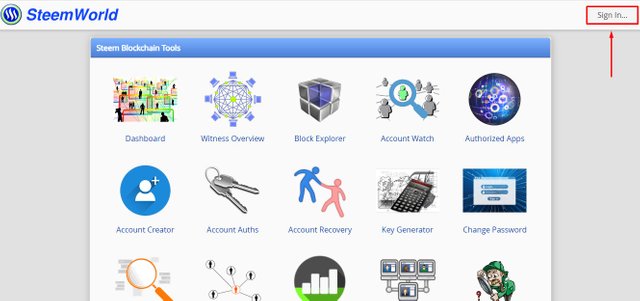
sign in with your username and your posting key.
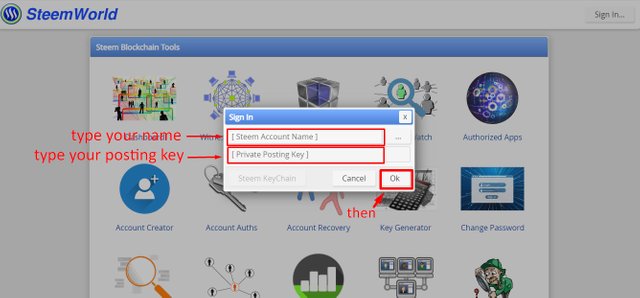
then, at that point, go to dashboard
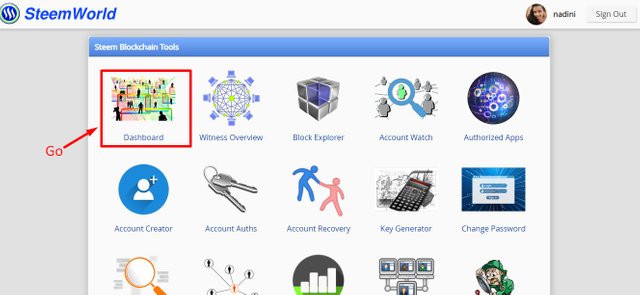
--
When you enter, you go to Statistics by clicking
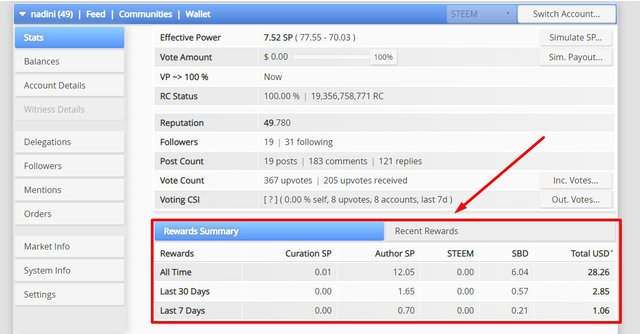
Then, at that point, click on the reward summary in the insights manual again and you will see your award for the most recent 30 days and 7 days.
This gives a full details of my account, as it gives subtleties connected with my vote sums, effective steem power, mentionings, followers, reputation, and more.
Please explain What are Delegations, the type of Delegations and how to delegate SP?
The delegation is the pay and costs of Steem Power (SP) made by a steem account and returned at a particular time. This delegation is sharing a measure of Steem Power (SP) as a credit and will get back to the "delegator" after a specific fixed timeframe.
There are two (02) kinds of delegation, the incoming and outgoing delegation.

Click on delegate in the delegation menu.
Then, at that point, click on the delegate option and complete the interaction.
This shows me both the incoming and outgoing delegations, and as you can see I don't have one incoming delegation,but I have outgoing delegations marked 70.031 steem for steem srilanka as displayed underneath.
incoming
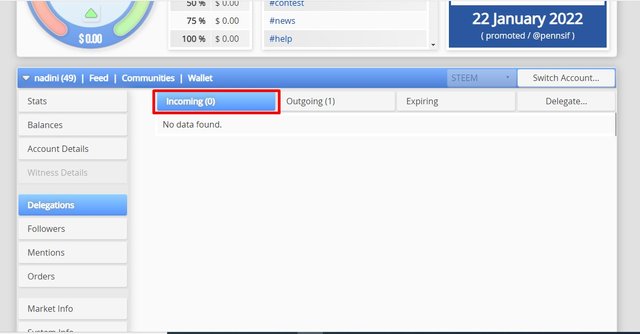
outgoing
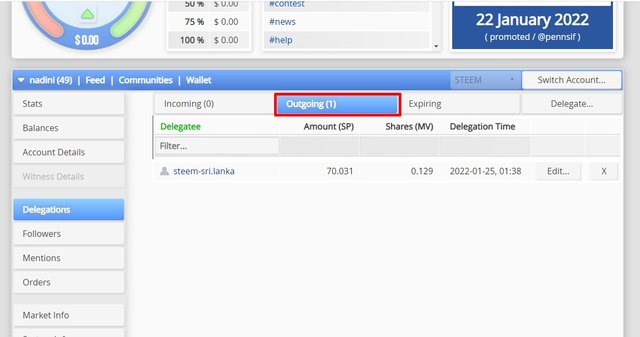
How to verify incoming and outgoing votes? Explain this with screenshots of both votes for your account.
This part applies to see the aincoming and outgoing votes in our account
Return to the features menu, click
Where explicitly it says counts of votes and CSI voting, you will see where it says Inc Votes and Out vote click there.
Subsequently, the diagram plotted in a pie graph will show up.
incoming votes
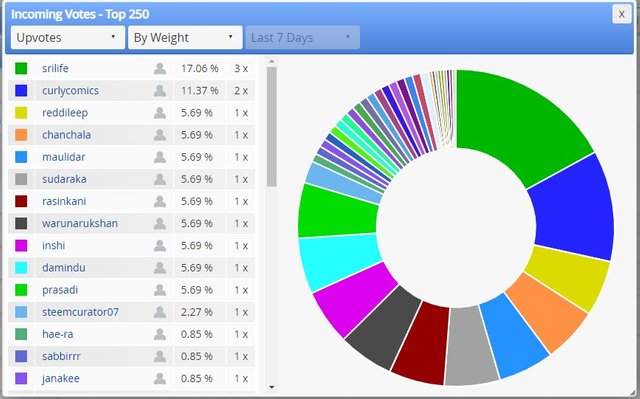
outgoing votes
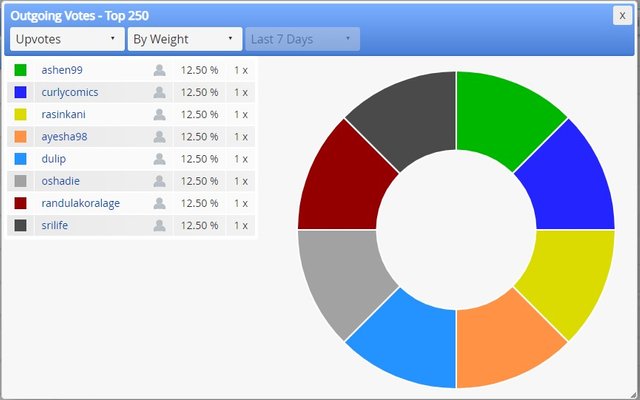
How to verify account operations during the last 7 days and what details can be verified?
In account activity, explicit voting details are valued and seen on the days and time a amount of reward is entered.
To get, click on account activity, then, at that point, select any ideal date or time to check your vote.

you can see lot of details of account operations as above.
Please explain Author, Curation and Beneficiary Rewards.Also, mention author and curation rewards for your account for past 7 days.
- Author Rewards
Author's rewards are also gifts.It is a privilege given for the work we have done, for the goal or task.
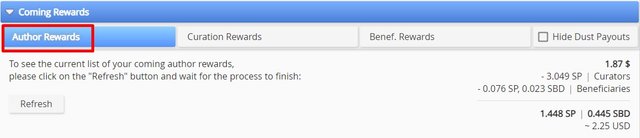
- Curation Rewards
Curation rewards are the rewards that come to us from specific individuals called "curators" or can be extracted from the regenerated steam power.
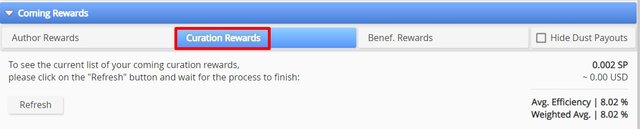
- Beneficiary reward
Beneficiary reward is the gift we give to another person by mail.
How to check your upvote value and at different voting weights using this tool?
After you log in the dash board of https://steemworld.org, you can see this upvote detaill bar in the above first.it has been included different voting weights clearly.it is not difficult to understand you.
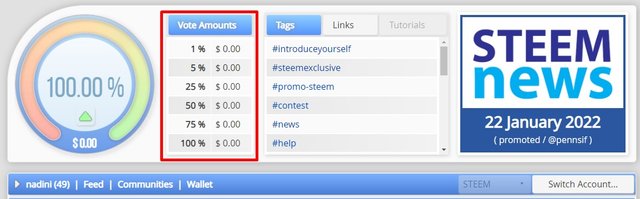
Finally my thought is,
This components has bring a simple approach to checking our steem account activity. Because of the people who plan this cheerful components. We should have a go at involving this components in steem.
specially thanks to @steemchiller for developing a one of the most useful tools for us steemian is steemworld.org.
thank you.
Hello,
I’m glad that you have successfully completed your Achievement task. You can now proceed with the next achievement task at your convenience.
RATE : 3
You can visit The List Of Achievement Tasks by @cryptokannon.
You also can apply for 500 SP Minnow Support Program if you have less than 500SP.
You also can join the Steemit Guidance Discord and Steemit Guidance Telegram groups for any Assistance needed.
There are community rules in all communities on Steemit. You are required to follow all the rules before posting any article. I hope you will post quality content here.
HAPPY JOURNEY ON STEEMIT
Thank you..soo much.
Is 500 SP Minnow Support Program is working?
Hi, @nadini,
Your post has been supported by @dilchamo from the Steem Greeter Team.
Ok thank you.😊