Achievement2 @muldoang Task : Basic Security on Steem
Assalaamu'alaikum
Sesuai dengan judul diatas, kali ini saya akan mengulas sedikit pengetahuan saya tentang Steemit Keys, yaitu beberapa password yang biasa kita gunakan dalam Steemit. Dan juga beberapa hal mendasar lainnya seperti cara transfer, Power Up, dll..
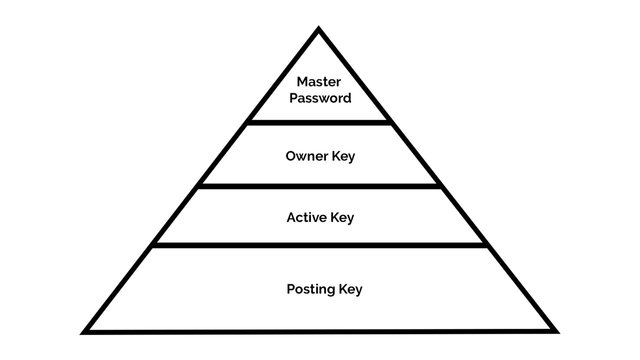
Sebelumnya saya sudah membaca artikel @cryptokannon tentang Achievement task 2 untuk menambah pengetahuan saya tentang Steemit Keys. Dan disini saya hanya memindahkan informasi yang sudah diberikan @cryptokannon dengan bahasa penyampaian saya sendiri.
Berikut ini beberapa macam Password :
Posting Key
Digunakan untuk login akun steemit, menulis blog, memberikan vote ataupun komentar.
Active Key
Digunakan untuk melakukan transfer, melakukan vote kepada witness, memperbaharui profile, transaksi Power Up/Down, dan konversi Steem Dollar.
Owner Key
Kata kunci ini digunakan hanya bila diperlukan saja, harap hati-hati dalam menyimpan kata kunci ini karena dapat digunakan untuk merubah kata kunci lainnya yang ada pada akun.
Master Password
Adalah kata sandi yang anda dapatkan saat mendaftar. Kata kunci ini digunakan saat akan melakukan pemulihan akun. Seperti halnya Owner Key, anda harus berhati-hati dalam menyimpan Master Password ini.
Jangan lupa untuk menyimpan dalam catatan semua jenis kata kunci yang anda miliki, untuk menghindari kehilangan akun.
Selanjutnya bila anda ingin melakukan transfer Steem Dollar antar akun, anda bisa pilih Wallet lalu pilih tanda panah kecil yang ada disamping angka, maka akan muncul seperti gambar dibawah ini:
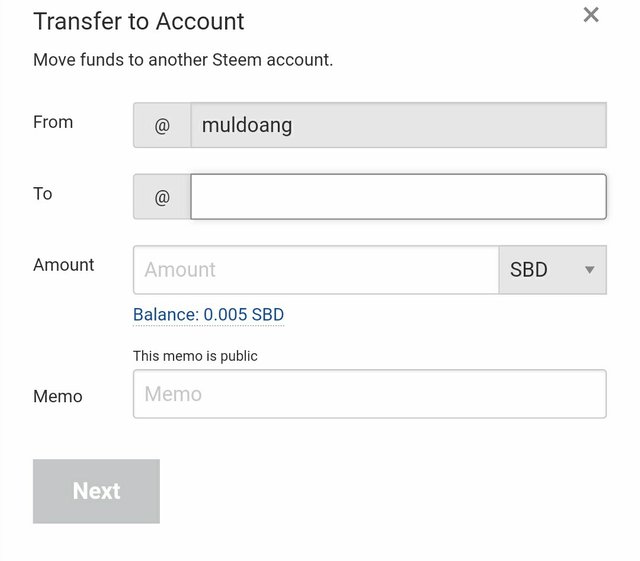
Isikan nama akun tujuan dan nominal yang akan ditransfer,lalu klik Next. Pada halaman konfirmasi transfer klik OK. Lalu akan muncul seperti gambar dibawah:
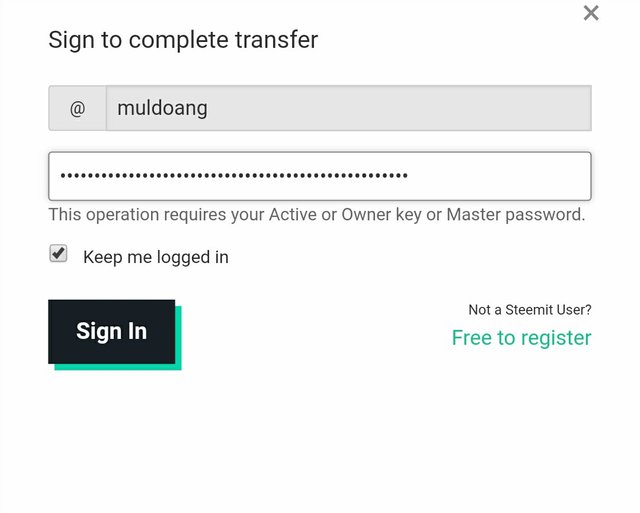
Lalu masukkan Active Key/Owner Key/Master Password anda untuk tahap selanjutnya lalu klik Sign In. Transfer pun akan langsung diproses. Cukup Mudah bukan?!.
Sedangkan untuk melakukan Power Up, anda bisa pilih Wallet lalu klik tanda panah kecil yang ada pada Steem, seperti pada gambar dibawah ini:
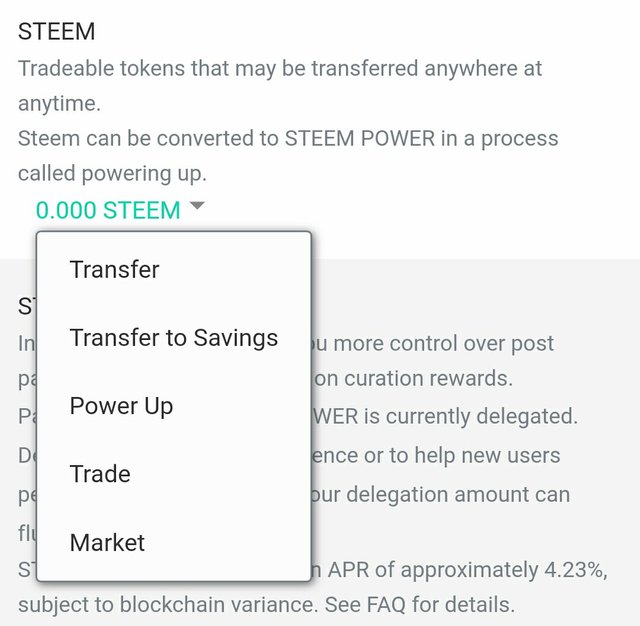
Lalu pilih Power Up.
Atau bisa juga anda langsung memilih Advance Setting yang ada di bagian bawah kolom postingan anda. Maka akan ada tampilan Author Rewards.
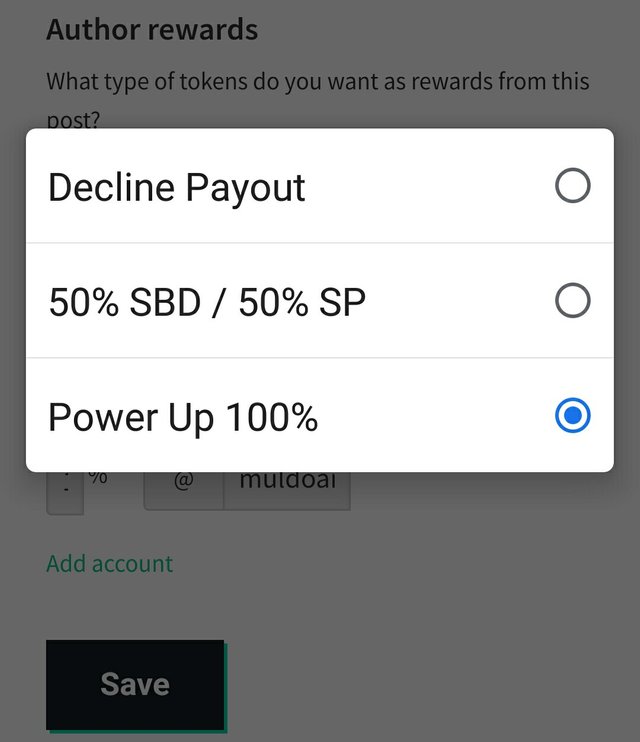
Lalu anda bisa pilih Power Up 100%.
Mungkin inilah sedikit pengetahuan saya tentang Basic Security on Steem yang bisa saya tuliskan. Mohon maaf bila masih ada kekurangan atau bahkan kesalahan dalam penulisan artikel saya ini.
Thank you...
Danke und Auf wiedersehen...
--------------------------------------------------
English
In accordance with the title above, this time I will review a little of my knowledge about Steemit Keys, namely some of the passwords that we usually use on Steemit. And also some other basic things like how to transfer, Power Up, etc ...
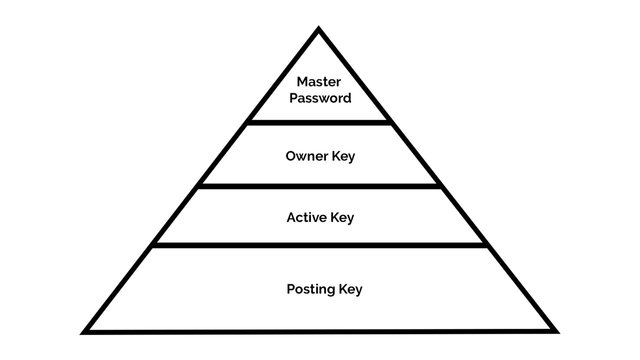
Previously, I read @cryptokannon's article about Achievement task 2 to increase my knowledge about Steemit Keys. And here I just transfer the information @cryptokannon has provided with my own language.
Here are some kinds of passwords
Posting Key
Used to log in to Steemit accounts, write blogs, provide votes or comments.
Active Key
It is used to make transfers, vote on the witnesses, update profiles, Power Up / Down transactions, and convert Steem Dollars.
Owner Key
This password is used only when necessary, please be careful in saving this password because it can be used to change other passwords in your account.
Master Password
This is the password you get when you register. This password is used when performing account recovery. Like the Owner Key, you must be careful in storing this Master Password.
Don't forget to keep a record of all the types of passwords you have, to avoid losing your account.
Furthermore, if you want to transfer Steem Dollars between accounts, you can select Wallet then click the small arrow next to your steem dollar nominal, a display will appear as shown below:
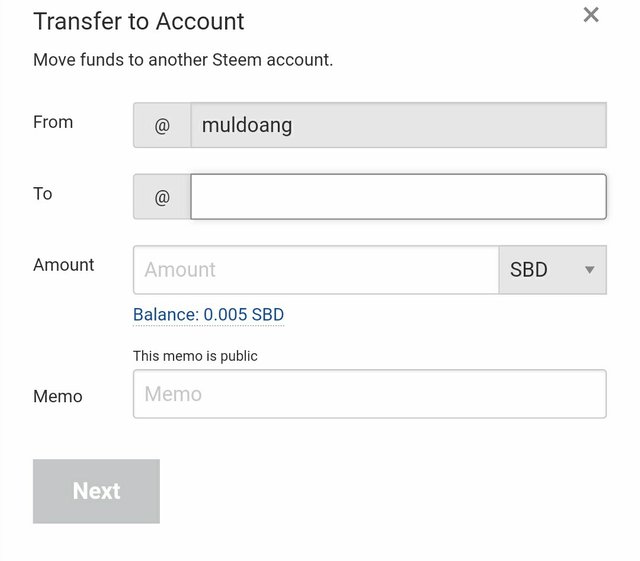
Fill in the name of the destination account and the amount to be transferred, then click Next. On the transfer confirmation page, click OK. Then it will appear as shown below:
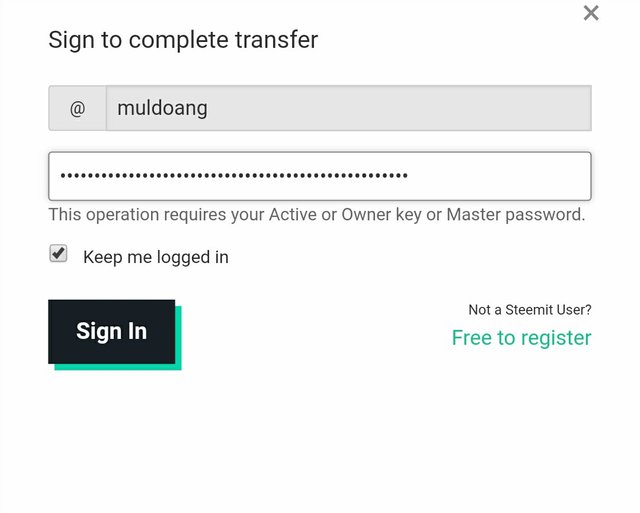
Then enter your Active Key / Owner Key / Master Password for the next step then click Sign In. The transfer will be processed immediately. Easy enough right?!.
Meanwhile, to do a Power Up, you can select Wallet then click the small arrow on Steem, as shown below:
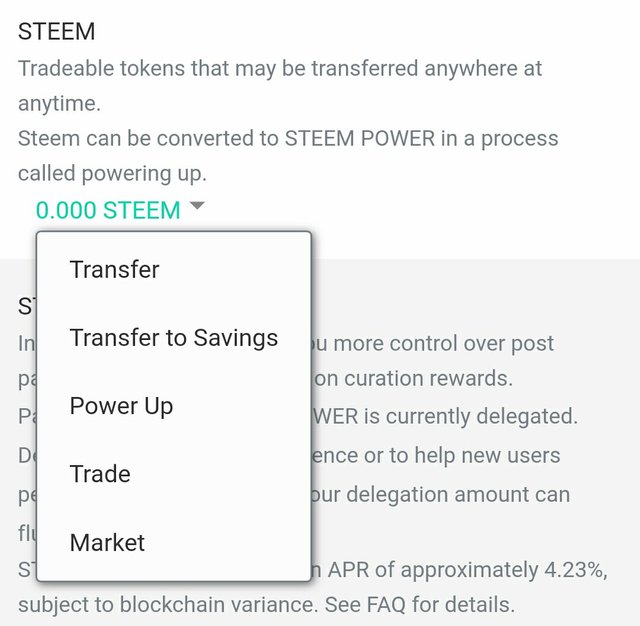
Then select Power Up
Or you can also directly select Advance Settings at the bottom of your posting column. Then there will be a display Author Rewards.
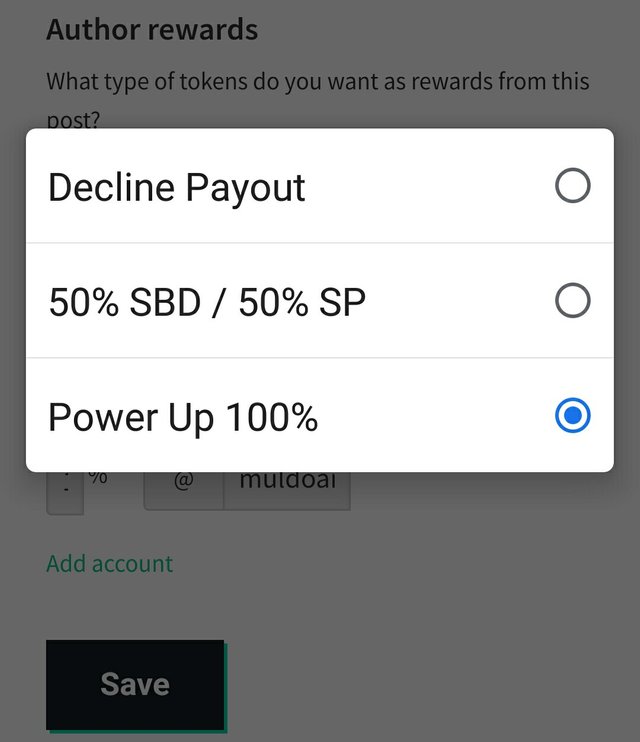
Then you can select Power Up 100%
Maybe this is a little of my knowledge about Basic Security on Steem that I can write about. Sorry if there are still deficiencies or even errors in writing my article.

Thank you...
Danke und Auf wiedersehen...
Kamu telah diupvote oleh radjasalman dari Steem POD Project
Kami memberikan voting dengan akun Kurator Komunitas Steemit @steemcurator03 untuk mendukung pendatang baru yang bergabung ke steemit.
Silakan kunjungi link ini untuk pedoman dalam melanjutkan tugas Achievement selanjutnya.
Ikuti terus @steemitblog untuk mendapatkan informasi terkini tentang berbagai event dalam steemit.
Terimakasih 🙏
Thank you so much @radjasalman and @steemcurator03
Sama-sama 🙏
Congratulation on finishing Achievement 2
Thank you @okoyejoshua, i wish i can finishing all achievement like you :)