Achievement 5 Task 4 || Review Steemdb.io || BY @muhammadsameer |
HI EVERYONE.
I HOPE YOU ARE ALL ENJOY HAPPY LIVES.
I AM VERY VERY HAPPY BECAUSE MY ACHIEVEMENT 5 TASK 3 IS ALSO VERIFIED.
IN THIS PLATFORM I AM GAIN MORE KNOWLEDGE, AND MORE OTHER THING.
SO I AM STILL WRITING MY NEXT ACHIEVEMENT 5 TASK 4 is Review steemdb.io
Steemdb.io that is a link here.
SO LETS START NOW.
When you can write this Steemdb.io so you can see this type of page. In below picture.
you can check the above picture, there is an different activity in steemitdb.io. There is a different functions of different tabs in the above picture.
1). How do I see the "recent history"?
So that is the question how i see the recent history, so guys this is very simple way to find the recent history.
In below picture.
- Go top of the image, you can see the ACCOUNT OPTION and click. In below picture.
- and then you can click the right side corner and enter your name.
- YOU CAN SEEN IN BELOW RIGHT PICTURE WHEN I ENTERD MY I'D,
and you can seen like account details, Posts, Comments, Replies, Upvotes, and Downvotes.
2). How do I check the different activities: Posts, Votes, Reblogs, Replies, Reblogs, Rewards, Transfers, etc
go to the inter face and click the activity option. and then you can see the some like this.
1). Activity
2). Social
3). Witness
4). Data LIKE THIS FORM
When you can click the ACTIVITY OPTION. THIS SCROLL LIKE BELOW IMAGE.
- Post
- Vote
- Replies
- Reblogs
- Rewards
- Transfers
These are the above picture shown.
3). How do I know who has reblogged my post: (Social: Follower, Following, Reblogged)?
you can click the SOCIAL OPTION AND HE SCROLL DOWN. And you can see the below options.
1). Followers
2). Following
3). Rebogged
SO if you are click the followers, they shown followers details. click the following, they shown following details.
on the other hand you can also see the rebogged detail.
4). How do I check my Voting Power?
YOU CAN click the account option and when new interface is open, in the right side corner you enter your account name and see your voting power.
MY VOTING POWER IS 77.48% NOW, YOU CAN SEE CLEARLY IN THE BELOW PICTURE.
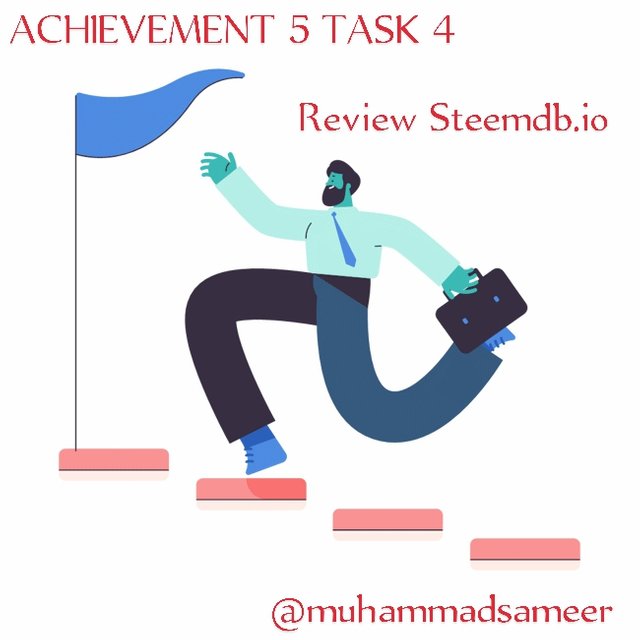
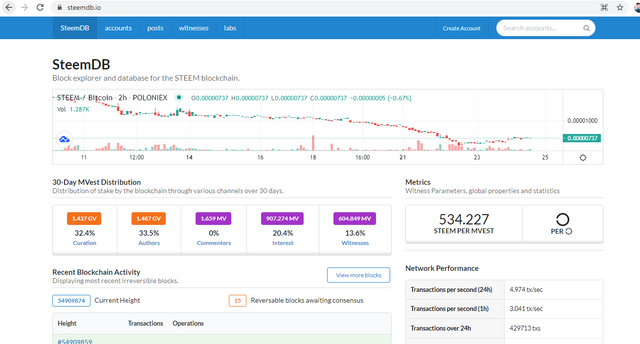
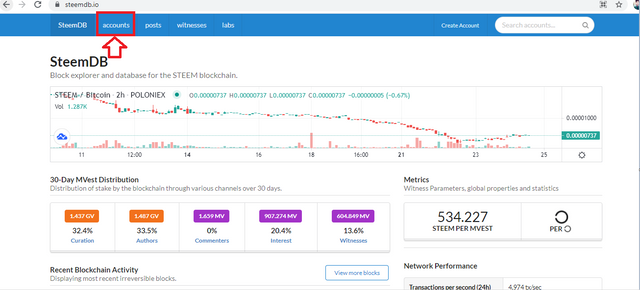
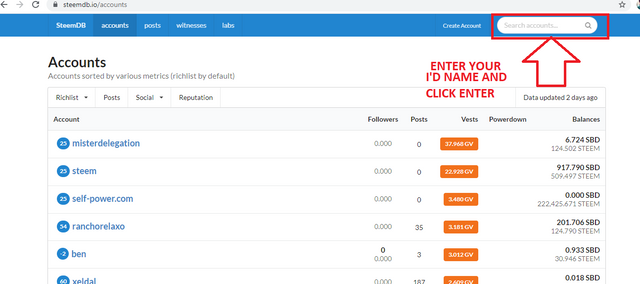
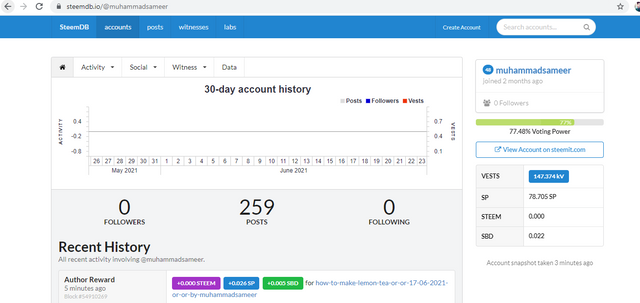

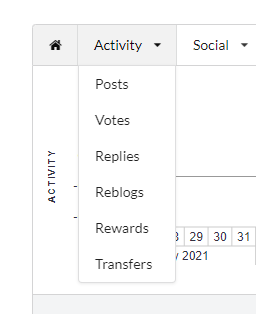
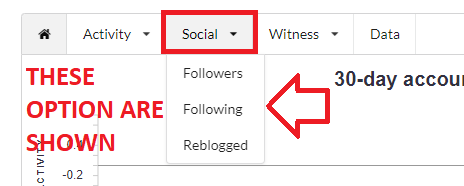
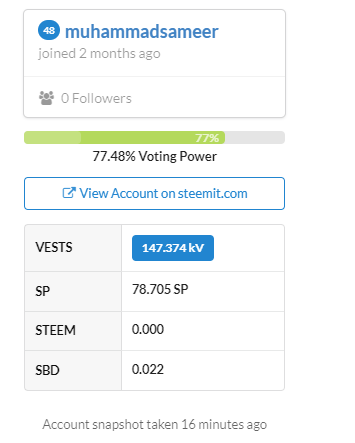
Hi @muhammadsameer, you have made a very nice achievement posts. You create real and original contents in steemit. Therefore, I would like to invite you to join a new community known as steemkids, this community is meant to touch the lives of young children. So If you love kids and want to help them out, this is the right community for you to be. Here is the type of contents you can create in steemkids. There are ongoing contest too which you may love to participate in.
I also invite you to the inspire people community , Join this community if you want to read and share inspirational and uplifting posts
Do not mind the invitations if you are already part of these communities.
Hello @muhammadsameer,
Congratulations! You have passed this Achievement You may now proceed to the next achievement task following the article.
For more updates, keep following @steemitblog.
Best Regards!!!
@boss75
Giving you a catch-up vote