Achievement 5 Task 3 || Review Steemyy.com || @muhammadsameer
Assalam-u-Alikum Steemit.
HOPE YOU ARE ALL GOOD AND WELL.
I am very happy to successfully complete my ACHIEVEMENT 5 TASK 2.
SO I STILL WRITING TO MY NEXT POST.
ACHIEVEMENT 5TASK 3 Steem Blockchain Tools & APIs by @justyy
Steemyy was develop be witness @justyy.
I NOT KNOW ABOUT THE STEEMYY BEFORE THIS POST
I THINK The tools of steemyy is very INFORMATIVE for me.
Now lets start
The interface of steemyy like this. In below picture.
1). What is Effective Steem Power? Tools- Steem Account Information.
To check the effective power. you can see the top of the steemyy there are many option s you can see.
Select the TOOL OPTIONS.
AFTER CLICK THIS OPTION YOU CAN SEE THE NEW PAGE.
1). Steem Essentials.
2). Witness Tools.
3). Upvotes and Flags.
4). Delegators and Delegatees.
5). Follow or Mute.
6). Miscellaneous Tools.
Check the Effective Steem Power.
This option is in "Steem Essentials"
Effective Steem Power
THE VALUE OF YOUR VOTE IS DEPEND ON YOUR SP, IF YOU HAVE MORE SP AND YOU HAVE A CHANCE TO EARN MORE REWARD.
We can convert our Steem into the steem power, for power up. And we can also this SP to delegate/transfer to other communities and friends to strength.
Below picture you can see my effective steem power.
2). How do you delegate SP using "Steem SP Delegation Tool"?
This is very easy way to delegate your SP, SELECT Steem SP Delegation Tool from Steem Essentials
After you click this "Steem SP Delegation Tool", you see the another page.
and also see this information Delegator ID, Delegatee ID, and Amount of SP. You fill this form and select the under option
to delegate via steemconnect.where in.mobi . AND ALSO YOU CAN SELECT THE ANOTHER SUITABLE OPTION.
3). How do you check the Transfer History between any two Steem accounts using "Steem Wallet Tool - Steem Account Transfer Viewer"?
In this we can check the transfer history between two accounts.
Select the option of Steem Wallet Tool-Steem Account Transfer Viewer from Steem Essentials.
When you can click this option you can see this type of interface, and you can see the you all transactions history.
In below picture:
4). How do you check the Transfer History between any two Steem accounts using "Steem Wallet Tool - Steem Account Transfer Viewer"?
Chose the steem auto claim reward. you can see the new page, after you can fill the information.
- In first box is: USER NAME.
- Second box is: YOUR PRIVATE POSTING KEY.
After filing this information then you can select the time to collect the reward, after time setting you can click on claim to comming up reward.
5). How do you check the outgoing votes report for any specified period using "Steem Outgoing Votes Report"?
In the tool section area you can scroll down and see the UPVOTES & FLAGS section.
After clicking this you can see this type of new page.
in this page you input the information, name and time period.
After this i am selecting this time period of 05-05-2021 to 26-06-2021, and i am check this outgoing votes.
6). How do you check the incoming votes report for any specified period using "Steem Incoming Votes Report"?
this is the same procedure in this you can click TOOL option and going down.
when you can see the Upvotes and Flags section area you see the STEEM INCOMING VOTE VALUE CLICK THIS AND fill the boxes of name , time , and date. after filing you can click next.
After this i am selecting this time period of 05-05-2021 to 26-06-2021, and i am check this incoming votes.
7). How do you check who has delegated SP to your Steem account or any Steem account using "Steem Power Delegator Checker"?
In this TOOL OPTION CLICK, you can scroll down when you are scroll downing you can see the Delegators and Delegatees
when you clicking this option in above picture shown, then you can see this type of inter face.
i no delegate steem power. shown in below picture
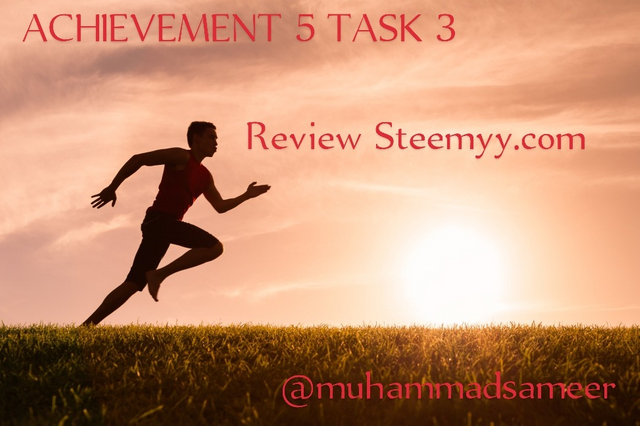
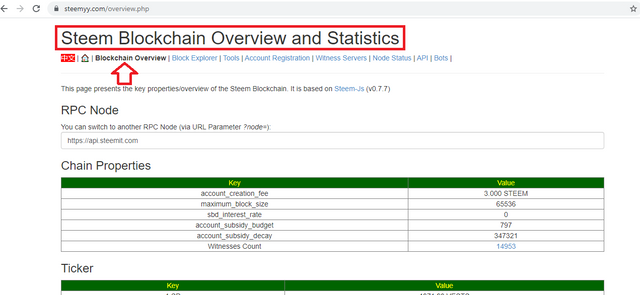
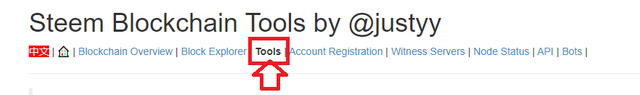
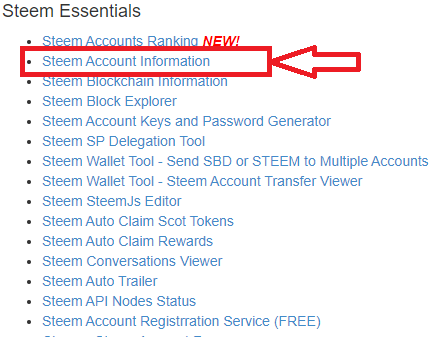
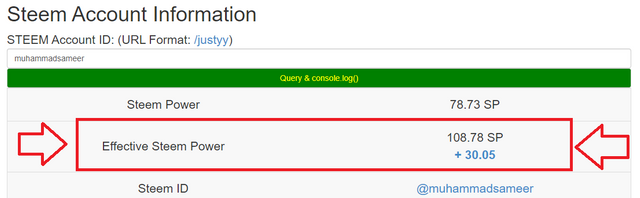
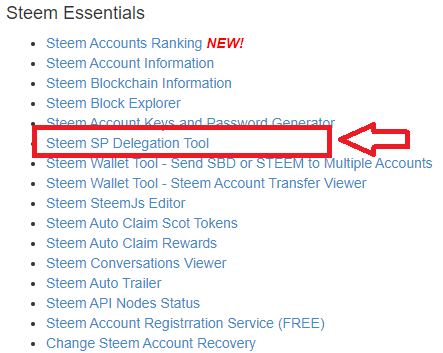
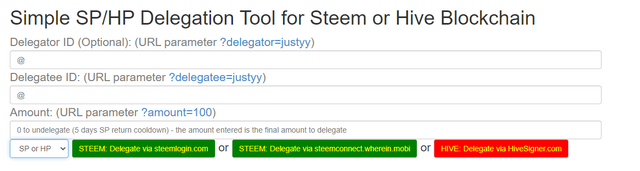
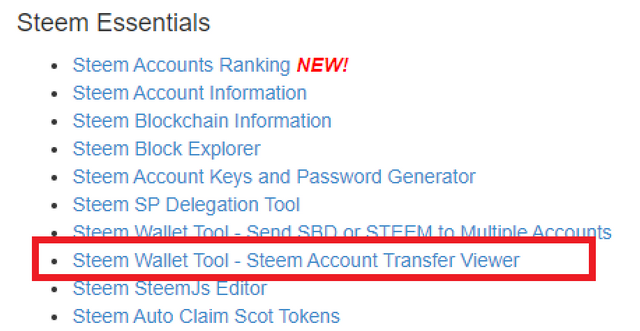
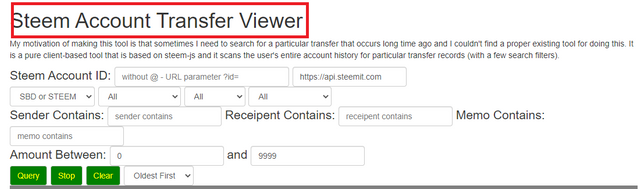
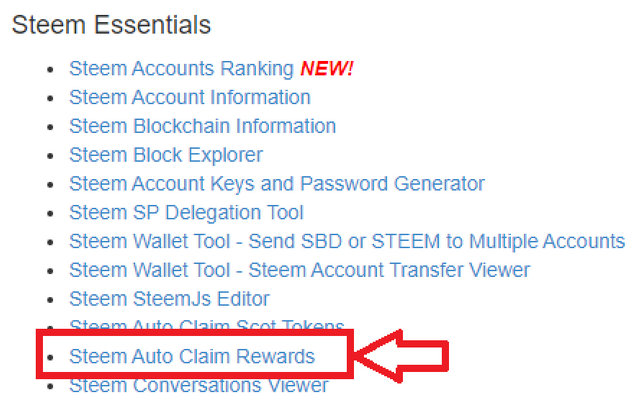
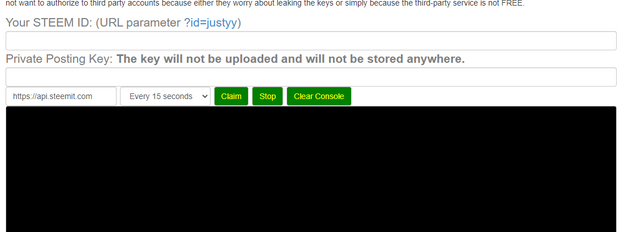


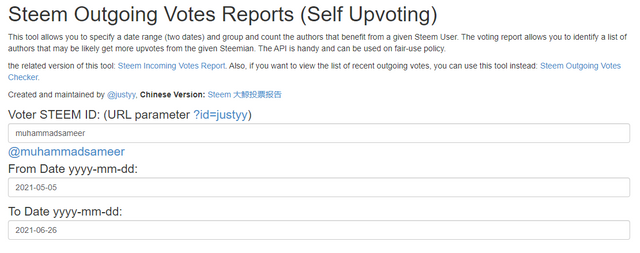
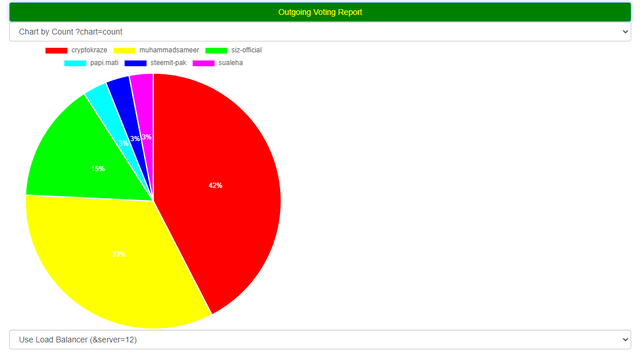
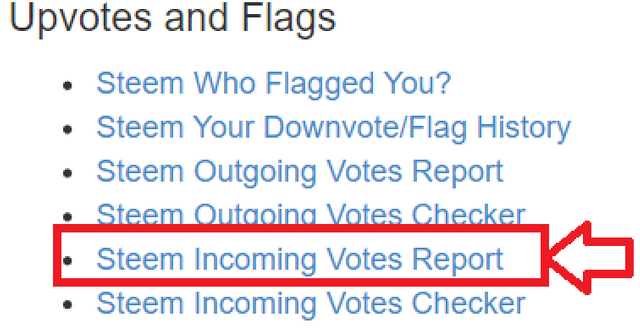
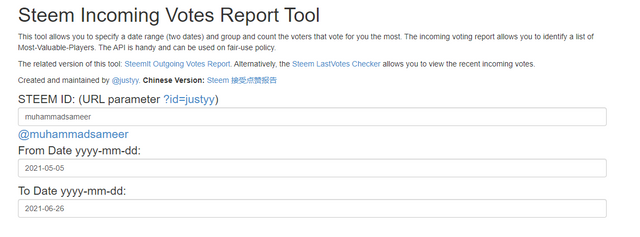
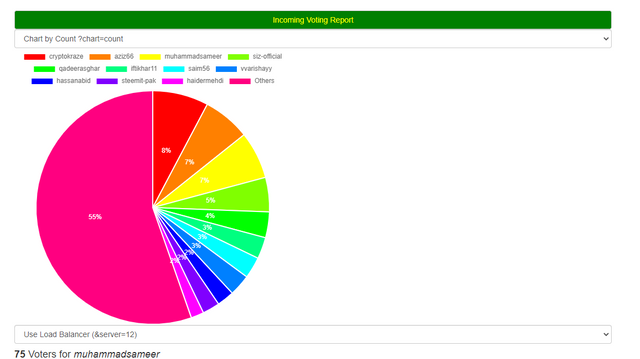
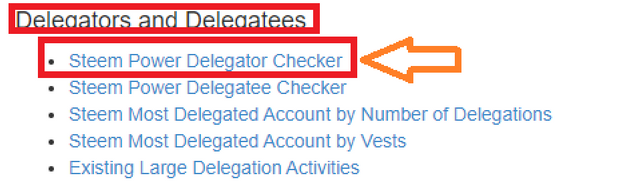
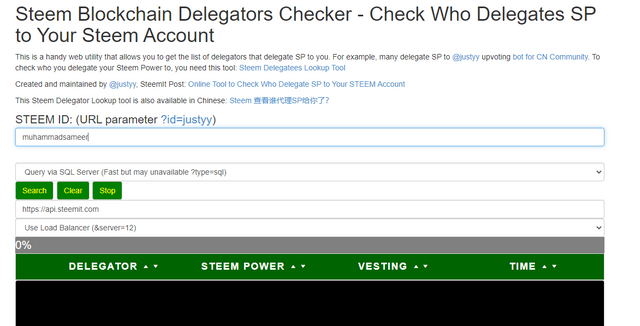
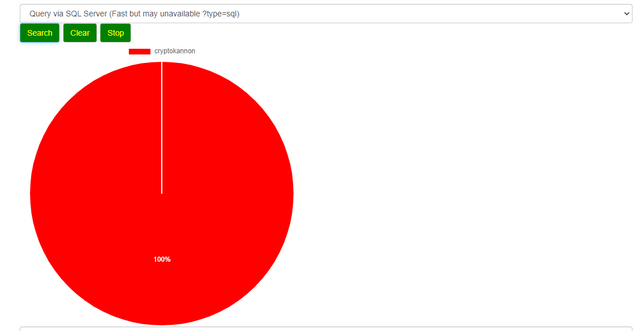
You have been verified for this task and you may proceed to the next achievement task at your convenience.
Note:
Curators Rate: 3
Please continue to read and prepare from @cryptokannon Achievement tasks resources
Hi, @muhammadsameer,
Your post has been supported by @bright-obias from the Steem Greeter Team.
VERY THANKFUL FOR SUPPORTING ME.