Achievement 2 || Basic Security Steemit By @muhammadahmad33
Hello Dost. my name is @muhammadahmad33. I love my family and friends because friends and family are life each other. first of all, I am thankful to you for my achievement1 verification. and now I am going to create an achievement 2 post for you @cryptokannon.
Question no.1
Have you retrieved all your keys on steemit?
Yes, Yes, I actually have retrieved my keys on Steemit and saved them in my phone, computer, and private diary to make sure security and save them in my google account.
Question no.2
Do you know each of these key functions and restrictions?
Yes, I actually have examine the keys and understood their uses and functions.
- Posting Key
We use the posting key to log in to our steemit account. It permits America to create a post, a comment, and to provide votes the other steemit accounts additionally as doable.
Active Key
Active secret is used for sensitive tasks like once transferring funds, changing Steem greenbacks, change profiles, and alternative tasks connected.Memo Key
Memo secret is for personal electronic messaging. it's used for encrypting and decrypting non-public messages.Owner Key
The owner secret is solely used once necessary. it's the foremost powerful key. it's used after you wish to vary any of the opposite keys of the account. it's used for the recovery of the Associate in Nursing account if some other person is mistreatment it.master key
That is vital to log in to your notecase, mode the opposite keys. the master key is used to change all passwords like posting memo active main note.
Question no.3
How do you plan to keep your master password?
I have to save my all password like in my diary book in my pc hard drive in my online book in my online store in my online google account, I warmly backup all the documents like this one.
Question no.4
Do you know how to transfer your steem token to another steem user account?
Yes, I know how to transfer steem token from my account to another user account.
Yes plz follow as.
- go to steemit wallet and login to username with posting key password and active key useing.
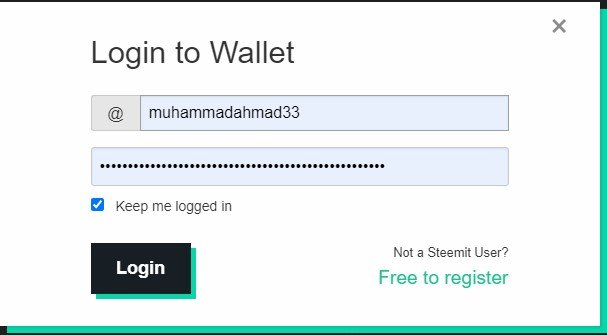
- And you will show transfer option in balance like in the screenshots of this.
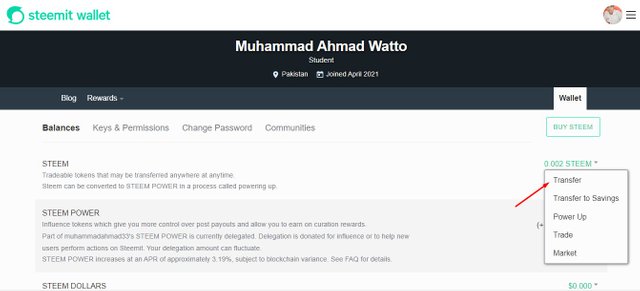
- and now move steem to one another account if u have.
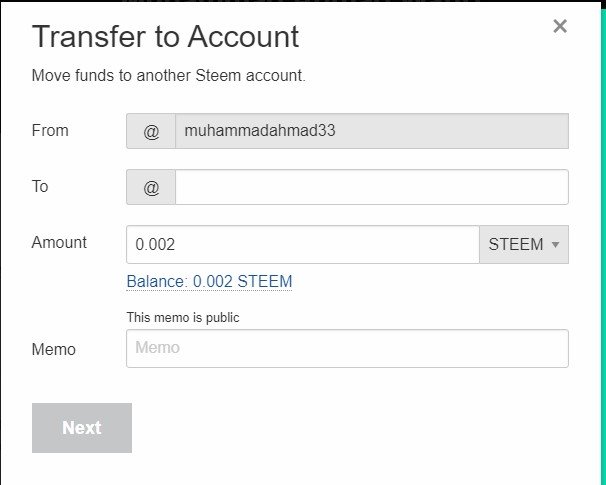
so I am already 0 balance. the balance is transferred in any like memo and address.
Question no.5
Do you know how to power up your STEEM?
Yes , i know how to use power up options.
- Login to your wallet steemit and like screenshots
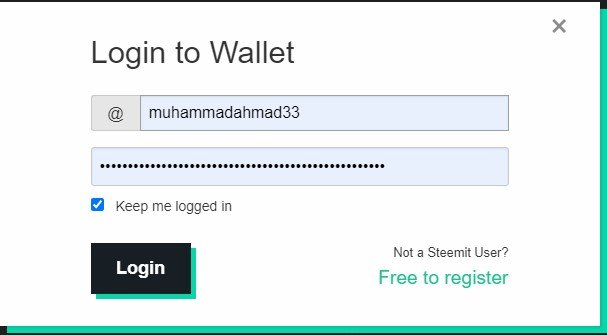
- and select steem power-up options in screenshots
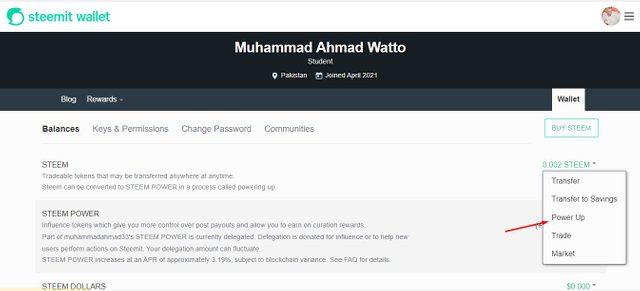
- and then click power-up options in any find.
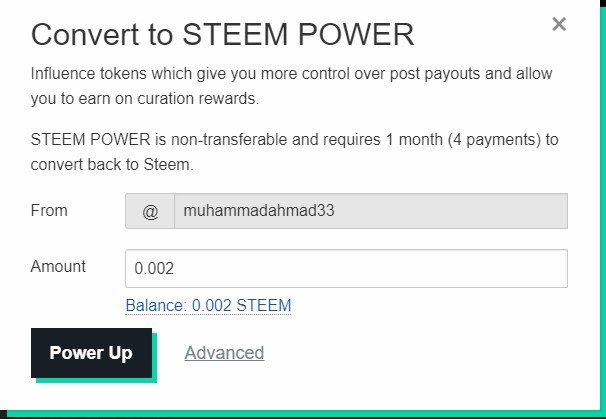
hope I have all the questions and answers thanks for these achievements.
I have understood all questions and answers easy way. Thanks again.
Thanks You
@cryptokannon
@ashkhan
@arrowgate
@aniqamashkoor
@vvarishayy
@kiwi-crypto
@bright
Hi @muhammadahmad33,
Congratulation!
You have been successfully verified by amjadsharif, you can further proceed to the next Achievement Task.
I invite you to Complete Your Achievement Tasks
You can also apply for 500 SP Minnow Support Program if your steem power is less than 500SP.
Hi, @muhammadahmad33,
Your post has been supported by @sm-shagor from the Steem Greeter Team.