Achievement 2 || Basic Security On Steem By @mtahirhanif
Hello, mam @cryptokannon. Thanks, @amjadsharif plz approve my post. it is my own words.
Question no.1
Have you retrieved all your keys on steemit?
Yes, I have retrieved my key on pc hard drive, and online accounts like Mediafire and google also saved in my password.
Question no.2
Do you know each of these key functions and restrictions?
I know all of basic functions are.
- Posting Key
posting key is used to login your steemit profile login to your wallet also sharing post any upvotes by using posting keys. it is very good key.
Active Key
This key is change sbd to steem dollar this is a very important key. this is a wallet key to login steem token to another account or withdrawn account.Memo Key
Memo key is for private messaging. Memo key is public key it is not for use manually.
Owner Key
it is the most important key. it is used to recover your account. it is used veryMaster Key
The master key is one of the most important keys in steemit platform. The owner key's the foremost or passe-partout. This key's accustomed amendment passwords or unwell Account. If you lose or destroy this key you'll} not be able to recover your account all over again I'm about to mention you numerous|to avoid wasting} ample your owner key terribly} terribly safe place and jointly write in your diary or notebook and google drive.
Question no.3
How do you plan to keep your master password?
I save my all keys on my personal computer personal hard drive personal email saved also saved in my personal WhatsApp mobile. I have very effectively saved all keys,.
Question no.4
How to transfer steem token?
I know how to transfer steem token by using active keys login to steemit wallet.
Following are the steps to be followed.
- Go to the wallet
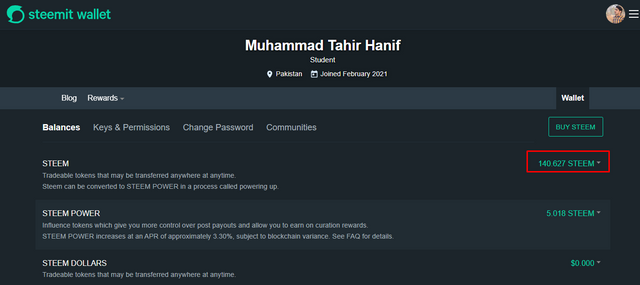
- you will see steem here you can transfer any time any address.
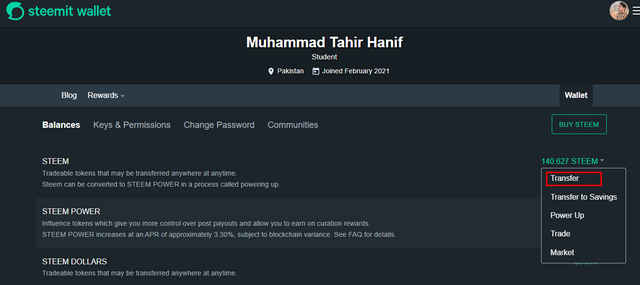
- Now enter the username you want to transfer steem tokens
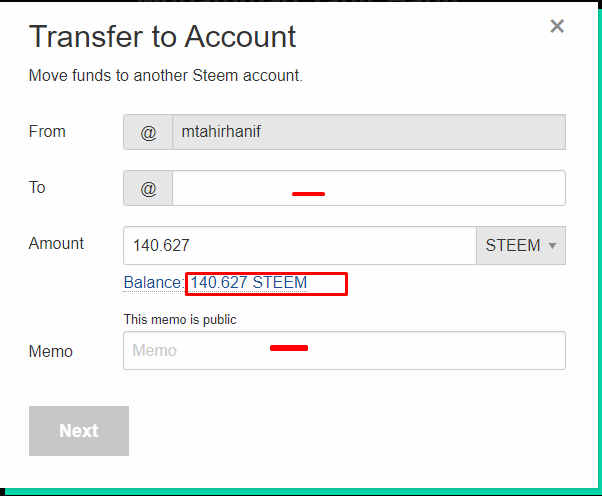
Question no.5
How to power up your steem?
Hi Yes i know transfer to steem power-up option by use active key login.
- Login to your wallet
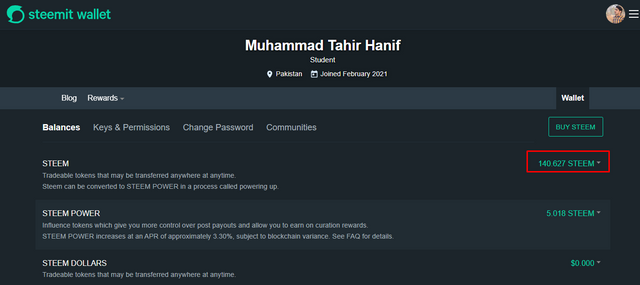
- and select option power up.
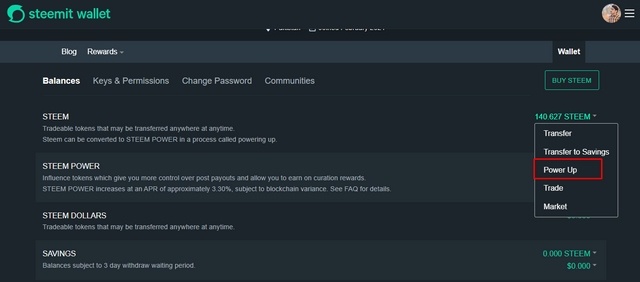
- and then click power-up options.
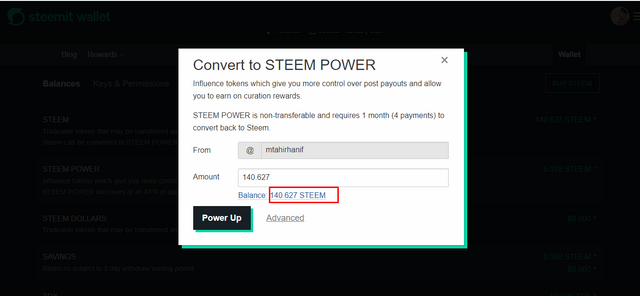
I know all my question and answeer are good and i am very happy.
Thank You too
@cryptokannon
@sumit71428
@amjadsharif
@boss75
@vvarishayy
@arrowgate
Hi @tahirhanif,
Congratulation!
You have been successfully verified by amjadsharif, you can further proceed to the next Achievement Task.
I invite you to Complete Your Achievement Tasks
You can also apply for 500 SP Minnow Support Program if your steem power is less than 500SP.
Thanks sir greeter fairy @amjadsharif
Hi, @mtahirhanif,
Your post has been supported by @abuahmad from the Steem Greeter Team.