Achievement 2 @monirm Task : Basic Security on Steem
Assalamu Alaikum wa Rahmatullah. |
|---|
Hello, Today I am going to share my Achievement 2 Post on “Basic Security on Steemit.”
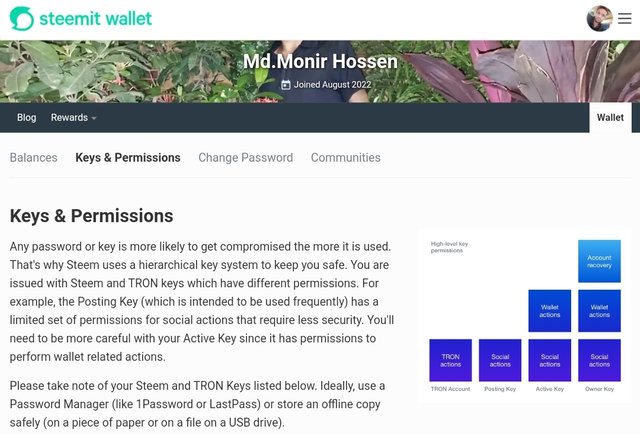
Question: Have you collected all your Keys on Steemit?
Ans:-
I am collecting all the Steemit Keys. Because this key is the important part. I can find it easily if I need it. I have placed it in the right place in the right place so that no one but me can find it. I can easily find it at the right time and save it. So I have printed this key and kept the hard copy.
Question: Do you know the main functions and limitations of each of these keys?
Ans:-
I am familiar with each key and I know a lot about the functionality of each key.
For example: 1-Posting Key
2-Active Key
3-Ower Key
4-Memo Key
1.Posting Key
This posting key is used to post, comment, edit, vote, resteem and follow or mute other accounts. I should log in to steemit daily with the posting key. The more I use the password or key the more. There is a high probability of being hacked. Therefore, in order to limit any damage to the account due to being hacked, I use Posting key.
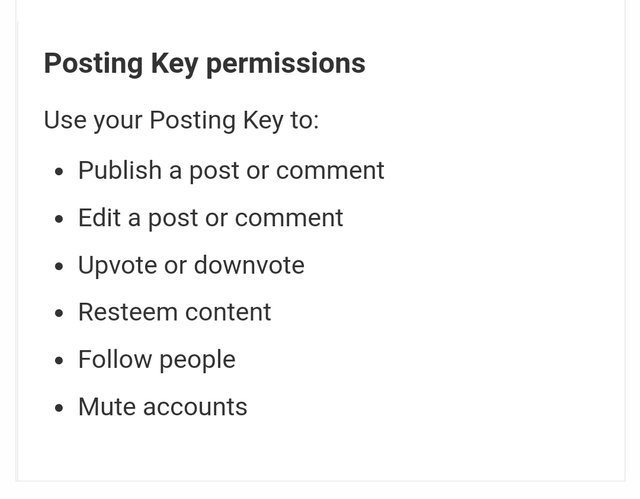
2.Active Key
Active key is used for more sensitive tasks such as balance transfer, power up/down, convert from SBD to steem, choose witnesses by voting, update profile and order in market. And create new user. gives power
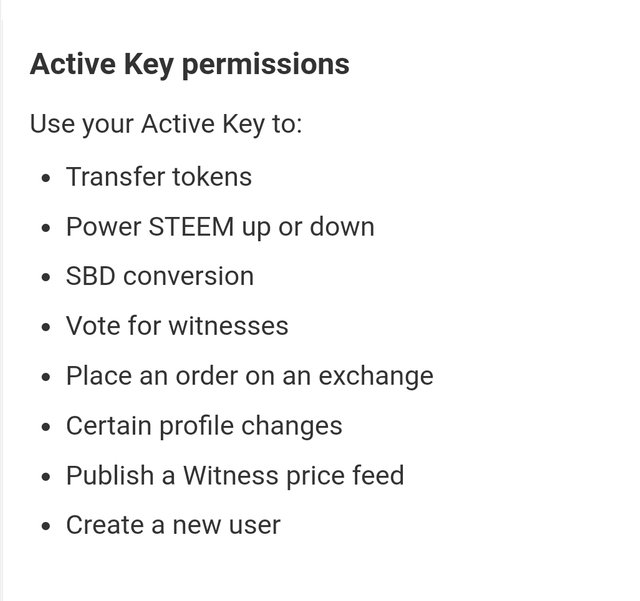
- Owner Key
Owner Key is the most powerful key because it can change any key in the account including the owner key. Ideally, it should be copied offline, and can only be used to recover if the account is hacked for any reason. Using this key we can revoke voting rights.
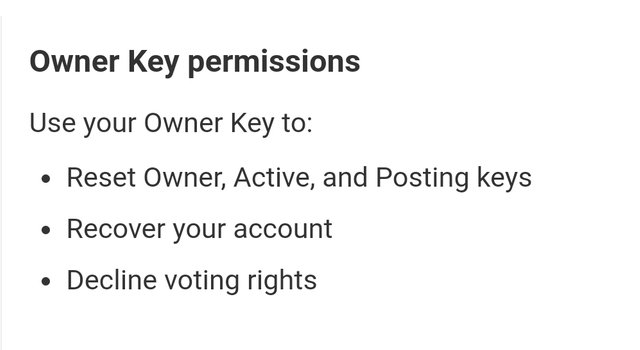
- Memo Key
Memo Key is mainly used for encrypting (only the sender and receiver can see) and decrypting (opening) the memo during balance transfer. To encrypt a memo, use the # sign before it.
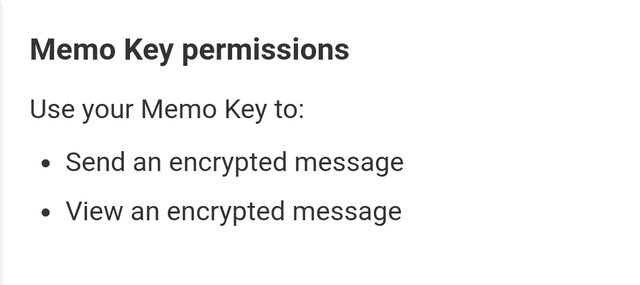
Question: How do you plan to keep your master password?
Ans:-
Let me tell you about myself. Some time ago my computer's old hard disk failed. Then I lost a lot of my important data. There were some important files, pictures, some reports of my office work. Since steemit account has a real-world value it must be kept in a safe place. So I don't think it's good to keep my master password on hard disk. It's a better solution that I save it as hard copy. The best way for me is to keep it in an offline way. In my diary or mail account, I write my master password. It's safe there. . I keep this password in several places so that I can recover the account if I lose one.
Question: Do you know how to transfer your steem token to another steem user acouunt?
Ans:-
As far as I know how to transfer one steem token to another steem user. For this process first go to wallet section >> Steemit balance, click >> from drop-down, select transfer. After that, a window A pop up will appear. Here you have to provide other user account, amount and memo. Click Next.
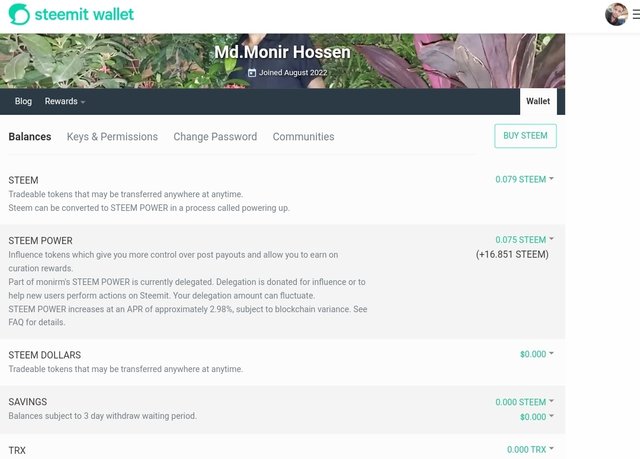
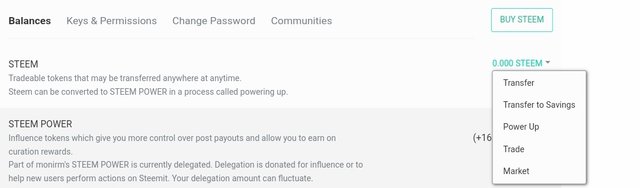
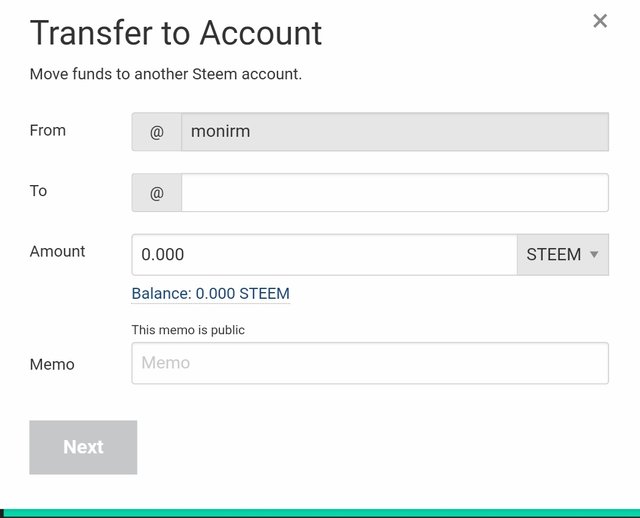
Question: Do you know how to power up your STEEM?
Ans:-
Yes. I know how to power up. In shortcut, Wallet=>Steem=>Click on Steem balance=> Click Power UP=> Provide desire amount => click Power UP => provide username and active key to verify the transaction.
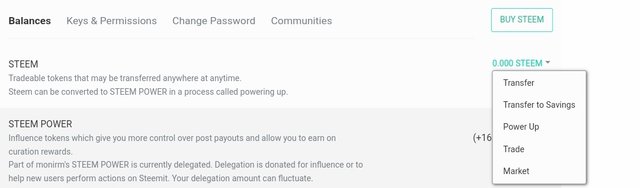
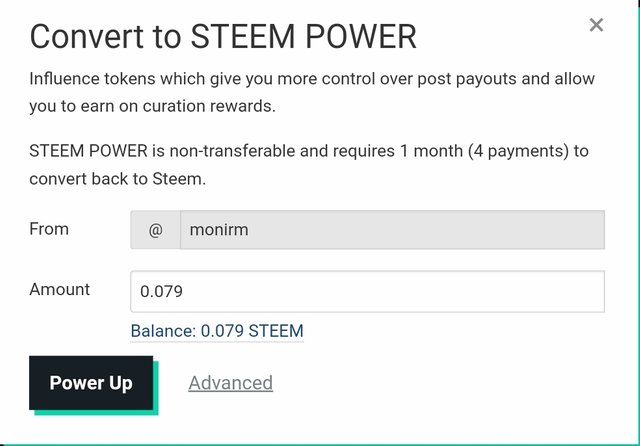
Hit Ok, and Use Active keys.
I shared with you as much as I can understand about steemit key, although I don't have that much knowledge, the community will support me.
That's all for today from me. See you in the next post. Till then
From #bangladesh
Achievement 2
@monirm
Hello, it is a pleasure to greet you and inform you that your achievement 2 has been successfully verified, i encourage you to continue with achievement 3 for the Newcomers' Community and thus continue to advance and reach achievement 4.
The title of your publication should be: "Achieved 3 by @yourusername - Assignment: Content Protocol"
Remember to use the appropriate tags for the following achievement, #achievement3 and #venezuela, please do not forget at the end of the post to place the phrase:
"I have read and understood the Steemit Etiquette on Steemit Community and will do my best to embrace them."
It is important that you know and be part of the #club5050, for this you must maintain during each month a balance when turning on (POWER UP) no less than 50% of your withdrawals and transfers, in this way you will be contributing to the platform and you can be considered for have the support of the steemit team, learn more here
Greetings 👍
@wilmer1988 Thanks for verifying my achievement 2. Achievement 3 I will definitely participate.
Hi, @monirm,
Your post has been supported by @tocho2 from the Steem Greeter Team.
Dear @steemcurator09 Thanks for supporting me.