Achievement 5 Task 1 by @mizna.says : Review Steemworld.org
HELLO EVERYONE
Let's get started on Task 1 of Achievement 5: Today, I'm going to write a review on Steemit Tools based on my knowledge. https://steemworld.org
I'm sure you've visited this application multiple times by now. All Steemit account holders can check their account status and manage their account details at steemworld.org. Essentially, Steemworld.org is a single location where you can access all of your Steemit account information. @steemchiller created this user-friendly application or utility.

This is a programme that I use on a regular basis. It saves time because you can rapidly review your account information. I go to whenever I need to check on my past records and account status.
HOW TO LOGIN IN TO STEEMWORLD?
You must first visit the website, which is www.steemworld.org.
After that, type “/” and your Steemit username.
LIKE THIS:
www.steemworld.org/@mizna.says (use your own name)
Now you will see this kind of situation,these are the list of settings. on left side stats and on right side reward summary.
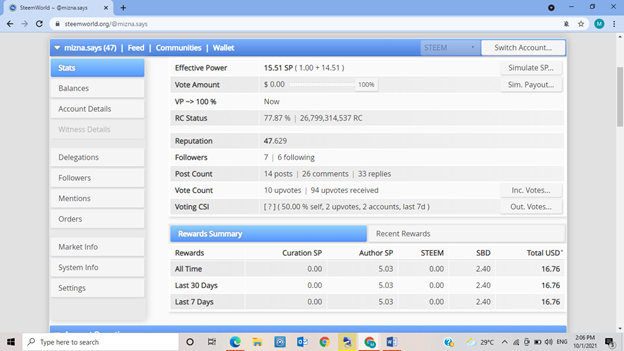
STATS:
This table displays all of the data associated with your Steemit account. We can use the Stimulate tab to adjust our current SP and see how much a vote of a chosen power is worth. The Voting Power image and the Vote Amount Table will help you comprehend everything easily. I always calculate how much SP I need to acquire in order to gain voting power.
VP ~> 100 % It tells how long it takes to restore 100 percent voting power.
There are many more details like:
• Effective power
• Reputation
• Resource credits
• Followers
• Reward summary etcetra
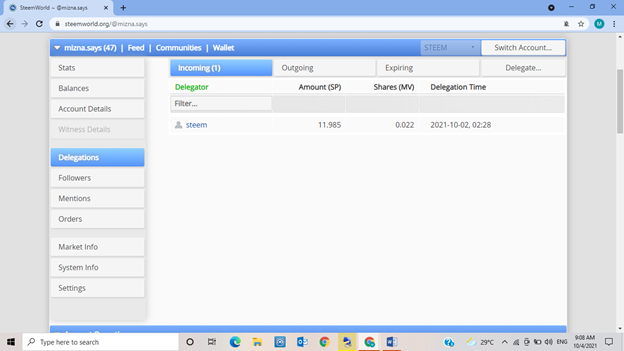
What is Delegations?
Transferring a desired amount of SP to another user is known as delegation. The receiver will get a lot of voting power as well as a lot of effective steem power. You must have steem power in order to form a delegation. By doing so, you provide the receiver the ability to cast more votes. Vesting shares will benefit you, and you have the option to withdraw your delegation at any moment.
There are two types of Delegations. Outgoing delegation & Incoming Delegation.
Outgoing delegation:
You delegate your steem power to someoneelse.
Incoming delegation:
You are delegated someone else's SP.
How to Delegate SP?
The delegate sp pop up window will appear when you click it. You'll need to manually type in the receiver account login and the SP quantity you'd like to share.
Then, in the delegate sp window, you must confirm your action. Finally, on the Authentication needed tab, insert your private active key. You have successfully finished your delegation.
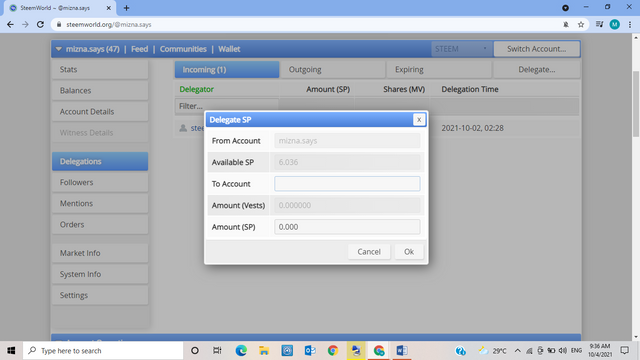
How to check Incoming and Outgoing Votes?
Returning to the stats tab, you may have noticed the vote count and voting CSI by now. In the right corner, you'll see two tabs: Inc. votes and Out. votes.
When you click on incoming votes, a graphic chart with all of the incoming vote information will show. A drop-down menu will show when you click on upvotes. You can check downvotes in the same way that you can check upvotes. You can also look up information on how many votes were cast by weight, amount, and count.
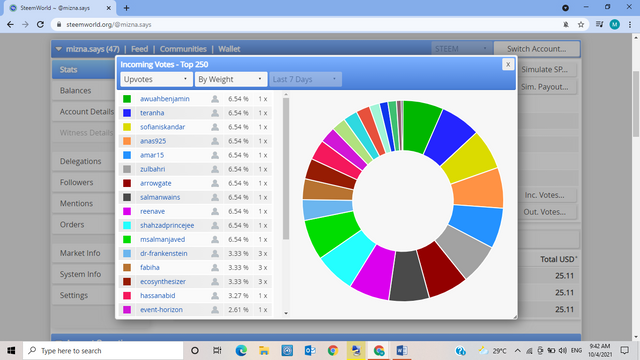
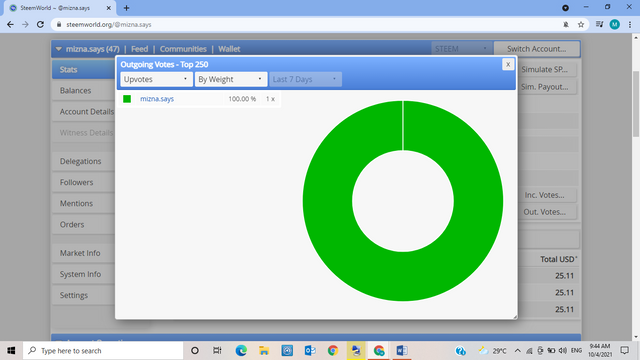
How to check account operations for the past 7 days and what all details can be checked?
The account details tab can be used to check account operations. Select the 7 days ago tab under account operations. You'll be able to see all of the activity that have occurred on this account in the last seven days here. You can also filter the information as incoming or outgoing, depending on your requirements. You can also use the conceal option to hide information that isn't required.
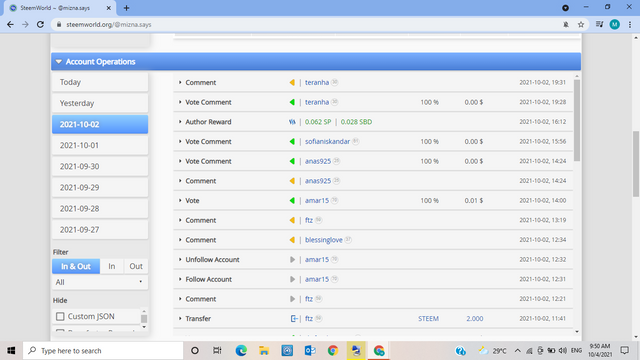
What are author, curation, and beneficiary rewards?
Author Rewards:
The author receives this award for a blog article. You may check how much author rewards you've gotten by going to rewards summary or account operations. Typically, it is half of the overall award. You will be able to get these prizes as steem power, steem, or SBD if you haven't added any beneficiaries. It will be determined by your preferences.
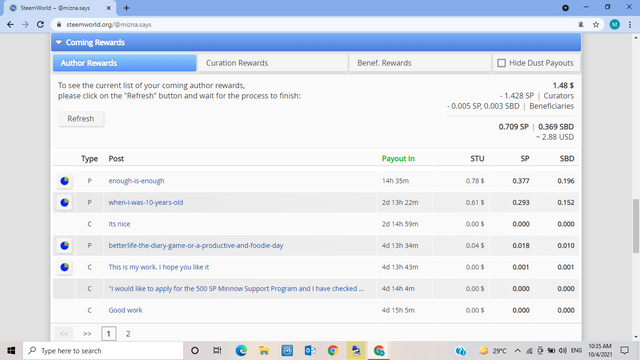
Curation Rewards:
These rewards we get by comenting and by voting the other authors.
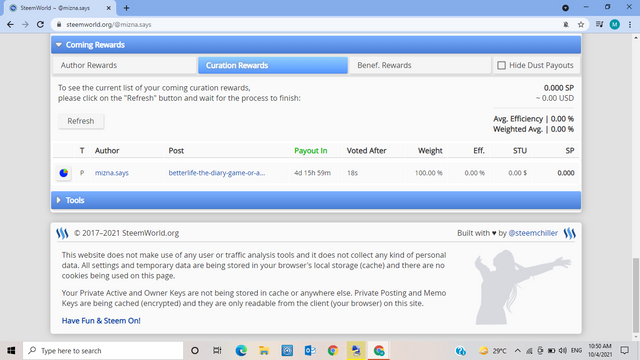
How to check your upvote value and at different voting weights using this tool?
We can get the upvote values from the top of the corner.
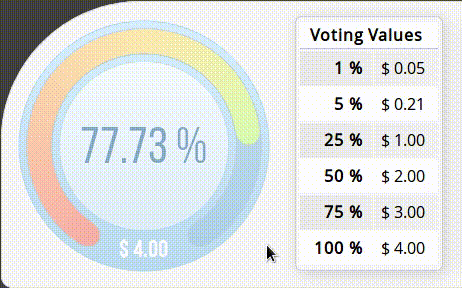
From this application I got so many useful information. I learned so many new things from Achievement 5 : Understanding The Steem Tools.
Hi @mizna.says,
Congratulation!
You have been successfully verified by amjadsharif, you can further proceed to the next Achievement Task.
I invite you to Complete Your Achievement Tasks
You can also apply for 500 SP Minnow Support Program if your steem power is less than 500SP.
Hi, @mizna.says,
Your post has been supported by @wilmer1988 from the Steem Greeter Team.
Hi, @mizna.says,
Thank you for your contribution to the Steem ecosystem.
Please consider voting for our witness, setting us as a proxy,
or delegate to @ecosynthesizer to earn 100% of the curation rewards!
3000SP | 4000SP | 5000SP | 10000SP | 100000SP
Hi, @mizna.says,
Thank you for your contribution to the Steem ecosystem.
Please consider voting for our witness, setting us as a proxy,
or delegate to @ecosynthesizer to earn 100% of the curation rewards!
3000SP | 4000SP | 5000SP | 10000SP | 100000SP