Achievement 5 Task 3 by @liamnov : Review Steemyy.com
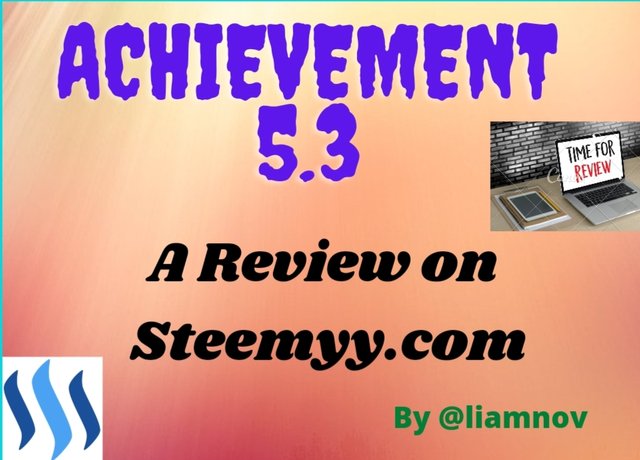
Canva
Hello everyone in steemit world. Today I want to share my review on Steemyy.com with interest in achievement 5 which is Understanding Steem Tools by mam @cryptokannon. It is a fulfillment of all steemian to reach this stage of achievement task. I don't have any idea about this task but with help of the review of @yohan2on about Steemyy.com, I learn that we need steem sites like Steemyy.com that will help us to perform various important tasks on the steem blockchain and also will keep track of our steem account information.
What is Effective Steem Power? Tools- Steem Account Information
When I check my account in steemyy.com I conclude that when I input my steemit account name in the Steem Account Information it will show my Effective Steem Power. We all know that Steem Power is the power of our account in Steem Blockchain. Without this, we can not perform any transaction in our steemit account.
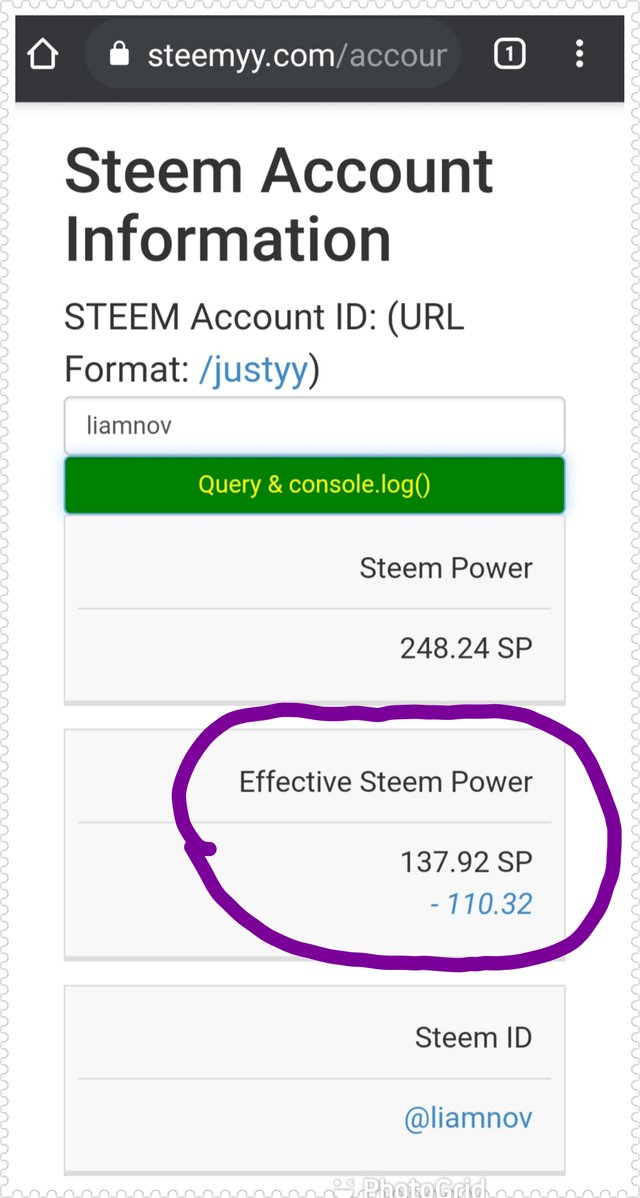
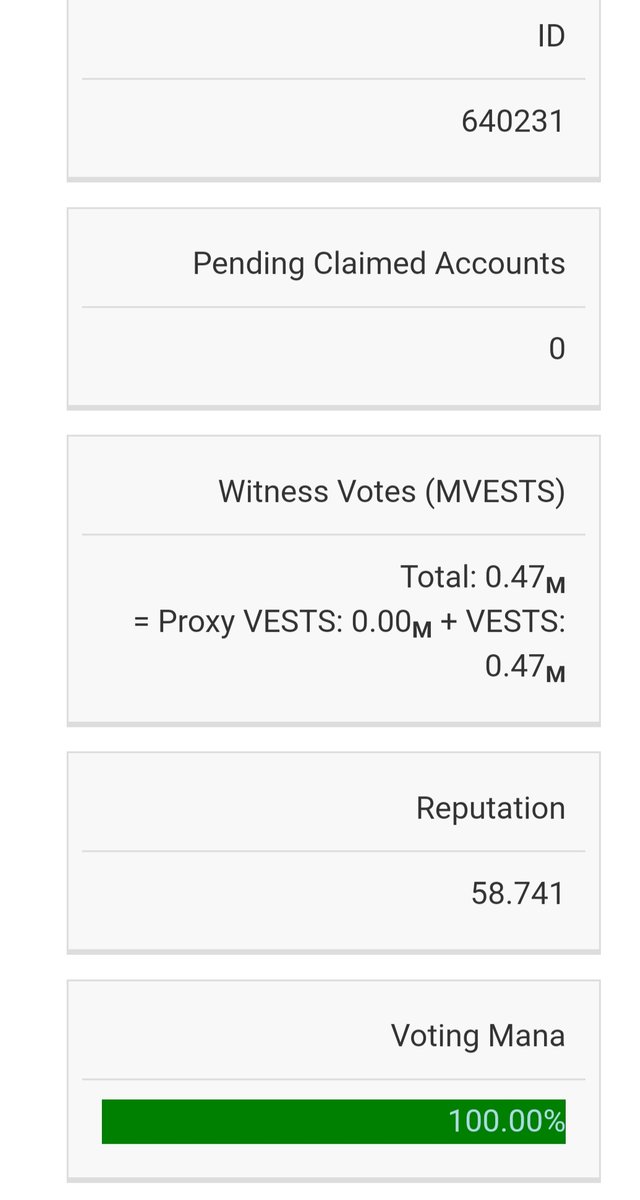
How do you delegate SP using "Steem SP Delegation Tool"
Steem Power Delegation is to authorize the other user to use our steem Power to help them to increase their SP to support each activity they made in Steem Blockchain.
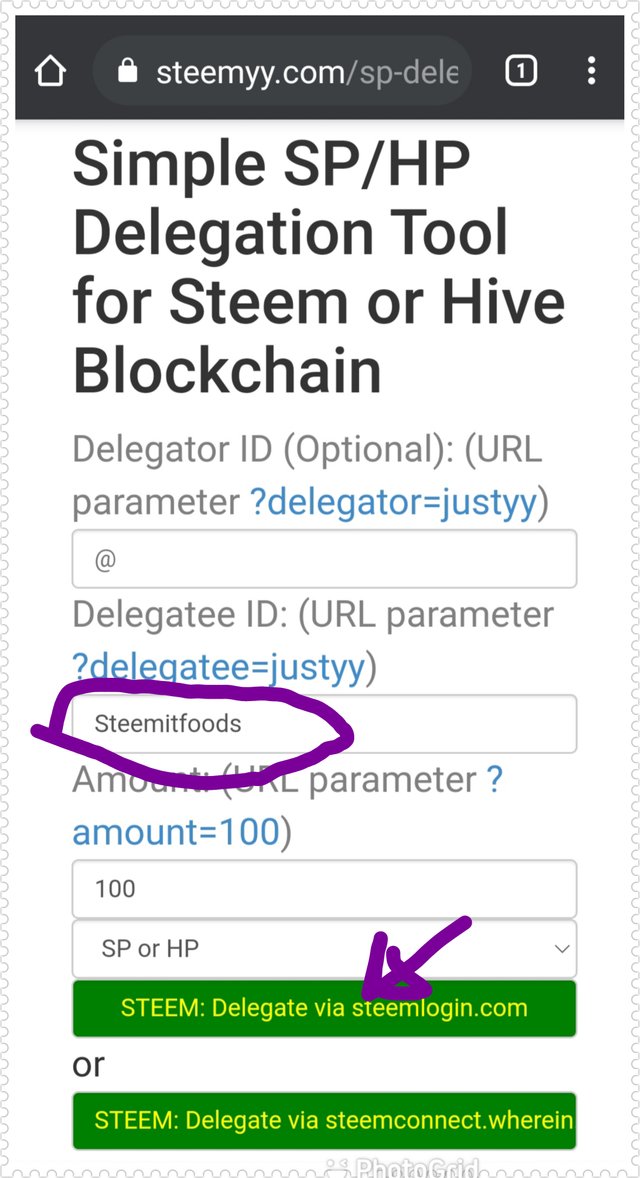
In order to delegate using Steemyy.com, we must navigate the tools in Steem SP delegation. We must enter our steemit account name in the delegatee ID then we must select if we use
Steem: Delegate via Steemlogin.com
Steem: Delegate via Steemconnect.wherein
Hive: Delegate via Hivesigner.com
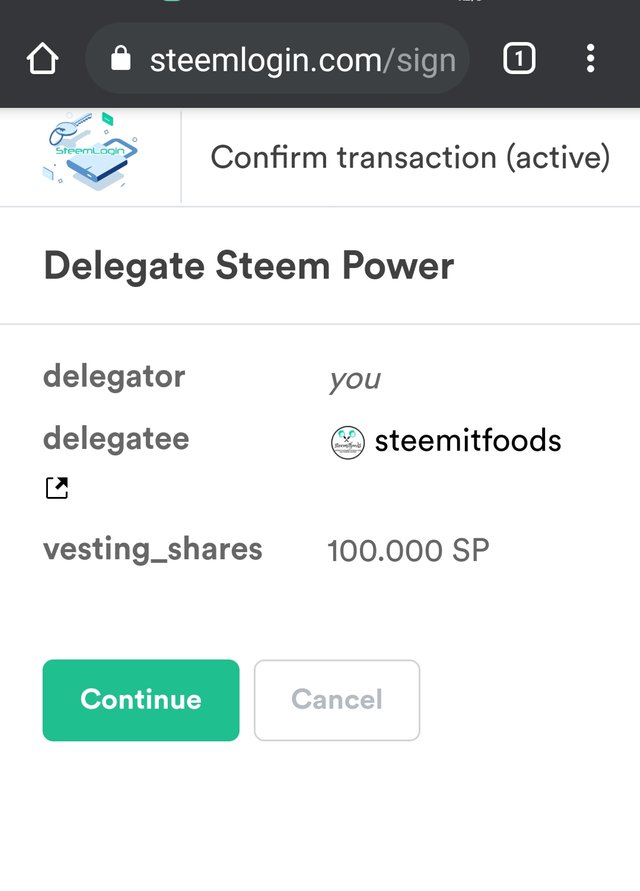
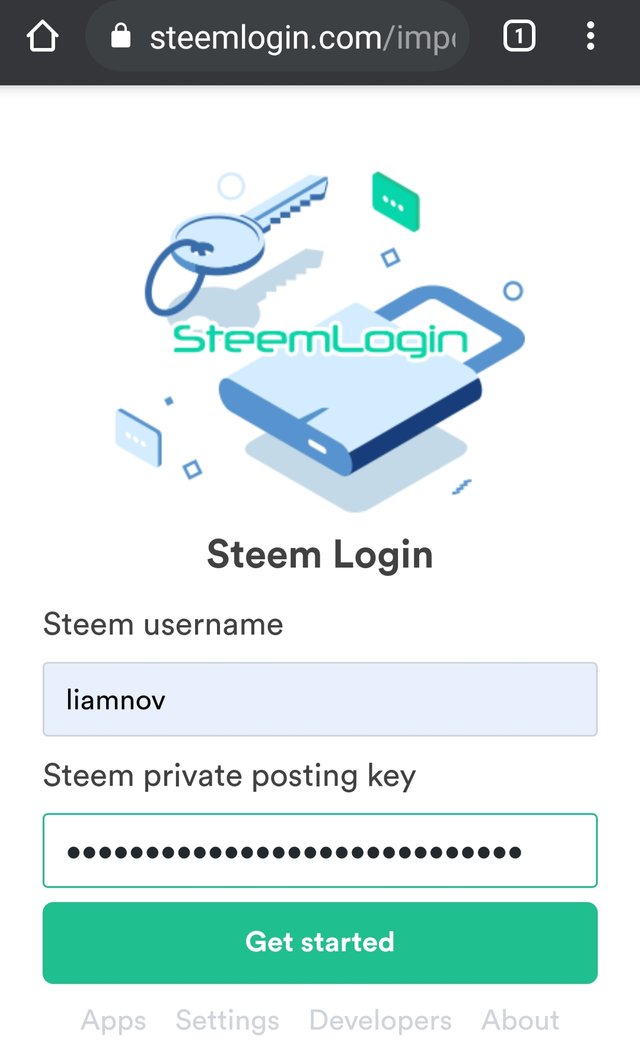
But upon my delegation to steemfoods, I used Steemlogin.com in processing my delegation.
How do you check the Transfer History between any two Steem accounts using "Steem Wallet Tool - Steem Account Transfer Viewer"?
To test these navigating tools in Steem Account Transfer Viewer we must input the details required. We make sure to input our Steem Account name and click The Query button in the lower portion. Automatically the search will start until it reaches 100%. All transfer transaction in your account is viewed in detailed.
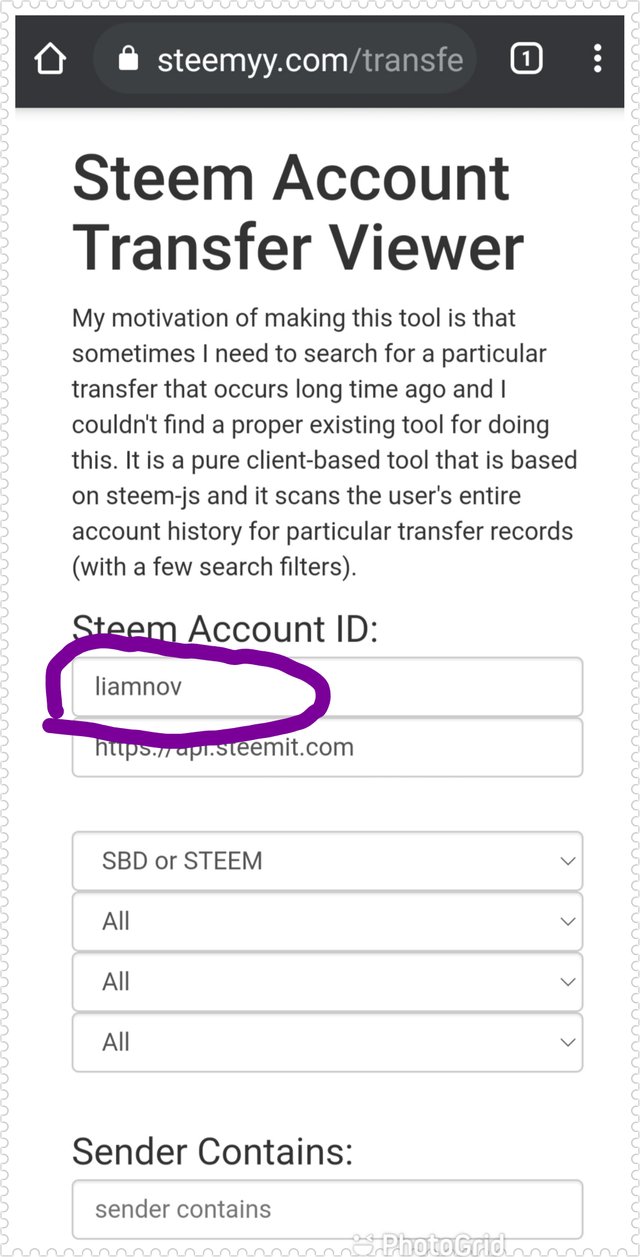
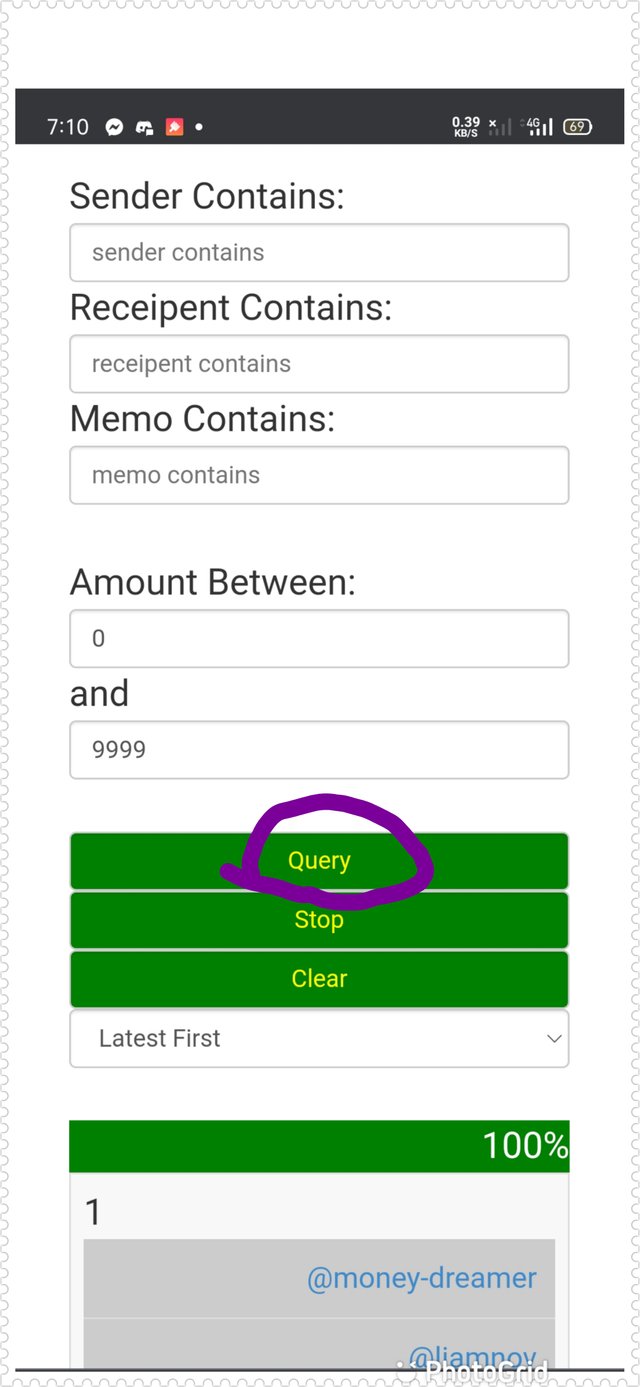
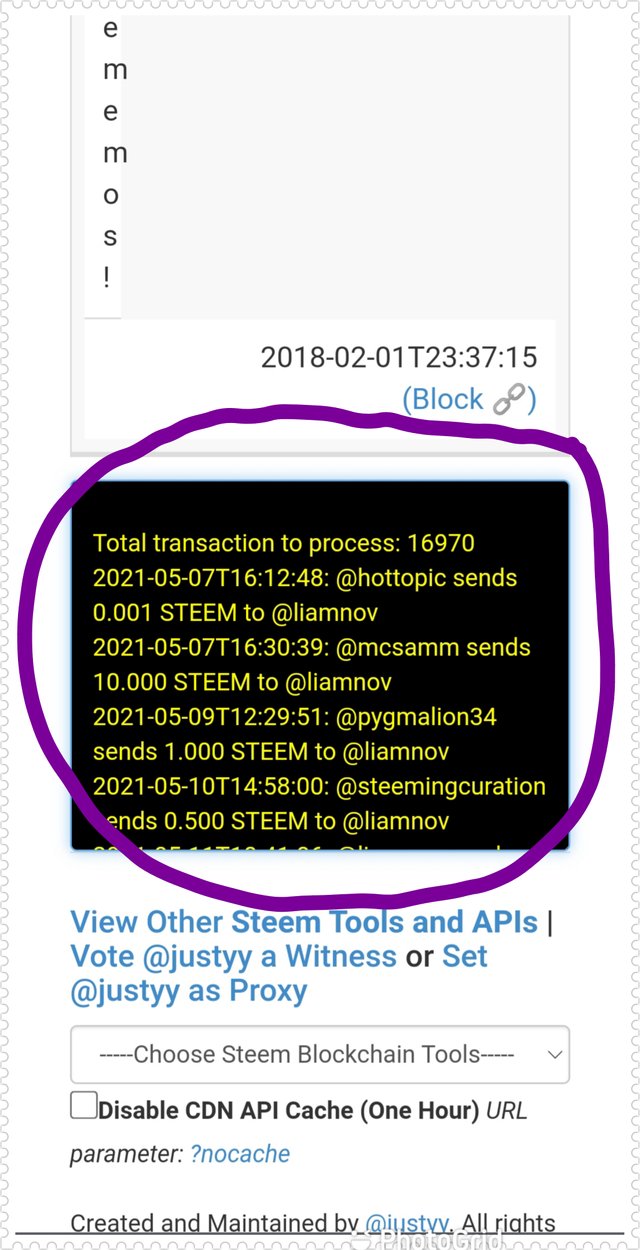
How do you automate claiming STEEM or SBD without having to click the claim button each time, using "Steem Auto Claim Rewards"?
For me this is the best tool, I prefer to have auto-claiming of my reward here in steemit. It is free to all the user who wants to use these tools. To navigate in steem auto claim rewards as shown below. We need to input our steemit account name and the private posting key. By the way, our account is very safe with this tool.
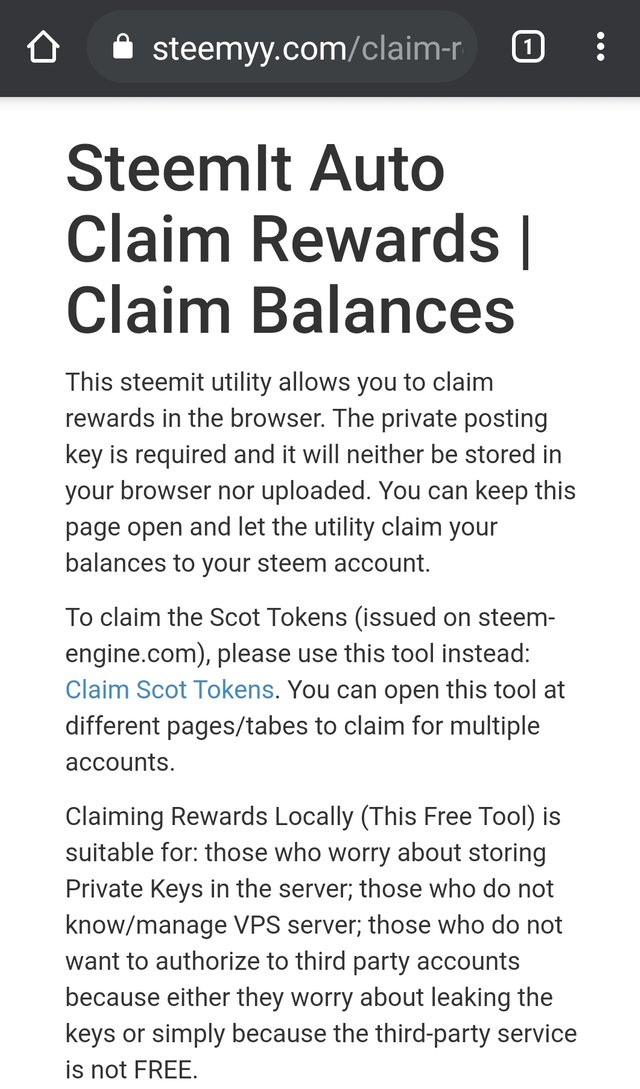
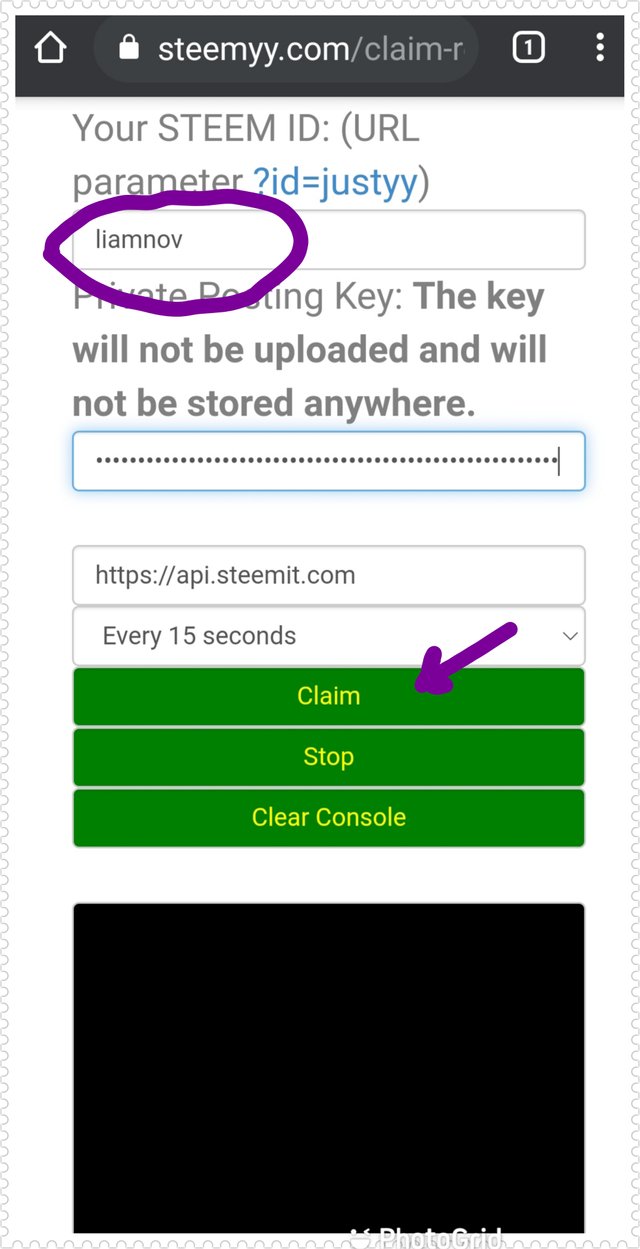
How do you check the report of the outgoing vote for any specified period using "Steem Outgoing Votes Report"? (This is an important and a beautiful feature of Steemyy)
These are very important and beautiful features in steemyy.com. To check the Steem Outgoing Votes Report we must enter our Steemit account name and specify from date to specific date.
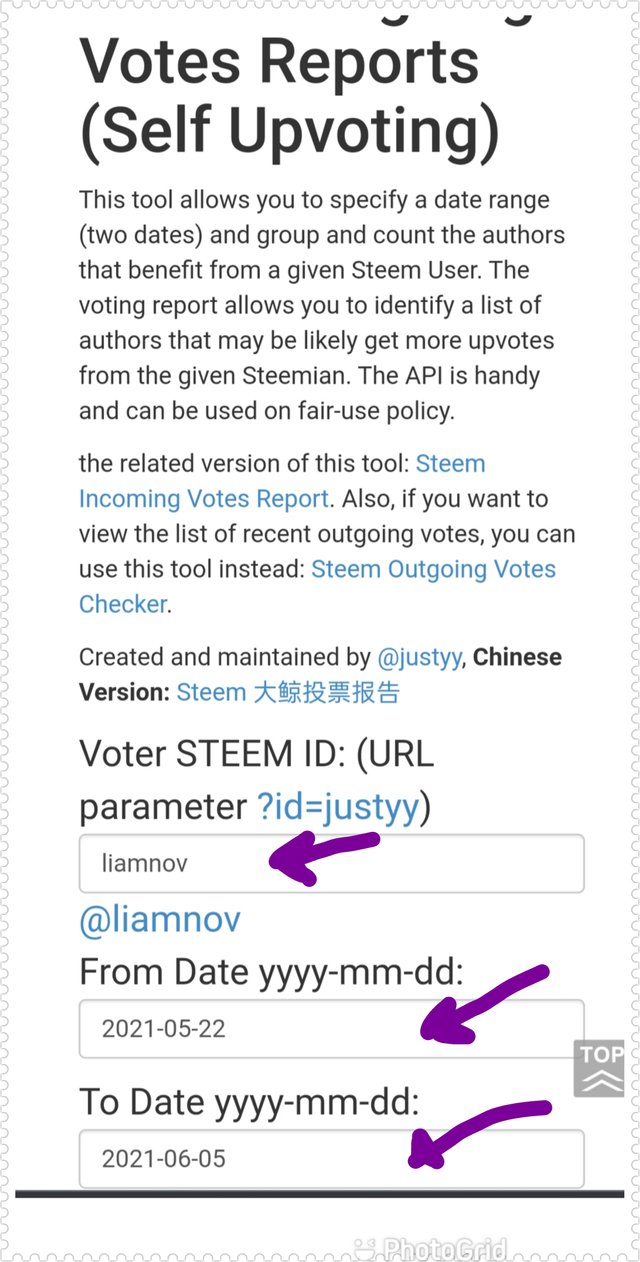
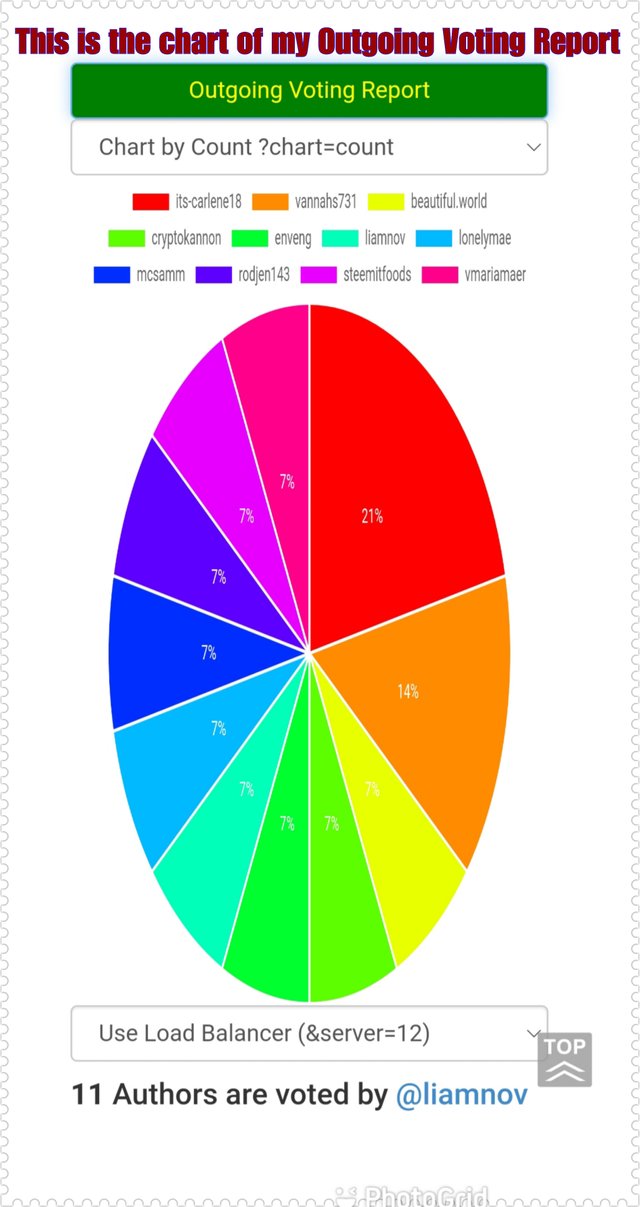
How do you check the report of the incoming vote for any specified period using "Steem Incoming Votes Report"?
These tools will specify the votes we have received from another user in steemit. To check this Steem Incoming Votes report we must enter our Steemit account name then navigate.
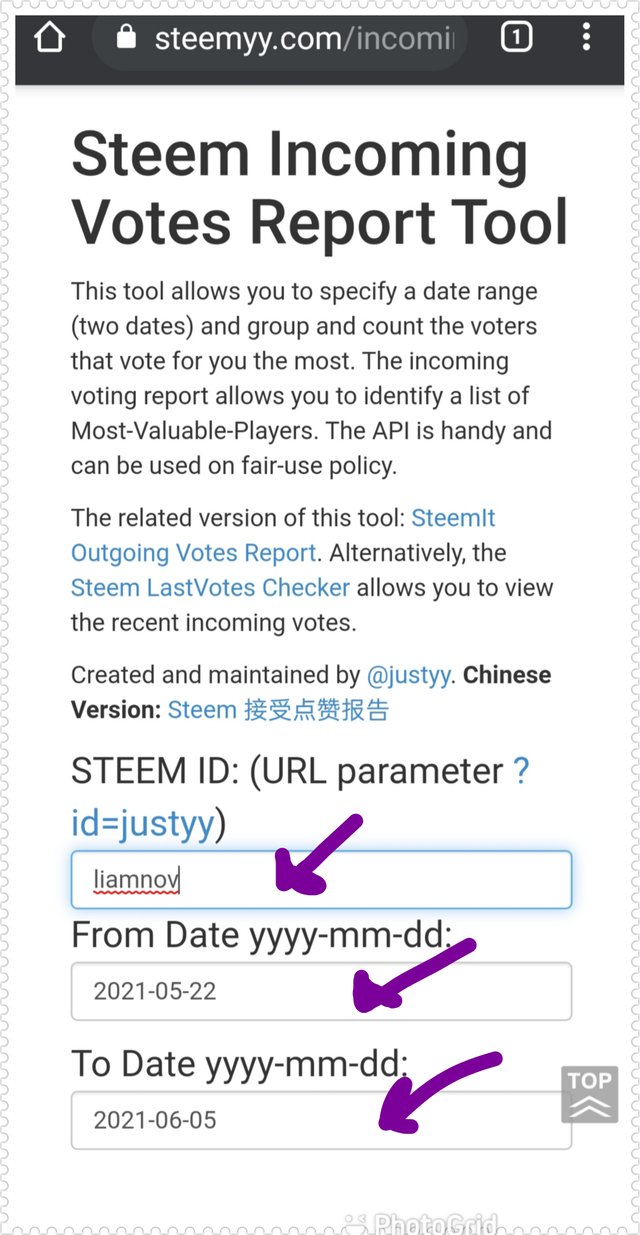
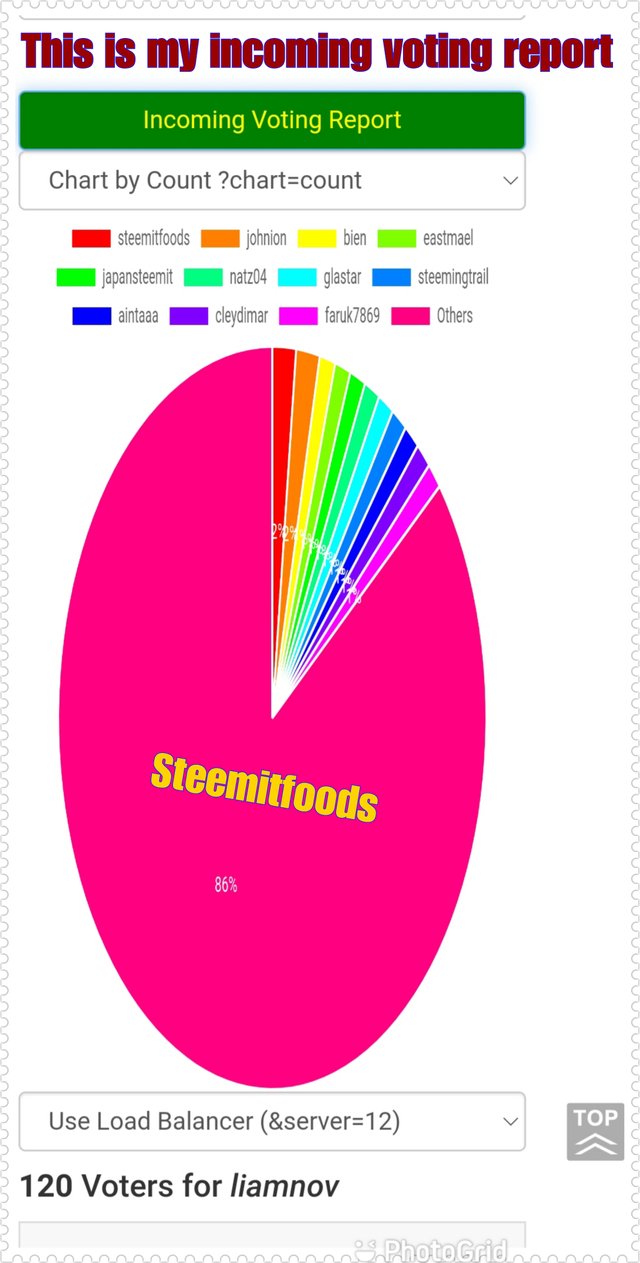
How do you check who has delegated SP to your Steem account or any Steem account using "Steem Power Delegator Checker"?
These tools will show the user name who lets you borrow Steempower to your account. To check these tools you must enter your Steemit Account name and navigate. But in my case, no user delegated in my account.
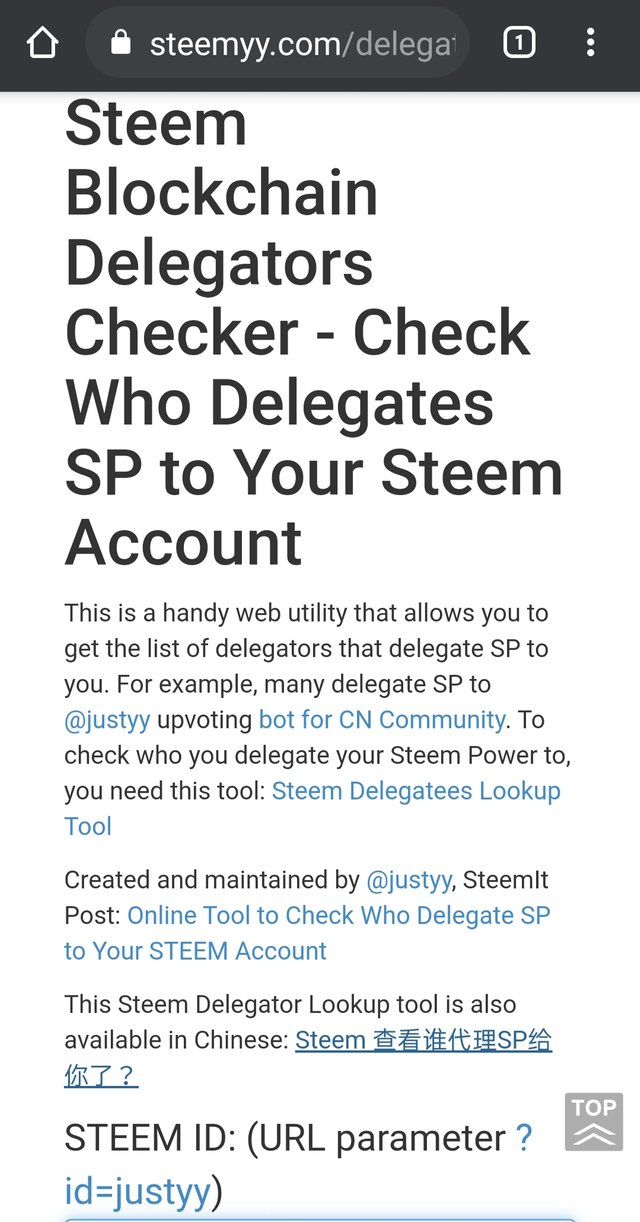
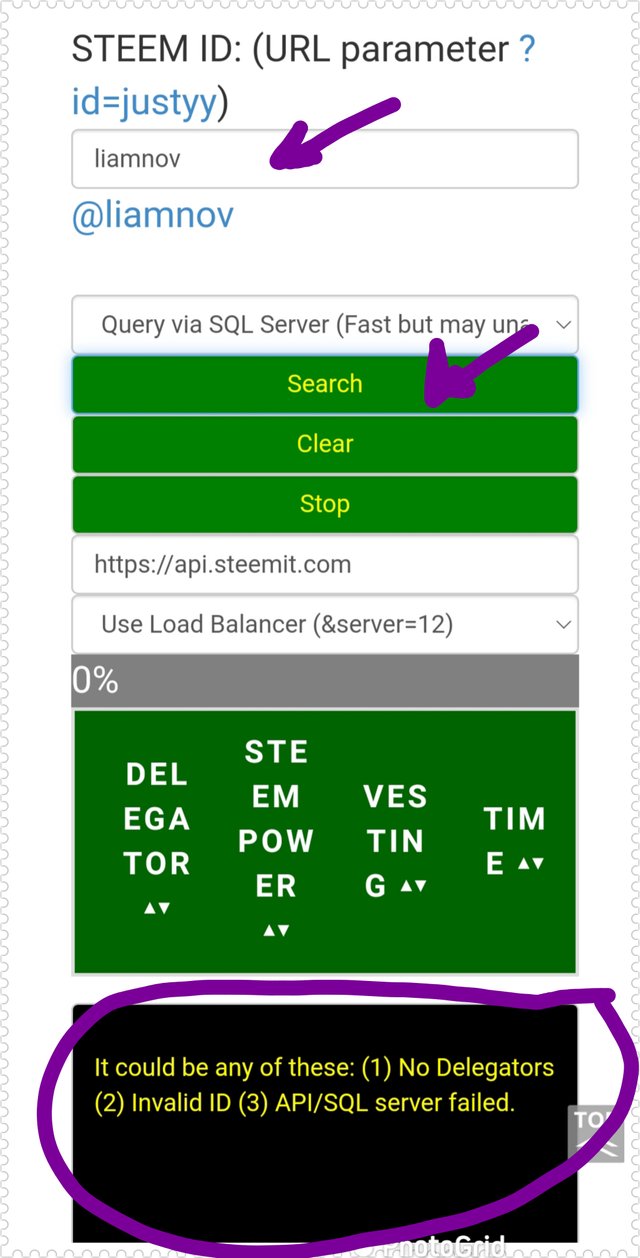
Conclusion
https://steemyy.com/ is a very helpful Steem Tools that help us to perform and check our account activities here on steemit. These will give us some solutions to what question that comes to our mind.
I would like to thanks @cryptokannon and @yohan2on for the extraordinary learning for the task. It will provide us some knowledge about the tools. Thank you for reading my review on Steemyy.com
Also, I would like to thank @julstamban for its unending support to the community.
This is my achievement task completed
Achievement 1
Achievement 2
Achievement 3
Achievement 4
Achievement 5.1
Achievement 5.2
Hey @liamnov, this is Aniqa Mashkoor a greeter helper
Congratulations you have successfully completed your achievement 5 task 3 about steemyy.com. You can move towards the completion of your task 4 of this achievement that is about Steemdb.io at your convenience.
TASK RATE:3
Hi, @liamnov,
Your post has been supported by @tarpan from the Steem Greeter Team.
Thank you