Achievement 2: Basic Security on Steem by @lahey
Now I am going to present my 2 achievement that carries by basic security slogan in steemit this is about what it is to know how to use your different passwords such as publication, activation, owner and memo as well as knowing how to use the wallet.
so that all new users have our steemit account secure we must look for a reliable and secure method properly using each of the passwords at times you need to try not to overwrite them one over another.
on the other hand the platform recommends that you should keep your master key in a safe and quick access place for you, you should always keep in mind to avoid sharing your passwords with other people remember that your account is monetary has value and could steal your rewards saved in the wallet.
Question 1
Have you obtained and saved all your Steemit passwords?
Yes, I got them when I registered in a pdf with different keys composed of letters and numbers.
Question 2
Do you know all the functions and restrictions of the keys?
Yes thank God it really seemed somewhat difficult to understand them but I went to cryptokannon to read the information you give us on this subject.
Master key: they give it to you at the time of registration with this you get the other passwords.
Publication key: with this key we should use it whenever we enter the account to publish, comment, edit, vote, follow or silence other accounts.
Activation key: allows us to make transfers, turn on power up, convert steem and update profile.
Owner key: it is the key that can change other passwords in your account and they recommend making use of it at the time your account is compromised.
Memo key: used to encrypt memos and it is suggested to place (#) before placing it.
Question 3
How do you plan to keep your master key safe?
It is recommended to keep it in a safe place, I in this case will use my email.
Question 4
Do you know how to transfer your Steem tokens to another Steem user?
If this is a process that leads us to a series of steps: we go to the wallet then transfer is takes us to another window.
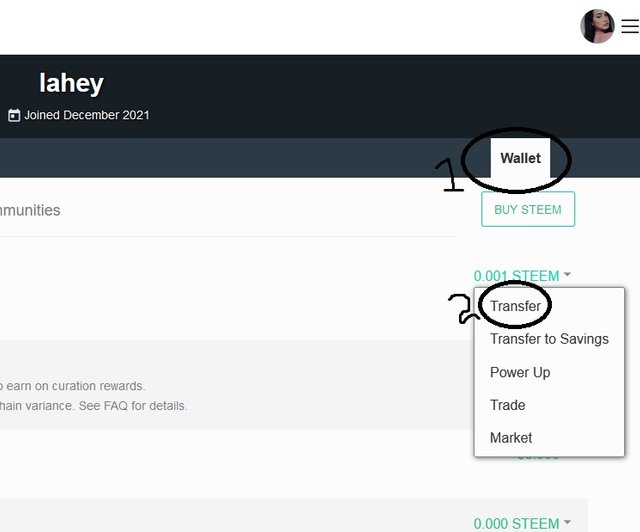
Now in this window we must place username to transfer, amount of steem, activation key and clip to the window that says next month
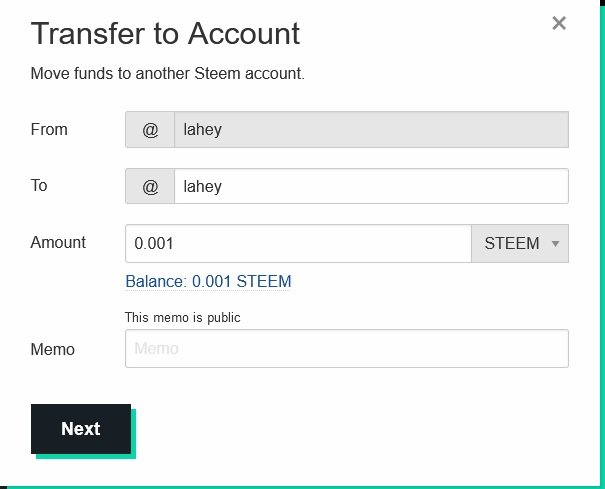
Question 5
Do you know how to perform the power up process in Steem?
From what I saw in my wallet it is the same when we are going to transfer but here we give it on
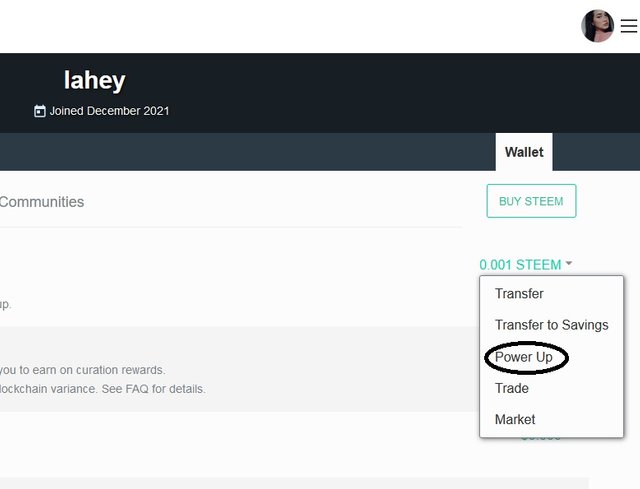
When you turn on it does not lead to another window where we will place the amount to convert and then clip to the Power box
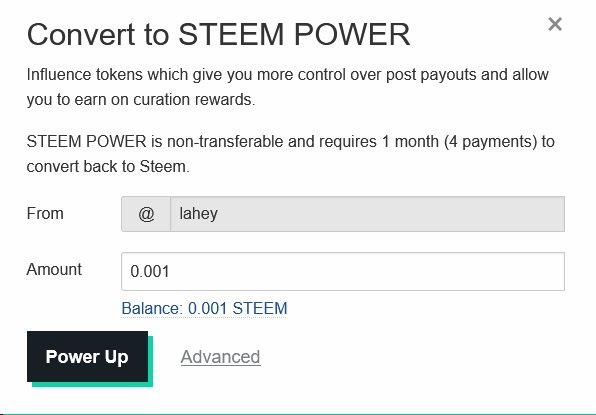
I say goodbye to you, leaving the realization of my #2 achievement I hope you like it and thank you all for reading my post

Hello,
I’m glad that you have successfully completed your Achievement task. You can now proceed with the next achievement task at your convenience.
RATE : 3
You can visit The List Of Achievement Tasks by @cryptokannon.
You also can apply for 500 SP Minnow Support Program if you have less than 500SP.
You also can join the Steemit Guidance Discord and Steemit Guidance Telegram groups for any Assistance needed.
There are community rules in all communities on Steemit. You are required to follow all the rules before posting any article. I hope you will post quality content here.
HAPPY JOURNEY ON STEEMIT
Hi, @lahey,
Your post has been supported by @dilchamo from the Steem Greeter Team.