Achievement 5 Task 3 by @kusal : Review Steemyy.com
Hello Steemians!😎
How are you huys? Hope you all keep well. First of all I would like to thank @goodbesty for verfying my Achievement 5 Task 2 post. So today I'm going to comple another achievement task. In this task I hope to review steemyy.com I will going to review this web site throught the questiony that provide by @cryptocanon. Ok let's move to the task further ado,
01) What is Effective Steem Power? Tools- Steem Account Information
Effective steem power is a requirement for upvoting on Steemit as well as other duties like publishing articles, leaving comments, and other activities on the platform. Here The remaining SP after deducting the SP we have assigned to others is our effective steem power. We can give votes with more weight to others by raising the number of effective steem power. The number of Effective Steem Power increases as a result of the Steem Power Up we complete, directly raising the worth of our votes.

We can easially refer these details by steemyy.com. In above screenshot I highlited my details.
For check your go to https://steemyy.com/account/ and enter your Steemit username.
02) How do you delegate SP using "Steem SP Delegation Tool"?
Step 1 - Go to https://steemyy.com/

Step 2 - Click on tools

Step 3 - Click on Steem SP Delegation Tool under Steem Essentials

Step 4 - Fill Delegator ID, Delegatee ID and Amount & Click on STEEM: Delegate via steemlogin.com

Step 5 - I find that using the steemlogin approach and delegating using our active key is the most practical solution.
03) How do you check the Transfer History between any two Steem accounts using "Steem Wallet Tool - Steem Account Transfer Viewer"?
Step 1 - Go to https://steemyy.com/
Step 2 - Click on tools

Step 3 - Select "Steem Wallet Tool - Steem Account Transfer Viewer" under the Transfers Viewer

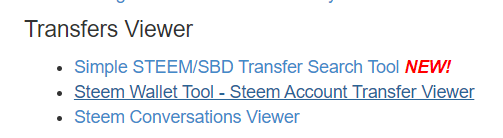
Step 5 - The Steem Account Transfer Viewer window will then open, allowing us to quickly observe the transaction between two connected accounts.
04) How do you automate claiming STEEM or SBD without having to click claim button each time, using "Steem Auto Claim Rewards"?
Step 1 - Go to https://steemyy.com/list-of-tools.php

Step 2 - Click on "Steem Auto Claim Rewards" under the Steem Essentials

Step 3 - Enter name of our steemit account at the top and then select the period in which we want to claim.

Step 4 - Click on "Claim"
05) How do you check the outgoing votes report for any specified period using "Steem Outgoing Votes Report"? (This is really an important and a beautiful feature of Steemyy)
Step 1 - Once more, we must choose "Tools" and then "Steem Outgoing Votes Report" from the drop-down menu that appears.

Step 2 - We must provide our Steemit account ID in the following window's "Voter STEEM ID" field, followed by a precise entry of the applicable date.

Step 3 - Then click on "Outgoing Voting Report"
Step 4 - Below, I've included a pie chart showing the vote data for my Steemit account.

06) How do you check the incoming votes report for any specified period using "Steem Incoming Votes Report"?
Step 1 - As before, pick "Tools" from the menu, followed by "Steem Incoming Votes Report," and then enter our Steemit user ID and duration.

Step 2 - Here is my incoming vote

07) How do you check who has delegated SP to your Steem account or any Steem account using "Steem Power Delegator Checker"?
Step 1
- Go to https://steemyy.com/list-of-tools.phpStep 2 - Click on "Steem Power Delegator Checker" under the Delegators and Delegatees

Step 3 - Fill Steemit ID and click on "Search"

Step 4 - Here is my recieved delegations from @steemit & @abhimani

Step 5 - Here my full incoming delegation details

Congratulations...
Your Achievement 5 Task 3 has been verified, You can continue to Achievement 5 Task 4. As a guide, you can read this post : Achievement 5 - Understanding The Steem Tools
Important for you:
I invite you to join #club5050 #club75 and #club100 by powering up steem from the rewards your post. You can read the steps to join here
Regards @heriadi
All Achievement Tasks are posted only once. if your post has not been verified, you should be patient and make sure to mention the greeter to verification your achievement task
You are expected to be active in other communities to publish posts and comment on other users' posts
Thank You, I will do Achievement 5 Task 4, as soon as possible.
Thank You
This post has been upvoted through Steemcurator09.
Team Newcomer- Curation Guidelines for May 2023
Curated by - @ripon0630
Thank You @ripon0630
Welcome dear
welcome to steemit continue to post your achievement using this guides
Lists of Achievements by Cryptokannon
You can check out our new community, where quality post must be upvoted before the expire, and give aways might be done monthly
Please Just visit click the link below 👉Steem Aware
Make posts And subscribe for free
You can join any community you wish using this to link Explore steem communities then you scroll down to community of your choices and subscribe (it's absolutely free)