Achievement 5 Task 1 by @kingporos : Review Steemworld.org
Hello Steemians,
Hope you all are doing well. I have already done my Achievement 4. Now I am going to attempt Achievement 5.1.
In this post, we'll learn about steemworld.org. Steemworld application tool built on the steem blockchain. It was developed by @steemchiller. This tool helps us manage our steemit user account more effectively.
First, visit steemworld.org and click sign in
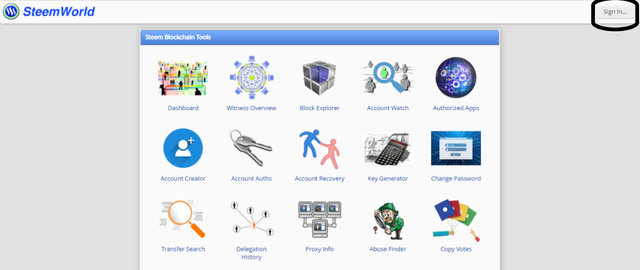
Put your Steemit account id and private posting key to log in. After logging in, go to the dashboard. Now you can see Voting power, Vote amounts, Tags, and Links at the top.
Voting Power - Voting power located at the top left corner. It is a round graphical shape with a power percentage. Voting power decreases by giving upvotes and it automatically charged up over time. Voting Power by default starts from 100%.
Voting Amount - This means how much your vote valued. This depends on how much Steem power anyone has. As I just started Steemit my voting is very low at $0.00.
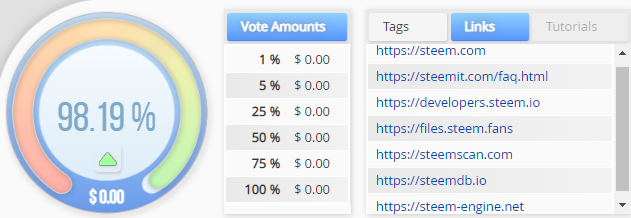
Stats - This is an overview of our Steem account statistics.
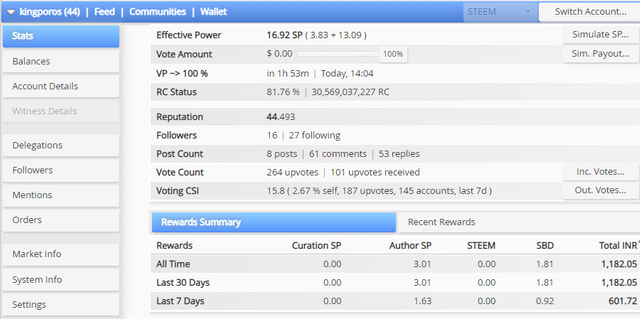
Reward Summary - As the title suggests it displays the total rewards an account has made. Rewards include Curation SP, Author SP, STEEM, and SBD. Which totaled up and valued in INR as I'm from India.
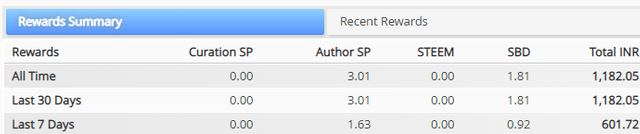
Account Details - This contains Account, Profile, Authorities, Resource Credits, and Witness votes, etc.
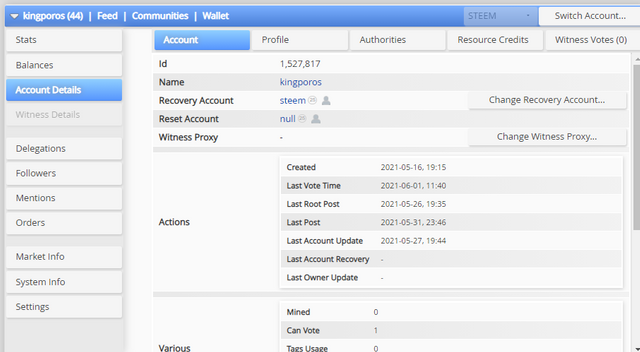
Delegatios - This shows the incoming and outgoing delegations. When someone delegates their Steem power to me then it is called Incoming delegation which can be viewed under the Incoming tab. If I delegate Steem power to other user accounts then it'll be called Outgoing delegation it can view under the Outgoing tab.
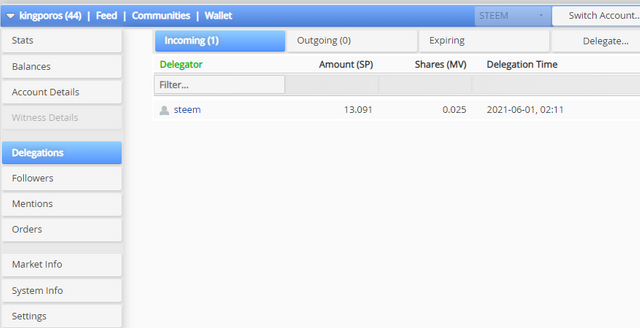
If you want to delegate Steem power to another account then click the Delegate tab and type the account you want to delegate and how much Steem Power you want to delegate.
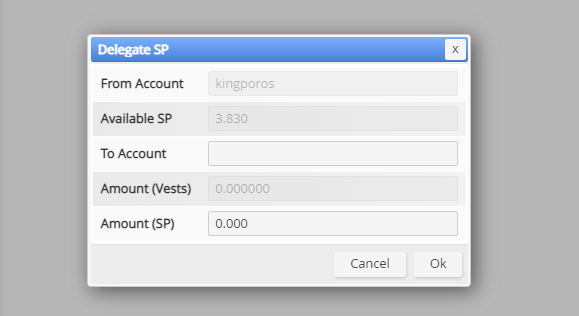
Account operations - With this option, you can see your actions in Steemit for the past 7 days including your votes, comments, curation rewards, author rewards, edit post, edit comment. It is like a record-keeper for your Steemit account.
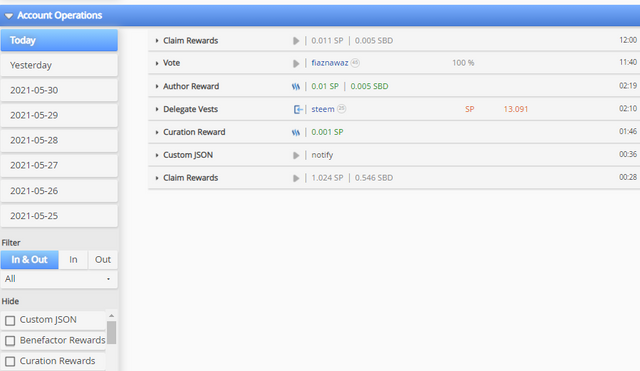
Coming Reward
Author Reward - If you share any post in Steemit blog as an author you can get rewards. The rewards you get from the post are called author rewards. You can check it by clicking on the Author rewards by refreshing it.
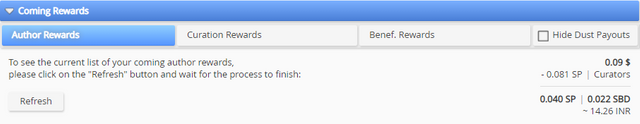
Curation Reward - By upvoting another author's post, you gain curation rewards.
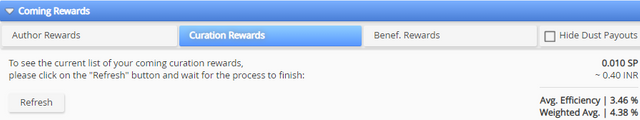
Beneficiary Reward - This enables the author of the post to share his/her post rewards with another user.
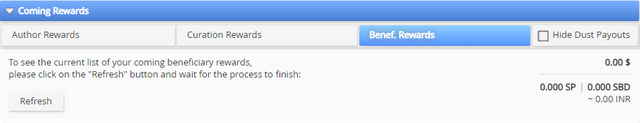
Incoming and Outgoing Votes
In order to check your incoming vote and outgoing vote, click on the Stats tab then go down and you will see the vote count.
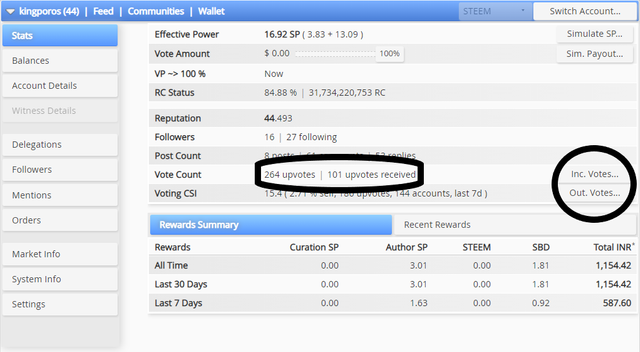
Towards the right side, Inc. Vote and Out. Votes. Clicking on them will display more details of your Votes with their charts.
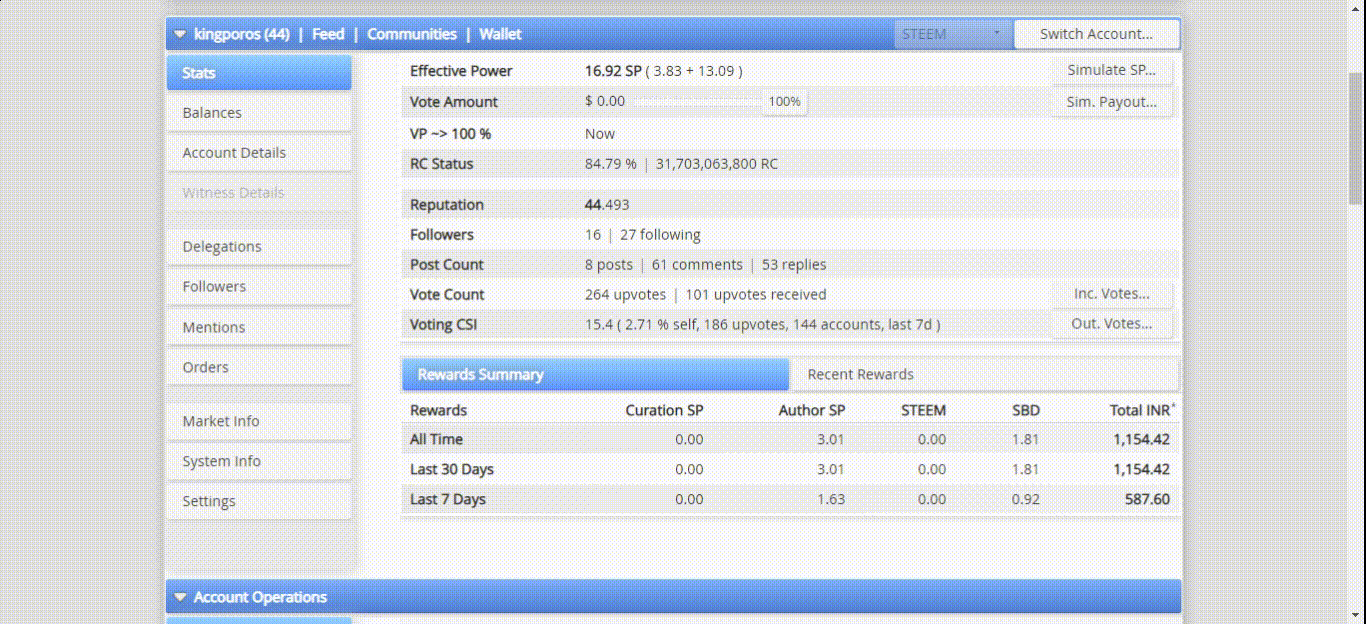
All the screenshot taken from here
If you want to know me better here in my Achievement - 1, Introduction post.
Thank you @yohan2on for guiding me.
Peace & Steem On
You have been verified for this task and you may proceed to the next achievement task at your convenience.
Note:
Curators Rate: 2
Please continue to read and prepare from @cryptokannon Achievement tasks resources
Thank you @sarkodieeric1
Hi, @kingporos,
Your post has been supported by @boss75 from the Steem Greeter Team.