ACHIEVEMENT 5 TASK 2 by @kennydavebobo: Review Steemscan.com
Good day everyone. It's good to be back here to continue to share what I'm learning day by day in this wonderful community. In this post I will be writing content on my understanding of Steemscan by @yohan2on.
Please explain the current Steem price and volumes on date of submission of this review?
First step is to visit Steemscan using a browser.
The current steem price is shown on the left-hand chart and the current steem trading volume is shown on the right-hand chart.
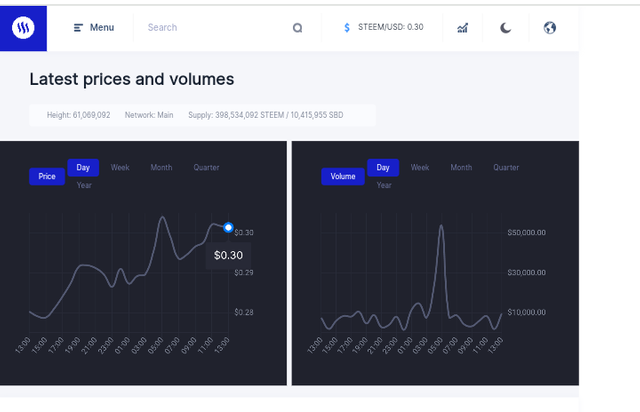
CURRENT STEEM PRICE: $0.30
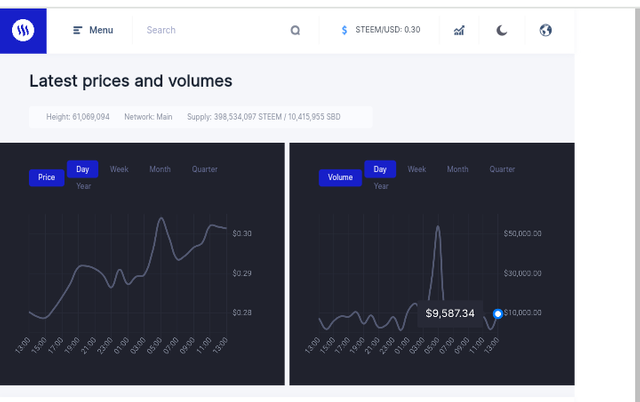
CURRENT STEEM VOLUME: $9,587.34
Please explain What all information is shown under latest transactions and latest blocks section?
Still on Steemscan home page, latest information and details on transactions/transfers reviews&reports. Information such as Block Id, ID, Timestamp, Sender, Receiver/Permlink/ID, Type, Amount /%/Payload of latest transactions is reviewed.
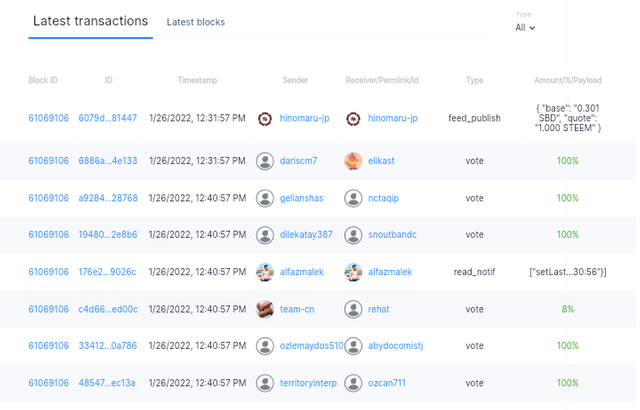
On Latest blocks section, informations and details such as ID, Timestamp, Heights, Block Transaction and Mined by of latest blocks is reviewed.

Please explain What all information is shown under Witnesses section and steps to vote a Witness?
Click on Menu at the top left corner to open Witnesses page.
In the witness page details such as Rank, Approval (MV), Status, Version, Last mined, Missed, Price feed, Reg Fee about any of the active witnesses is reviewed.
Also In the Witnesses section, you can vote for witnesses, and also useful information such as Last block height, Transaction Count, Current Witness are shown in the witness page.
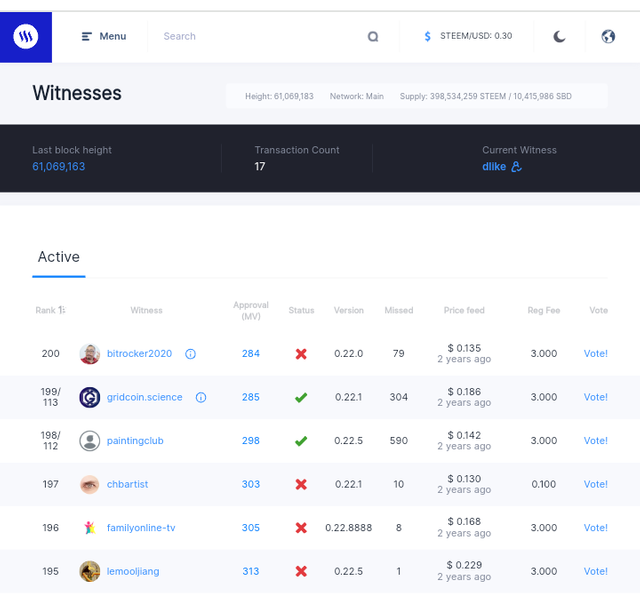
Please explain What is DApps and mention 3 DApps which you have already used or may use in future as per your interest?
Click on Menu at the top left corner, select DApps
DApps means Decentralized Applications, these are applications (digital) that run on peer-to-peer connection of computers not one computer.
• List of DApps I have used:
• Steemit
• Steemscan
• SteemWorld
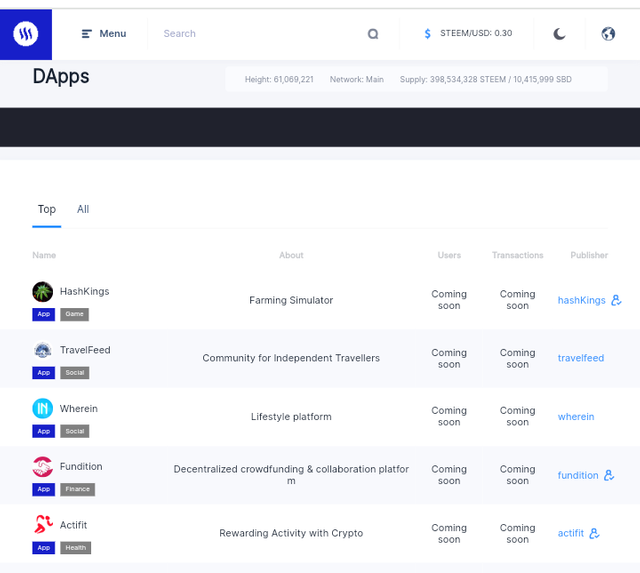
Please explain How to use "Quick Convert" and what is the fee charged for different Steem amount for withdrawal?
Click on Menu at the top left corner of the home page select quick convert.
In the Quick Convert section, you can convert your steem into other cryptocurrencies such as USDT, BTC or TRX by the following these steps:
Step 1: Input the amount of steem you want to convert in the Steem amount field.
Step 2: Select preferred cryptocurrency you want to your steem to be converted to (USDT, TRX, BTC etc).
Step 3: Properly Input the withdrawal Address you want the converted steem to be send or to receive the converted steem.
Step 4: Click on the Create Order button.
Also charging fee is feasible on the page.
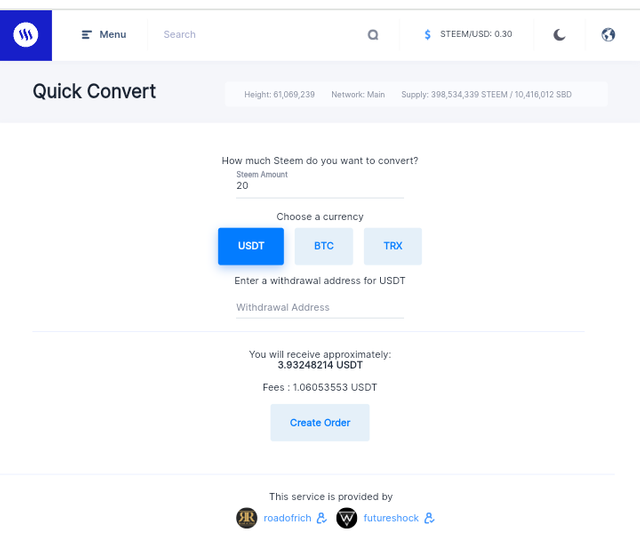
Please explain what information is provided by the "Search" feature?
Click on menu, click on Search to open search page
Search section will provide informations or details you search for such as
• Transmission
• Account
• Block
CONCLUSION
I'm glad I can now exchange my steem to other cryptocurrencies, check the current steem price, volume and see transaction details. Basically, thanks to the post by @yohan2on.
Thank you so much for reading ✊,
Link to my achievement 1 tasks: https://steemit.com/hive-172186/@kennydavebobo/achievement-post-1-introducing-myself-to-the-community-repost
Cc @ngoenyi
Cc @cryptokannon
Cc @yohan2on
Cc @booming03
Cc @bright-obias
Cc @focusnow
Cc @steemalive
Congratulations.
You have completed this achivement. You can move on to the next achievement.
Hi, @kennydavebobo,
Your post has been supported by @sm-shagor from the Steem Greeter Team.