ACHIEVEMENT 5 TASK 3 Post by @kenneth00: Review Steemyy.com
.png)
Holla Amigos🙌🏼, this Is Rezzy here, I'm Nigerian and this would be my ACHIEVEMENT 5 Task 3 Post which would be on Reviewing Steemyy.com.
Firstly I will be explaining what I basically know about this amazing Steem tool, Steemyy.com is a tool on the Steem Blockchain that can be used to effectively seek transactions, delegate SP(Steem Power), check account rankings with witness rankings, check effective steem power of an account, track incoming and outgoing votes, also automate claiming of rewards on Steemit Platform and much more. Impressive right?
Moving on, I would now be answering the Questions asked by our Community Admin based on the Steemyy.com tool.
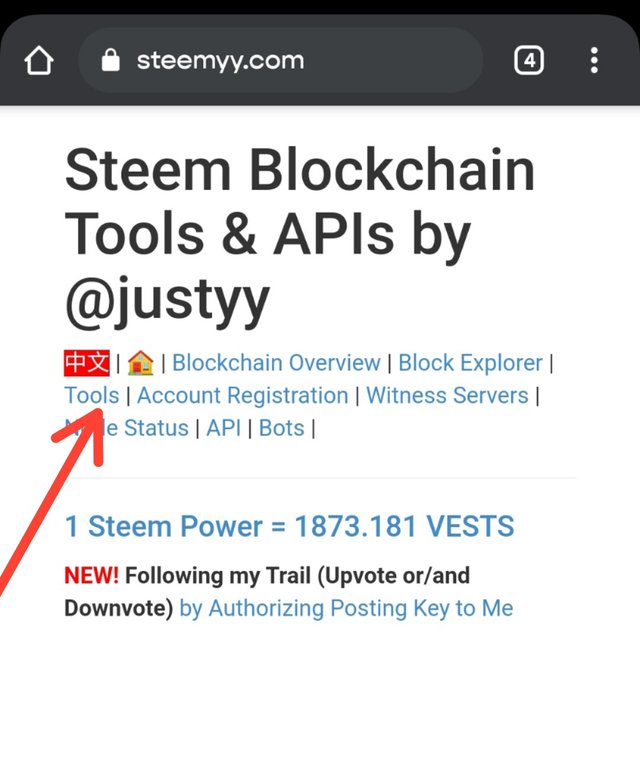
1. EFFECTIVE STEEM POWER
to my best understanding, is the total amount of Steem an account holds, and this Steem must have been powered to be categorized as this. Steem power allows users to perform actions on the Steemit social Platform and also allows users to earn more on Curation rewards.
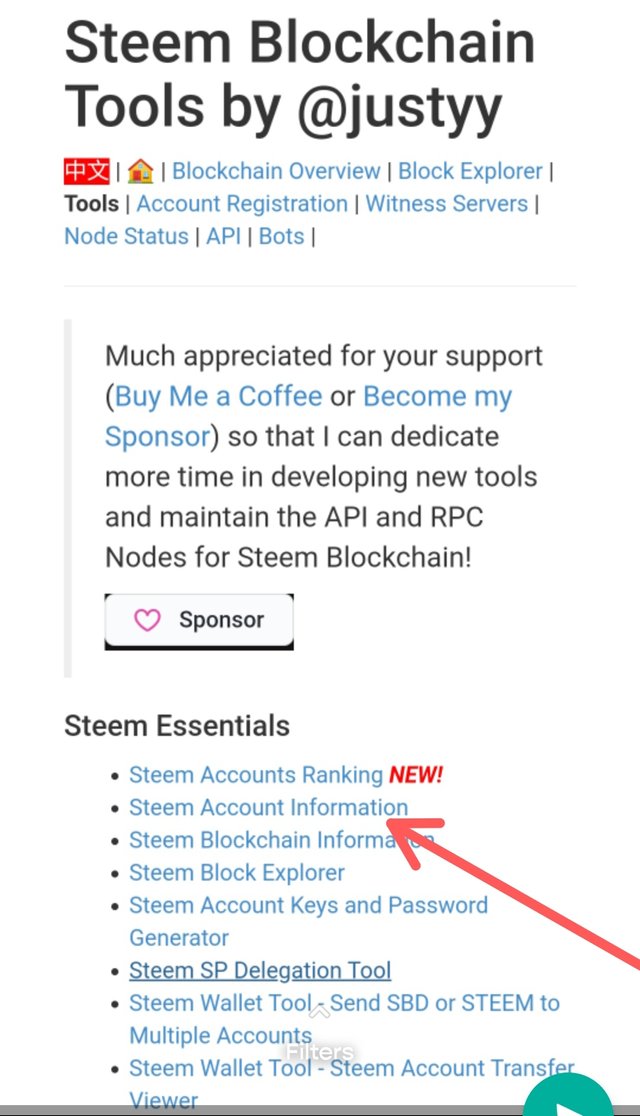
To locate this Option after entering the Steemit.com page, you will have to click "Tools" under the first header of the page and then Click "Steem Account information"
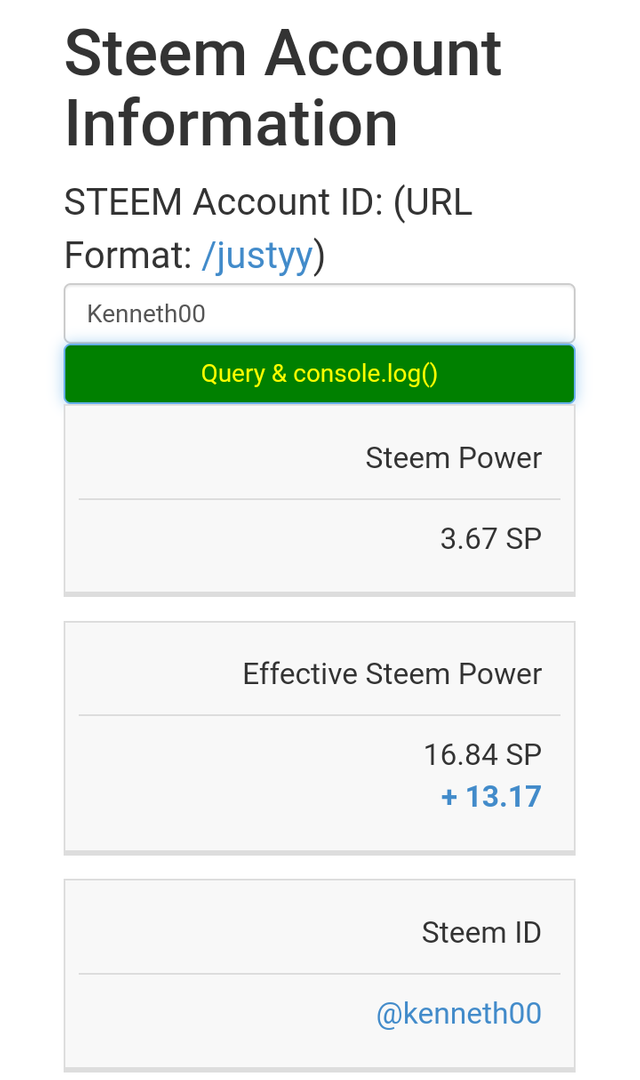
- As seen in the Screenshot Above, My total effective steem is 50.09 and while the amount of Steem delegated to me is 40.02
2. HOW TO DELEGATE SP USING the SP DELEGATION TOOL
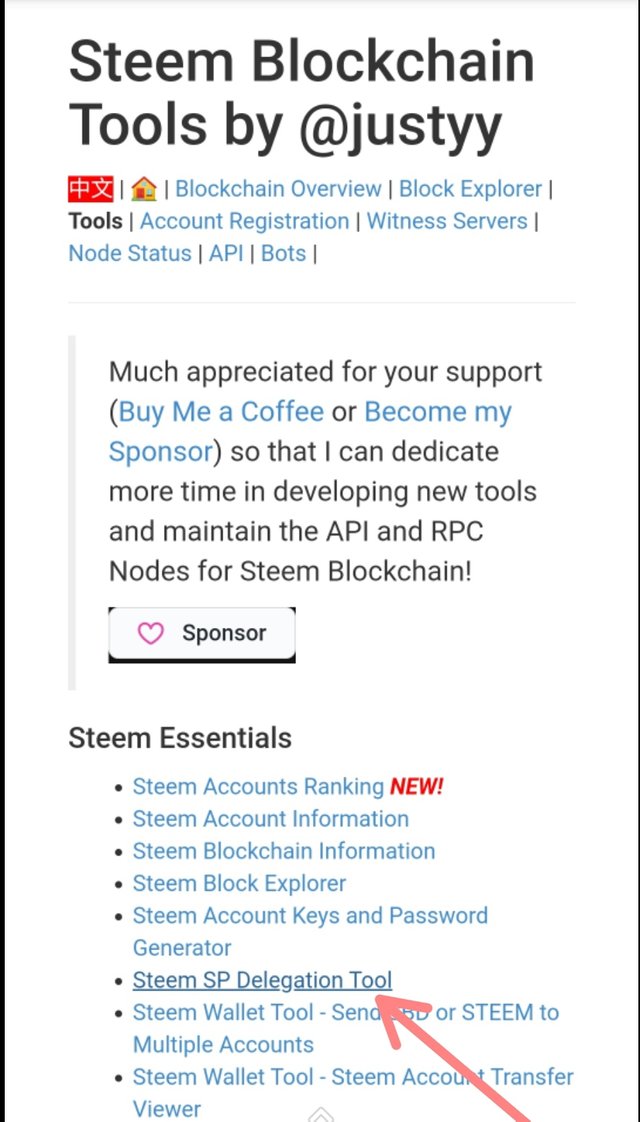
In this process the user has to locate the Option of "Steem SP Delegation Tools", then the Delegator inputs his username and also input the recipient username (delegatee)
- after inputing the usernames, next is to input the amount of SP preferred to be delegated and also it's time duration
- Then choose the preferred site for the delegation process to be carried out, they include steemlogin.com, steemconnect, or HiveSigner.com
- Then lastly is to input the Active Key for the process to be completed.
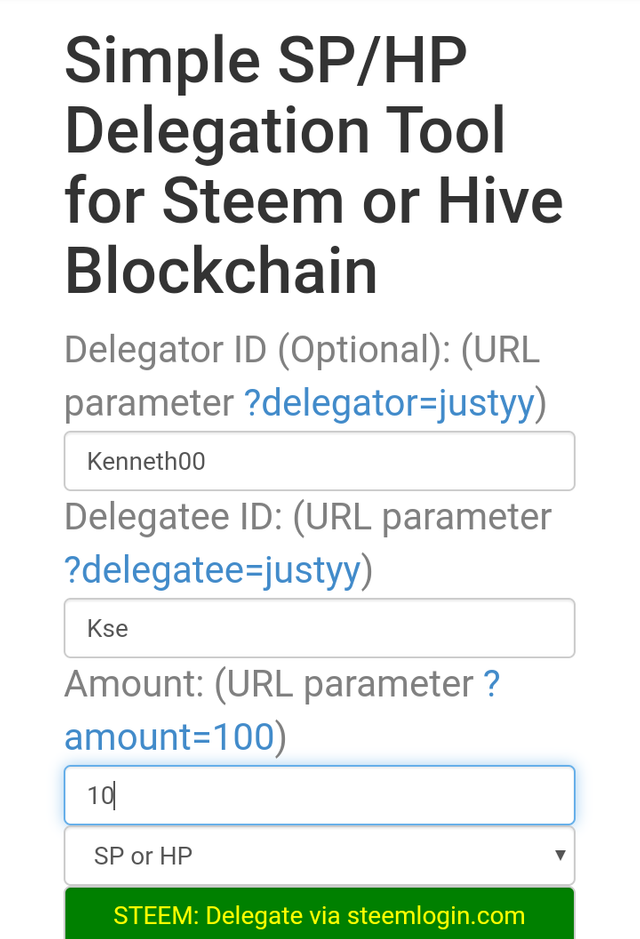
3. CHECKING OF TRANSFER HISTORY BETWEEN TWO ACCOUNTS On STEEM
A tool that's used for tracking Specific Transfer(s), this process is also done by clicking the "Tools" option on home page and then clicking "Steem account Transfer Viewer***
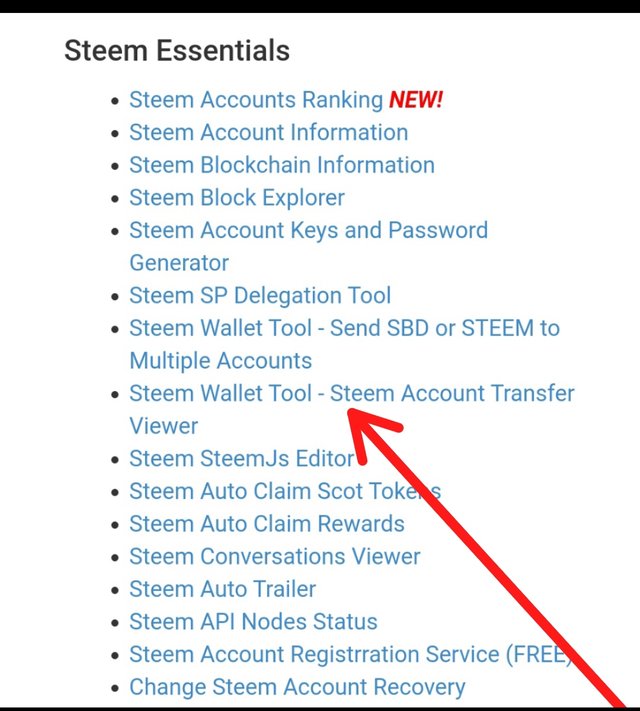
- Next is to input the username of the Sender, then the asset that was transferred(SBD or Steem), and if needed the amount range preferred to be searched for
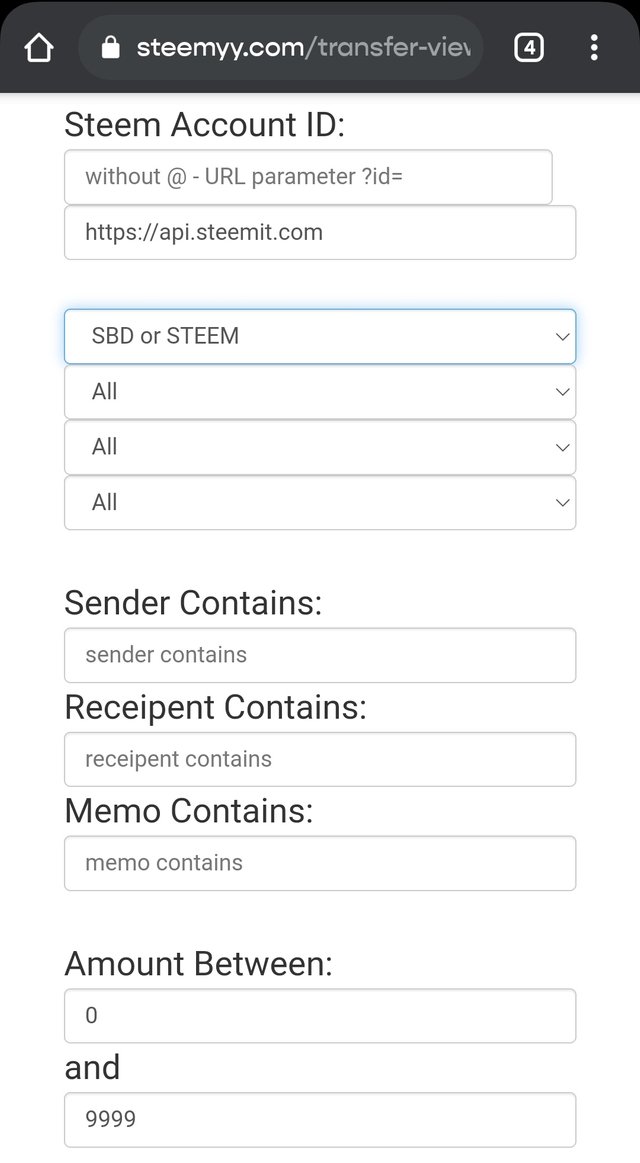
4. HOW TO AUTOMATE CLAIMING OF SBD AND STEEM REWARDS
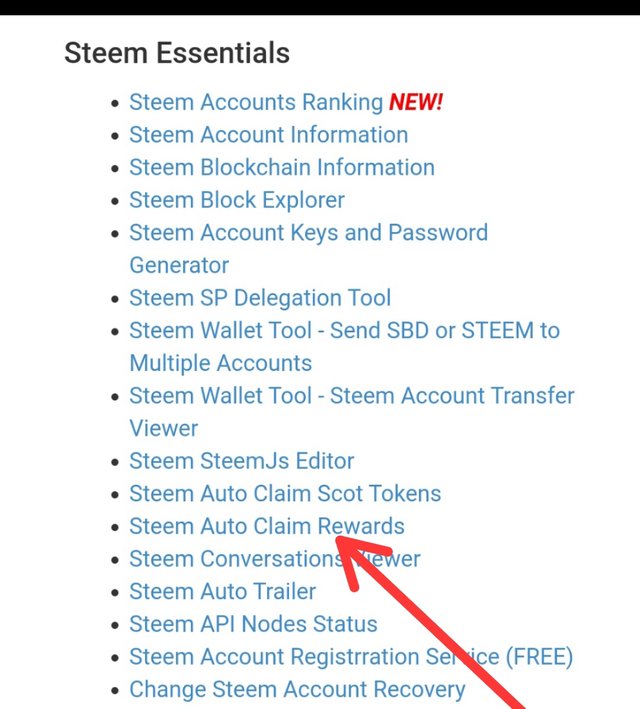
You do this by simply finding the option under the "Steem Essentials*** heading, then enter your Steem ID or username, as well as the Private Posting key, with the time range for every claim action to be executed and click "Claim".
Screenshot below 👇
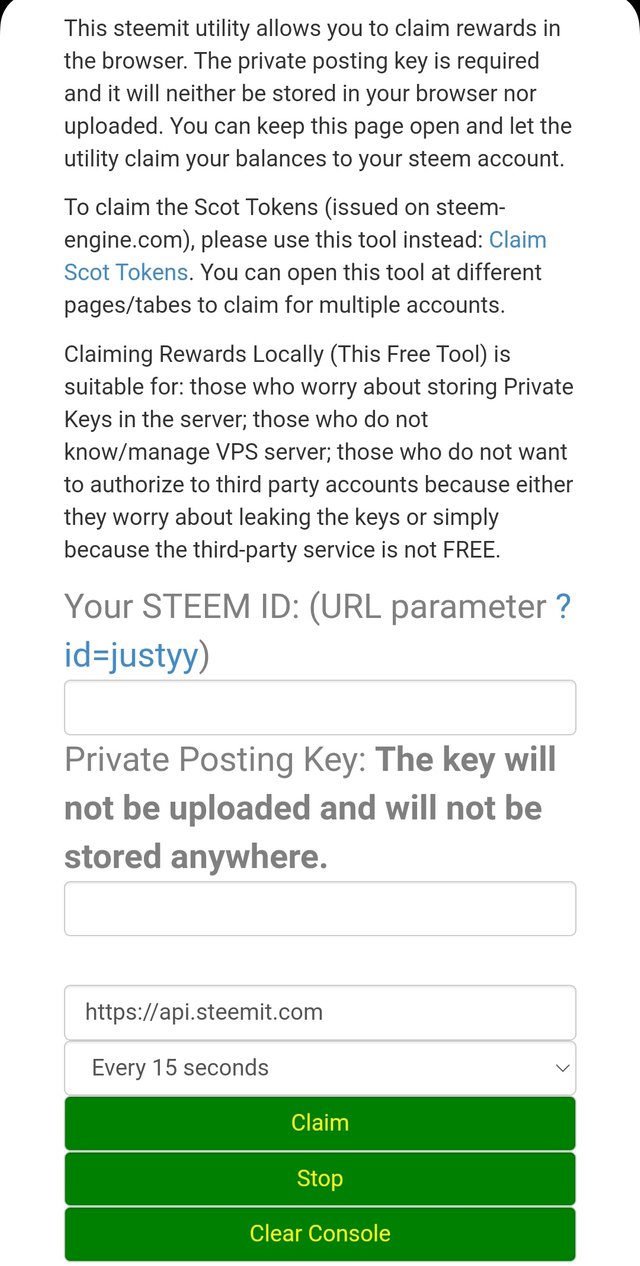
You can also choose to stop this feature later by following the same processes.
5. CHECKING INC AND OUTGOING VOTES REPORT AT ANY SPECIFIC PERIOD
this is done by scrolling down towards the "Upvotes and Flags" after clicking the "Tools" button on the first header. One good thing about this tool is that you don't need to input any keys to view data.
- INCOMING VOTES REPORT: this allows you to track your most consistent voter along with all the other users that vote for post. You can advancs by adding your steemit username and the date and you would want the tool to scan for and then click the down green button which says "Incoming Vote Report" to Proceed. Pictorial Representation Below 👇
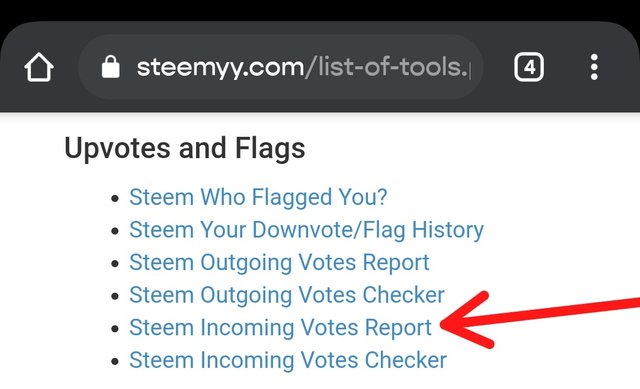
Picture showing the results of My Search 🔍👇
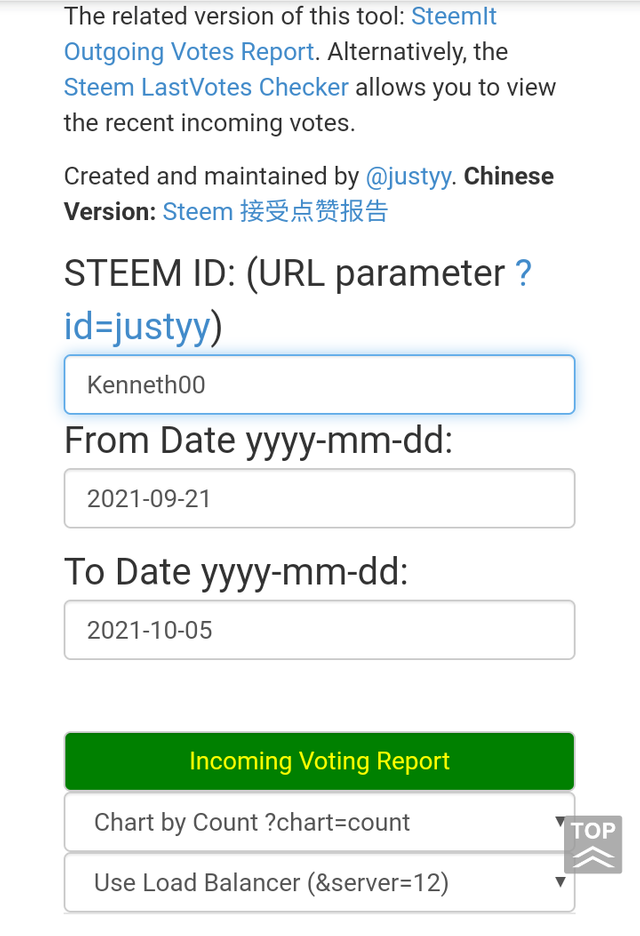
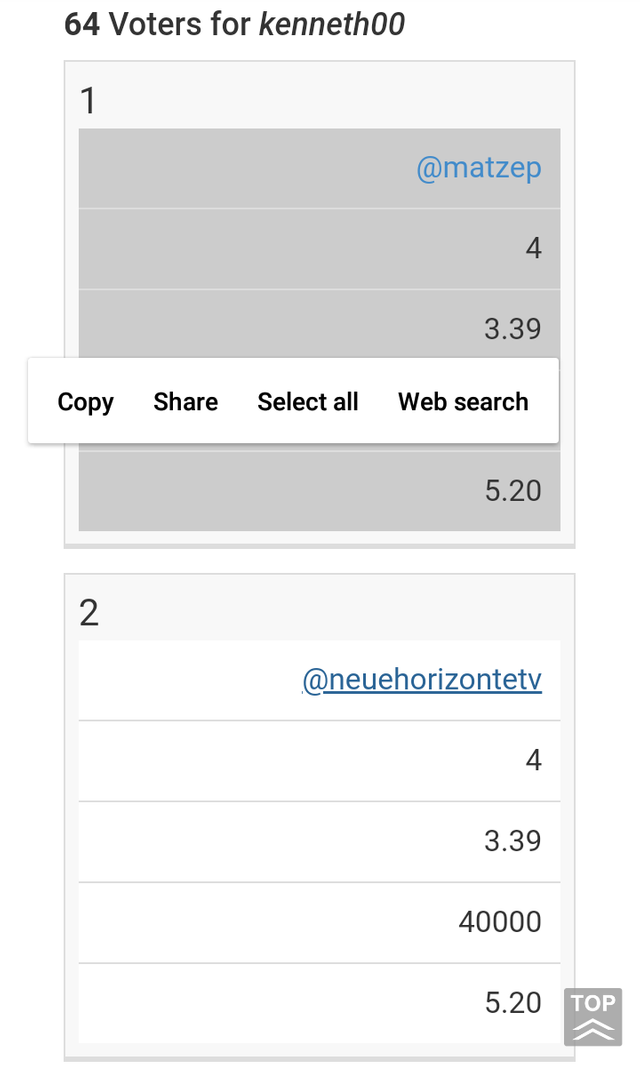
- OUTGOING VOTES REPORT: allows me to see the accounts of which I've voted most for over the time range I selected, also done by adding my username and then clicking the Green button which says "Outgoing Vote Report". Pictorial Representation Below 👇
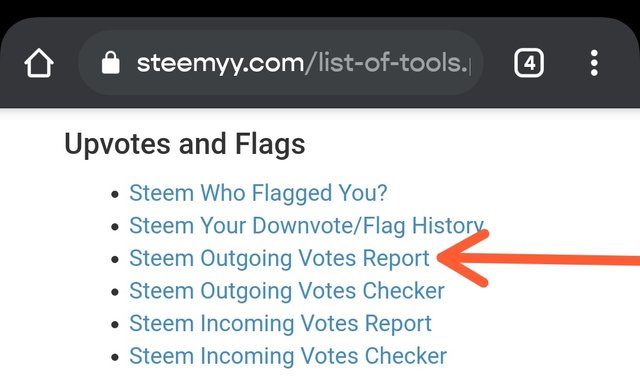
Picture showing the results of my Search 🔍👇
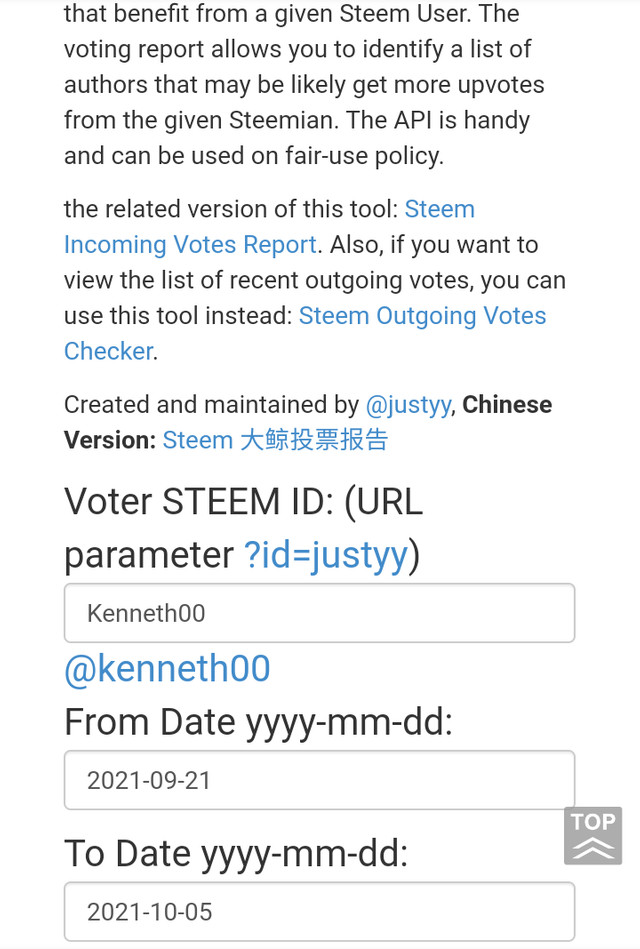
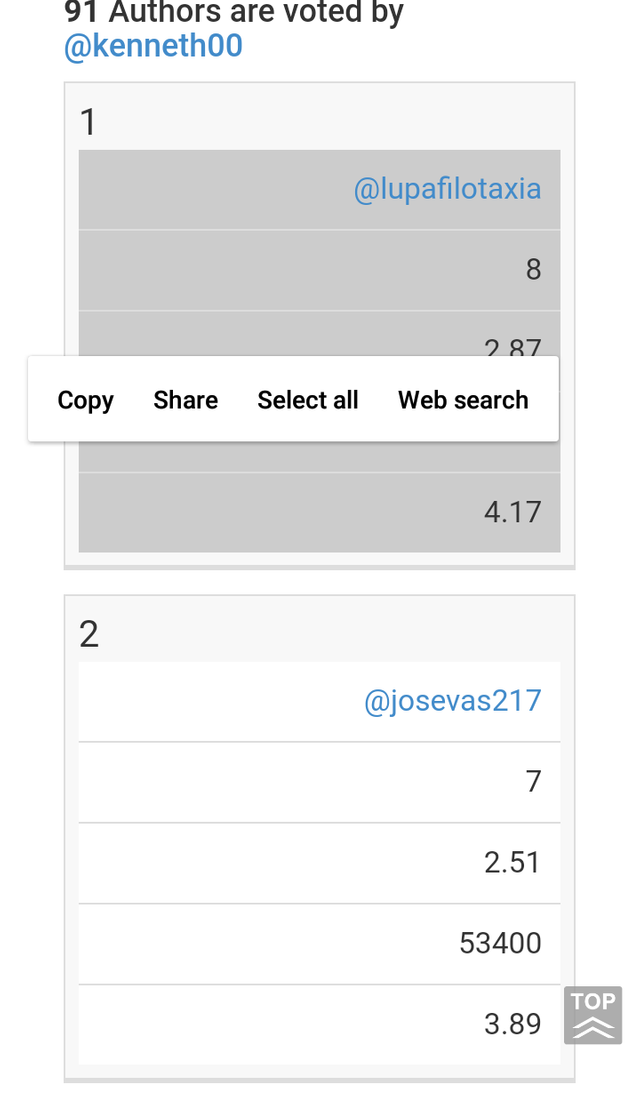
6. *CHECKING OF WHO DELEGATED SP TO ANY STEEM ACCOUNT
This is very simple as the searcher just has to locate the "Delegator and Delegatees" option after clicking the "Tools" button at the top Header.
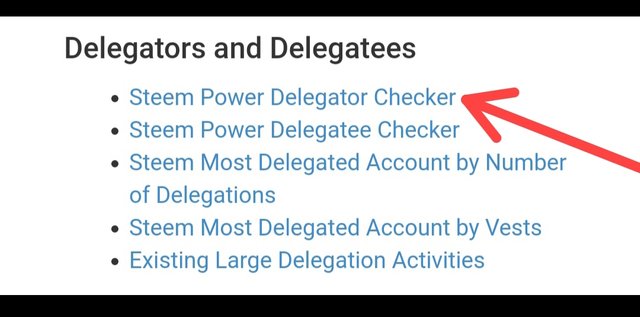
Then proceed by inputing the username of the account you want the search to be carried out for, and then a Pie chart and table will come up and display All the Delegatosrs of SP to that particular account. Pictorial Representation of Who Delegated SP to my Account Below 👇
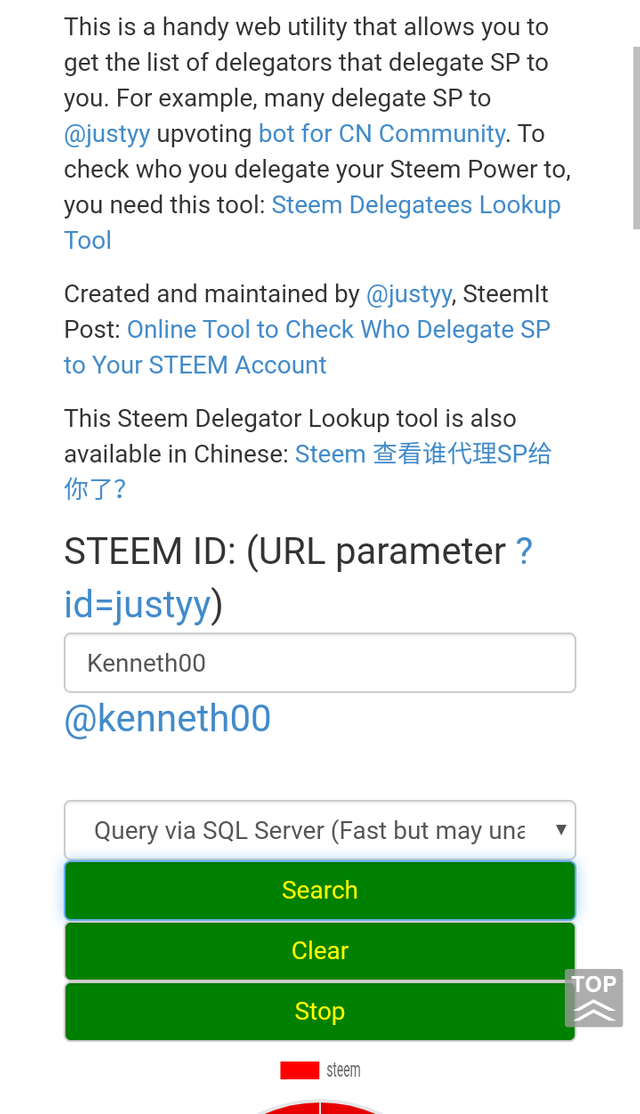
The pie chart displays @kenneth00 Delegators
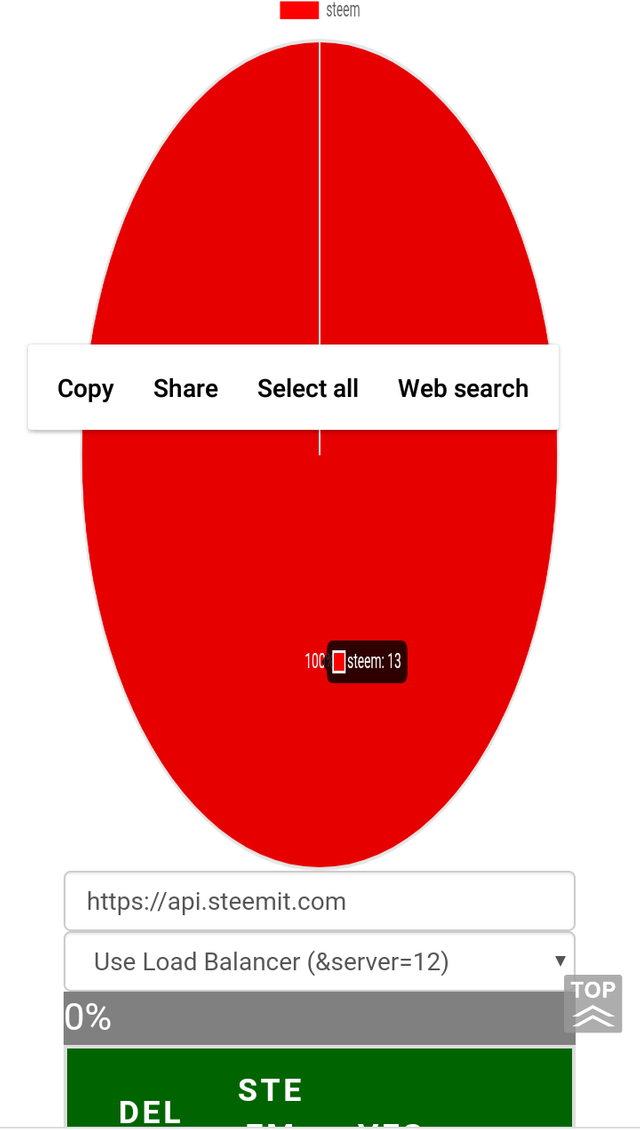
I hope I've been able to make this explanation less abstruse as possible, and I from here sign off and wish you a good day ahead.
Thanks for Reading 🖤
[Introduction post Link🔗]
SPECIAL MENTIONS
@steemcurator03
@whitestallion
@njaywan
@ngoenyi
@yohan2on
@saxopedia
@bright-obias
@hassanabid
@sarkodieeric1
@njiatanga
Hi @kenneth00,
Congratulation!
You have been successfully verified by amjadsharif, you can further proceed to the next Achievement Task.
I invite you to Complete Your Achievement Tasks
You can also apply for 500 SP Minnow Support Program if your steem power is less than 500SP.
Hi, @kenneth00,
Your post has been supported by @boss75 from the Steem Greeter Team.