Achievement 2 basic security on steemit by @kadial
Greetings to all members of this community.
After my achievement 1 was approved, today I want to present my achievement 2 which is related to steemit's safety.
Have you obtained and saved all your steemit passwords?
Yes, once the account was created, he provided me with the keys, I downloaded them in PDF format and saved them in my files.
Do you know all the functions and restrictions of the keys?
Yes, after reading the initial instructions and explanations of achievement No. 2, I can clearly identify the use of each of the keys.
Publication key or private posting key: Allows you to access to publish, vote, edit and comment from our accounts
Private Memo Key: It is used to encrypt notes, to transfer funds, a way to hide the description of transfers.
Active key: This key is the main and only key that will allow us to make movements related to the wallet
Master Password: Used as a startup key that cannot be shared with anyone
Private Owner Key: Used to recover our account in case we lose any of our keys
How do you plan to keep your master key safe?
I have already done this process and I have printed a copy, in addition to this I kept them in my secure and personal files and in my email I also keep them with a reference that only I can identify.
Do you know how to transfer your Steem tokens to other Steem users?
Yes, here I show you the step by step.
The first thing is to go to our wallet and log in.
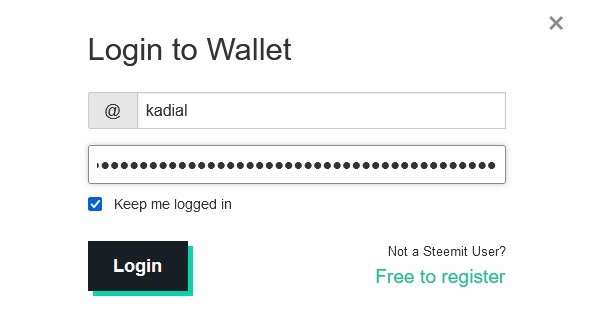
As a second step we display the menu where the amount comes out in steem and click on transfer
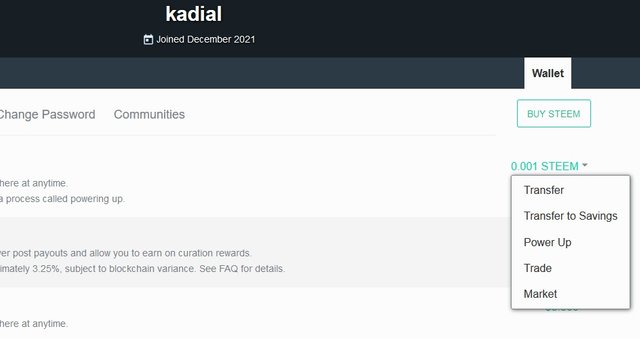
Then this window will be displayed which we must cover with the steemit user to which we are going to transfer, place the amount of steem to be transferred and the memo.
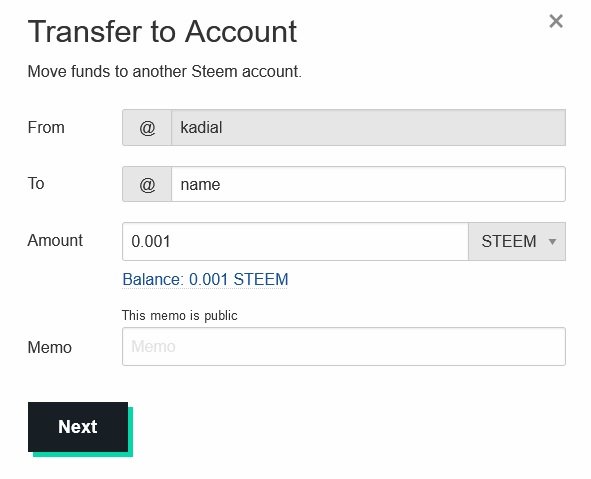
And finally a window will appear to confirm the transfer and then we will ask for our Private Active Key to conclude with the transfer.
Do you know how to perform the Power Up process in Steem?
If, being already logged in, we do it, from there we display in menu; but this time we access the Power Up option
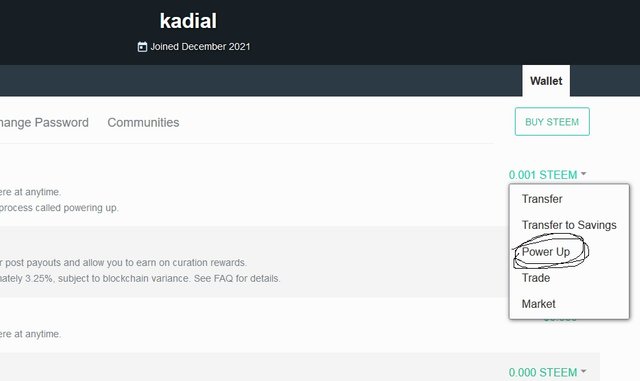
To then confirm the operation here
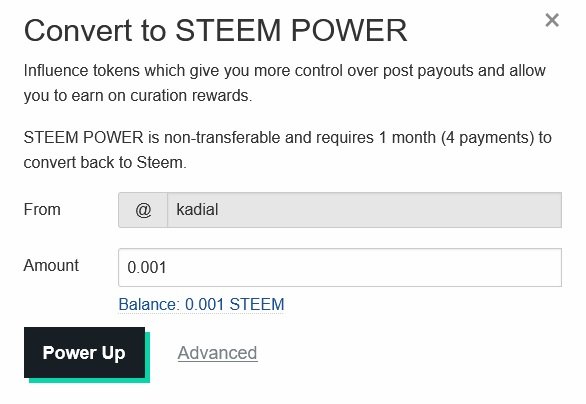
With all this, I hope to meet the requirements for the fulfillment of Achievement 2 and be allowed to move forward.
Thanks for reading

Hello,
I’m glad that you have successfully completed your Achievement task. You can now proceed with the next achievement task at your convenience.
RATE : 3
You can visit The List Of Achievement Tasks by @cryptokannon.
You also can apply for 500 SP Minnow Support Program if you have less than 500SP.
You also can join the Steemit Guidance Discord and Steemit Guidance Telegram groups for any Assistance needed.
There are community rules in all communities on Steemit. You are required to follow all the rules before posting any article. I hope you will post quality content here.
HAPPY JOURNEY ON STEEMIT
Hi, @kadial,
Your post has been supported by @dilchamo from the Steem Greeter Team.