ACHIEVEMENT #2: Understanding of 5 keys and Basis Security on steemit
Hi, steemians,
I am glad that I have passed in achievement #1 and today I am going to finish my second task of achievement#2. I have learned the basic security of steemit from the post STEEMIT - A GUIDE FOR NEWCOMERS. I understood the importance and awareness of the five keys in steemit. I already know that the steemit rules that we should save our master password not to lost it, if we lost it we could not recover it back.
MANAGING KEYS
POSTING KEY:- The posting key is normally used to posting a blog and giving comments on others' blogs, follow them or unfollow and also reply. This key is also used for giving upvote and downvote too, this is safe for regular use.
ACTIVE KEY:- This key is used for user’s settings to make changes, wallet transactions. We should not use this key for posting, giving upvotes, and downvotes.
MEMO KEY:- This key is used for sending private messages and encrypted transactions in the wallet.
OWNER KEY:- This key is one of the most important keys to recover our account, with this key you can reset all the other keys. This key must be stored and handled carefully.
MASTER KEY:-This key is also one of the most important keys. This key helps us to drive all the above keys. If this key is lost, there really a no way to recover it back.
HOW TO TRANSFER STEEM DOLLARS or STEEM to ANOTHER ACCOUNT
Step1: Login into your account with your steemit ID and active key password.
Step2: Click the arrow near the steem or steem dollars and click the transfer option.
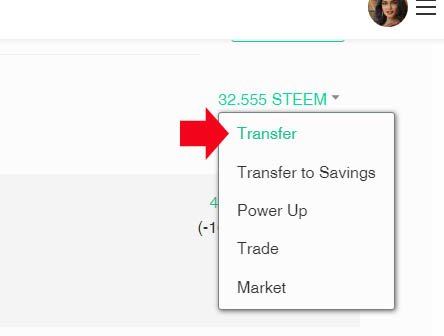
Step 3: Enter the user name that whom you want to transfer the amount that you want to transfer, put some remarks in the memo.
Step4: Click OK to confirm.
Step 5: It will ask the owner's key or active key to transfer the amount, copy and paste the entire key to transfer. The amount will be transferred in the next second.
Use the same process for transferring steem too.
This is how we can transfer steem of steam dollers to another account.
How to increase STEEM POWER by using 'power up'
step 1:
Log in to your account and go to the wallet, click on the steem drop-down menu and click power up.
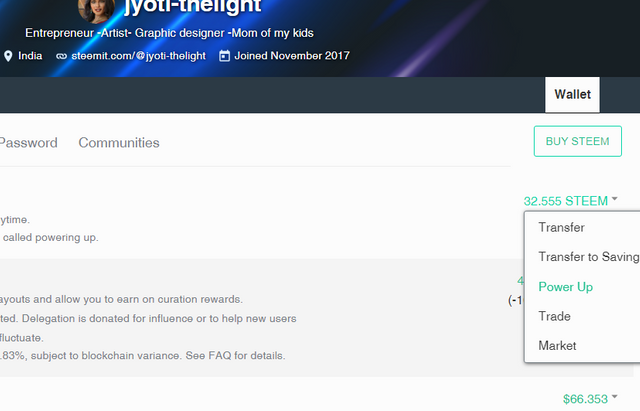
Step 2:
A new pop up window will appear with the title of "Convert to STEEM POWER", type the amount you want to transfer to increase your steem power(SP), and click powerup
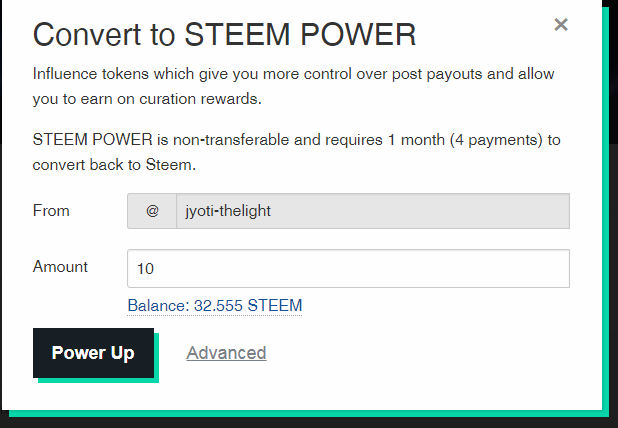
Step 3:
Click 'OK' to confirm it.
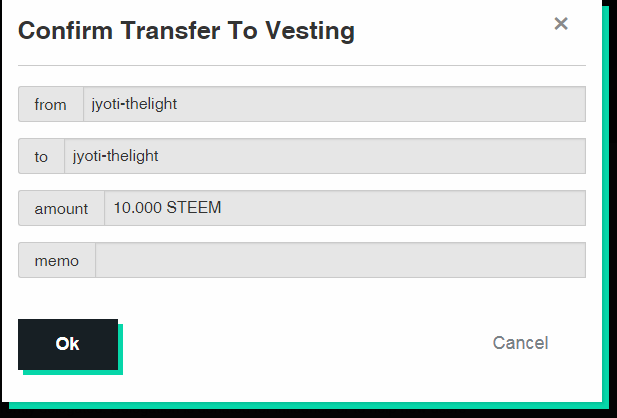
Step 4:
Copy the master password or owner key and paste it there, I recommend using the owner key for these kinds of transactions.
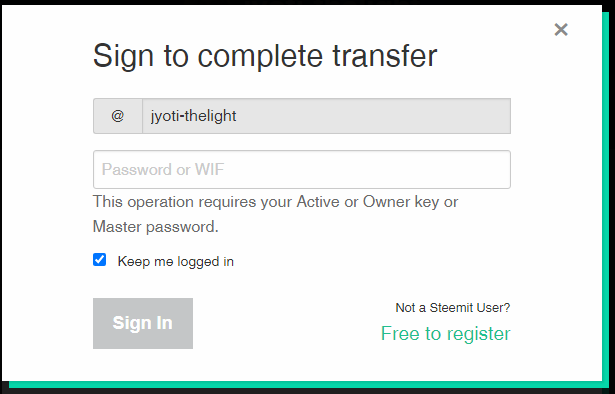
Step 5:
The power will be increased check the wallet to see it reflected in your steem power(SP)
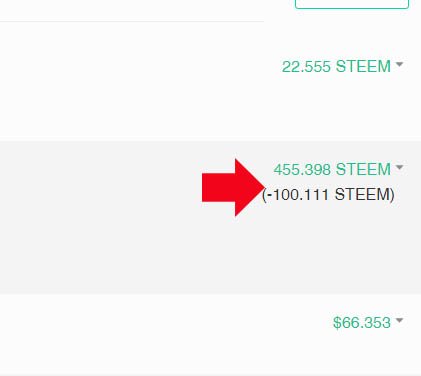
I would like to thank my well-wishers:
@tarpan
@rishabh99946
@neerajkr
@haidermehdi
@cryptokannon
This post authored by @jyoti-thelight
Thank you for reading my post, please don't forget to upvote if you like this. Through this post, I would like to thank all my well-wishers, supporters, and upvoters.

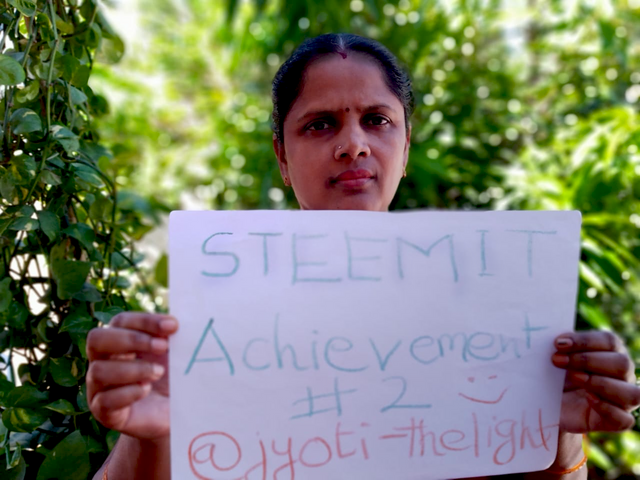
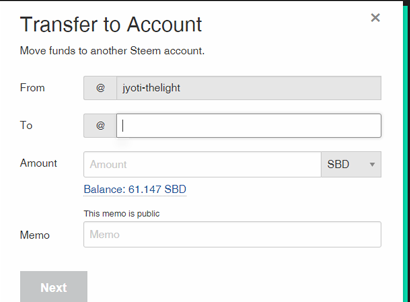
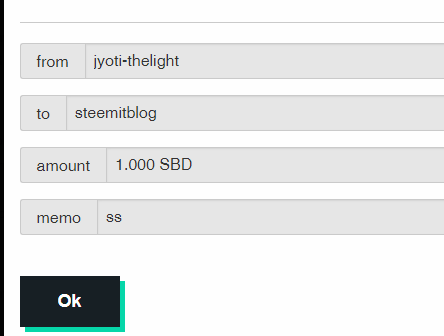
please kindly answer question 5 on how to power up your steem including the screenshots including the screenshots
Kindly check this for the power-up steps that I explained by using my wallet steems: https://steemit.com/hive-172186/@jyoti-thelight/how-to-increase-your-power-by-using-powerup
It will be best if you edit your Achievement 2 and include it there.
Please check it is updated now. Thank you
Is my achievement verified? Can I go to the next task?
My 4th assignment has been verified, I posted my 5:1 assignment task please verify this: https://steemit.com/hive-172186/@jyoti-thelight/achievement-5-task-1-by-jyoti-thelight-review-steemworld-org
follow the instruction of @ngoenyi
Please see this post for the power-up steps that I explained by using my own steems: https://steemit.com/hive-172186/@jyoti-thelight/how-to-increase-your-power-by-using-powerup Thank you
My 4th assignment has been verified, I posted my 5:1 assignment task please verify this: https://steemit.com/hive-172186/@jyoti-thelight/achievement-5-task-1-by-jyoti-thelight-review-steemworld-org Thank you
Welcome on This platform.@jyoti-thelight
Please subscribe to this Communities. Post to this beautiful Communities. We shall must be support your post.
Communities link:
https://steemit.com/trending/hive-191533
Hi @jyoti-thelight, congratulations on your successful completion of your Achievement 2.
It is my pleasure to announce to you that you can proceed with Achievement 3 which is content etiquette
I also want to encourage you to complete all the Achievement posts in the newcomers community by @cyptokannon. Check here. This will place you in a position to take advantage of the helps rendered to all newcommers.
Thank you for completing this Achievement2
Rank- 3
Thank you very much :)
You have been upvoted by tarpan, a greeter from STEEM POD Project and we are voting with the Steemit Community Curator @steemcurator03 account to support the newcomers coming into steemit. You may now proceed to the next achievement task.
Keep following @steemitblog for updates.
Thank you
Good day, @jyoti-thelight!
If you may, I would like to invite you to join a relatively new community called Inspire People, where you may find and post inspiring and uplifting content. It's for everyone who wants to write or read inspirational stories. May the community feed the soul.
Please do visit if you are interested. We're currently recruiting members help build and join the community.