Achievement 2 basic security on Steemit by@jabbarqamar
I hope you all are good and you have enjoyed the day very well. Now i am here to complete my achievement 2 that about the basic security of steemit. So without ny delay I will start
Have you retrieve all your keys
Yes ! I retrieve all my keys and I put them offline in a usb folder. I did not prefer to keep the password and keys in google drive online because in this way your data is always at risk due to hacking system.so that is keep them in laptop in a separate folder.
Function and restrictions of all the keys
Active key
When we have to transfer token, power up or power down the account, have to convert SBD, certain profile changes,for placing an order,to publish the witness,For all above work we use Active key.
Posting key
Posting key is used to post or comment, to edit a comment,to mute account, to follow people and to Resteem content.
Owner key
If we want to decline voting rights, to make some other person owner of the account, to change active key or posting key, to recover our account , in all above cases we use owner key.
Memo key
This key is not of so much importance, we can also ignore this, this is mostly used to read encrypted message and to send encrypted message.
Master password
When I made my account, there was a master password was shown. I copied that password and save it, then I paste it in next tab to get all keys in pdf form
How to transfer steem token from one account to another account
- 1st of all login the account by using private active key
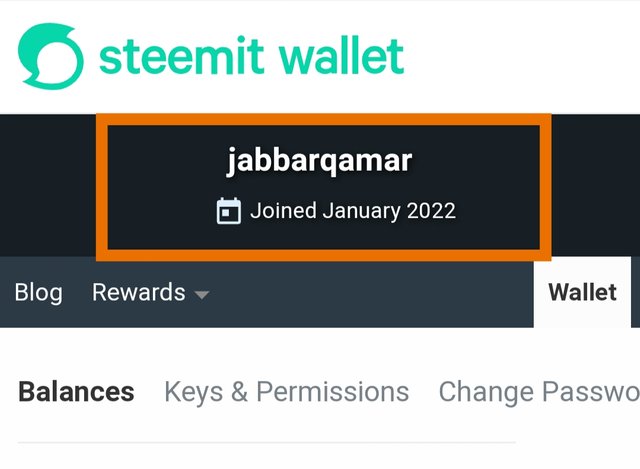
- Then click on the transfer icon present in the bar
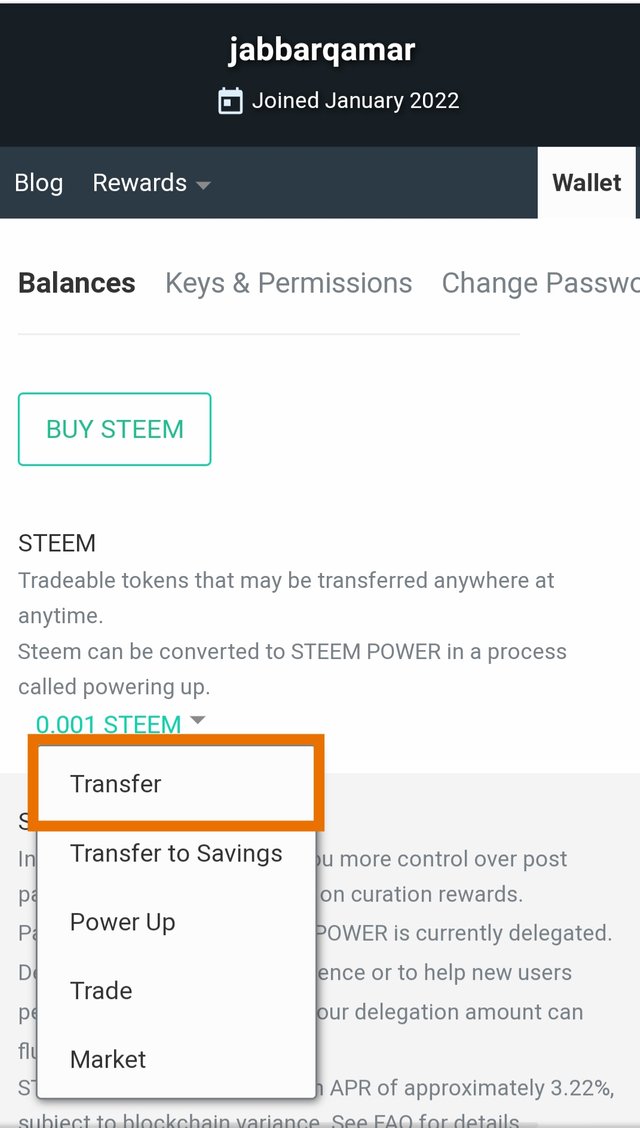
- Then put the name to whom to want to transfer steem and then click next
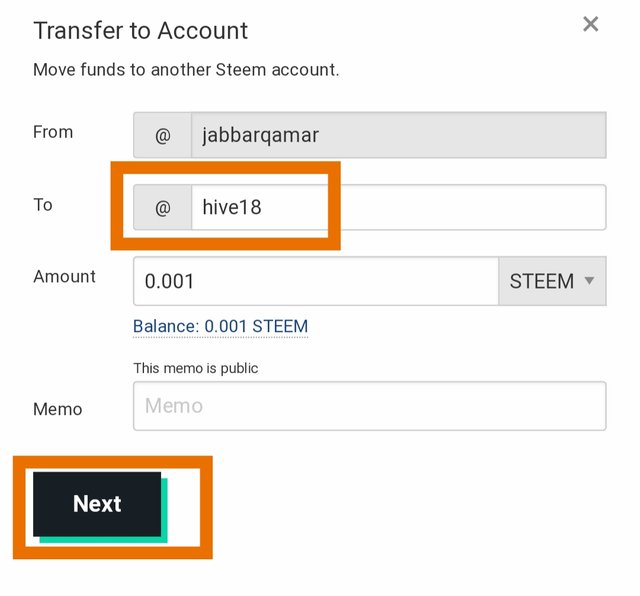
- Then click ok and steem will transfer to other account.
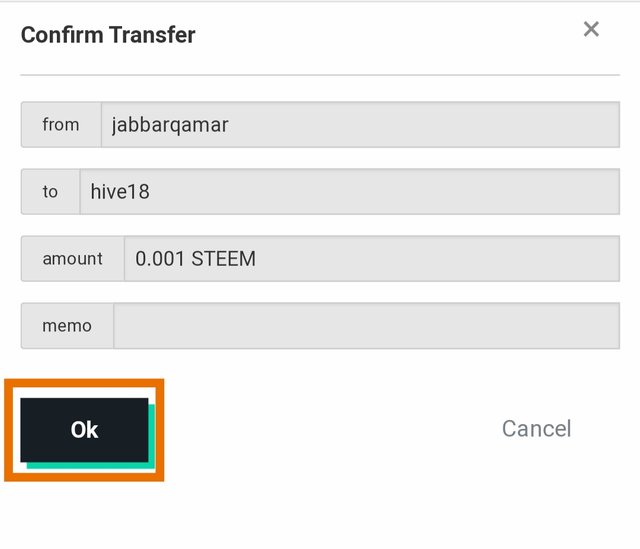
How to power up my account
- Login the account by using private active key
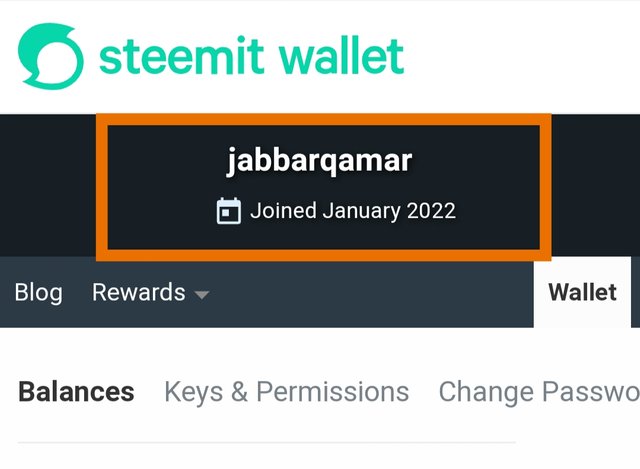
- Then click the option power up
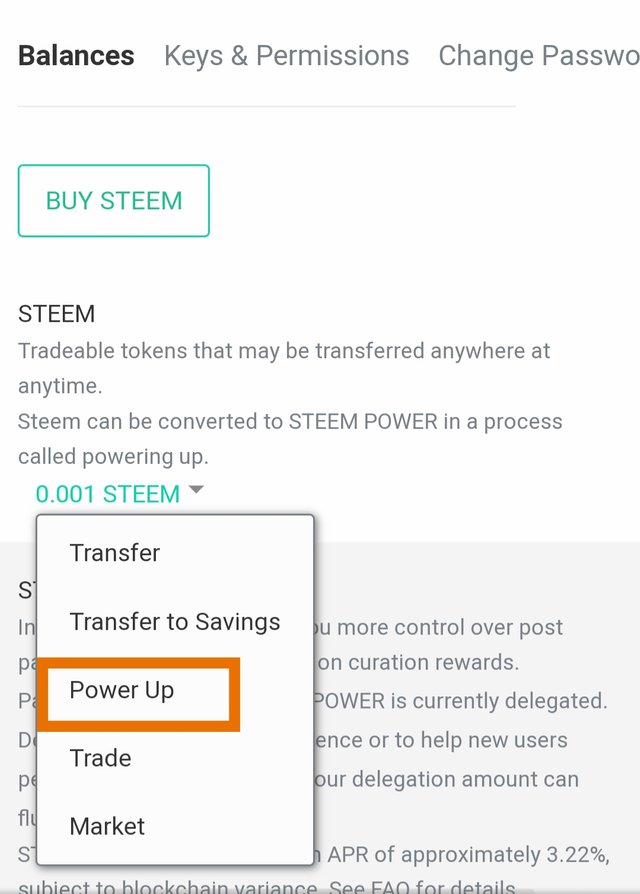
- then put the amount of steem you want to power up.
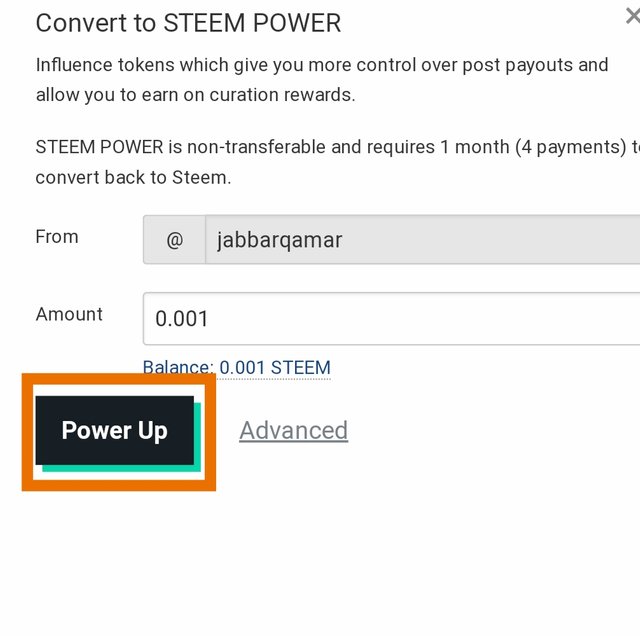
- Then click ok to confirm the transfer of steem to power up
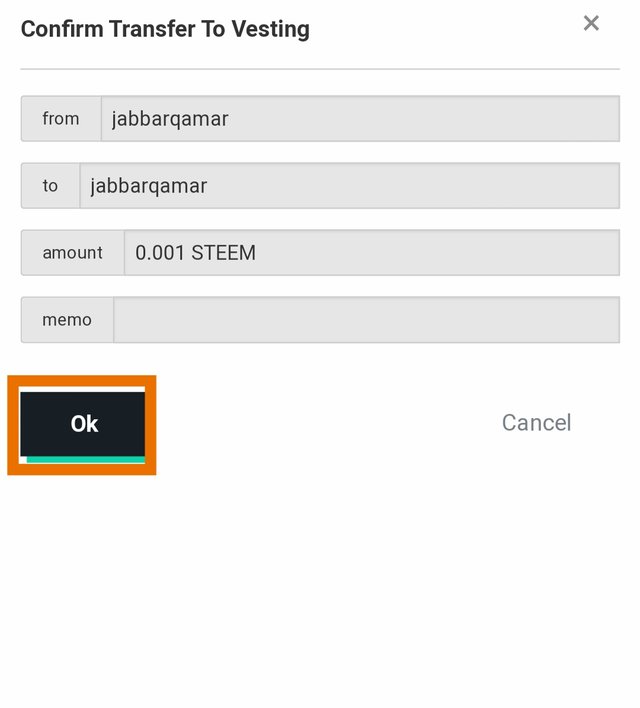
Hello,
I’m glad that you have successfully completed your Achievement task. You can now proceed with the next achievement task at your convenience.
RATE : 2
You can visit The List Of Achievement Tasks by @cryptokannon.
You also can apply for 500 SP Minnow Support Program if you have less than 500SP.
You also can join the Steemit Guidance Discord and Steemit Guidance Telegram groups for any Assistance needed.
There are community rules in all communities on Steemit. You are required to follow all the rules before posting any article. I hope you will post quality content here.
HAPPY JOURNEY ON STEEMIT
Hi, @jabbarqamar,
Your post has been supported by @dilchamo from the Steem Greeter Team.
The uniqueness of the text is checked - everything is OK! Thanks! 100% unique text.