Achievement 2 @hocus-pocus47 Task : Basic Security on Steem
Following the achievement 1 for newbies, I came to understand that these achievements would help me get the basic understanding and workings of Steemit as a whole. Therefore I'm doing a follow up to ensure I get acquainted to the platform as early as possible. Achievement 2 requires I show my understanding regarding the basic security on Steem, thus, I made my post on these questions.
Question 1
Have you retrieved all your keys on Steemit?
Indeed, I first did from my keys pdf document when my account was created and had it stored away. Nonetheless for demonstration sake I'll show the procedure.
First I click on my account profile on the top-right corner and select wallet from the options below.
Next I select the Keys & Permissions tab then scroll down in order to access my keys but for security sake I cannot post them.
Question2
Do you know each of these key functions and restrictions?
‣‣Posting Key
This key is used for logging into Steemit and permits one to post, comment, vote, resteem, edit, follow or mute other accounts. It has a limited set of permissions and cannot be used for dealings regarding funds. It is regarded as the least important but nonetheless it enables you perform your regular day to day activities on Steemit.
‣‣Active key
This has additional permissions and thus can be used for more sensitive actions such as transferring funds, powering up or down, converting Steem Dollars, exchanging tokens, voting for witnesses, updating profile details and avatar, and placing a market order. It is usually used in wallet-related transactions. One should be careful when using this because anyone with access to this can take your tokens.
‣‣Owner key
This is one powerful key and it has special permissions which allows one to recover one's account and change your other keys. It is recommended to store this offline and and only used to recover a compromised account.
‣‣Memo Key
The Memo Key can encrypt and decrypt private messages that are sent through the blockchain when transferring funds. In order to encrypt a memo, use the pound/# sign before it.
‣‣Public Keys
Each Steem Key has a public and private key to encrypt and decrypt data. Public keys are associated with usernames and can be used to look up associated transactions on the blockchain. Your public keys are not required for login on Steemit.com and you are not required to store them safely.
Question 3
How do you plan to keep your master password?
I have my master password stored on a flash drive and I don't use it anymore. For extra security and in case of loss, I also copied it to a secure cloud storage.
Question 4
Do you know how to transfer your Steem token to another Steem user account?
In order to do this I head on back to my wallet
In the Balances tab, I click on the drop-down arrow by my Steem amount.
Then click on transfer
Now I then input the receiver's address in the "To" section then the amount to send in the "Amount" section. I can add a memo if need be in the "Memo" section as well then click Next. And voila
Question 5
Do you know how to power up your STEEM?
To power up, I'd have to some Steem in my wallet. If it's not much I can visit an exchange site like Poloniex to buy some Steem. Once I have ample Steem available, I visit my wallet and click the drop-down arrow next to my Steem amount. Then I proceed by clicking on Power up.
Then I enter the amount of Steem I'd like to power up then click on Power Up.
I'd like to thank @danielo109 for the motivation and @cryptokannon for the guidance post in the community. By doing this my knowledge has been re-enforced.

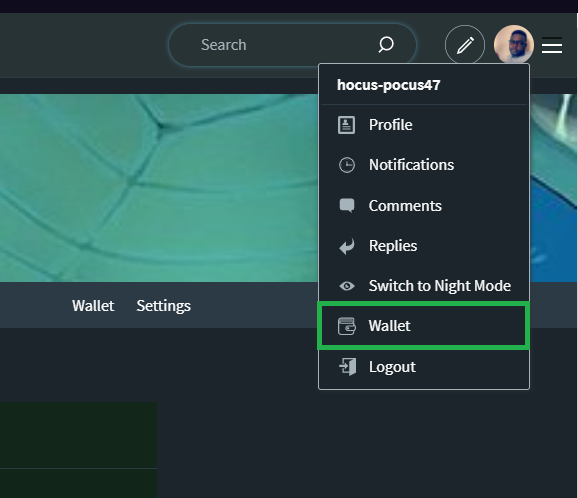
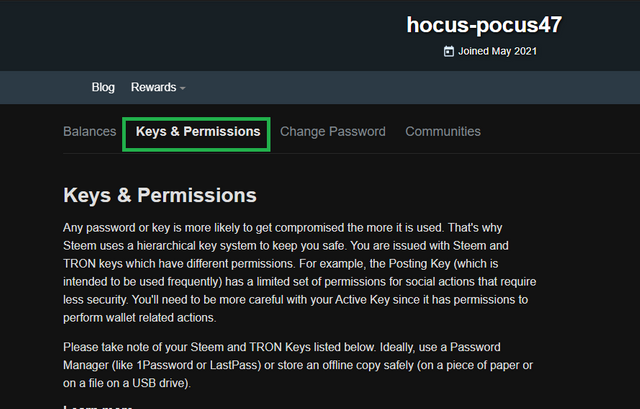
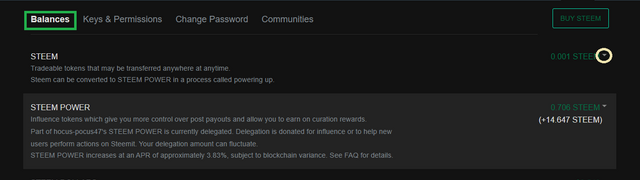
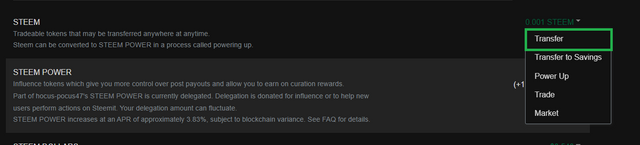
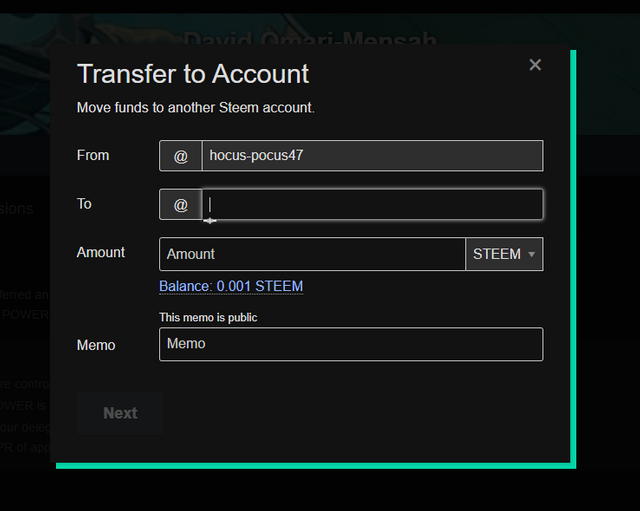
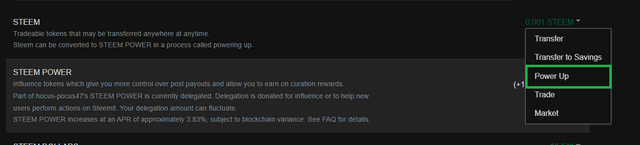
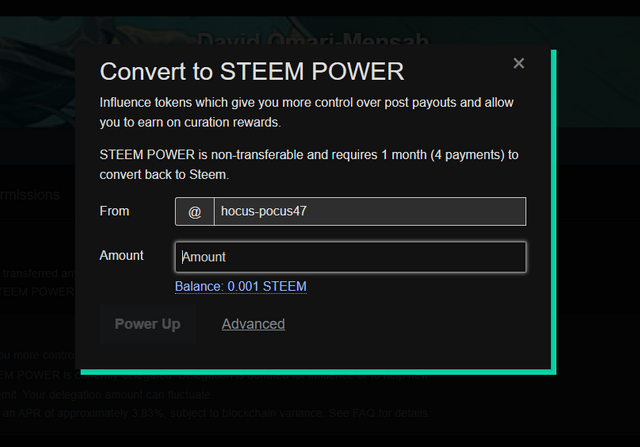
Please some part of your post article was copied from somewhere. Please kindly remove those copy and paste for verification. Thank you.
I did have references I used to guide me but I'm sorry, I actually did it on my own and even used MS Paint for the highlighting. I would ask that you please reconsider. I can't have my efforts thrown into the gutter.
You have been verified for this task and you may proceed to the next achievement task at your convenience.
Note: Please make sure you don't copy and paste again.
Curators Rate: 1
Please continue to read and prepare from @cryptokannon Achievement tasks resources
Thank you for your consideration
Hi, @hocus-pocus47,
Your post has been supported by @saxopedia from the Steem Greeter Team.
I really appreciate it