Achievement 5 Task 1 by @gkryptonec: Review Steemworld.org
Hello.
- Please explain how to check reward summary for all time, last 30 days and last 7 days for your account?
To check reward summary for all time, last 30 days and last 7 days for my account I need to go to steemworld.org/@my_nickname. It will load a page where I can see reward summary in the tab “Stats”.
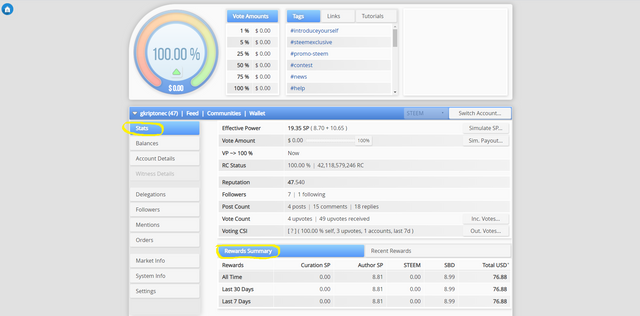
my screenshot
- Please explain what is Delegations, type of Delegations and how to Delegate SP?
Tab “Delegations'' shows the outgoing and incoming delegations for my account. Term “Delegation” means that I can delegate (give, transfer) steem power (SP) to other Steem community members as well as they can do the same. When I delegate SP to someone it is called incoming delegation. When someone gelegate SP to me it is called outgoing delegation. To delegate SP I need to choose the tab “Delegations” and click on “Delegate SP”. Then I need to indicate the name of the account that I want to delegate SP and the amount of the SP. After that I need to click “OK” and a transfer will be done.
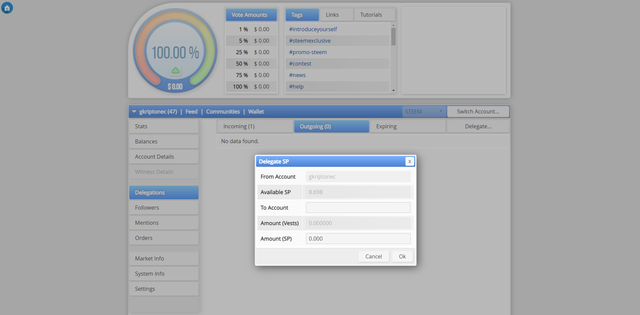
my screenshot
- How to check Incoming and Outgoing Votes, please explain this with screenshots of both votes for your account?
To check Incoming Votes I need to click on the “Stats” tab and then click “Inc. Votes...” button. It will appear an “Incoming Votes” icon, where I can see the information about votes.

my screenshot
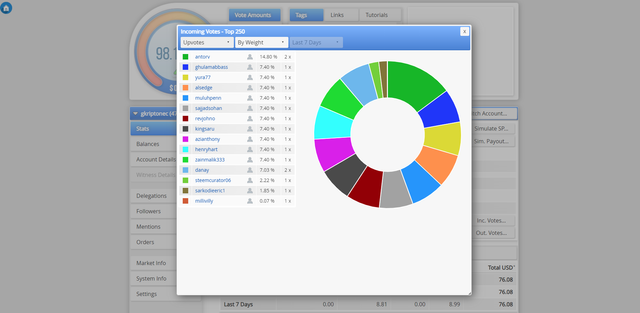
my screenshot
To check Outgoing Votes I need to click the “Outgoing Votes” button on the “Stats” tab.
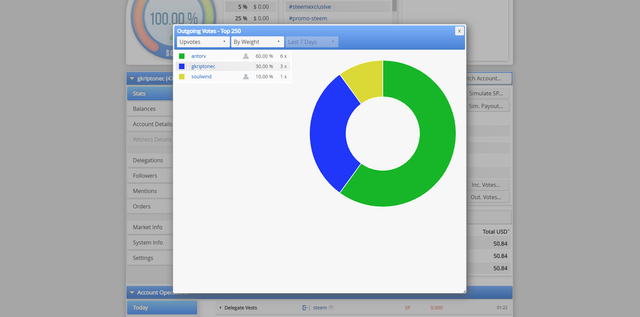
my screenshot
- How to check account operations for the past 7 days and what all details can be checked?
On the page “Dashboard” there are lines (pop-up menus). One of them is called “Account operations”
To check account operations for 7 days I need to choose a period of time - 7 days. I can check the following information: “Comments and Votes”, “Delegations”, “Downvotes (Flags)”, “Market orders”, “Rewards”, “Transfers” etc. Also, I can filter some information like choosing only “incoming” actions, only “outcoming” actions, or both, as well as hide some info (curation rewards, market orders, witness related, etc).
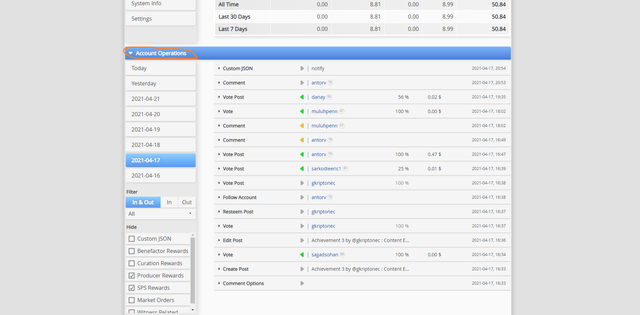
my screenshot
- Please explain Author, Curation and Beneficiary Rewards. Also, mention author and curation rewards for your account for past 7 days.
Author rewards are the rewards that I receive for my posts. Curation rewards are the rewards that I receive for curating. Beneficiary rewards are the rewards that the user receives from the rewarded posts of other users, and the percentage of the reward is set by that user. All the rewards are valued in USD. I can receive a payout not earlier than after 7th day of posting. My author and curation rewards for the past 7 days are mentioned below in the screenshot.
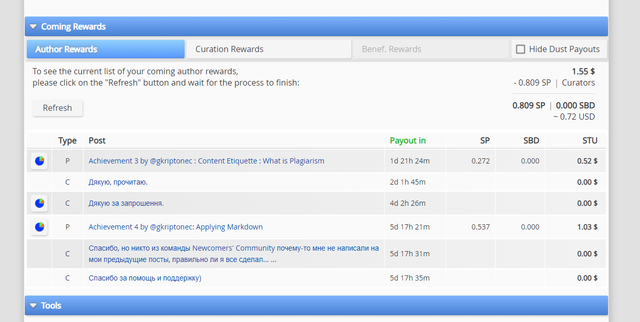
my screenshot
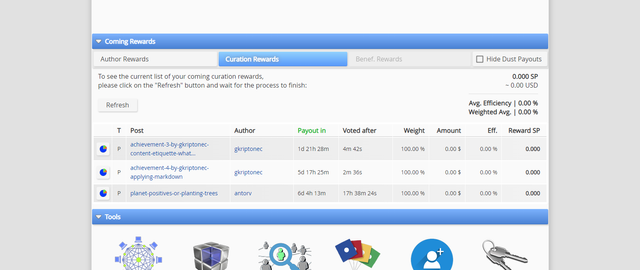
my screenshot
- How to check your upvote value and at different voting weights using this tool?
To check my upvote value I need to look at the top of the page. There is a round that shows the percentage of the votes (Vote Amounts). This showcases the corresponding $ values of the different voting percentages. These depend on how much Steem power I have in my account. I can set a different percentage of the vote power for upvoting posts. Also i can push “simulate sp amount” and “simulate payout amount” buttons to see how much SP i could have and how it would have affected my vote amount.
My Achievement 1.
My Achievement 2.
My Achievement 3.
My Achievement 4.
Подавайся на програму: https://steemit.com/hive-172186/@cryptokannon/500sp-minnow-support-program-for-newcomers
І пиши пост по конкурсу, якщо хочеш))) — https://steemit.com/hive-171319/@steem-bru/konkurs-samyi-bolshoi-dzhekpot-moei-zhizni-or-contest-the-biggest-jackpot-of-my-life
Пасибки, сейчас подамся)
Almost perfect) Just add the links to 4 previous achievements
Ok, thank you)