BASIC SECURITY TASK ON STEEMIT, MY ACHIEVEMENT2 TASK BY @gee-akpan
 Image by @gee-akpan
Image by @gee-akpan
What is security?
Before I start my achievement 2, I will like to explain my own understanding of the word "Security"
Security is the act or process of safe keeping. It is the means of protecting one's documents, property or secrets from others or the public. For example, saving of one's confidential documents in a Gmail that can only be access by the owner of the Gmail or any person he or she chooses to share the password with.

Have you retrieved all your keys on steemit?

Yes, I have retrieved all my keys 🔐 from steemit which I normally use for logins, commenting, postings and transactions. Below were the keys I retrieved:
Master password key
Posting key
Active key
Owner key
Memo key

Do you know each of these key's functions and restrictions?

Yes I know their functions and restrictions. Permit me to state and explain each of the functions of the keys.
Master password: This key is the most important key in steemit. It is used for recovery of one's account. To maintain maximum security one needs to protect and safeguard one's master password in email, google drive or person/private jotter.
Posting key: This key is used for posting, comments, voting, re-steeming, editing, following and muting other's accounts. We used posting key to long into our account every day.
Active key: We use active key to transfer Steem from one user account to another. It also used for power up and updating profile.
Owner key: This key is not used frequently. The work is to recover a compromised account. This key needs to be stored offline.
Memo key: While transferring funds, memo key is used for encrypting and decrypting memo's.

How do you plan to keep your master password?

I am going to save it in my Gmail or Google Drive for maximum security or an android file🗄️🗃️ that is protected by App lock 🔐!

Do you know how to transfer your steem token to another user's account?

Yes, I do. first, is for me to log in to my steemit wallet. Then, click on the small black arrow close to my Steem token. A page will pop out for me to select options. I will then click on transfer, once I click on transfer, a dash board will come out for me to put the amount of Steem I want to transfer and the username of the account I want to transfer my Steem token to. After putting the amount and steem username, I will click on next to confirm the transaction. Once the transaction is confirmed, I will click OK Once I click OK, the transaction is done. The process is shown below:
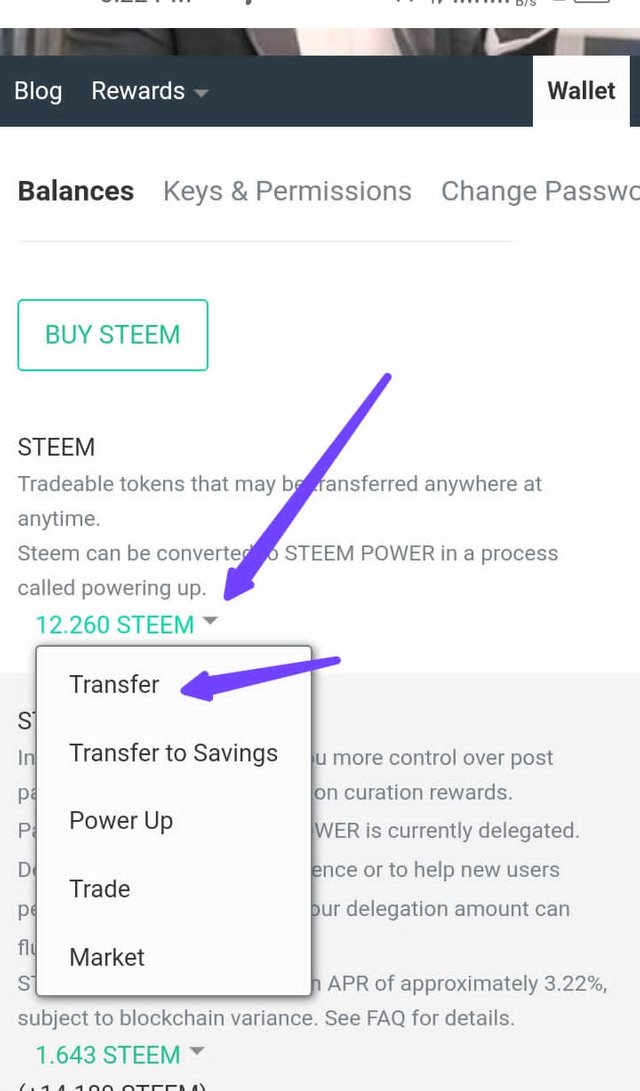
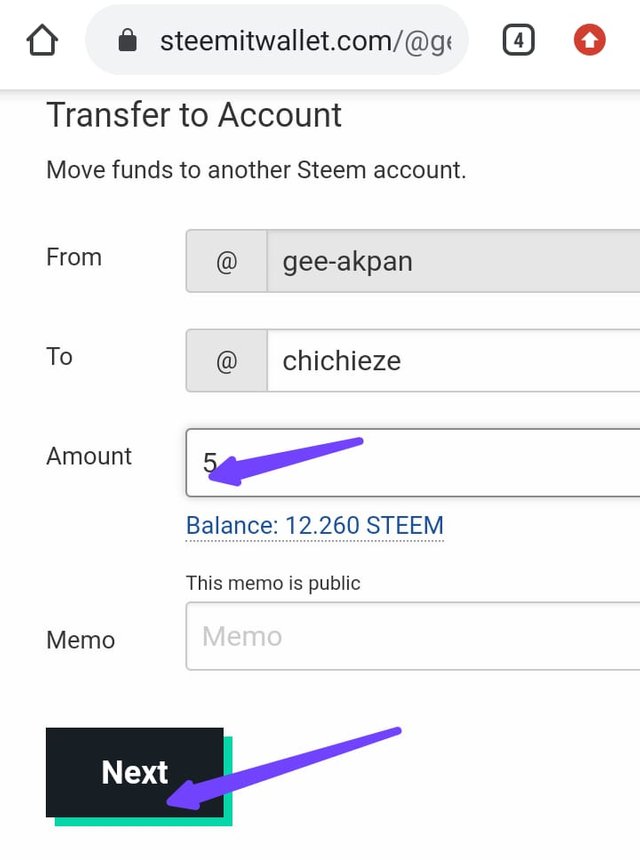
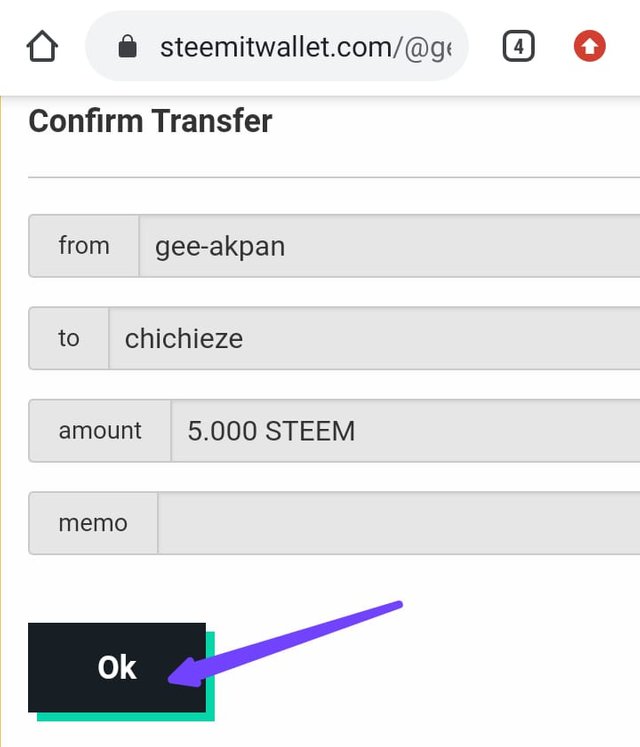

Do you know how to power up your steem?

Yes, I will still log into my Steemit wallet, click on the black arrow close to my Steem token, this time, I will select power up. Then on the dashboard, I will put the amount of Steem I want to power up. After that, I will click on power up. Then I will click on OK, as soon as I do that, the power up is done. Below is the screenshot of my power up:
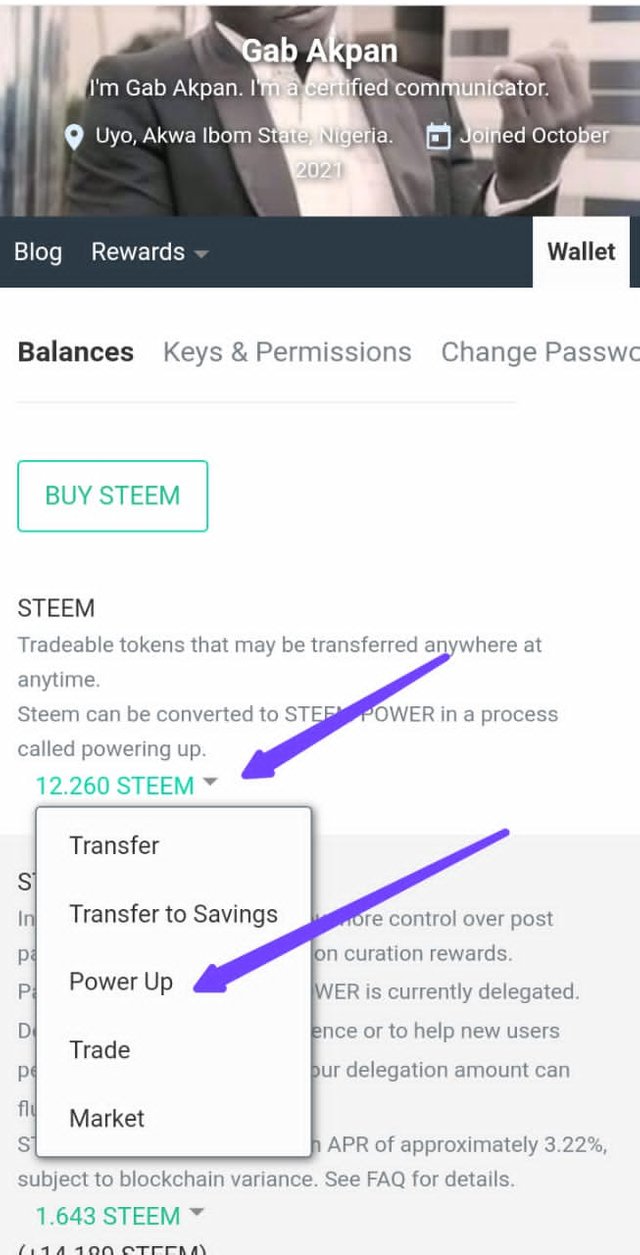
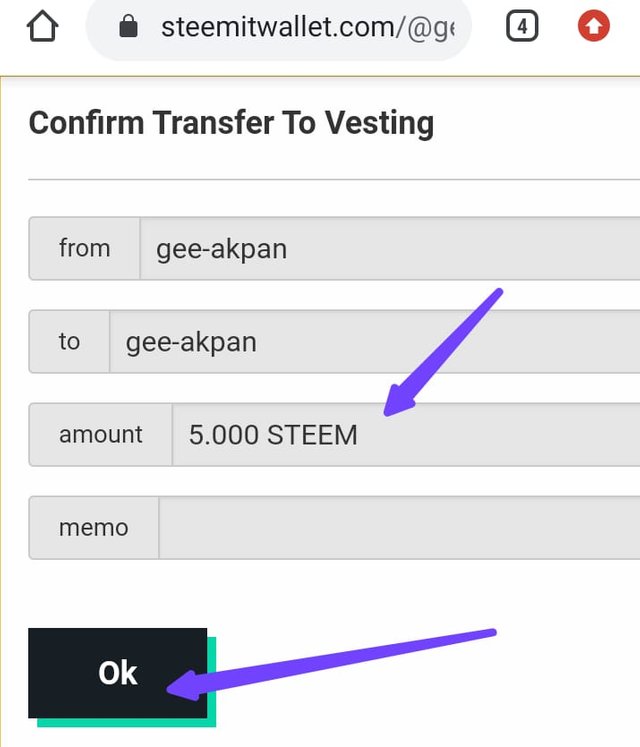
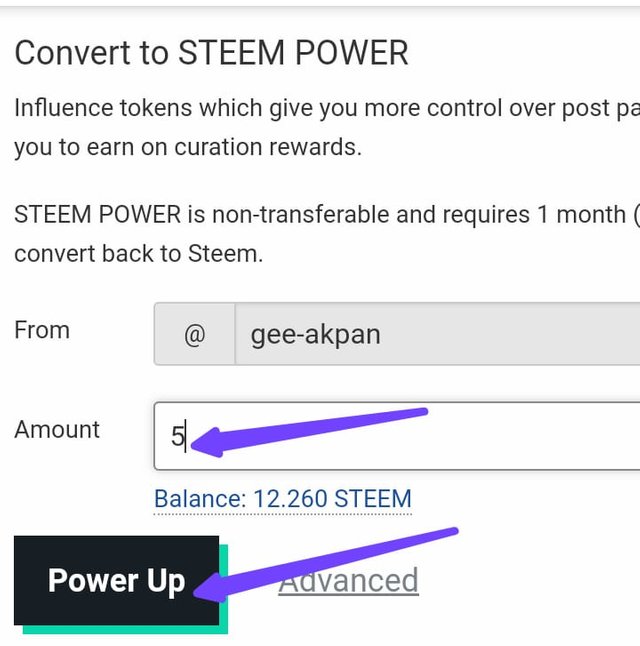
Thanks for your perusal!
My Introduction Post https://steemit.com/hive-172186/@gee-akpan/my-introduction-post-to-steemit-mentorship-by-cryptokannon-i-was-invited-by-chichieze
Best regards to
Highly appreciated @successgr.with
Hi @gee-akpan , congratulations on your successful completion of your Achievement 2.
It is my pleasure to announce to you that you can proceed with Achievement 3 which is content etiquette
I also want to encourage you to complete all the Achievement posts in the newcomers community by @cyptokannon. Check here. This will place you in a position to take advantage of the helps rendered to all newcommers.
Thank you for completing this Achievement!
Thank you @ngoenyi
Hi, @gee-akpan,
Your post has been supported by @ngoenyi from the Steem Greeter Team.