Achievement 5 Task 4 by @elian23khan: Review steemdb.io
Welcome to my Achievement 5-4 Task on Reviewing Steemdb.io. We would be guided by the following questions in other to aid our way through with this task.
You can use steemdb.io to check the recent history of activity, social interaction, and witnesses.
To check these, you need account or username, for example, to check my recent history, I need to enter my username in the search area by the right side of my screen and then launch as seen below.
A page will appear with all the history concerning the user, for example elian23khan as seen below.
To check different activities using steemdb.io you need to click on the activity menu bar as seen in the screenshot below.
Then when the page display, you can choose the activity to check by clicking on it. You can check the following activities post, votes, reblogs, replies, rewards, transfers, as seen on the screenshot below.
To know who has reblogged my post, I clicked on social and the result was as seen on the screenshot below.
Then I clicked on reblogged and the results was as follows.
To check my voting power, I just scroll downward abit and behold here is my voting power as seen below.

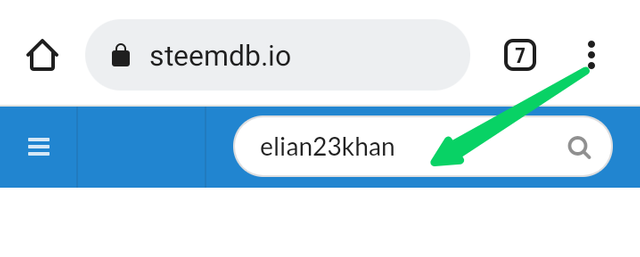
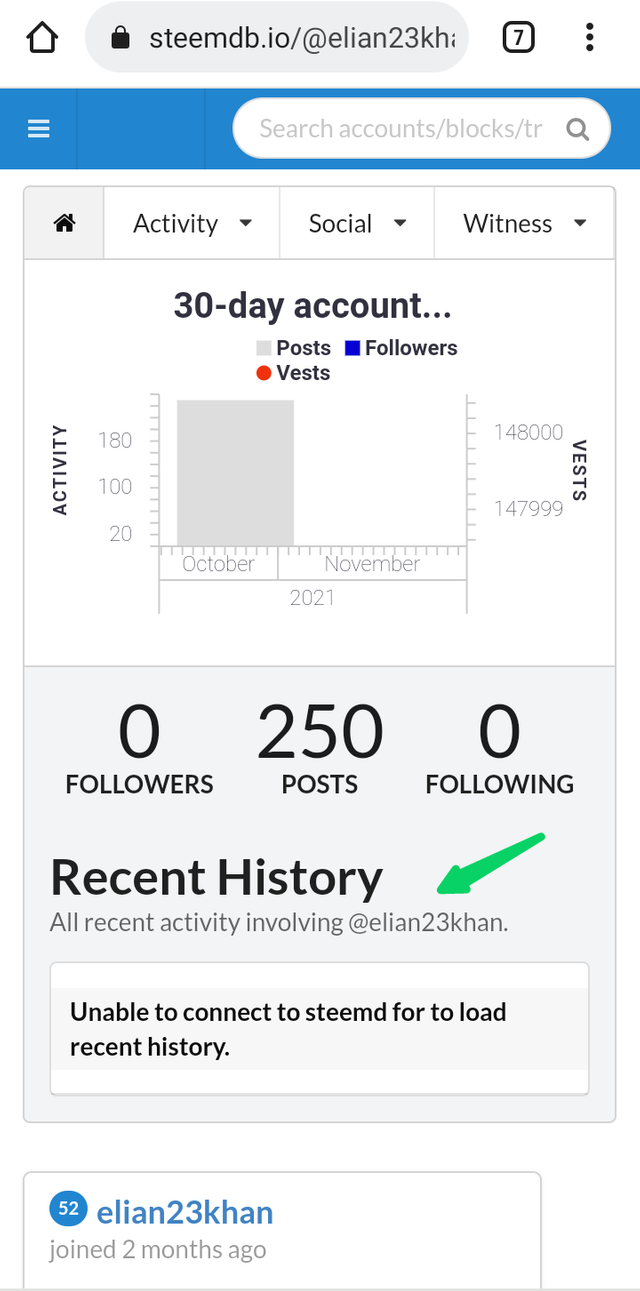
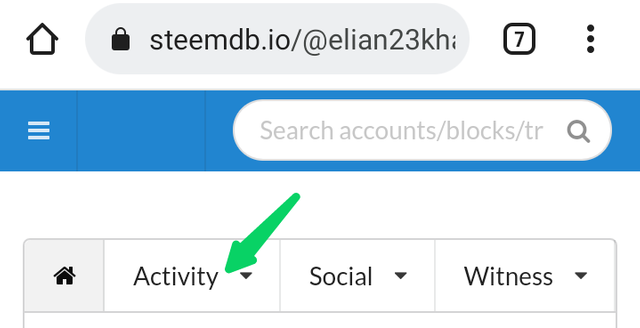
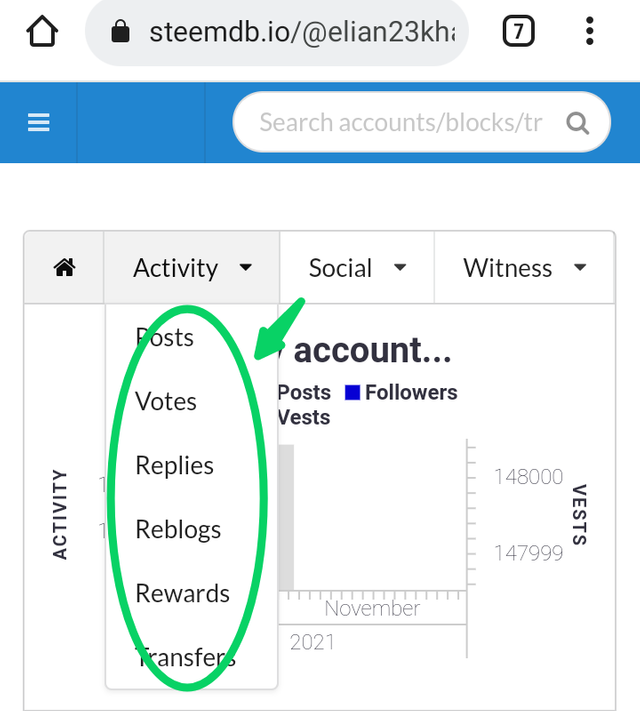
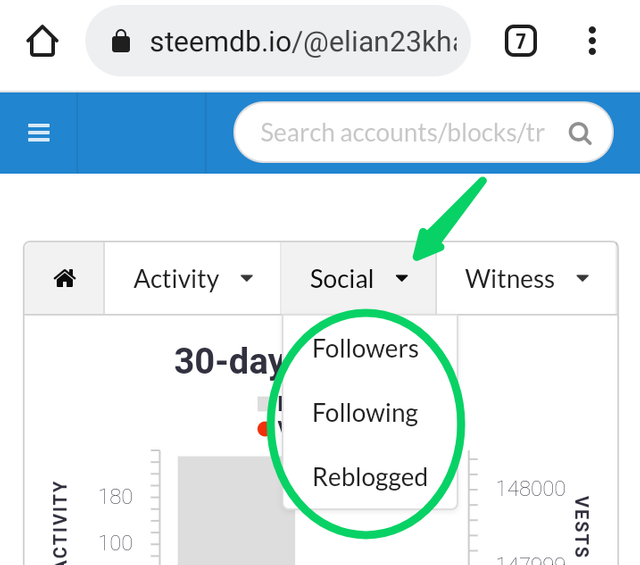
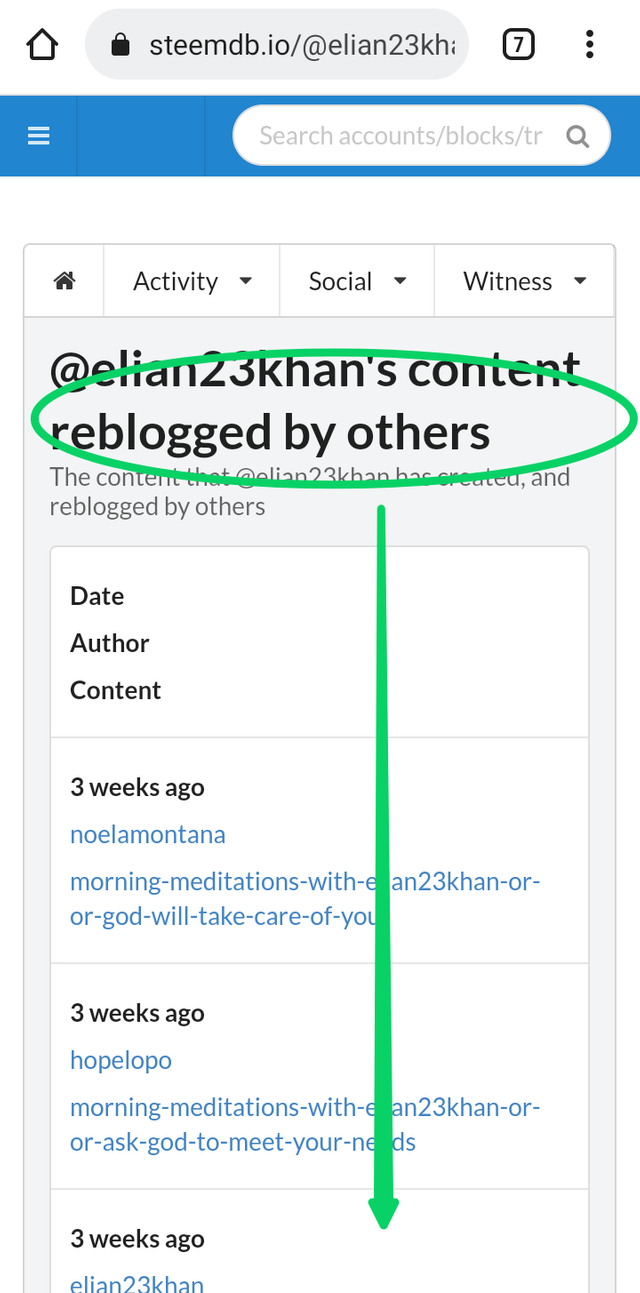
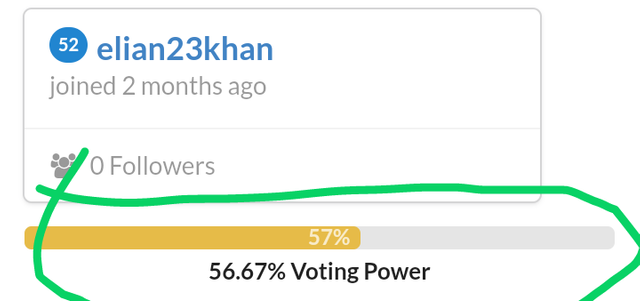
Congratulation!
You have passed Achievement 5(4) on the understanding used steemdb.io tool. I'm happy you were able to check your Voting Power and different activities on your blog
Rating ~ 3
Please get ready for the next Achievement Link You expected to understand how curation work in steem, and how to vote for witness
With a reputation of 55+ and 200+ Steem Power, you can join the Introductory courses open to anyone (Beginners level) in the Crypto Academy Community, complete courses and rewards.
Thanks
Greeter helper