Achievement post 2: Basic security on Steemit || By @elchariddai
Hello fellow Steemians, i am glad to proceed with my Achievement 2 post after a successful completion of Achievement 1 post though it's coming after few months of being mute but it was due to some unavoidable circumstances... Based on the post made by @cryptokannon on basic security on steem, here's my response to the Achievement task
Question 1
Have you retrieve all your keys on steemit?
Answer: YES! because, upon registration, a Master Password was issued to me. I should then take that password, go to my Steemit.com wallet, retrieve all the other keys. I should continue to use only those keys hence.Question 2
Do you know each of these key functions and restrictions?
Answer: Yes.Question 3
How do you plan to keep your master password?
Answer:Question 4
Do you know how to transfer your steem token to another steem user account?
Answer: Yes.
Step 1: go to steemit wallet and login with your posting private key.
Step 2: open STEEM drop down menu and click on "transfer"Question 5
Do you know how to power up your STEEM?
Answer: Yes.
Step 1 go to steemit wallet and login with your posting private key.
Step 2: open STEEM drop down menu and click on "Power Up"Conclusion
I hereby say that with the above achievement post 2 "Basic security on Steemit" I can boldly protect my steemit wallet by keeping my login keys secure.
Have you retrieve all your keys on steemit?
Answer: YES! because, upon registration, a Master Password was issued to me. I should then take that password, go to my Steemit.com wallet, retrieve all the other keys. I should continue to use only those keys hence.
Do you know each of these key functions and restrictions?
Answer: Yes.
- Posting key is used for everyday logins
- Active key is used for necessary transactions such as power up, buying or selling STEEM or SB, etc.
- Master password is used when changing passwords. It is also used for generating all the other keys upon sign up (registration).
- Owner key is used to recover a compromised account.
How do you plan to keep your master password?
Answer:
- Back it up on One Drive, Google Drive or Dropbox
- Offline backup on external hard drive
- Print it on paper and then keep it safe
Do you know how to transfer your steem token to another steem user account?
Answer: Yes.
Step 1: go to steemit wallet and login with your posting private key.
Step 2: open STEEM drop down menu and click on "transfer"
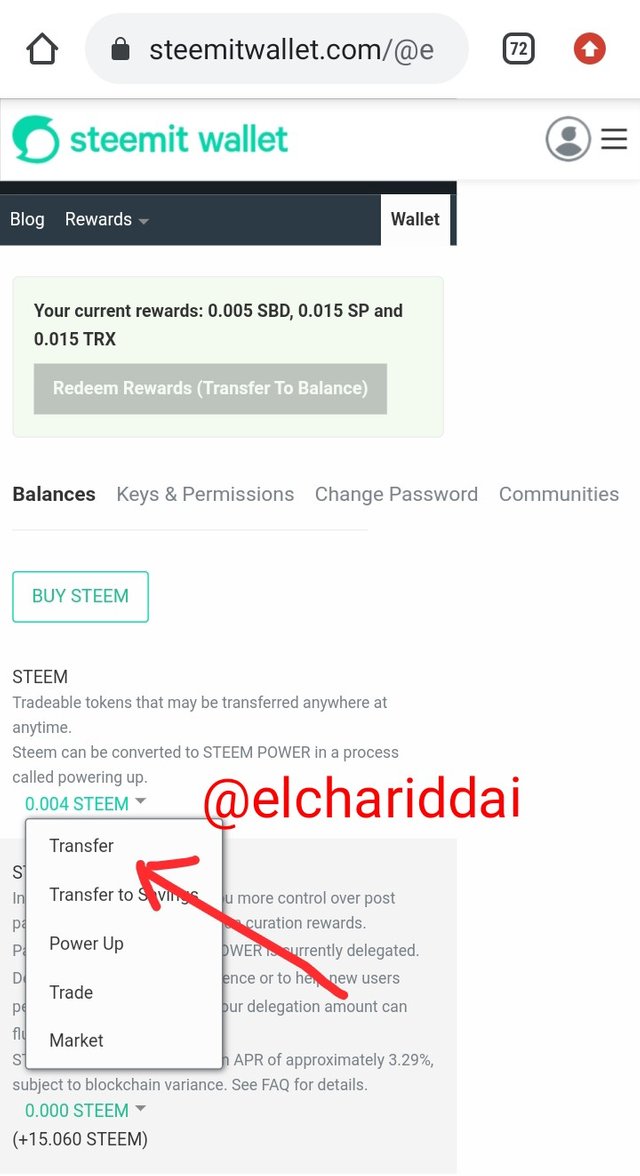
Step 3: input the steemit username you want to transfer STEEM to.
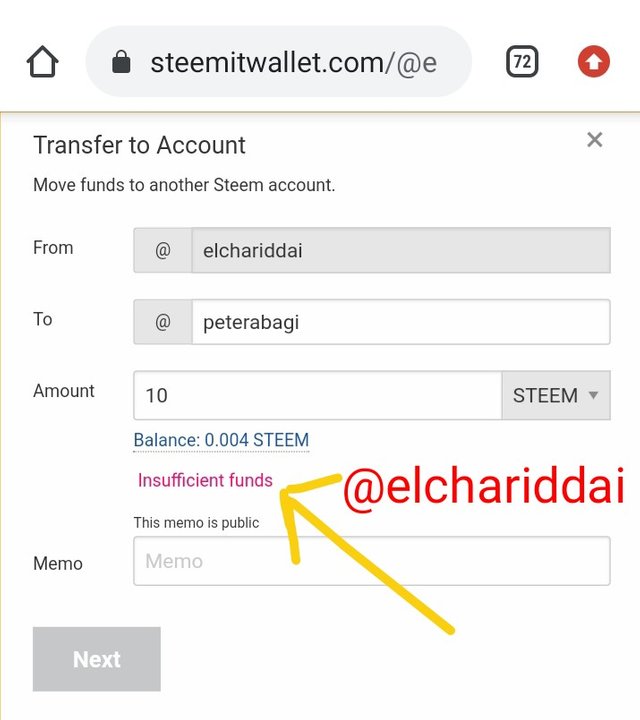
Step 4: input the amount of STEEM you're transferring, then click on next .
Do you know how to power up your STEEM?
Answer: Yes.
Step 1 go to steemit wallet and login with your posting private key.
Step 2: open STEEM drop down menu and click on "Power Up"
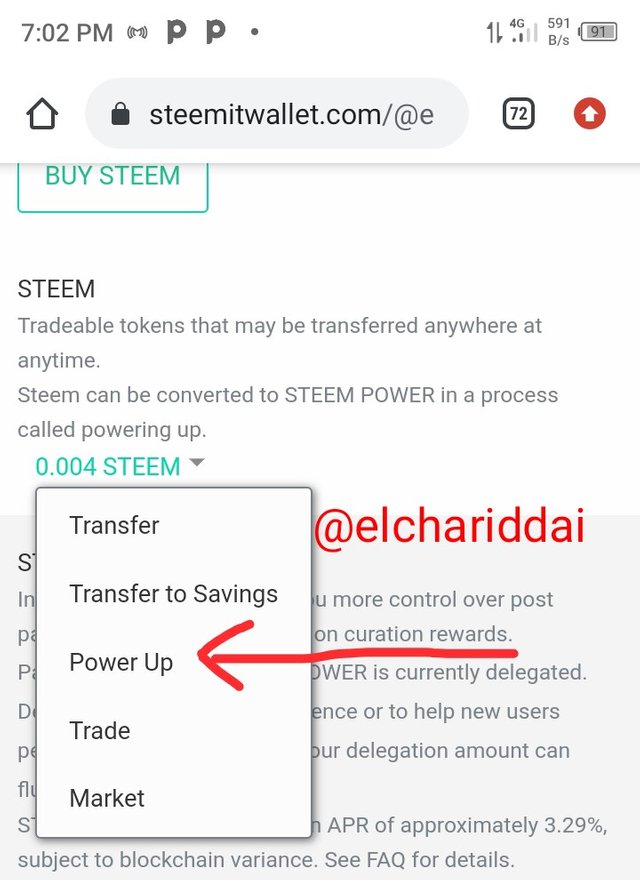
Step 3: input the amount of STEEM you're "powering up", then click on Power Up.
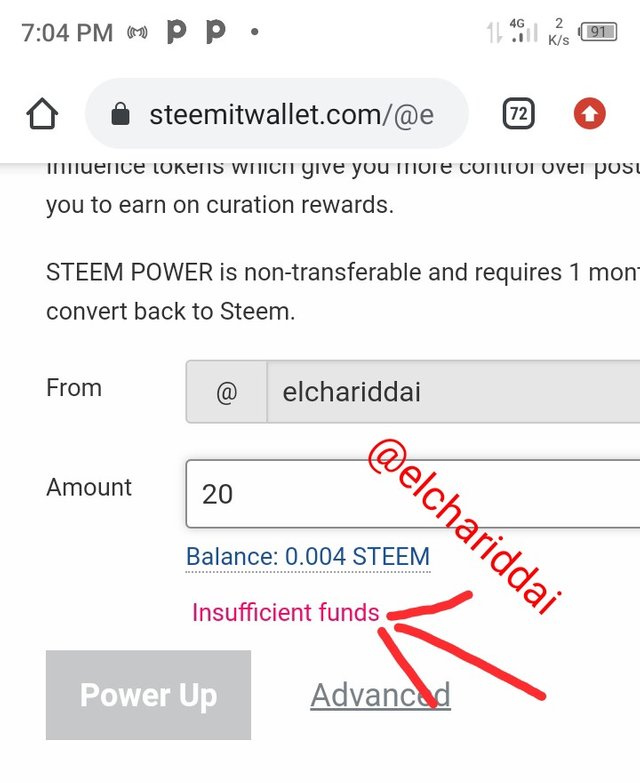
I hereby say that with the above achievement post 2 "Basic security on Steemit" I can boldly protect my steemit wallet by keeping my login keys secure.
A million thanks to a great mentor @cryptokannon for a detailed security lesson for a newbie like me.
Special mention;
@psicoparedes
@yohan2on
@dilchamo
@samuel20
@ngoenyi
@jaspichman125
@justiceanietie
@peterabagi
Welcome to Steemit @elchariddai :)
Thanks a million. @silent-ghost
Hello @elchariddai
Thank you for posting your achievement post. But you have to add a profile picture to your steemit account. Please do it as soon as possible. After that, we will verify your achievement post.
Thank you.
Regards
@reddileep (Greeter Fairy Team)
I just did sir
I just did @reddileep
Hello,
I’m glad that you have successfully completed your Achievement task. You can now proceed with the next achievement task at your convenience.
RATE : 2
You can visit The List Of Achievement Tasks by @cryptokannon.
You also can apply for 500 SP Minnow Support Program if you have less than 500SP.
You also can join the Steemit Guidance Discord and Steemit Guidance Telegram groups for any Assistance needed.
There are community rules in all communities on Steemit. You are required to follow all the rules before posting any article. I hope you will post quality content here.
HAPPY JOURNEY ON STEEMIT