ACHIEVEMENT 2,BASIC SECURITY BY dorathy1
Greetings great people of steemit
I am happy to write achievement 2 which is on basic security.
What is security?
SECURITY means being safe,it also refers to the measures that are taken to protect a place, or to ensure that only people with permission enter it or leave it,and also being safe from one danger or another.likewise in steemit you need to keep your keys safe.
Have you retrieve all your keys?
Yes I have retrieved all my keys on the of my registration.They five keys are : Posting keys, Active Key,Memo Key,Master password and Owner key
Do you know the function and restrictions of these keys?
Posting Keys: Helps to login,to post,comment resteam post,upvote/down vote.
Active keys: It helps to transfer steem token from your account to another,and it helps to delicate steam to another,is used for monetary and wallet related actions, such as transferring tokens or powering STEEM up and down. converting Steem Dollars.
You can use it for internal Market, move & control Funds and Vote for Witnesses.Memo Key: Is used for private transactions, you can also use it for deligation of steem
Master password:The Master Password is the password you get upon signing up.It is also the key that generate or retrieve all the other keys.
Owner key:The owner key is a very powerful key and it is only meant for use ,it is the key used ideally for recovering a compromised account.it is also used to change every other keys .it is advised that you have an offline storage of this key
.- How do you plan to save your master password.?
I will save it by storing it in my flash,my diary and my phone.I will also save it offline
Do you know how to transfer your steam token to another?
Yes,for a steemian to transfer steem token to another user,click on wallet,then click on the drop down arrow beside steem,then click on transfer, a page will open that requires the name of the beneficiary you want to transfer the steem to,then click on next,then click on ok,then add your active key and sign in
Step 1: Click on transfer
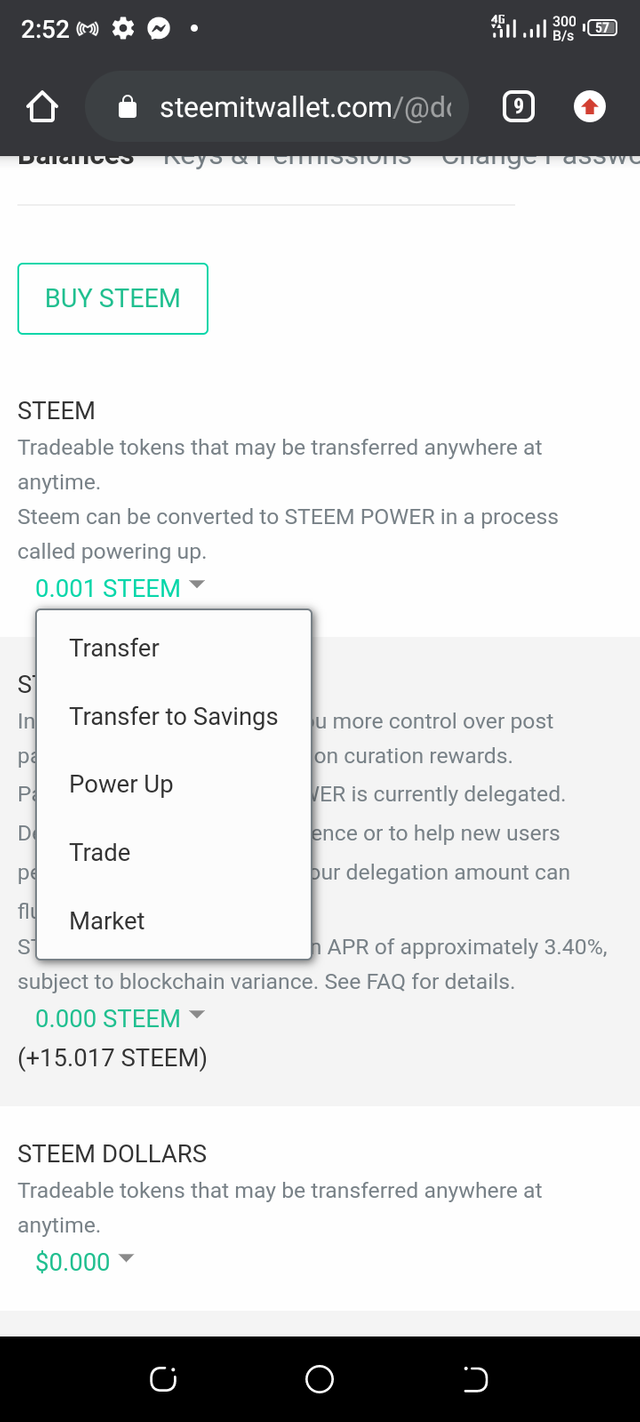
Step 2: Input the username and the amount,click on next
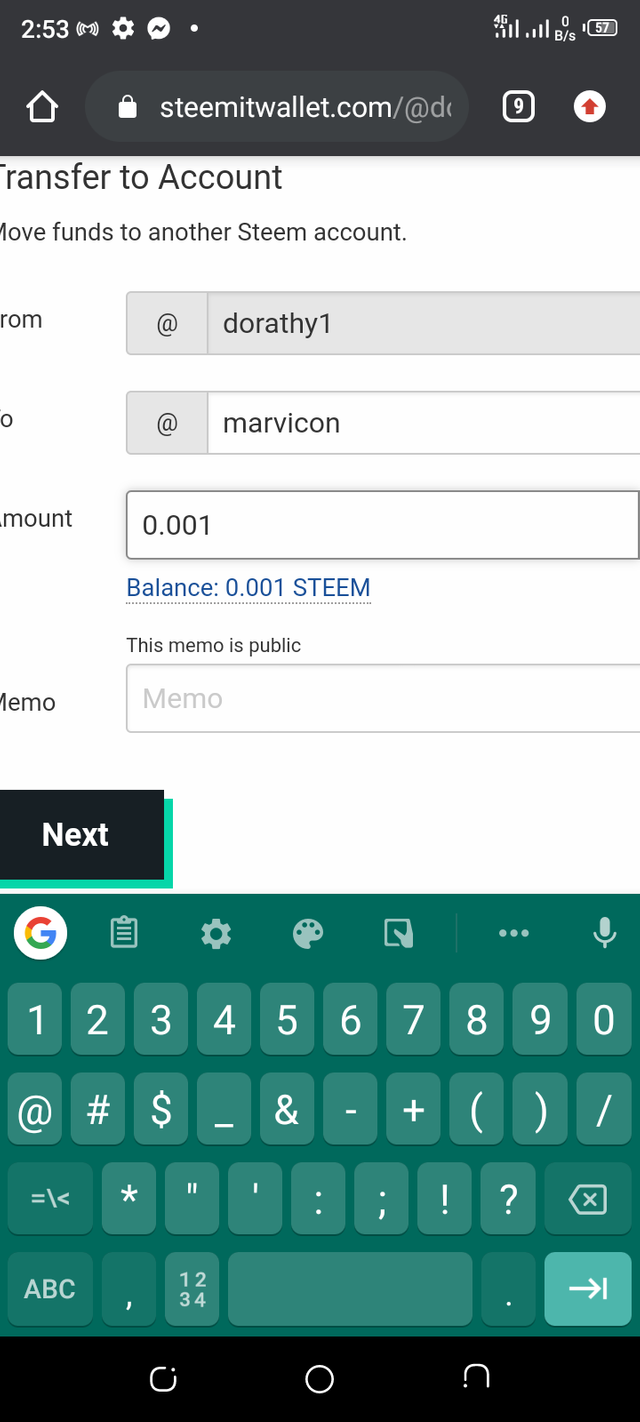
Step 3: Click ok to confirm the transaction
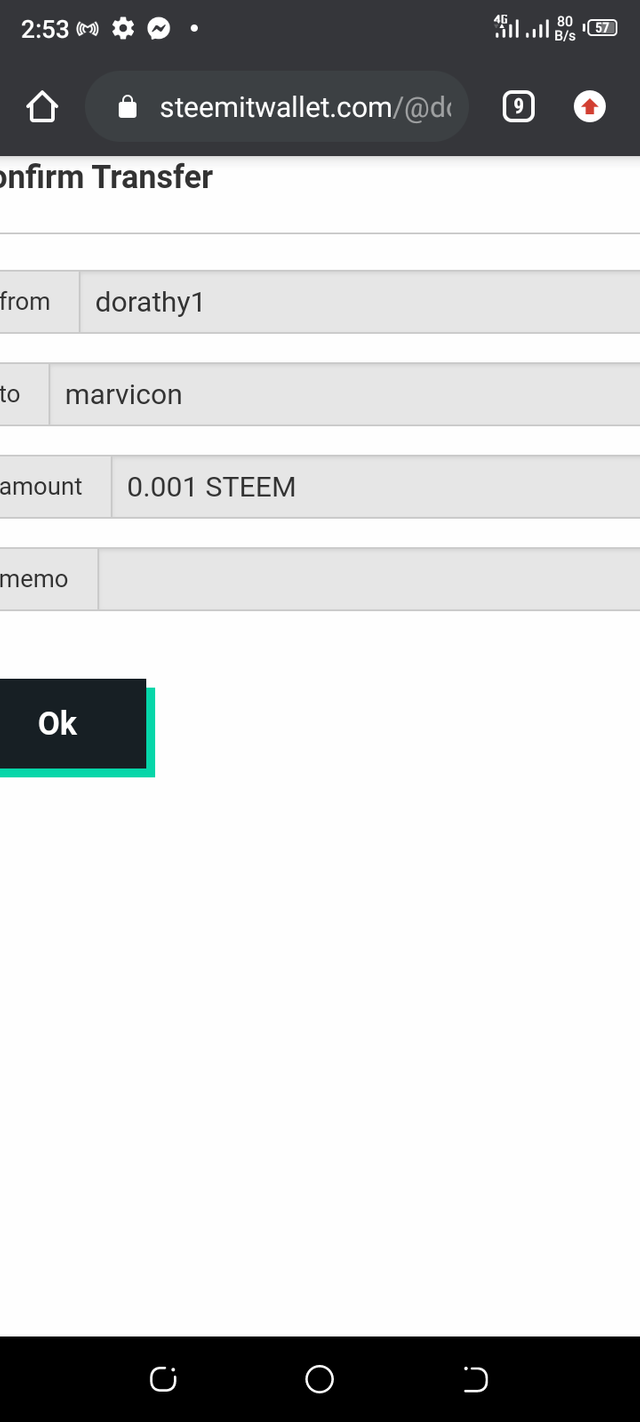
Input your active key and then sign in
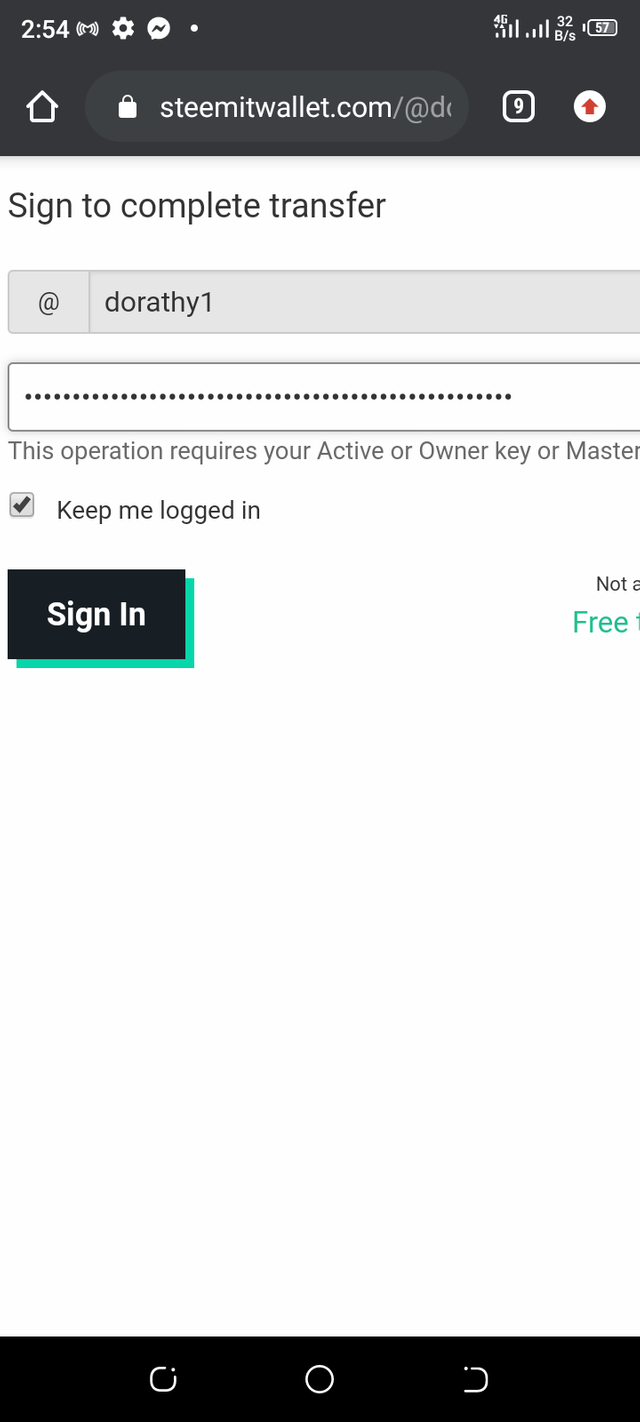
*Do you know how to power up your steem?
Yes I do,go to your wallet click on the drop down beside steem,click on power up,then a page will open,and you input the amount you want to power up and then input your active key and then you sign in.
Step 1: Click on power up
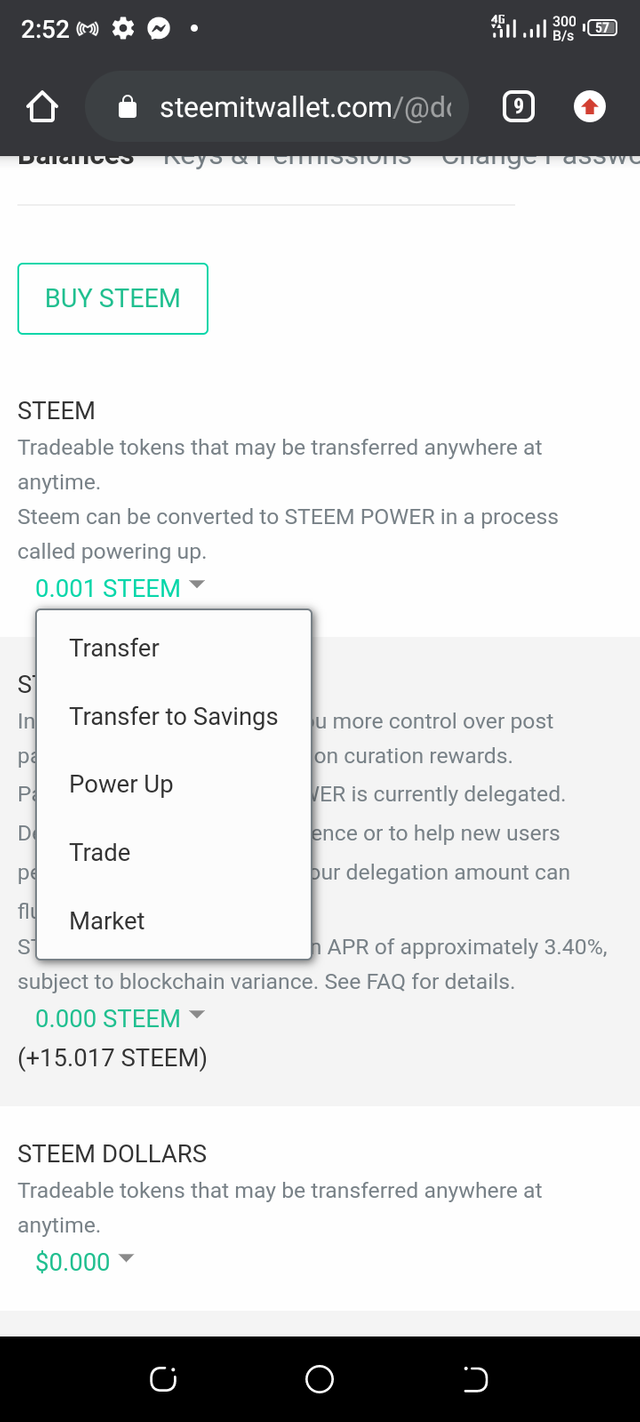
Step 2: Input the amount you want to power up and click on power up
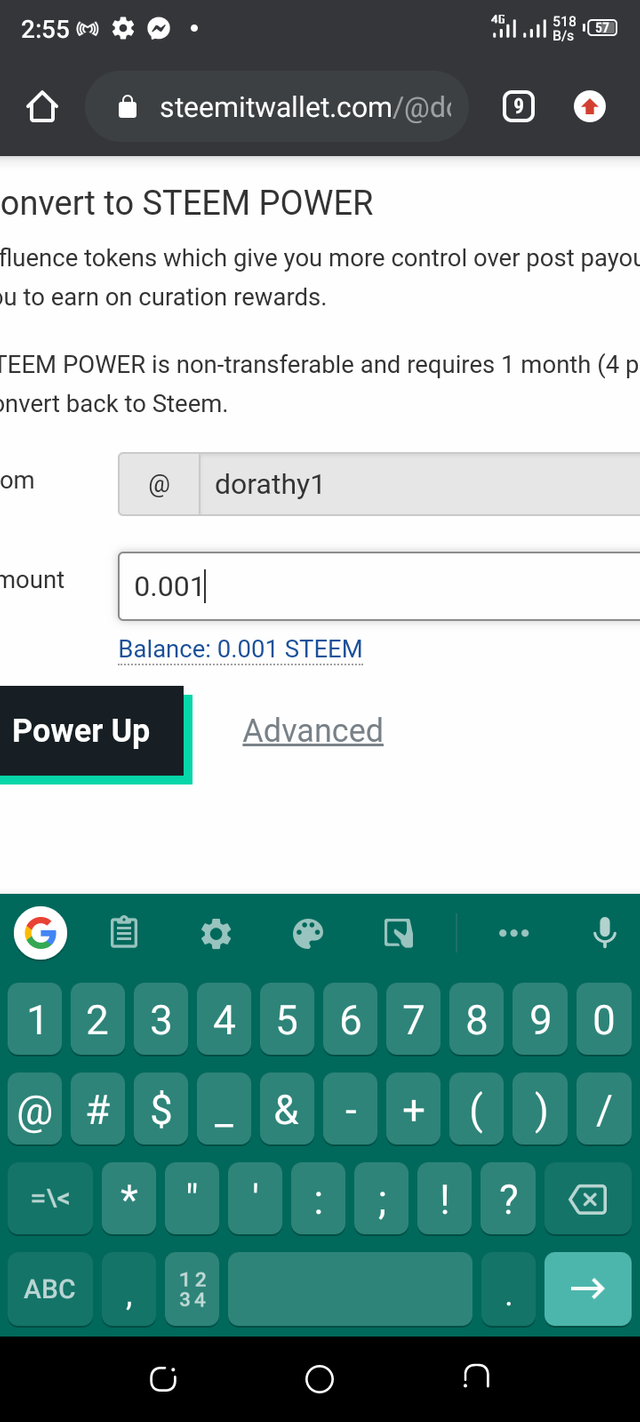
Step 3: Put your active key and sign in
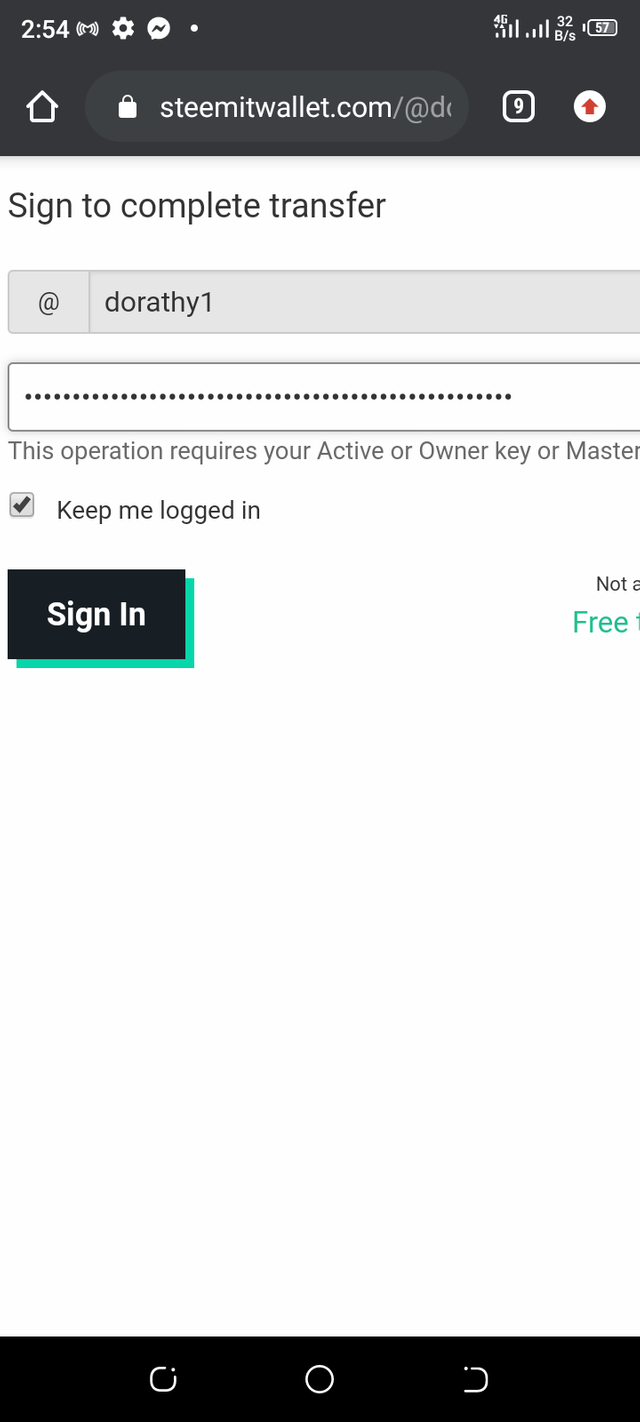
I have being able to learn all my keys,know their functions and how to keep them save,I also know how to transfer my steem token and how to power up.
Best Regards to @cryptokannon,@ngoenyi @ijelady

Hey @dorathy1 please edit these passages ,these are coming under plagiarism.
I really appreciate
Hi @dorathy1, congratulations on your successful completion of your Achievement 2.
It is my pleasure to announce to you that you can proceed with Achievement 3 which is content etiquette
I also want to encourage you to complete all the Achievement posts in the newcomers community by @cyptokannon. Check here. This will place you in a position to take advantage of the helps rendered to all newcommers.
Thank you for completing this Achievement!
Thanks @ngoenyi
Hi, @dorathy1,
Your post has been supported by @heriadi from the Steem Greeter Team.
Thanku@steemcurator03
Thanku@steemcurator03