Achievement 2 @dgodwin49 Task : Basic Security on Steem
Hi, Steemit community,
I'd like to share my knowledge of underlying security on Steem. I'm new to the community, and the following is what I've learned so far.

Safe Storage of Keys
I have retrieved all the keys in a pdf file, and password protected it. I've stored the data in a hard drive and have kept a hard copy of the pdf document. Furthermore, I plan to keep them in the bank's safe. Currently, I have a passport protected copy of it in my device. I hope this method works. I hope to read what others have tried.
A brief on Each Key
Posting Key
.jpg)
Posting key is required for logins and uploading posts. They're also used to comment, up-vote and down-vote posts and comments. In other words, it is the general private key required for carrying out the fundamental functions of the social medium.
Memo Key
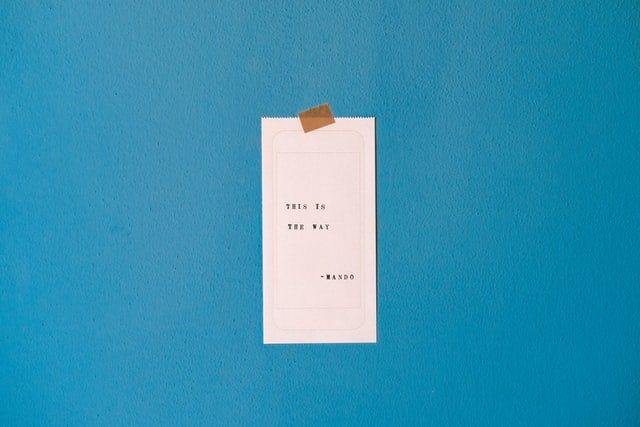
Memo key is used for encrypting and decrypting memos/messages while transferring currency from one wallet to another. As per Steemit's FAQ currently, the memo key is optional.
Active Key

The active key is used when transferring tokens and everything that pertains to the financial aspect of the Steemit community. It involves moving Steem and SBD to other users or the user's savings, powering and de-powering the Steem Power tokens and trading on exchanges.
It's probably the second most used key.
Owner Key
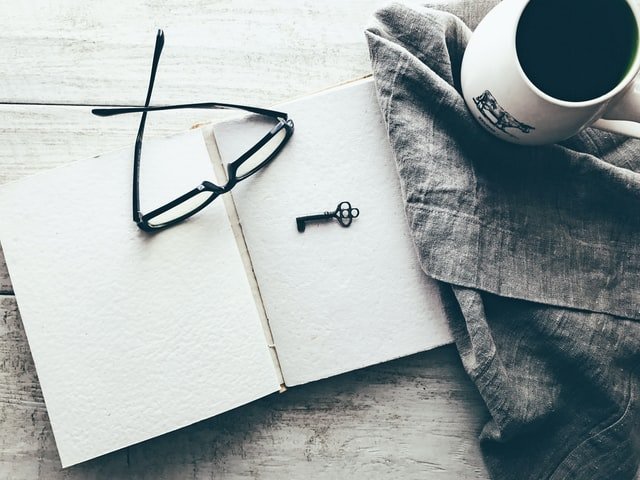
In the unfortunate event of the user's account being hacked, the owner key is essential. If the user loses access to his/her account, the owner key can help him/her to regain access.
Please ensure that this owner is stored offline as a hard copy preserved in a safe and impenetrable environment. You can only use it to recover the account within 30 days by dropping at https://steemitwallet.com or https://steemitwallet.com/recover_account_step_1.
Transfering Steem or Steem Dollars
- Click on the profile picture at the top right corner of the top panel. A drop down will appear. Click on 'Wallet'.
- At the wallet page, click on the token's balance.
- Click 'Transfer'.
- Type the username of the receiver. There is no auto-dropdown, so be sure to double-check the name.
- Enter the amount of Steem Dollars/Steem.
.png)
- Enter the memo: this part is optional.
.png)
- Click Submit.
The page will ask for your master password or the active key.
Powering Steem Power(SP)
Steem Power is exclusive to Steemit, and it cannot be used on exchanges. Powering SP increases your influence in the Steemit community. The user gets more voting influence, thereby increasing curation rewards and the approving power for Steem witnesses. Powering down does the opposite, but takes four weeks to conclude the process.
Steps for powering up SP:
- Click on the profile picture at the top right corner of the top panel. A drop down will appear. Click on 'Wallet'.
- At the wallet page, click on the STEEM token's balance.
- Click 'Power Up'.
.png)
- Enter the amount. Click 'Power Up'.
- Click 'Ok' to confirm. Enter the password/key as prompted.
Steps for powering down SP:
- Click on the profile picture at the top right corner of the top panel. A drop down will appear. Click on 'Wallet'.
- At the wallet page, click on the STEEM POWER token's balance.
- Click 'Power Down'.
.png)
- Enter the amount. Click 'Power Down'.
- Enter the password/key as prompted.
Master Password

It is the password that gives the user universal access to every password-protected gateway of Steemit. There is no way to recover the account if the user loses the master password or the owner key. Hence users must store it somewhere safe.
If compromised, the user has 30 days to recover his account. Recovering stolen tokens is not possible.
The master password can also be used to promote posts.
To the attention of @cryptokannon
You have explained it very well. Hope it will help newcomers
Thanks @cripto2000.
Heyy!! Great job securing your account by keeping your keys safe. Now you understand the individual keys and know how to use them as well. Good job and looking forward to seeing your other achievement posts.
Will do that! Thank you.
You wrote about steemit security very well.
Thank you .
You have been upvoted by rishabh99946 a Steem Greeter from STEEM POD Project and we are voting with the Steemit Community Curator @steemcurator03 account to support the newcomers coming into steemit.
Follow @steemitblog for the latest update on Steem Community and other writing challenges and contest such as #theshoppinggame #thelucky10s and #thediarygame Season 2 that will start in August.
Congratulations! You have passed the Achievement 2 on Basic Security, please get ready for the next task on Achievement 3: Content Etiquette here
See you soon! blush
Follow @ steemitblog for the latest update on Steem Community and other writing challenges and contest such as #theshoppinggame #thelucky10s and #thediarygame Season 2 that will start in August.
Checkout @steemingcurators daily showcase featuring all writing contests and other community challenges that ongoing on Steem Community.