Achievement 2 Task by @chi-amaka: Basic security on Steem
This post is made in achievement to the task given by @cryptokannon
Writing this post indicates that I've assimilated the various security measure on Steem and how to secure my keys from third party.
The main purpose of security on Steem is to enlighten users on how to safeguard their keys which was generated upon the creation of their account. The master password which is given by steemit is used to change keys, get other password and as such should be protected and save offline from third party. Some of these basic keys include; private posting keys, private active keys, private memo keys, and private owner keys.
i.Private posting keys: posting keys are used to publish and edit posts or comment, up voting or downvoting, follow and unfollow accounts and also mute accounts.
ii.Private active keys: The active keys are used for more complex tasks which includes; updating profile details and avatar, transferring funds, powering up or down Steems, and voting for witnesses, converting Steem Dollars and placing an order on an exchange.
iii.Private memo keys: This keys are used to view and send encrypted message.
iv.Private owner keys: The owner keys is the most essential key because it has the ability to interchange any key of account, including the owner's key. It's used to restore accounts and decline voting rights.
ANSWERS TO THE FOLLOWING QUESTIONS
- Have you retrieve all your keys on Steemit?
Yes, I have retrieve all my keys after the
successful creation of my account, a Link popped up directing me to download a PDF file containing all my keys
2.Do you know each of these key functions and restrictions?
Yes, they are stated above
3.How do you plan to keep your master password?
By saving it offline in one of my numerous diary and out of reach of third party
4.Do you know how to transfer your Steem token to another Steem user account?
Yes, by clicking on the transfer button, type the receiver's username, input my private active key and send.
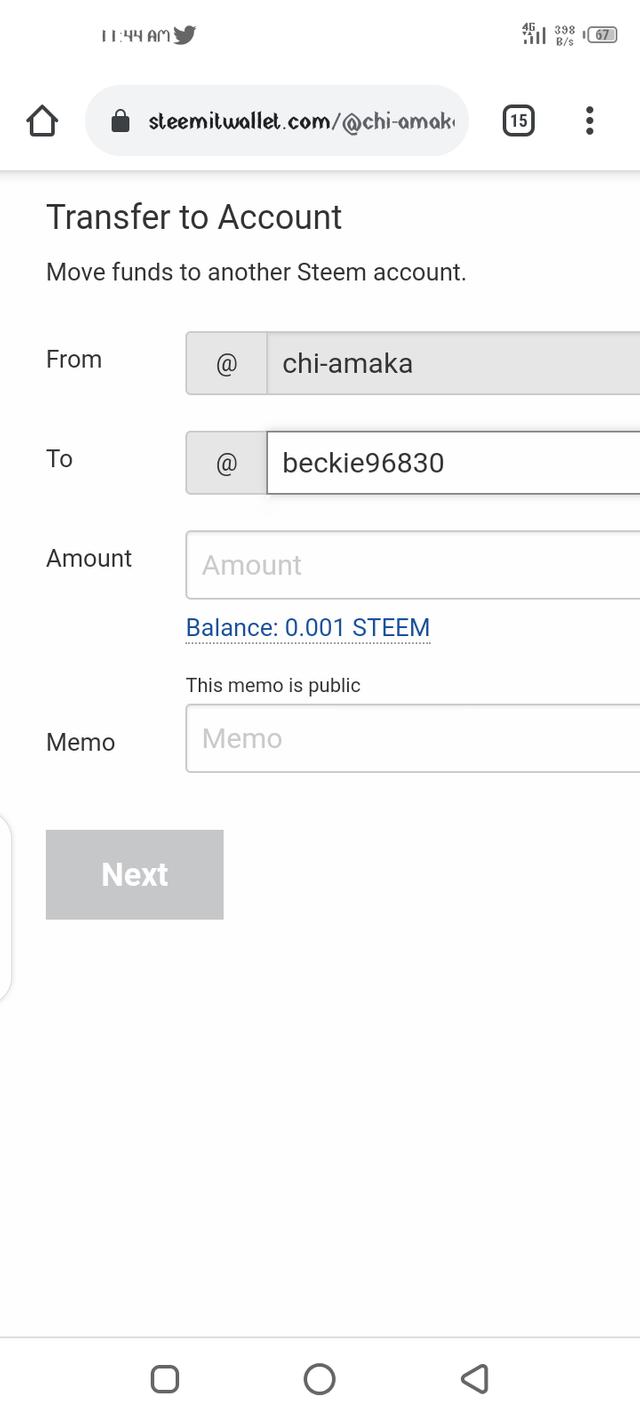
5.Do you know how to power up your STEEM?
Yes, immediately the power up button is clicked, it will display how much Steem I want to power up. It's left to me to decide if I want to power up all my Steem or a specific amount.
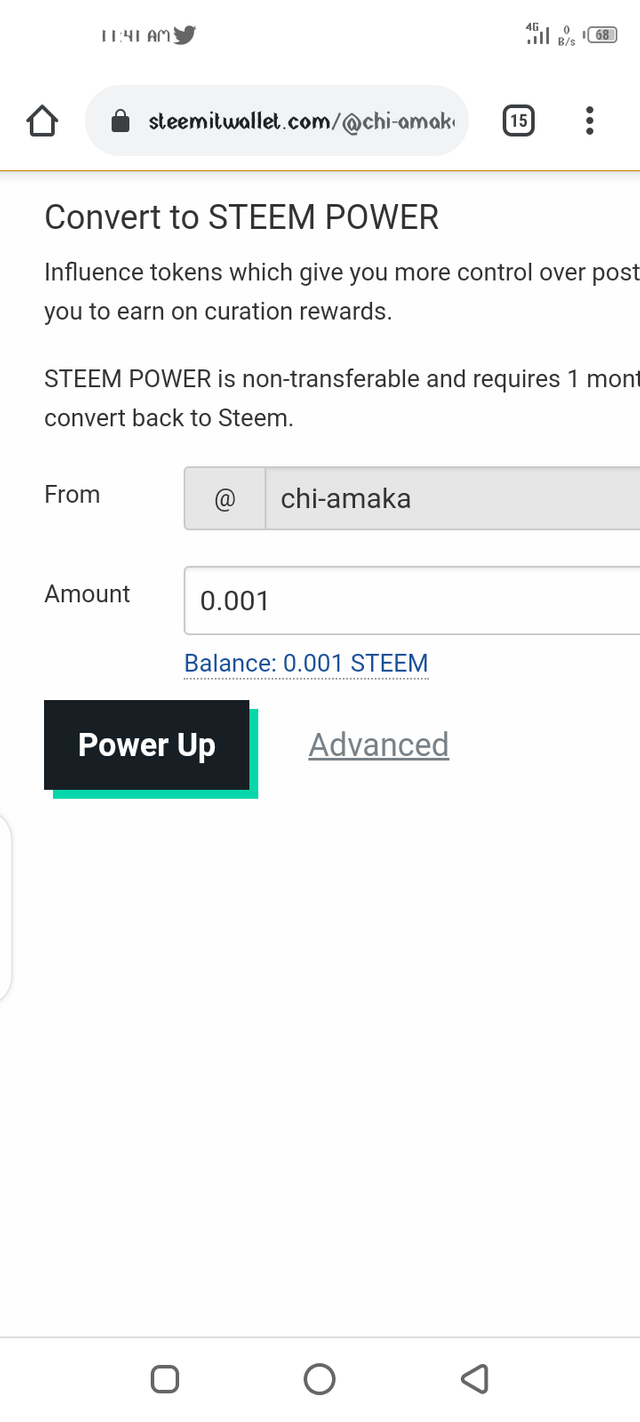
It was fun practicalising what I've learnt so far, I must say I'm willing to learn more.
Thank you for reading my post. Newbies should always be cautious of the security keys. I will like Steem greeters @juichi to verify my post.
Can you please explain about the function of "master password"? Mention me after doing it.
Thanks!
The post has been updated with the function of master password.
@juichi
Hi @chi-amaka
Congratulations, your achievement 2 is verified.
You can advance and complete Achievement 3
Remember to use the #Achievement3 and #(your country) tags and post from Newcomers' Community.
I invite you to join the third season of The Diary Game, and to the Better Life with Steemit.
I invite you to join the club5050: How to join #club5050 Since you receive your first reward. Step by Step/ Cómo unirse al #club5050 Desde que recibes tu primera recompensa. Paso a paso
I invite you to follow @steemitblog so that you are aware of the latest updates.
Rate 1
This is a one-time notice from SCHOOL OF MINNOWS, a free value added service on steem.
Getting started on steem can be super hard on these social platforms 😪 but luckily there is some communities that help support the little guy 😊, you might like school of minnows, we join forces with lots of other small accounts to help each other grow!
Finally a good curation trail that helps its users achieve rapid growth, its fun on a bun! check it out. https://hive.blog/steemchessboard/@steemchessboard/someeznz9em3ap