Achievement 2 - Basic Security On Steemit @bhawin
Hello friends of the community, today I am happy to continue with the newcomer system and I will develop the second achievement, from which I learned how to use the movements of the wallet and the importance of my keys.
Have you obtained and saved all your Steemit passwords?
If I got them, when I registered as a user, a PDF containing all my keys was downloaded.
Do you know all the functions and restrictions of the keys?
I had to do a previous investigation to answer this. question, but here I will explain what is the function of each key:
Private post key
private active key
private owner key
Note key. private
Master Key
Private post key
it allows us to access our account both on the platform and in DApps, it also allows us to: publish, edit, vote, comment, subtract, follow or unfollow other users and communities.
private active key
it allows us to make movements from our wallet such as: transfer, buy and sell steem, trader, power up and witness voting.
private owner key
It allows us to change the keys in case the integrity of these is no longer secure.
Note key. private
it allows us to create and decrypt the memos.
Master Key
This allows us to recover the account, which is something very important for which its integrity must be well assured, it also fulfills all functions in general.
How do you plan to keep your master key safe?
To secure my passwords take the measure of storing them in my private mail, to which only I have access and their physical integrity is not compromised.
Do you know how to transfer your Steem tokens to another Steem user?
We go to our wallet, where we will enter with our username and posting key.
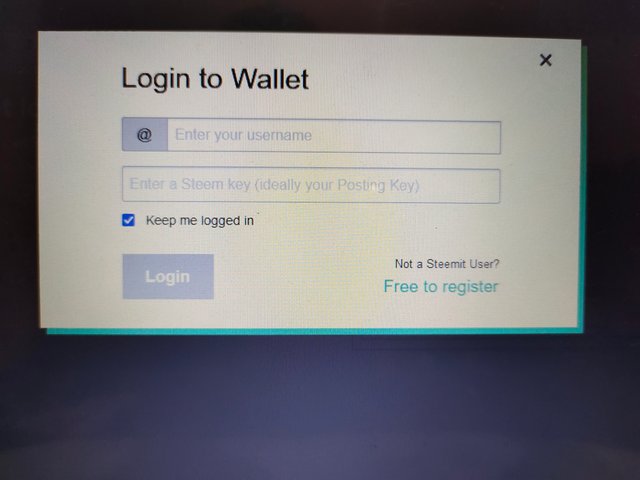
Within it we go to the Steem option and in its minus we will choose Transfer.
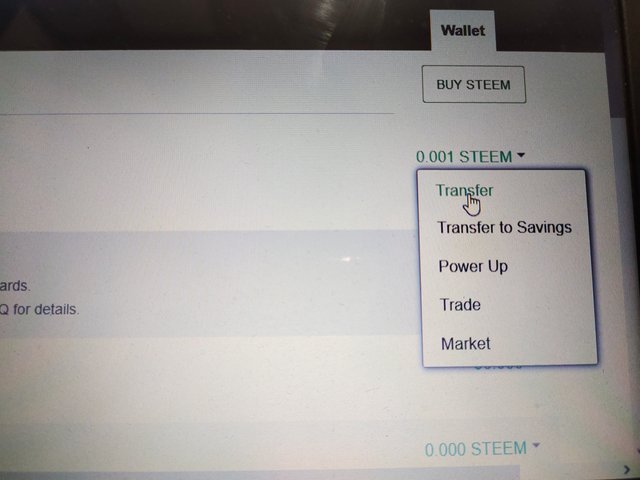
We will enter the name of the user we want to transfer and the amount of Steem we are going to transfer and select Ok
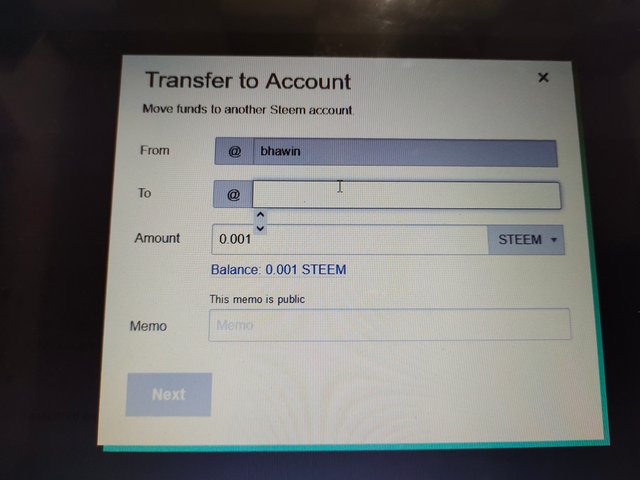
We check with all the information is correct and then we would be asked to enter our active key, when entering it the transfer will be made.
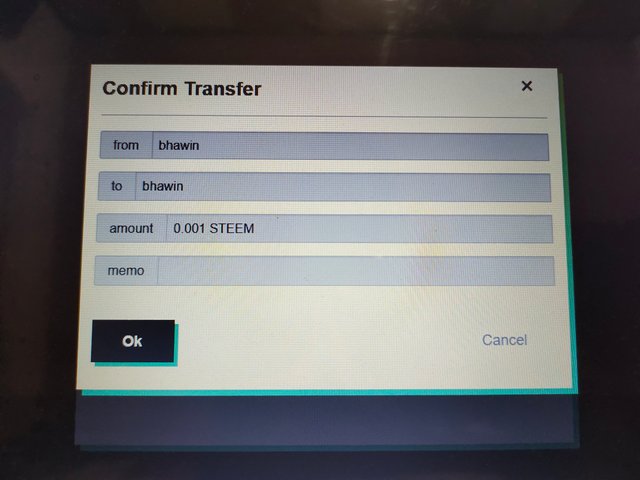
Do you know how to perform the power up process in Steem?
We will choose the Steem option once again, but in its menu we will select Power Up.
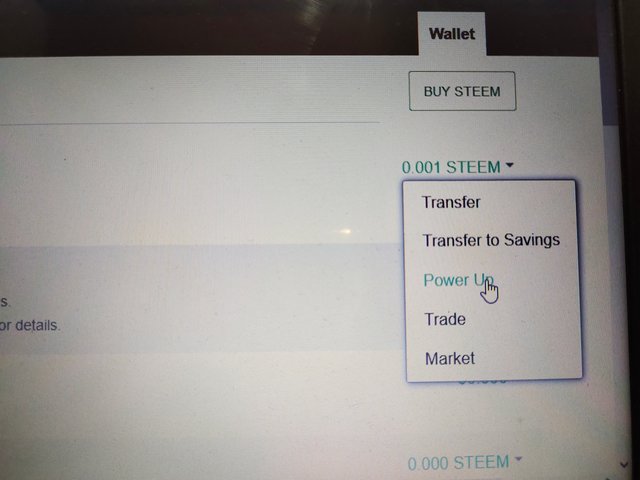
Then we will enter the amount of Steem that we want to transform to Steempower and enter our active key, so the power up will be carried out.
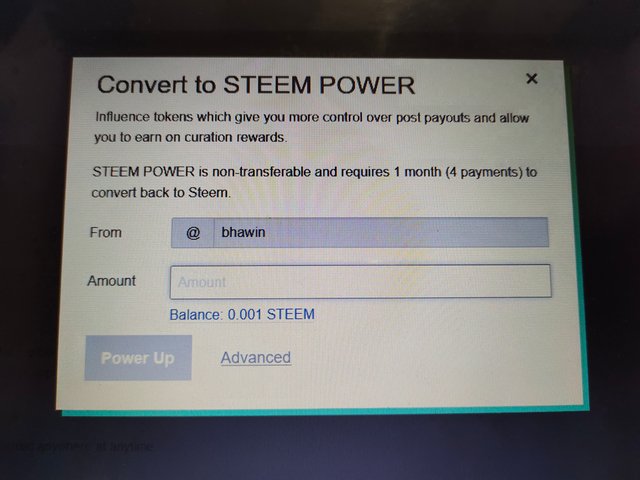
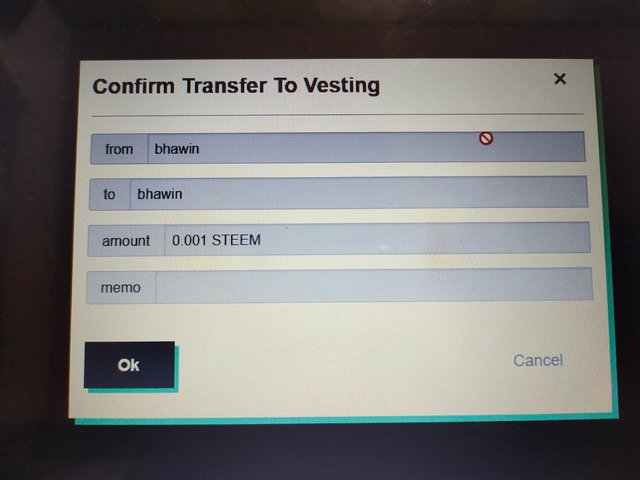
Having use and awareness of this information will be very useful, especially if they are new users so keep it always in mind.

Hello,
I’m glad that you have successfully completed your Achievement task. You can now proceed with the next achievement task at your convenience.
RATE : 3
You can visit The List Of Achievement Tasks by @cryptokannon.
You also can apply for 500 SP Minnow Support Program if you have less than 500SP.
You also can join the Steemit Guidance Discord and Steemit Guidance Telegram groups for any Assistance needed.
There are community rules in all communities on Steemit. You are required to follow all the rules before posting any article. I hope you will post quality content here.
HAPPY JOURNEY ON STEEMIT
Hi, @bhawin,
Your post has been supported by @wilmer1988 from the Steem Greeter Team.