Achievement 2: Basic steemit security by @bakthi
Hello Friends,
Question 1
Have you obtained and saved all your Steemit passwords?
If, when I register, I create the password of my account and download the PDF, I also save them on a Pendrive and even print them to have them in physical and save them next to my personal documents.
Question 2
Do you know all the functions and restrictions of the keys?
Yes, I know the functions and restrictions of each of the keys which are;
Post key
Allows us to post, comment, follow, vote on other accounts and even silence other accounts.
Activation
key With this key we can transfer steem tokens, to convert SBD to steems, change the profile picture and cover photo, also to open and close our account and vote for a witness.
Owner key
We use this key to retrieve or reset other keys, such as the publishing key.
Memo key
With this key we can decrypt the private messages sent to our account and be able to see them.
Master
Key We use it to retrieve all the keys in our account, including the owner key itself.
Question 3
How do you plan to keep your master key safe?
Save it on a Pendrive and download it in PDF file and also save it physically in a printed copy and saved with other private documents
Question 4
Do you know how to transfer your Steem tokens to another Steem user?
The first step was to enter my wallet, so I used my active key.
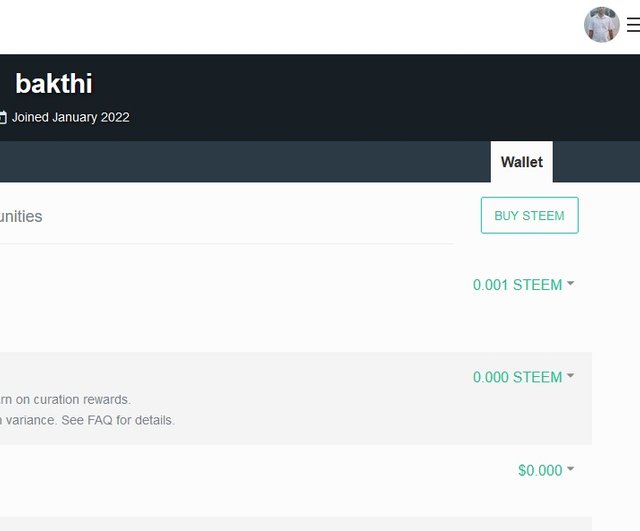
The next step was to click on the small triangle that is next to the word steem and there a small menu of options will be displayed to perform different operations
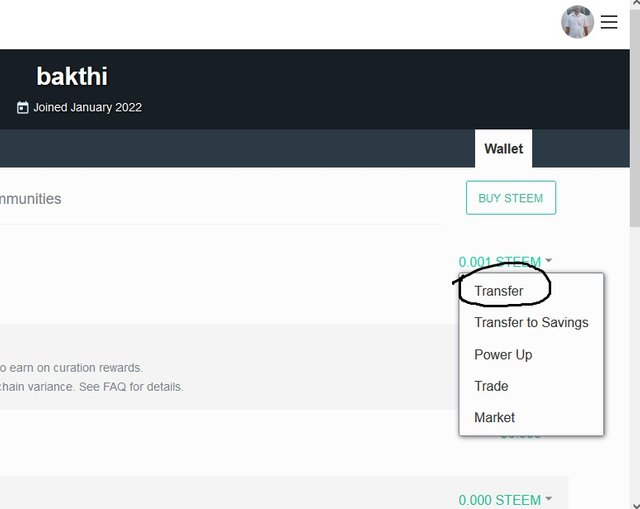
Click on the Transfer option
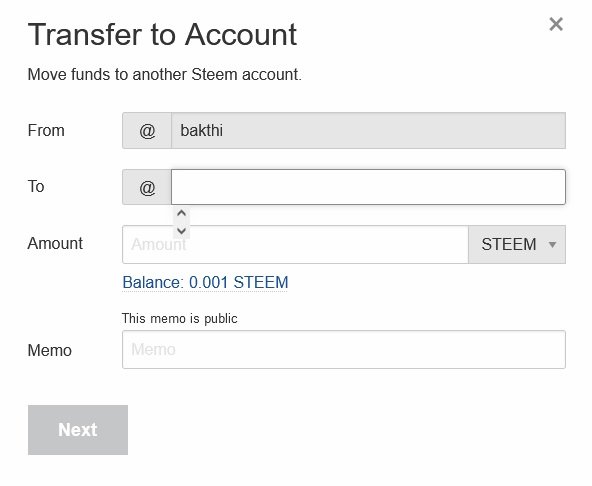
Quickly a format opens to fill in the reference data of the recipient and the desired amount to be transferred, Once completed the corresponding data we click on the word Next. Then I understand according to my research we open another window with an equal format but this time it only asks to confirm the transaction by clicking on OK and ready we are discounted the Steem of our wallet
Question 5
Do you know how to perform the power up process in Steem?
Yes, I know these steps.
We open the wallet
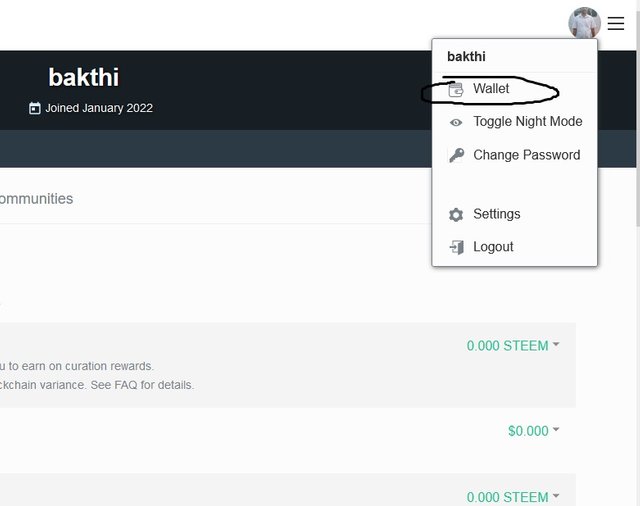
We open Power up
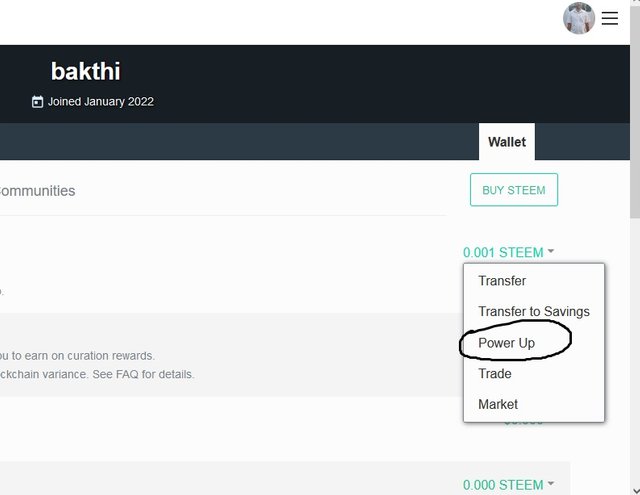
We enter the amount of Steem that we want to enhance and click on Power up
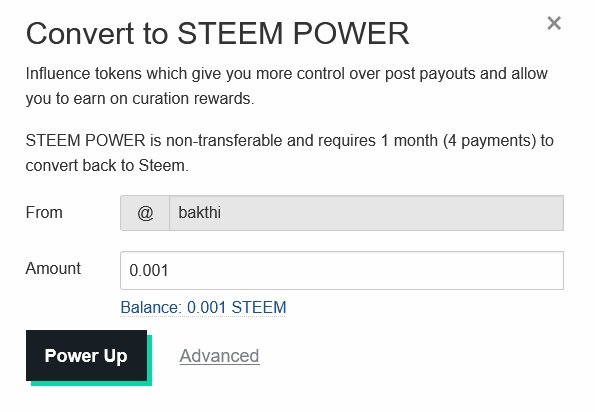
Now we only give in OK
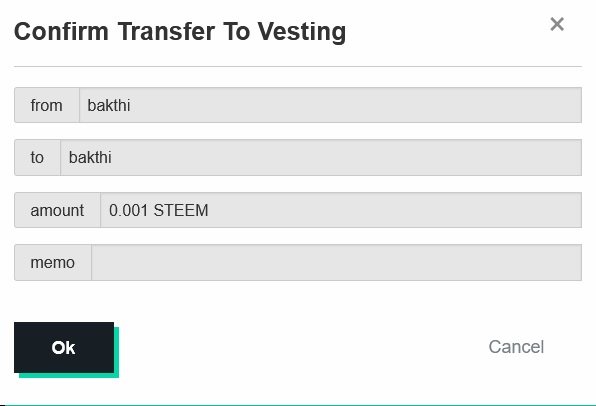

Hello,
I’m glad that you have successfully completed your Achievement task. You can now proceed with the next achievement task at your convenience.
RATE : 3
You can visit The List Of Achievement Tasks by @cryptokannon.
You also can apply for 500 SP Minnow Support Program if you have less than 500SP.
You also can join the Steemit Guidance Discord and Steemit Guidance Telegram groups for any Assistance needed.
There are community rules in all communities on Steemit. You are required to follow all the rules before posting any article. I hope you will post quality content here.
HAPPY JOURNEY ON STEEMIT
Hi, @bakthi,
Your post has been supported by @svm038 from the Steem Greeter Team.