Achievement 2- Basic Security on Steemit
Hello friends of Steemit and newcomerscommunity
Today I would like to present to you my second achievement,
Below are the following questions and their answers
Question 1
Have you obtained and saved all your steemit passwords?
Of course, the moment I create my account on the steemit platform, I received them instantly and saved them in a PDF file
Question 2
Do you know all the functions and restrictions of the keys?
For each of the keys there are specific features and functions, which I will mention below:
Post key: It is the one of daily use and is used in the operations of; post, comment, vote, subtract, follow or silence other accounts. This key is advisable to change it because it becomes vulnerable and thus avoids any prejudice that could generate us.
Activation key: it is used to perform operas of greater care, it is related to the transfer of funds or rewards obtained, make power up / down which is when I turn on my account, I do the conversion of Steem Dollars and modify my profile picture and other details.
Owner key: It is the one I use in something strict and must be stored very safely. With this key I can modify all other keys, including this one.
Memo key: Used to encrypt or decrypt memos at the time of the transfer of funds and for this before the is written.
Question 3
How do you plan to keep slvo your master key?
I saved it first in a PDF file and wrote it in an agenda, once saved on my Nokia phone9, and the agenda was saved in a safe place that only I know where it is.
Question 4
Do you know how to transfer your steem tokens to another steemit user?
When I enter my steemit wallet using my posting key, and there I unfold a small tab and select the option to transfer.

Then a tab opens where I am given the option to place the name of the user to whom I am going to transfer and the amount I am going to transfer.
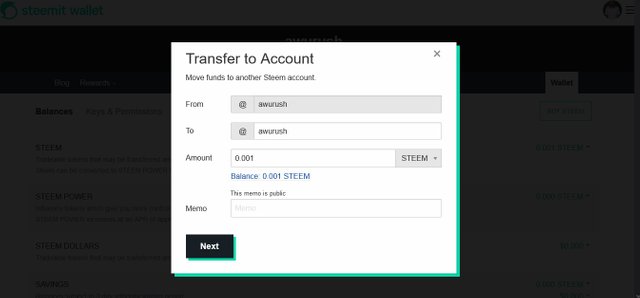
Pol last accepted the operation and concluded
Question 5
Do you know how to perform the power up process in Steem?
When I enter my wallet, in the STEEM option I display a window where I select the POWER UP option.
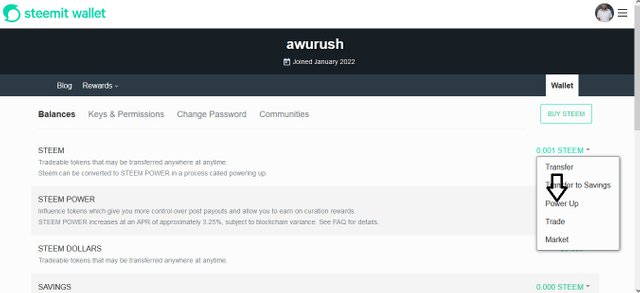
I add the amount and accept the operation.
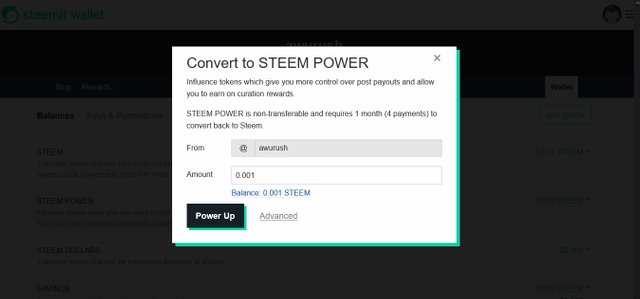
I verify the data, accept the operation and conclude by placing my master key.
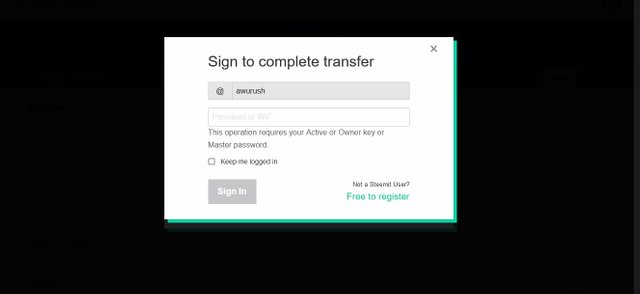
This was all my achievement, I hope you can exceed expectations, thank you very much
Hi, @awurush,
Your post has been supported by @reddileep from the Steem Greeter Team.
Hello,
I’m glad that you have successfully completed your Achievement task. You can now proceed with the next achievement task at your convenience.
RATE : 3
You can visit The List Of Achievement Tasks by @cryptokannon.
You also can apply for 500 SP Minnow Support Program if you have less than 500SP.
You also can join the Steemit Guidance Discord and Steemit Guidance Telegram groups for any Assistance needed.
There are community rules in all communities on Steemit. You are required to follow all the rules before posting any article. I hope you will post quality content here.
HAPPY JOURNEY ON STEEMIT