Achievement 5 Task 1 by @awais5 : Review SteemWorld.org
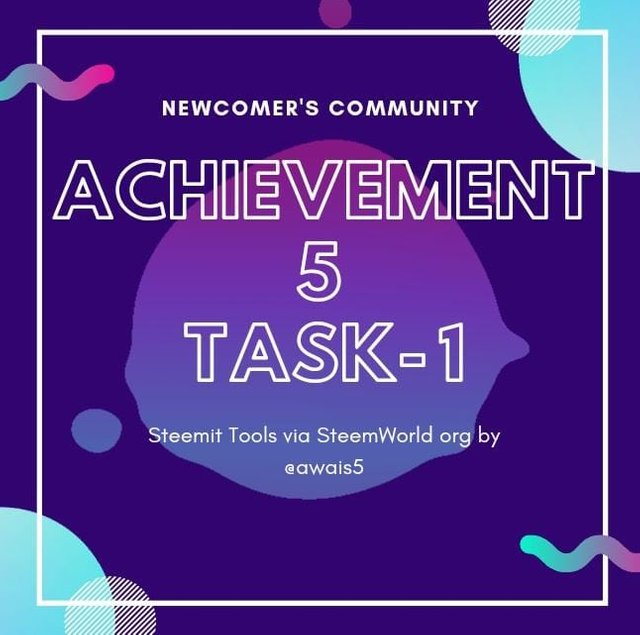
Assalam-o-Alaikum!
Steemian Buddies! i hope you are doing very well and living a healthy life. I am Awais Rasool and i have completed my Achievement 4 earlier and Today i am going to write about Steemit Tools @SteemWorld.org. Which is related to Achievement 5 Slogan-1. In todays post we well explore the Dashboard at @SteemWorld.org. This information is very necessary to obtain details related votes on our posts, Rewards Summary and Delegation of SP etc..
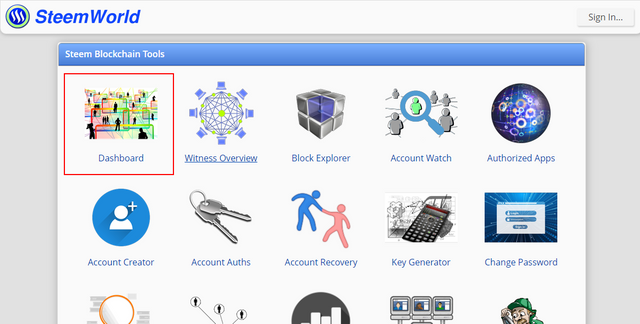
When we browsed to @SteemWorld.org then this face web will be shown to us. We will click at Dashboard which has been covered with Red Square.
Inserting Account
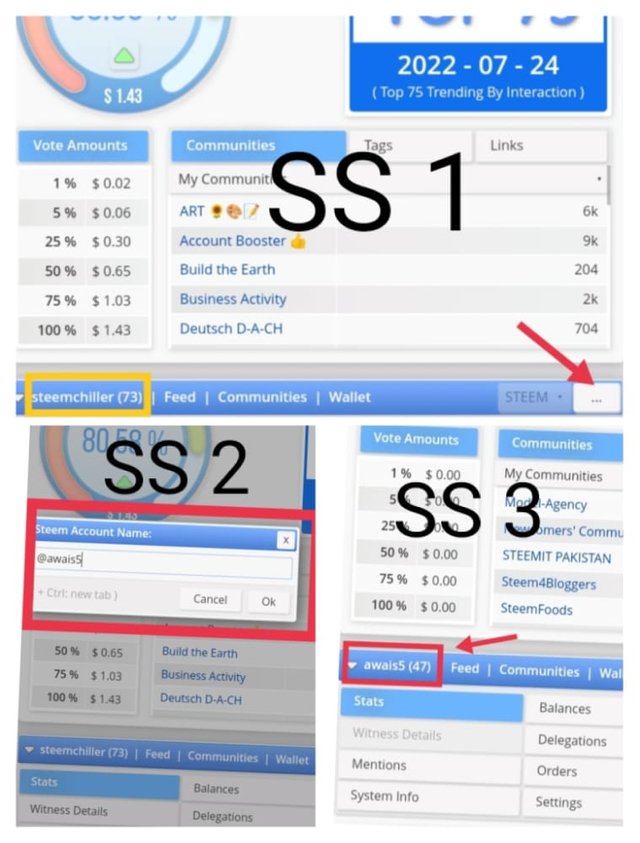
When we open @SteemWorld.org and web face like SS 1 will open and When you see the yellow square in the SS 1, our account name is not showing there. So we need to go to our account details first. For which, look at the red arrow in SS 1, there are three dots, click on them, then the dialog box in the red square in the second SS 2 will open, there you will enter the name of your account, which is our account. The related information will start showing as you can see the red square in SS 3.
1. How to check Reward Summary for All time, last 30 days and last 7 days for your account?
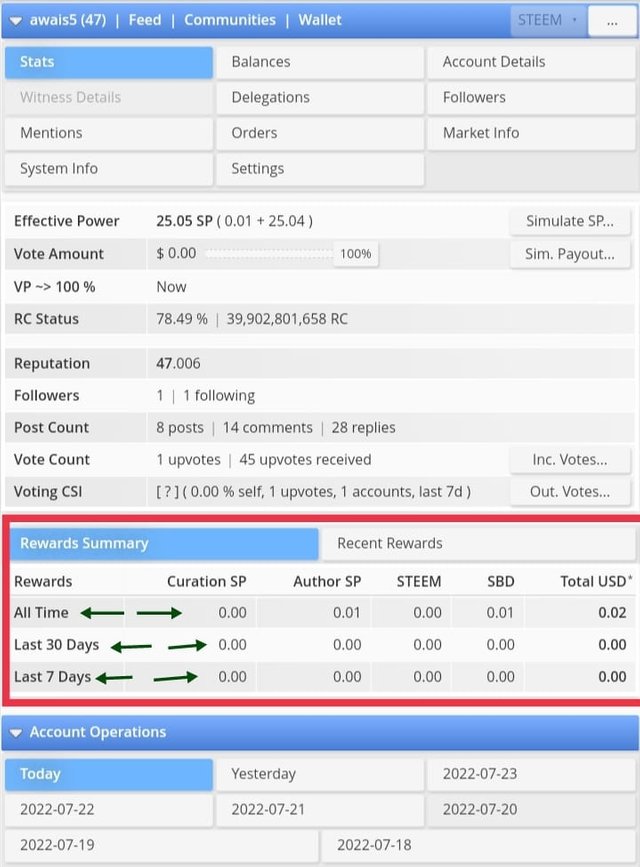
When you go to @SteemWorld.org and open the web page with the your account details by following above said steps, scroll down a little and you can see the details given in the red square in the above screen shot posted, which are All Time, last 30 days and last 7 days reward summary can be viewed.
2. Explaining Delegation, Types and How to Delegate SP?
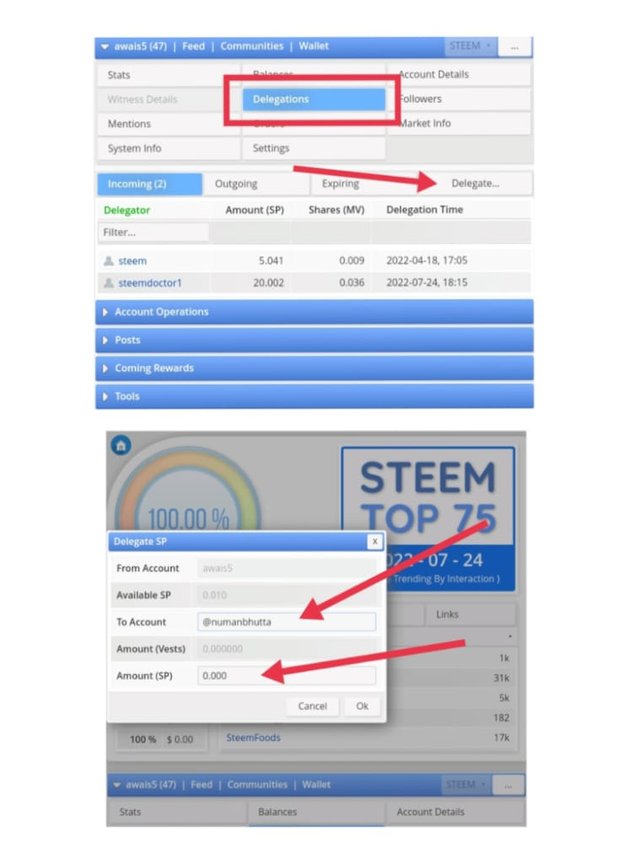
In Steemit "Delegation" is meant that someone is lending someone's SP and using on behalf of him. There are three types of Delegation in Steemit if someone is delegation to other that is called Outgoing Delegation and receiving end is Incoming Delegation. For delegating SP we can check out my posted above screenshot of Steemitworld org dashboard. There is delegations dialogue box is in Red Square. When we clicked here a new dialogue box will open. Which is in SS 2, there we enter required details and can delegate SP.
3. How to check Incoming & Outgoing Votes?
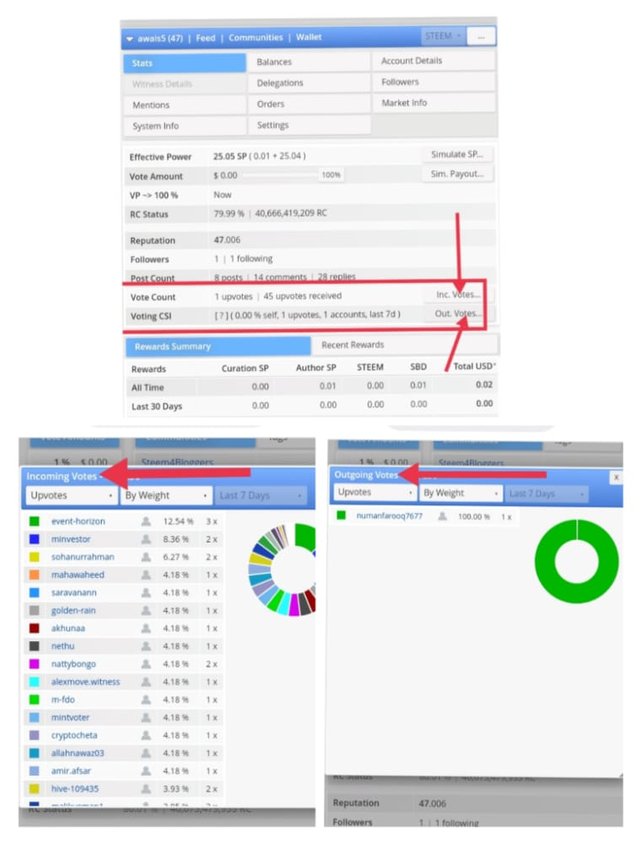
Now we will discuss that how can we check out incoming votes and outgoing votes? See above posted screenshot, in Stats box in Red Square we can observe incoming and outgoing buttons by clicking them results will be showed in separate dialogue boxes of each button.
4. How to check Account Operations?
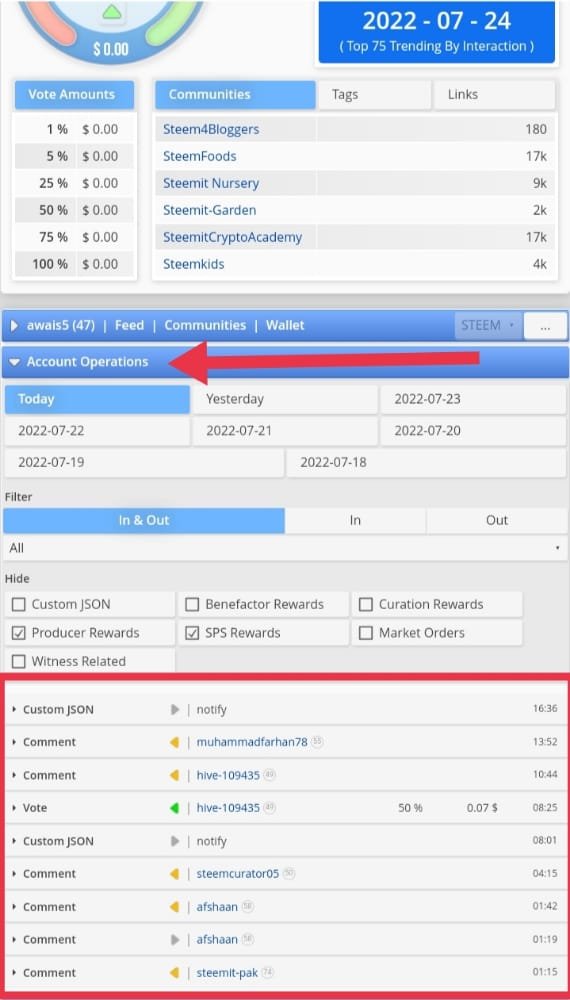
Through this tool for reviewing account operation we can check above posted screenshot of Steemitworld org's dashboard. There we press Account Operations option and check our account operations.In which we can observe that who has commented and voted us. There we can check last 7 days data also by clicking date wise.
5.Explaining Author, Curation & Beneficiary Rewards?
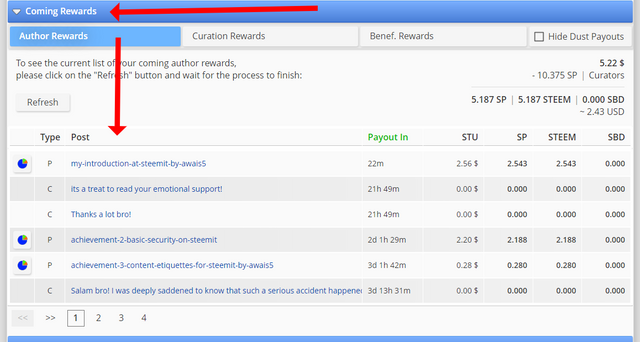
Author's Reward
- When you write a blog, post or commented on Steemit, you become an Author and when someone else likes your content he votes for that particular post, blog or comment, which ultimately turns to Author's Reward.
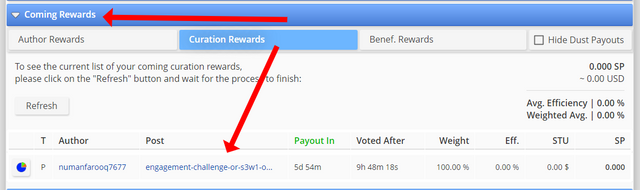
Curation's Reward
- At platform of Steemit, who is continuously recognizing and rewarding the best work of others through his votes is also rewarded with 25% of the remaining reward of that post.
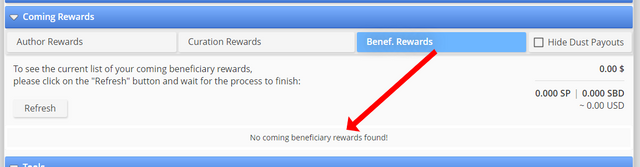
Beneficiary's Reward
- This function permits users to direct a element of their STEEM rewards to other Steem accounts. Applications can use this to generate sales with out charging fees, and content creators can use this feature to break up rewards with collaborators.
5.How to check Upvote value at Different Voting Weights?
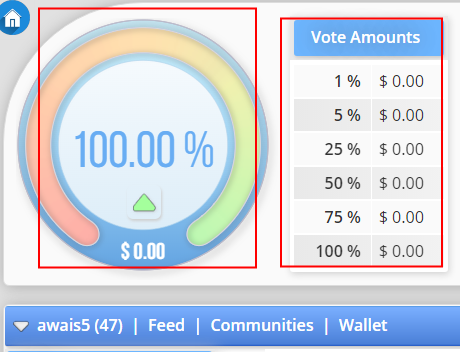
When we entered into @SteemWorld.org Dashboard at top left corner we can see circle alongside different weights. We can check our upvote by adjusting values in circle.
Hi Dear 💐....
We also here to support our members through our community which name is Steemit Graphics Community.
https://steemit.com/trending/hive-123895
Let's join us and grow together. keep sharing your skills and earn steem..
Best regards @awais5 I am pleased to congratulate you on the correct fulfillment of slogan 1 corresponding to Achievement 5 you can continue your development with the slogan 2 that will allow you to complete this achievement
It is important that you know and be part of the #club5050, for this you must maintain during each month a balance when turning on (POWER UP) no less than 50% of your withdrawals and transfers, in this way you will be contributing to the platform and you can be considered for have the support of the steemit team, learn more here
Greetings 👍
Thanks! for verifying my slogan 1.. and I will be the part club 75 and 100 soon
Hi, @awais5,
Your post has been supported by @wilmer1988 from the Steem Greeter Team.
Thanks for the support! Kind appreciation