Achievement 5 Task 1 by @atiqueibneali : Review Steemworld.org
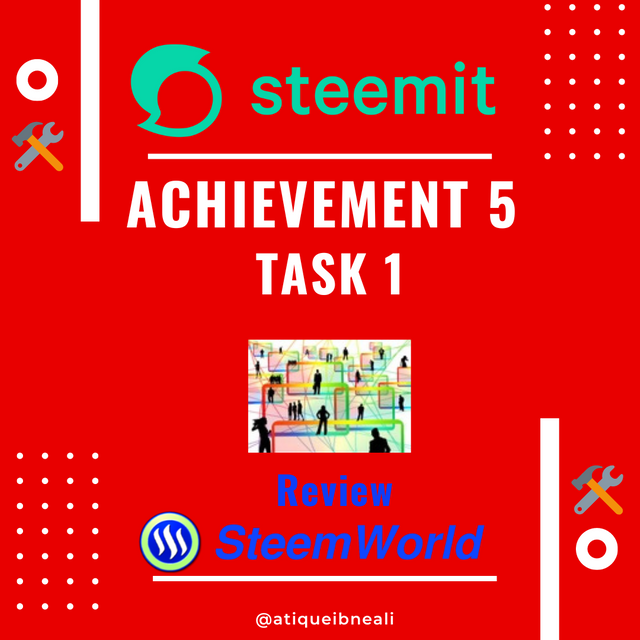
Assalam o Alaikum dear Steemit family, may this message find you in good health and high spirits with the blessings of the Almighty. I am pleased to share with all of you that my hard work and dedication have paid off as my Achievement 1, 2, 3, and 4 have been officially verified by the officials, and I have received a Rate 3 on all of them. Alhamdulillah!
Honestly speaking, I learned about all these achievements from the very useful and authentic guidelines provided by the honorable @cryptokannon, who has organized them especially for new members. I am deeply grateful to her for her helpful support. Guidlines Link
I am also deeply grateful for the support and guidance of my fellow Steemit community members, whose encouragement has played a significant role in helping me achieve this milestone. Moving forward, I am thrilled to take on my next challenge, which is to complete my Achievement 5 Task 1, where I will be reviewing SteemWorld.org.
SteemWorld.org is an exceptional platform built by @steemchiller, who has dedicated countless hours to making the transactional aspect of Steemit more accessible and user-friendly for everyone. I am eager to explore and review the platform in detail and share my findings with all of you.
After signing-in successfully, here is the main interface of Steemworld.org:
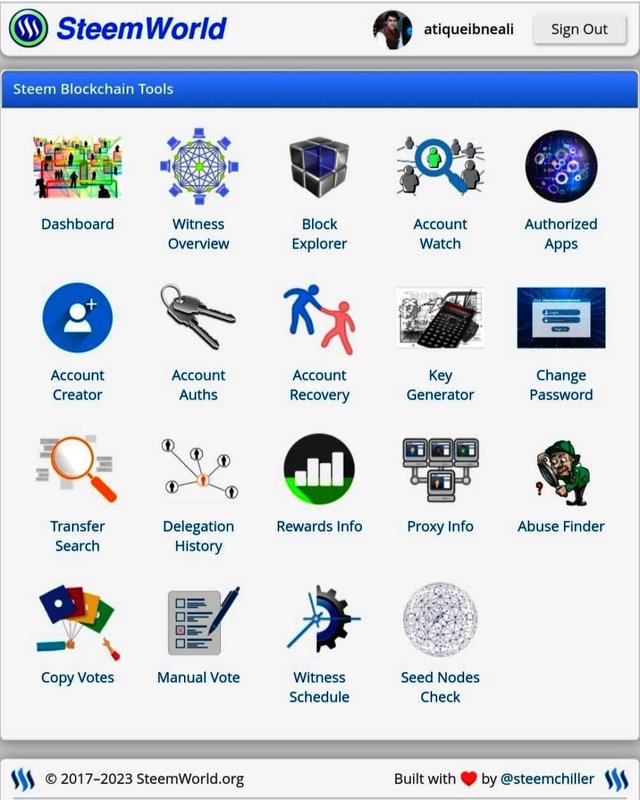
Additionally, I look forward to answering the Required Questions, which will help me better understand this useful tool.
As all the answers will be given from the Dashboard menu of Steemworld.org, this is the interface that appears after entering the dashboard:
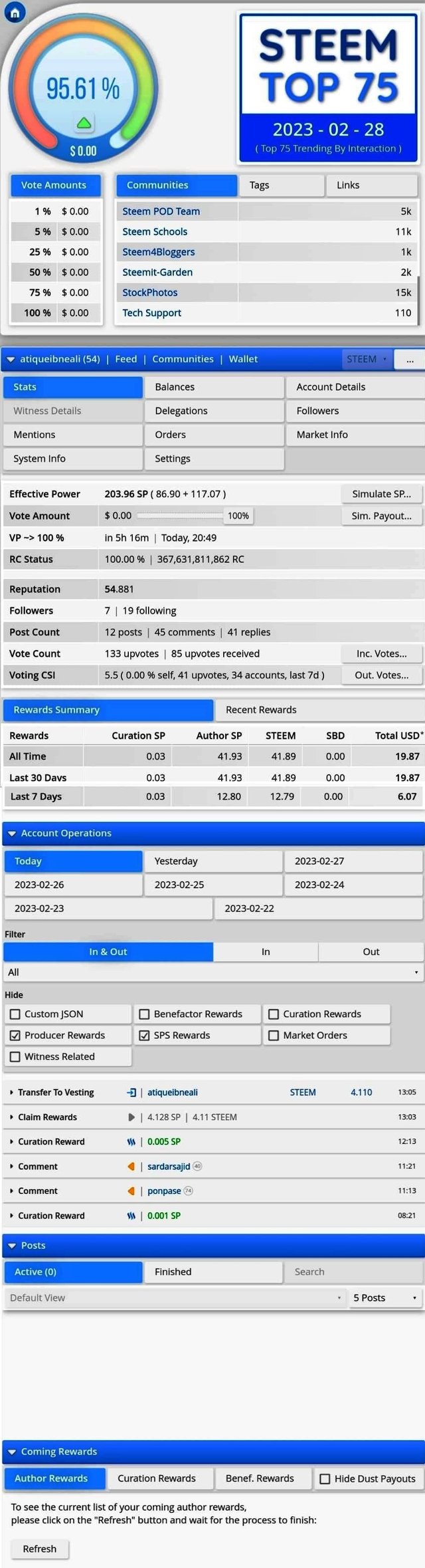
How to check Reward Summary for all time, last 30 days and last 7 days for your account?
To check the reward summary for all time, last 30 days, and last 7 days, jump into the “Reward Summary” section. It provides a comprehensive view of the rewards earned by signed-in account, including Curation SP, Author SP, STEEM, SBD, and Total USD.
Here is my rewards summary is shown below:
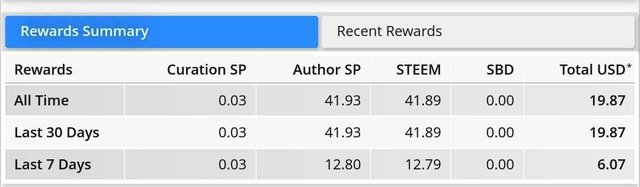
What are Delegations, type of Delegations and how to Delegate SP?
What are Delegations
Delegations on the Steemit blockchain refer to the act of lending your Steem Power (SP) toanother user or project. The SP you delegate does not leave your account, but rather gives the recipient the ability to use your SP to vote on content and earn rewards. The amount of SP you delegate determines the strength of your vote.
Types of Delegations
There are two types of delegations, including incoming delegations and outgoing delegations.
1. Incoming Delegations
These are delegations that have been made to your account by other users or projects. They give you the ability to use the delegated SP to vote on content and earn rewards.
2. Outgoing Delegations
These are delegations that you have made from your account to other users or projects. They give the recipient the ability to use your SP to vote on content and earn rewards.
How to Delegate SP?
To delegate SP using steemworld.org, follow these steps:
Click on the "Delegate" tab,
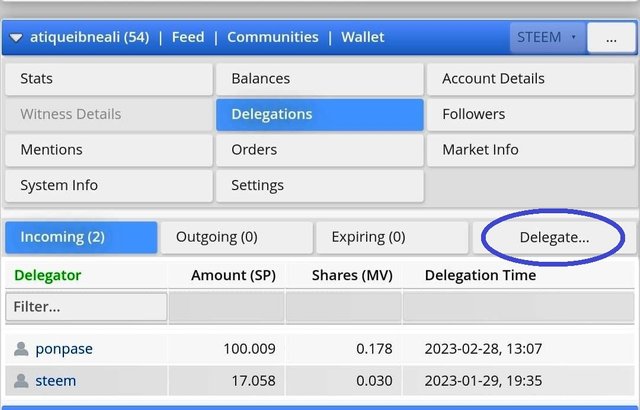
Then transactional window appears,
Fill up all the required fields including To Account and Amount in SP (Some of the fields filled by default including From Account, Available SP),
Then click on the "OK" button after verifying the credentials.
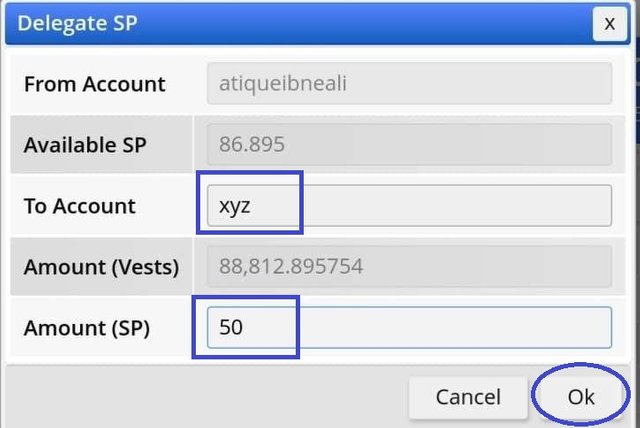
How to check Incoming and Outgoing Votes, explain this with screenshots of both votes for your account?
First of all, scroll down to the "Feed / Communities / Wallet" tab, and then click on these two buttons for the incoming and outgoing votes windows:
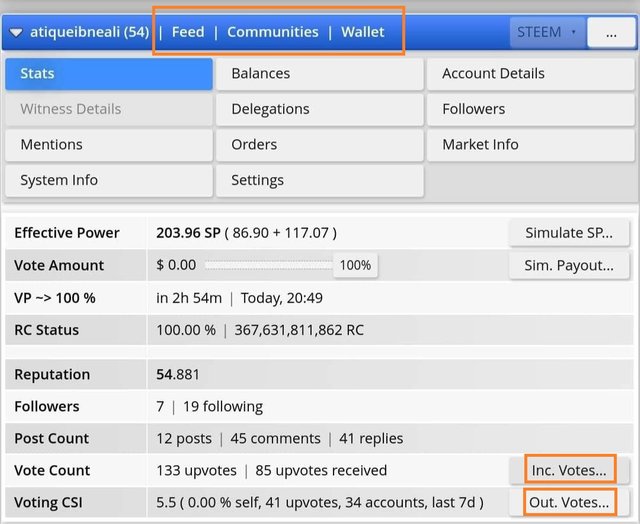
Now, here are the details of both separately.
To check Incoming Votes:
Incoming votes refer to the total number ofvvotes that a user's post or comment has received from other users. The incomingvvotes information can provide useful insights into the popularity andvengagement level of a user's content, and can help the user track thevperformance of their posts and comments over time.
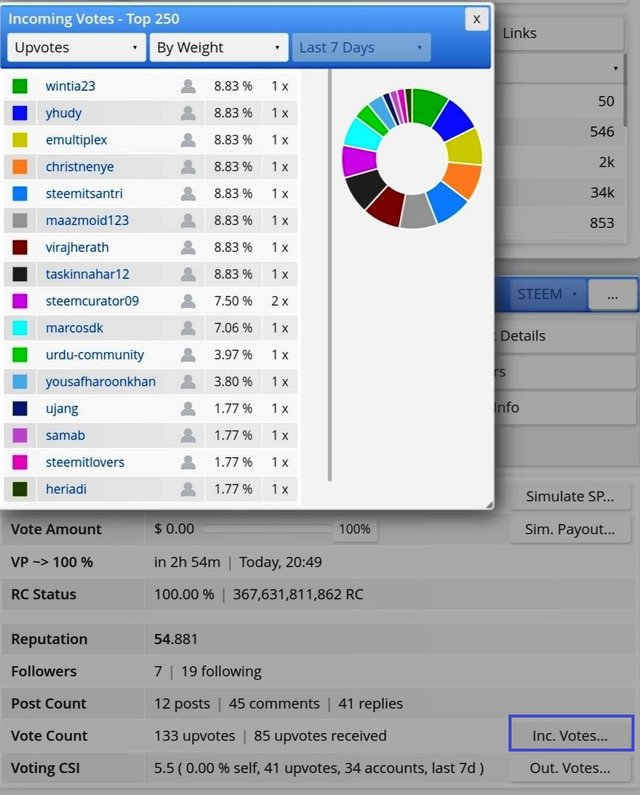
To check Outgoing Votes:
Outgoing votes refer to the total number of votes that a user has given to other users' posts or comments. The outgoing
votes’ information can help the user keep track of their voting activity and monitor their voting power. It can also be used to evaluate the user's engagement with other users' content and help them discover new and interesting posts to interact with.
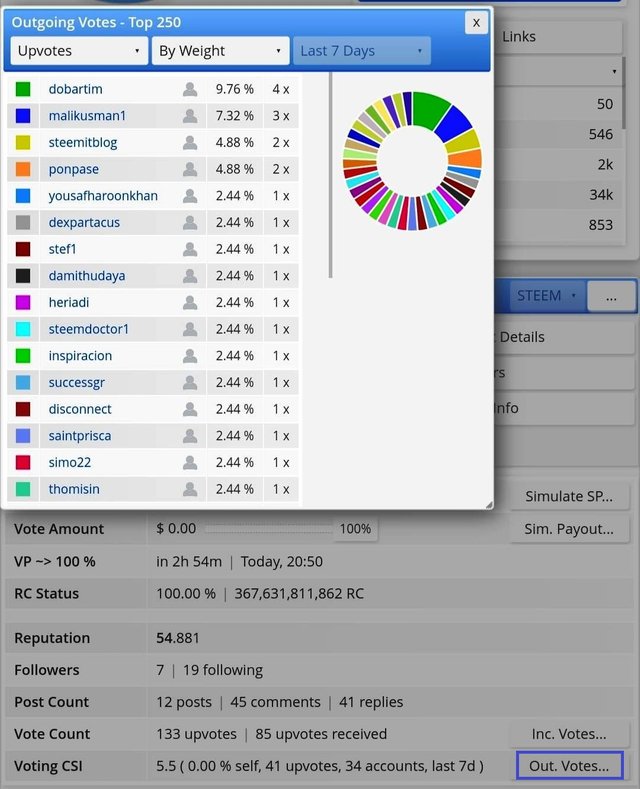
How to check account operations for past 7 days and what all details can be checked?
Account operations refer to the various actions that can be performed by users, such as posting, commenting, upvoting, transferring funds, and more. Account operations are recorded on the blockchain and can be viewed by anyone through blockchain explorers such as Steemworld.org.
When checking account operations, the following details can typically be viewed:
Type of operation: This indicates the type of action that was performed, such as a post or comment, transfer, vote, or follow.
Timestamp: This indicates the date and time when the operation was performed.
Details: This provides additional information about the operation, such as the post or comment content, the amount and recipient of a transfer, or the account being followed or unfollowed.
Block and transaction ID: This provides the block and transaction ID where the operation was recorded
on the blockchain.
Additionally, account operations data can be used to calculate rewards, monitor voting power, and
identify suspicious activities.
Here are the account operations of my account:
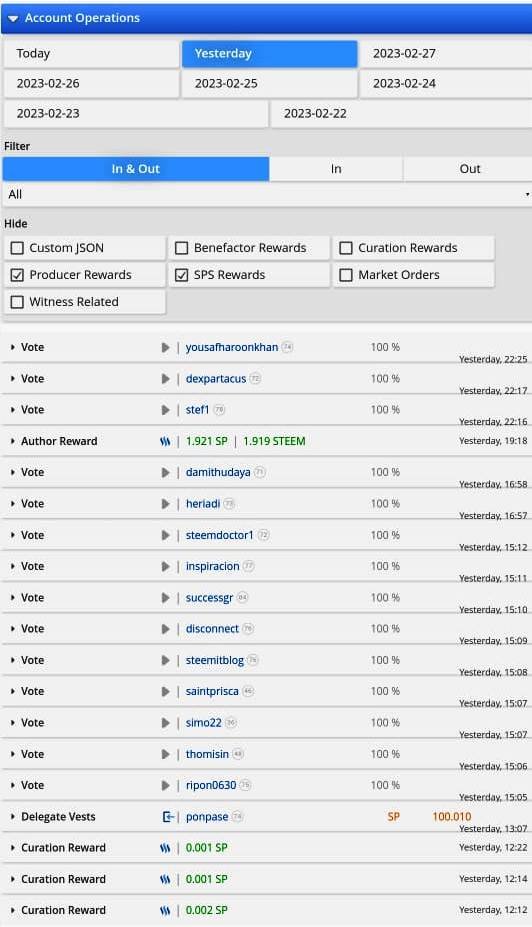
Explain Author, Curation and Beneficiary Rewards. Also, mention author and curation rewards for your account for past 7 days.
On the Steemit, steemians can earn rewards for creating and curating high-quality content. There are three types of rewards available:
1. Author Rewards: Author rewards are the rewards that a user earns for creating and publishing content on the Steemit. When a user creates a new post or comment, they become eligible to receive author rewards based on the amount of upvotes their content receives. The rewards are paid out in the form of Steem tokens and Steem Power (SP), which can be used to vote on other users' content or power up their account.
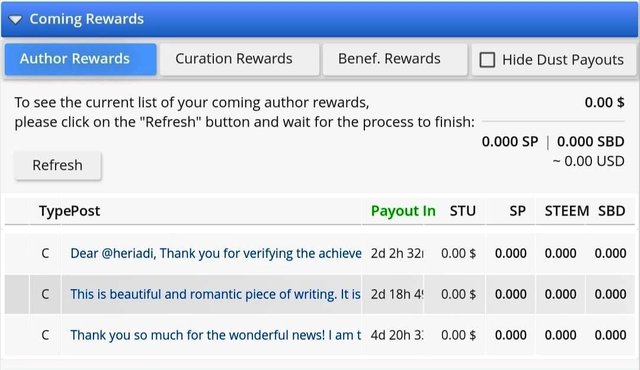
2. Curation Rewards: Curation rewards are the rewards that a user earns for upvoting and curating content that other users have created. When a user upvotes a post or comment, they become eligible to receive curation rewards based on the amount of Steem Power they have and the time that has passed since the post was created. Curation rewards encourage users to discover and support high-quality content on the Steemit.
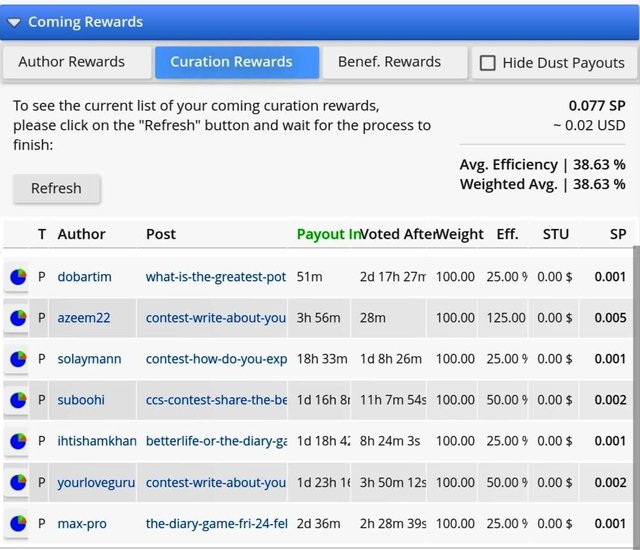
3. Beneficiary Rewards: Beneficiary rewards are the rewards that are distributed to other users or projects as a percentage of the post's total payout. When a user creates a new post, they have the option to set one or more beneficiaries who will receive a portion of the rewards. This allows users to support other users or projects on the Steemit while still earning rewards for their own content.
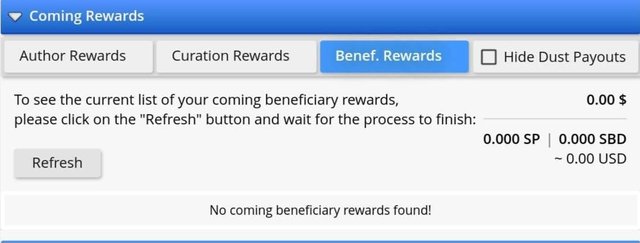
Overall, the Steemit rewards users for creating and curating high-quality content, and incentivizes users to support each other through the use of author, curation, and beneficiary rewards.
How to check your upvote value and at different voting weights using this tool?
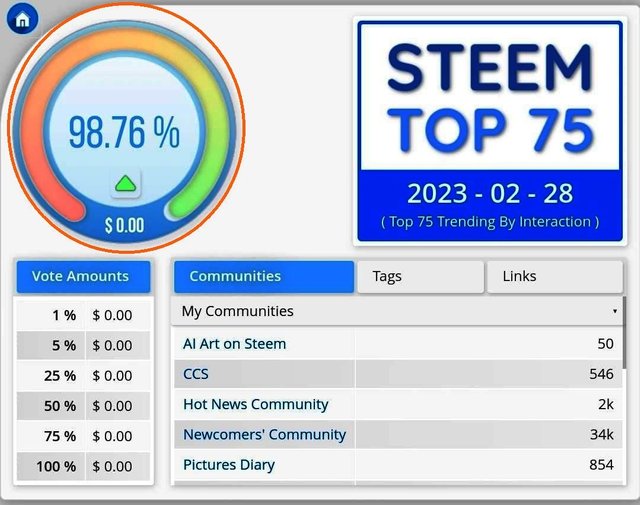
By using this tool, we can see how much our upvote is worth based on our current voting power and delegation, and we can experiment with different voting weights to see how much your upvote value changes. This can help you make informed decisions when voting on content and maximize your rewards on the Steem blockchain.

Here ends the detailed review of this very useful and authentic transactional tool for Steemit. I hope that this will be helpful for newcomers to learn about Steemworld.org as well.
Link Achievement 1: My Introduction to Steemit
Deepest Thanks,
@juichi
@heriadi
@goodybest
@ponpase
@cryptokannon
@yousafharoonkhan
@adeljose
@radjasalman
@ngoenyi
@tocho2
@inspiracion
Sincerely,
@atiqueibneali
Hello
@atiqueibneali
I am the moderator of the Incredible India community
I love to welcome you to our community. As I can see you have shared some awesome photographs and our community is based on art and culture.
So it would be our pleasure to have you in our community with many more great photographs.
Our discord:- Meraindia discord link
Regards,
@piya3 (moderator)
Incredible India community
This post has been upvoted through Steemcurator09.
Team Newcomer- Curation Guidelines for March 2023
Curated by - @chiabertrabd
Ahaaan thank you respected @chiabertrabd
@juichi
@heriadi
Greeting dear,
With a heavy heart, I must relay that my illustrious achievement 5, remains unverified even after three long months of its submission. The confirmation I eagerly await is yet to materialize.
Thank you for mentioning me.
Sorry your post was missed from our view, maybe because this post has been curated so it was missed
Now you can continue to the next achievement task
Thank you very much dear. Next achievement task will be posted today.