Achievement 2 @asmara01 : basic security on steem
Hello guys of Newcomers' Community happy start of the week I hope you are excellent this time I am writing to you with the intention of approving my achievement No. 2, basic steemit security, a topic of utmost importance within this platform without further ado let's see what it is.
First question.
Have you obtained and saved all your Steemit passwords?
Yes, once my user @asmara01 registered, I download a Pdf document that I protect in different tools such as my email, my personal pc among others in order to protect them.
Second question.
Do you know all the functions and restrictions of the keys?
Yes, I made sure I know each of its functions and restrictions below are detailed.
Owner key:
It is of utmost importance since through this we can change the passwords of our account.
The master key:
It represents the key that we initially received in the email when we register our user, it allows us to generate all the other keys and their recovery.
Post key:
It is the most used key since through it, we can make comments to the publications, as well as publish and vote for the publications.
Activation key:
This key is one of the most delicate since with it we can make transfers of funds, convert Steem Dollars. Among others.
Key memo:
This key is used to encrypt the transfers we receive, and thus reach the correct address.
Third question.
How do you plan to keep your master key safe?
Apart from protecting it on my personal pc, my email, I printed the pdf document and saved it with my important personal documents in order not to lose it.
Fourth question.
Do you know how to transfer your Steem tokens to another Steem user?
Yes, to perform this operation we must go to our profile to the Wallet option.
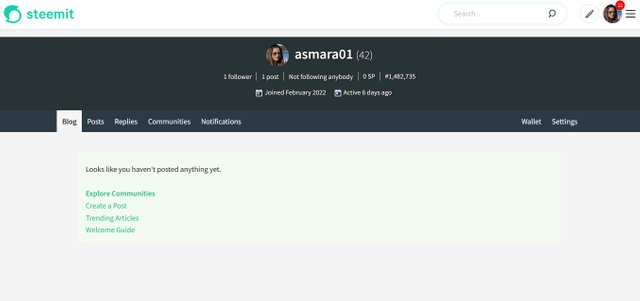
When entering the wallet, we must look for the Steem option, press there so that several options are displayed, and we must press on transfer.
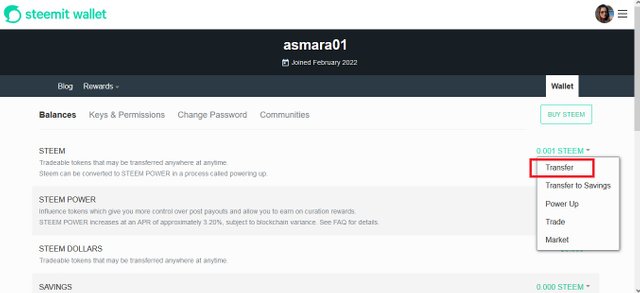
a modal window is displayed, then our user will come out and below it says for @ there is where it goes to the name of the user to whom we are going to transfer, in balance the amount of Steem to be transferred is used, when it is an internal network it is not necessary to use the memo key.
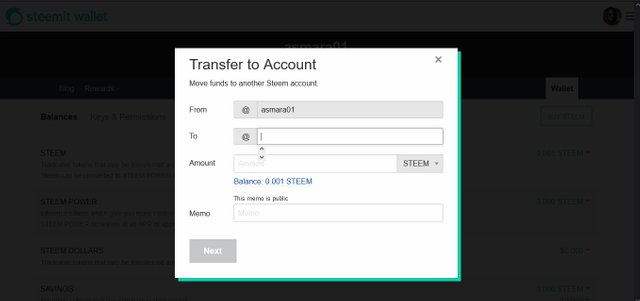
Do you know how to perform the Power Up process in Steem?
Yes, to perform this operation we must go to the wallet of our blog in the Wallet option, in the same way that it is done to transfer Steem, we press on the word Steem within our wallet, and when the window unfolds we must press the word Power Up.
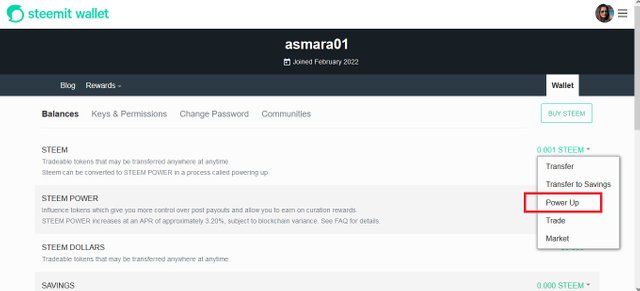
When pressing the word Power Up, a modal window will be displayed, which obtains the information corresponding to the username, as well as the word quantity, in that box the amount of Steem that we want to send to Power Up is appended, the amount is placed we press power up and to confirm the transaction we must enter the active key.
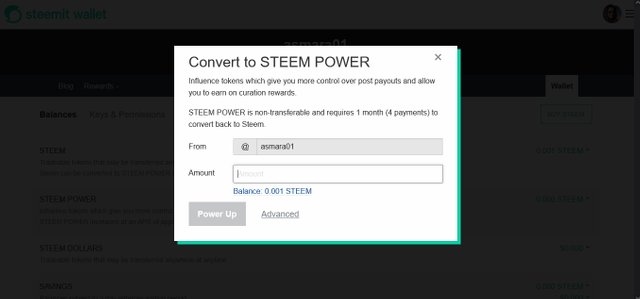
Here concludes my article I hope it will be of great help to those who do not yet know the basic steps of steemit security. I wish you an excellent day.

Hello,
I’m glad that you have successfully completed your Achievement task. You can now proceed with the next achievement task at your convenience.
RATE : 3
You can visit The List Of Achievement Tasks by @cryptokannon.
You also can apply for 500 SP Minnow Support Program if you have less than 500SP.
You also can join the Steemit Guidance Discord and Steemit Guidance Telegram groups for any Assistance needed.
There are community rules in all communities on Steemit. You are required to follow all the rules before posting any article. I hope you will post quality content here.
HAPPY JOURNEY ON STEEMIT
Hi, @asmara01,
Your post has been supported by @boss75 from the Steem Greeter Team.