Achievement 2: Basic Security On Steemit by @arbaan
Achievement 2: Basic Security On Steemit by @arbaan
On this occasion I am making the second of the achievements that I must, to climb, approve and above all learning, like each of the members of the platform, this achieved brings us several questions which I develop below;
Have you obtained and saved all your Steem passwords?
Yes, when I registered I got each of the Yes password keys and they are saved in several secure sites.
Do you know all the functions and restrictions of the keys?
Yes, as the name implies, the Posting Key is the key to make your publications, post, comment, vote, have friends (follow other accounts).
Key Active Key is the key to be able to make transfers and make the change of date, photograph, add data, that is, update your profile.
Owner key is the master key, with it you can open everything, better said change and update all other keys, it is the most essential.
Key Memo Key is the key that allows you to make transfers.
Among the restrictions how all the keys if you use the wrong one you can not perform the activity, you must use the appropriate one for each function, the most important thing if you lose the Owner Key is as if it lost all the keys or keys, you can not open any door or page.
How do you plan to keep your Master Key safe?
I have it saved on my family computer, on my cell phone, in my Hotmail and Gmail emails.
And it also has the support of my sisters who have more experience and also kept them.
Do you know how to transfer your Steem to another Steem user?
First I must enter my login wallet using the Active Key
When entering my Stein between the options select transfer.
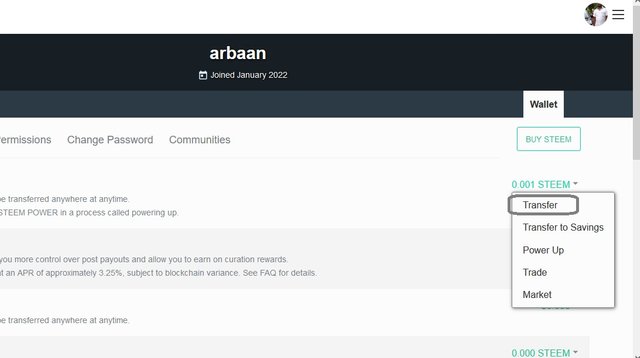
In the next option we type the name of the user To transfer, the amount of Steem and the Memo Key.
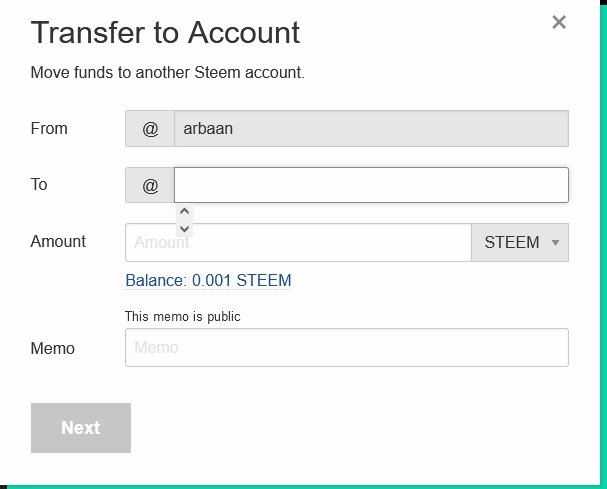
To finish we select Next and list our transfer.
Do you know how to perform the Power Up Process in Steem?
The first step enter the Wallet, start session, using our Active Key, enter our Steem, among the options select the Power Up.
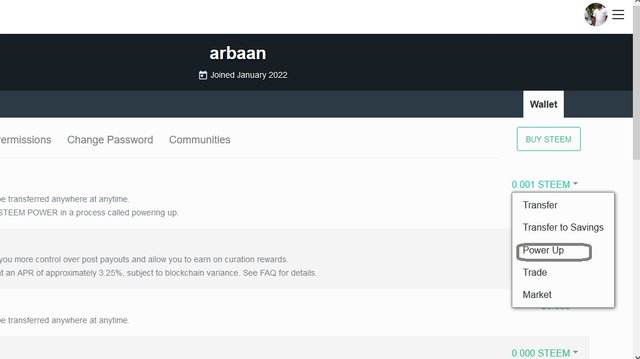
Then you type the Amount of Steem to turn on and select power and ready our Power Up.
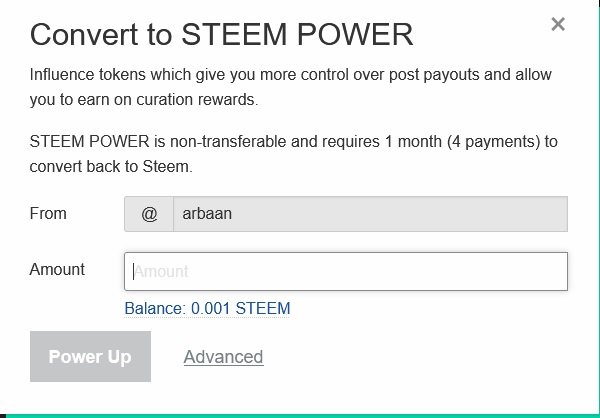

Hello,
I’m glad that you have successfully completed your Achievement task. You can now proceed with the next achievement task at your convenience.
RATE : 3
You can visit The List Of Achievement Tasks by @cryptokannon.
You also can apply for 500 SP Minnow Support Program if you have less than 500SP.
You also can join the Steemit Guidance Discord and Steemit Guidance Telegram groups for any Assistance needed.
There are community rules in all communities on Steemit. You are required to follow all the rules before posting any article. I hope you will post quality content here.
HAPPY JOURNEY ON STEEMIT
Hi, @arbaan,
Your post has been supported by @svm038 from the Steem Greeter Team.