Achievement4 | @amirbhat | Task : Applying Markdown
Best wishes and greetings of the day to the steemit community and steemit users, I feel very astonishing that my 3 achievements have got successfully verified on steemit and now I am posting my Achievement4 that's about applying markdowns on steemit.
Being a steemit user it is a must know thing for me as well as for other steemit users.Without delaying further I am starting my achievement4 task that is on applying markdowns.
Firstly we need to know what actually does applying markdowns mean :-
Markdown is a lightweight markup language for creating formatted text using a plain-text editor. John Gruber and Aaron Swartz created Markdown in 2004 as a markup language that is appealing to human readers in its source code form.
Source
- INCREASE OR DECREASE TEXT SIZE
By the heading above you may have well understood that we are talking about increasing and decreasing the text size.The more hashtags you will use in your text the more its size will decrease, for e.g
BE REAL
BE REAL
BE REAL
BE REAL
BE REAL
BE REAL
2.BOLD & ITALIC TEXT
In case you want to make your text look bold. The bold text option is going to help you.
You just have to put ** on the right and left side of the text for e.g
BE REAL
And to make your text italic.The italic text option is going to help you out.Here you just need to put one * one on the right and one on the left side of the text for e.g
BE REAL
3.BOLD AND ITALIC TOGETHER
In case you want your text to be in both bold ad well as Italic you just have to add *** on the right as well as on the left side of the text for e.g
4.PHOTO ON RIGHT SIDE
This option is used to move any photo or picture on th right side of post.You just have to write it as
- PHOTO ON LEFT SIDE
This option is used to move the picture on left side of the post or presentation.You just have to write it as
6.LINE BREAK
This option will help you in breaking lines for e.g
amir
bhat
7.ADDING A BLOCKQUOTE
This option is used to add a quote along with the one who has quoted it for e.g
"I find that the harder I work, the more luck I seem to have."
Thomas Jefferson
As I have used a good numbers of markdowns in my this achievement 4 post Now I am looking forward for it to get verified and I am pretty much sure that my this post would be informative and helpful for the other users on steemit thank you all .
Links to my previous achievements
Achievement1
Achievement2
Achievement3
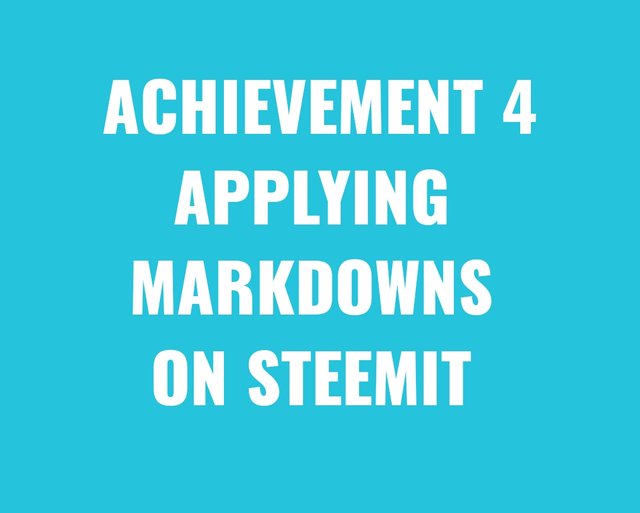
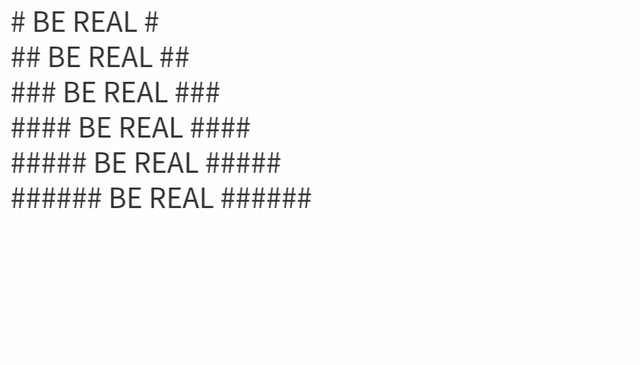
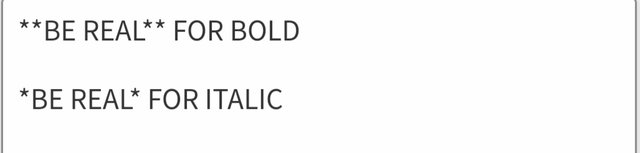
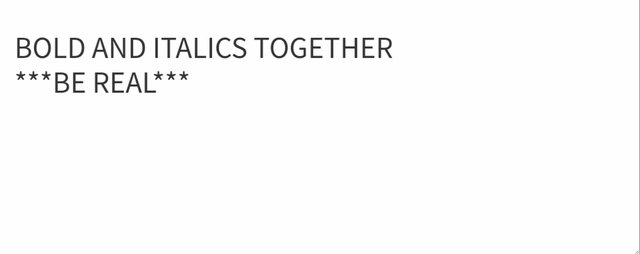

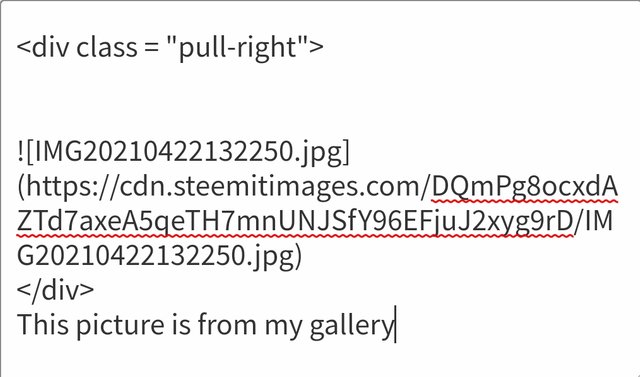

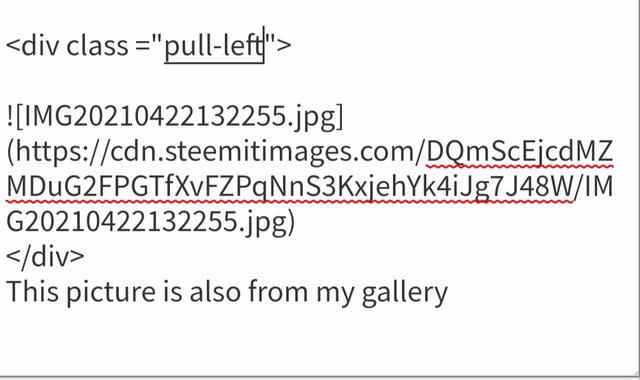
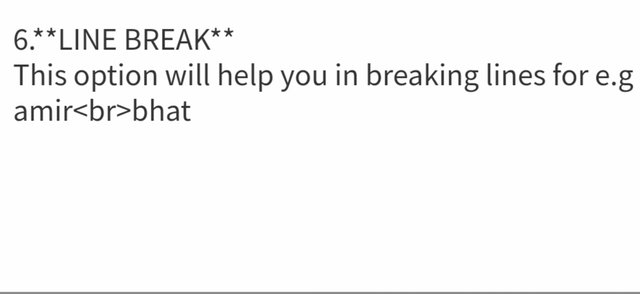
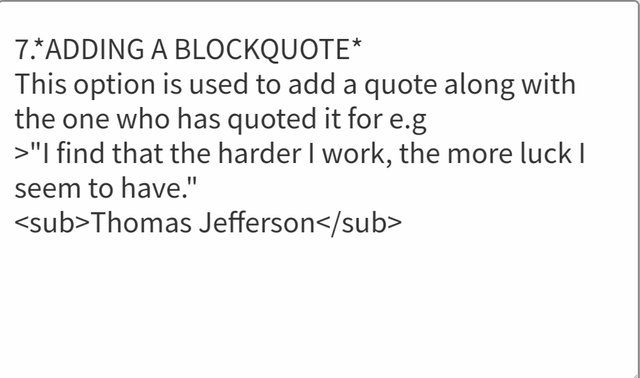
Hi, @amirbhat,
Your post has been supported by @heriadi from the Steem Greeter Team.
thanks alot