Achievement 5 Task 1 by @akshayvasa : Review Steemworld.org
Hey Guys!
I’m Akshay Vasa. Today I'm going to make my achievement 5 Task 1 that is my reviewing of Steemworld.org.
HOW CAN WE SEE THE HISTORICAL REWARDS SUMMARY, FROM THE LAST 30 DAYS AND FROM THE LAST 7 DAYS?
To verify the rewards history you must follow the steps below.
- Enter /steemworld.org.
- Log in with your user.
- Place your posting key
- When you enter the page you will see a table of statistics you must look for rewards received (Rewards Summary)
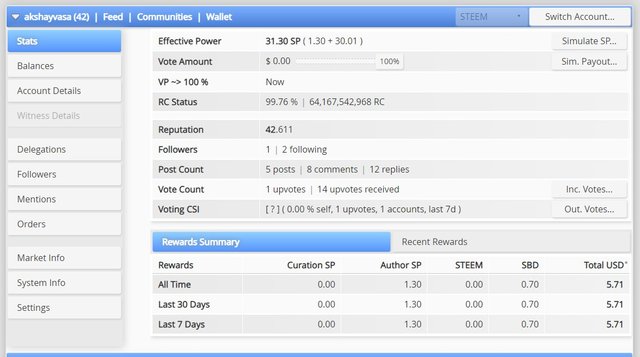
PLEASE EXPLAIN WHAT ARE DELEGATIONS, THE TYPE OF DELEGATIONS AND HOW TO DELEGATE PPS?
- In the delegations we can observe delegations of inputs that are the ones we receive and delegations of exits are the ones that we send, they are used to help new users with Steem Power (SP) and in that way increase the voting power and thus intensify the rewards for healing. image 2 shows with red boxes the location of the buttons to select; Delegation tab that is divided into inbound delegation, outbound delegation where the SP is displayed, and delegate that is where the shipments are made.

HOW TO CHECK INCOMING AND OUTGOING VOTES? EXPLAIN THIS WITH SCREENSHOTS OF BOTH VOTES FOR YOUR ACCOUNT.
- The first thing is to select the first statistics button that is located below the username, in the lower right you see two boxes inc. Votes (incoming) and out. Votes (outgoing)
- Selecting the inc. button Votes (incoming) or out. Votes (outgoing) opens a tab showing a graph of statistics where you can select to display positive and negative votes.
HOW TO VERIFY ACCOUNT OPERATIONS DURING THE LAST 7 DAYS AND WHAT DETAILS CAN BE VERIFIED?
- To verify account operations we go to the dashboard and select account operations and a box is displayed where you can select the last seven days of the week showing dates of votes, comments, author rewards and healing that we have given or received.
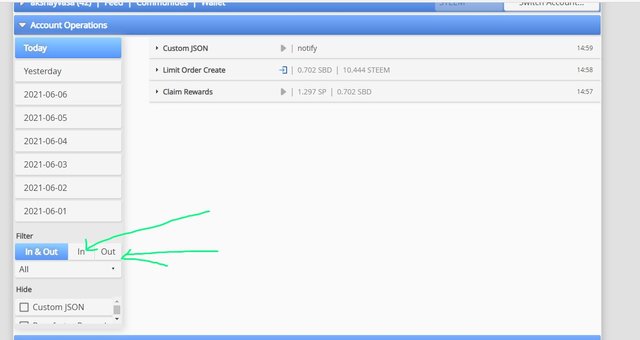
PLEASE EXPLAIN AUTHOR, CURATION AND BENEFICIARY REWARDS.ALSO, MENTION AUTHOR AND CURATION REWARDS FOR YOUR ACCOUNT FOR PAST 7 DAYS.
Author rewards: when a post, post or comment is made and someone else comments on it, the author's reward is obtained.
Curation Rewards: It is when you reward an author with the value of the upvote for a post or comment that is considered of quality.
Beneficiary reward: The Steemit platform allows you to divide the reward among up to 8 users and is always withdrawn in steem power (SP).
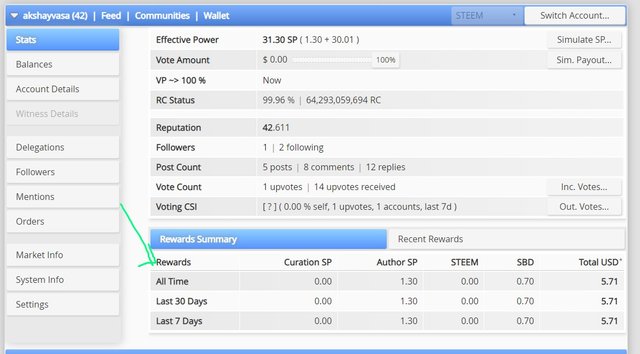
HOW TO CHECK YOUR UPVOTE VALUE AND AT DIFFERENT VOTING WEIGHTS USING THIS TOOL?
The vote value is located at the top left at the top of the page is a circle of colors, where the SP is observed, giving large amounts of votes and comments the SP low in value and will be refunded 20% in 24 hours.
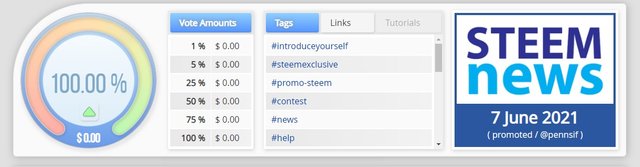
Below you can see the amount of SP you have available (Effective Power).

This is My achievement 5 task 1 and here is my achievement 1
Thanks for reading...

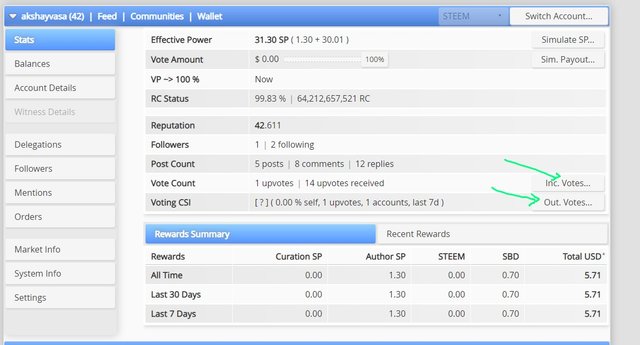
hey..you doing excellent work.
@sikakon ←
Hello @akshayvasa,
Congratulations! You have passed this Achievement You may now proceed to the next achievement task following the article.
For more updates, keep following @steemitblog.
Best Regards!!!
@boss75
Thank you