Achievement 5 Task 2 by @achmadkurniawan : Review Steemscan.com (With Bahasa Indonesia)

Hello Steemit friends.
In this article, I will try to use 2 languages, namely English and Indonesian / Bahasa. I hope that you, especially from my home country, Indonesia, especially those who have just joined Steemit can be helped a little by the information I provide in this article.
Halo sahabat Steemit.
Pada artikel kali ini, saya akan coba buat menggunakan 2 bahasa, yaitu Bahasa Inggris dan Bahasa Indonesia. Saya harap teman – teman, terutama dari negara asal saya Indonesia, khususnya bagi yang baru bergabung dengan Steemit dapat sedikit terbantu dengan informasi yang saya berikan di artikel kali ini.
After all the steps that we need to know about the ins and outs of Steemit, then comes the question of how to exchange the Steem that we have in our Steemit Wallet account. For most of the Steemit users, it is very confusing. Unlike the money transfer process, which only remains to process transfers between accounts. The process of disbursing funds in cryptocurrency is a little different and quite confusing for beginners. They must first exchange it into other cryptocurrencies, before finally being converted into the currency applicable in each country and transferred to a bank account.
Setelah semua tahap yang harus kita ketahui mengenai seluk beluk Steemit, maka sampailah pada pertanyaan tentang bagaimana cara untuk menukarkan Steem yang kita miliki di dalam akun Dompet Steemit kita. Bagi sebagian besar pengguna Steemit, itu sangat membingungkan. Tidak seperti proses pengiriman uang, yang mana hanya tinggal melakukan proses transfer antar rekening. Proses pencairan dana dalam kryptocurensi sedikit berbeda dan lumayan membingungkan bagi pemula. Mereka harus menukarnya dulu ke mata uang kripto lainnya, sebelum akhirnya dapat di-konversi ke mata uang yang berlaku di setiap negara dan ditransfer ke rekening bank.
There are many alternatives to the crypto currency exchange process. There are many websites that are used as places for cryptocurrency exchange. And especially for Steemit users, to make it easier for every Steemit user, especially new users, to solve the problem of monetizing their Steem, a tool called steemscan.com was developed. This tool was developed by @roadofrich and @futureshock.
Ada banyak alternatif untuk melakukan proses pertukaran mata uang krypto. Banyak terdapat situs – situs yang digunakan sebagai tempat untuk penukaran mata uang krypto. Dan khususnya untuk pengguna Steemit, untuk memudahkan setiap pengguna Steemit, terutama pengguna yang baru, untuk mengatasi masalah menguangkan Steem yang dimiliki, maka di kembangkanlah sebuat alat yang bernama steemscan.com.Tool ini dikembangkan oleh @roadofrich dan @futureshock.
Sekarang, apa itu steemscan.com?
Steemscan.com is a steem exchange tool built on the steem blockchain. @yohan2on
Steemscan.com adalah alat pertukaran steem yang dibangun di atas steem blockchain. @yohan2on
This tool was developed to make it easier, especially for Steemit users, to exchange their Steem money. With this tool, users' steem can be converted to other crypto currencies, namely USDT, BTC, TRX. Here is a look at steemscan.com.
Tool ini di kembangkan untuk memudahkan, khususnya pengguna Steemit, dalam melakukan pertukaran uang Steem yang mereka miliki. Dengan tool ini, steem yang dimiliki pengguna dapat di konversi ke mata uang krypto lainnya yaitu USDT, BTC, TRX. Berikut adalah tampilan dari steemscan.com.
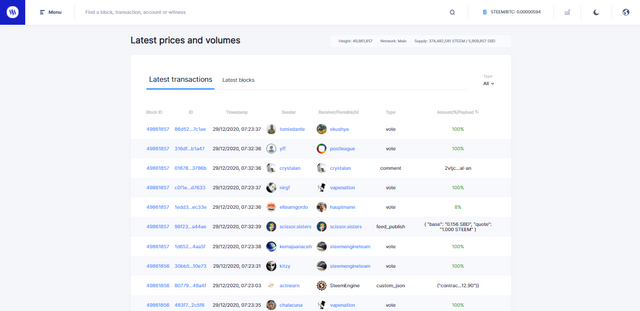
It can be seen in the image above, at the top it shows the latest price and volume of Steem when this article was created.
Dapat dilihat pada gambar diatas, dibagian atas menampilkan harga dan volume terbaru Steem saat artikel ini dibuat.
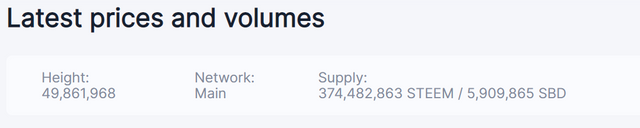
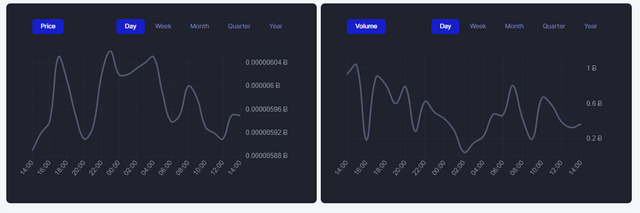
The bottom section displays information on the latest activities carried out by Steemit users, such as transfers, comments, claim rewards, votes and others. It displays and Recent Transactions and Recent Blocks.
Dibagian bawah menampilkan informasi aktifitas terbaru yang dilakukan oleh para pengguna Steemit, seperti transfer, comment, claim reward, vote dan lain – lain. Itu ditampilkan dan Transaksi Terbaru dan Block Terbaru.
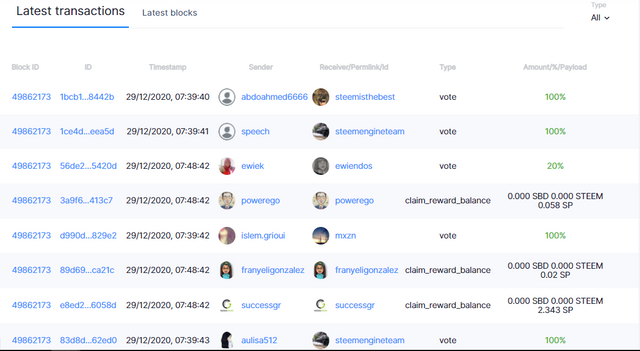
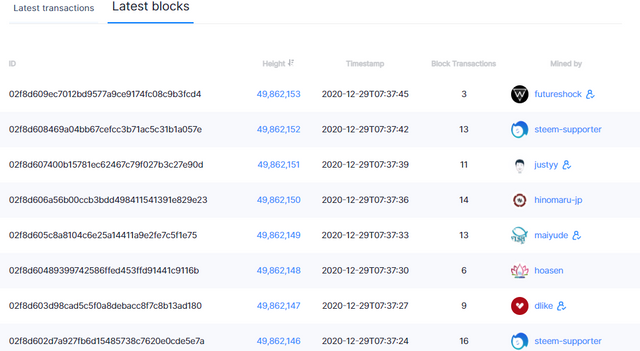
Above is the initial display that we can see on the HOME menu. At steemscan.com there are many menu choices that we can find and have various uses.
Diatas adalah tampilan awal yang dapat kita lihat pada menu HOME. Pada steemscan.com terdapat banyak pilihan menu yang dapat kita temukan dan memiliki kegunaan yang bermacam – macam.
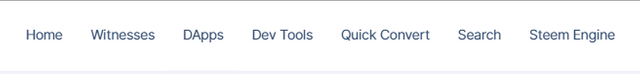
Select the Witnesses menu. There we will find a page with all the active witnesses we can choose from. There is shown how many witnesses, total mined (Steem), current witnesses, and also who are the active witnesses.
Pilih menu Witnesses. Disana kita akan menemukan halaman yang berisi semua saksi aktif yang dapat kita pilih. Disana ditampilkan berapa jumlah saksi, total mined (Steem), saksi saat ini, dan juga siapa saja saksi yang aktif.
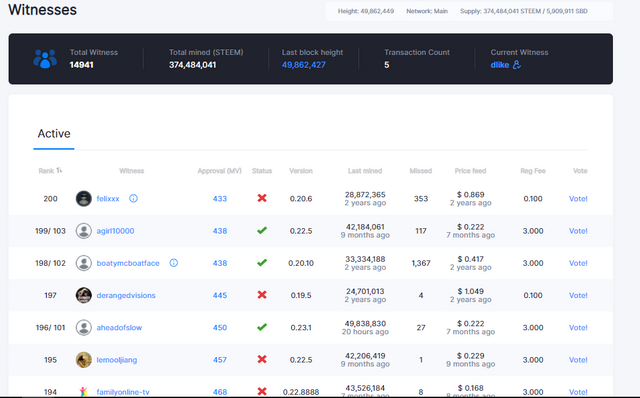
We can also select the witness we want by pressing the Vote! button on the name of the witness. After that we will be redirected to another page. Just follow the next steps.
Kita juga dapat memilih saksi yang kita inginkan dengan menekan tombol Vote! pada nama saksi. Setelah itu kita akan dialihkan ke halaman lain. Tinggal ikuti saja langkah – langkah selanjutnya.
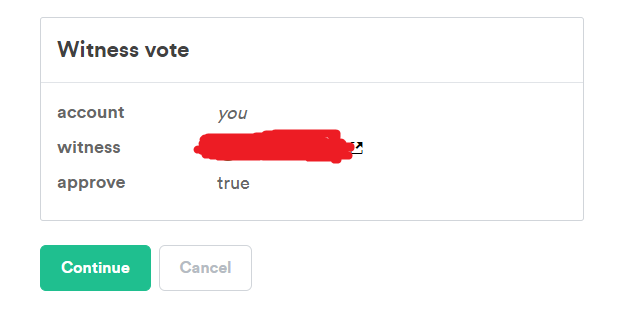
On the DApps menu, we will find various applications or tools that have been developed related to Steemit and make it easier for Steemit users. There are a total of approximately 436 tools that have been developed, but we also see some fairly top and popular applications to use.
Pada menu DApps, kita akan menemukan berbagai aplikasi atau tools yang telah dikembangkan yang berkaitan dengan Steemit dan memudahkan para pengguna Steemit. Terdapat total lebih kurang 436 tools yang telah dikembangkan, namun kita juga melihat beberapa aplikasi yang lumayan top dan populer digunakan.
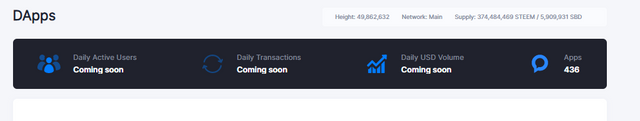
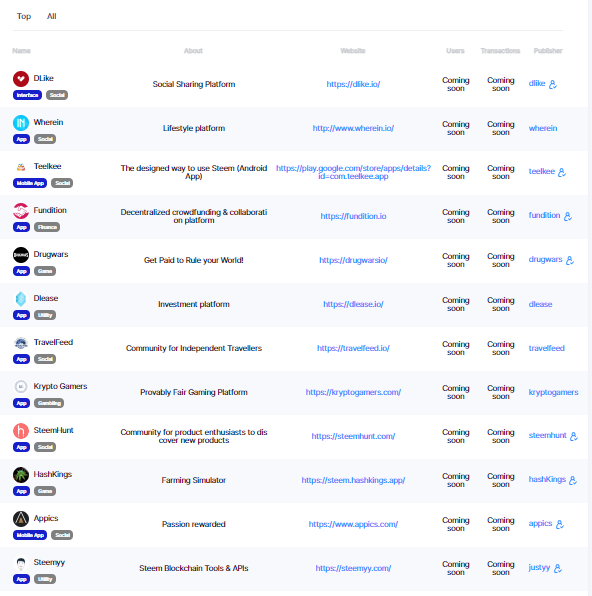
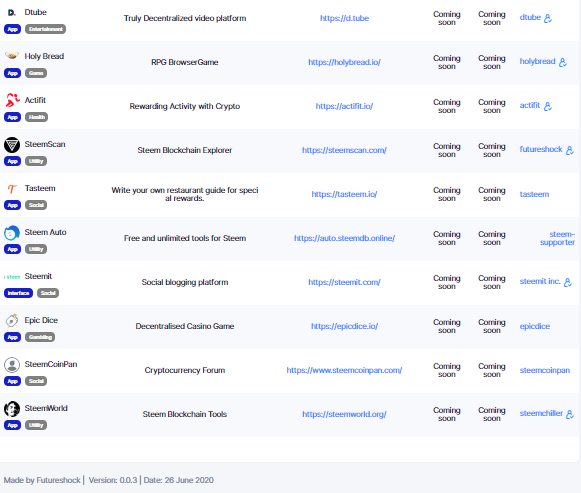
From the list of applications above, I have used or accessed 3 applications, namely Steemit, Steemscan, and Steemworld. But in the future I want to also try various other applications which of course will be very useful, such as Dtube, Dlive, and Teelkee. You please choose the application you want.
Dari daftar aplikasi di atas, saya sudah menggunakan atau mengakses 3 aplikasi, yaitu Steemit, Steemscan, dan Steemworld. Namun kedepannya saya ingin juga mencoba berbagai aplikasi lain yang tentu saja kegunaannya akan sangat luar biasa, seperti Dtube, Dlive, dan Teelkee. Kalian silahkan memilih aplikasi yang kalian inginkan.
Then there is the Quick Convert menu. In this menu we can perform the Steem exchange process that we have. We can choose what currency to convert our Steem to. There are 3 options, namely, USDT (us dollars), BTC (bitcoin) and TRX (tron).
Selanjutnya terdapat menu Quick Convert. Di menu ini kita dapat melakukan proses pertukaran Steem yang kita miliki. Kita dapat memilih akan meng-konversi Steem kita ke mata uang apa. Tersedia 3 pilihan yaitu, USDT (us dollars), BTC (bitcoin) and TRX (tron).
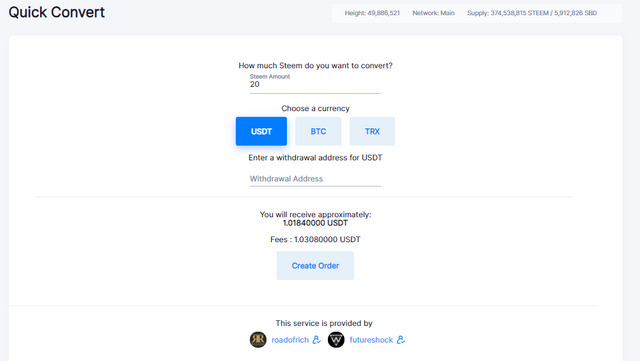
Look at the picture above. As an example we will simulate how to convert it. First, determine how many Steems we want to convert (for example 20 Steem). Next select a currency to convert. Fill in the withdrawal address (the withdrawal address is obtained when we send Steem for conversion, we can get it by first logging in to our Steemit wallet account). Finally, click on Create Order. There will be a fee for each exchange based on the currency of conversion. Look at the picture below:
Perhatikan gambar di atas. Sebagai contoh kita akan mensimulasikan cara mengkonversikannya. Pertama tentukan dulu berapa jumlah Steem yang ingin kita konversi (sebagai contoh sebanyak 20 Steem). Selanjutnya pilih salah satu mata uang tujuan konversi. Isikan alamat penarikan (alamat penarikan didapat ketika kita mengirimkan Steem untuk di konversi, kita dapat memperolehnya dengan terlebih dulu Login di akun wallet Steemit kita). Terakhir,klik Buat Pesanan. Akan ada fee untuk setiap pertukaran berdasarkan jenis mata uang konversinya. Perhatikan gambar di bawah :
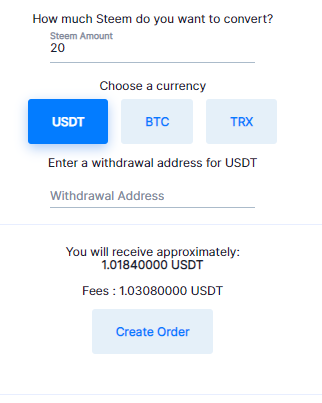
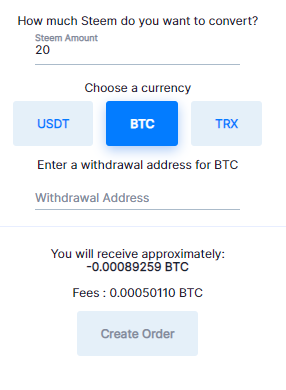
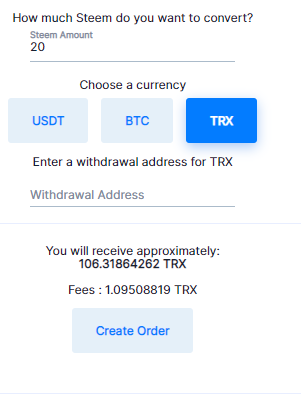
So based on the image, from the simulation results for the 20 Steem exchange, then we will receive roughly:
20 Steem: 1.01840000 USDT (Fee: 1.03080000 USDT)
20 Steem: -0.00089259 BTC (Fee: 0.00050110 BTC)
20 Steem: 106.31864262 TRX (Fee: 1.09508819 TRX)
Maka berdasarkan gambar, dari hasil simulasi untuk pertukaran 20 Steem, maka kita akan menerima kira - kira:
20 Steem : 1.01840000 USDT (Fee : 1.03080000 USDT)
20 Steem : -0.00089259 BTC (Fee : 0.00050110 BTC)
20 Steem : 106.31864262 TRX (Fee : 1.09508819 TRX)
Then there is the Search menu. We can also access it quickly by clicking the logo at the top. With the search feature we can find and search for account names, blocks, transactions and witnesses. Just fill in the account name or block / transaction id, then all information about the account will appear, such as profiles, wallets, and also activities on Steemit including claim rewards, votes and others. Please try and simulate it.
Kemudian ada menu Search. Kita bisa juga mengaksesnya secara cepat dengan klik logo dibagian atas. Dengan fiturs search kita dapat menemukan dan mencari nama akun, block, transaksi dan saksi – saksi. Tinggal isikan nama akun atau id block/transaksi, maka segala informasi mengenai akun akan muncul, seperti profil, wallet, dan juga aktifitas di Steemit diantaranya claim reward, vote dan lain – lain. Silahkan anda coba dan simulasikan.
That's a little explanation and description about the steemscan.com tools. Please try for yourself a tool which is extremely useful. Thanks to @roadofrich and @futureshock. for developing such an amazing tool.
Itulah sedikit penjelasan dan gambaran mengenai tools steemscan.com. Silahkan mencoba sendiri tool yang sangat luar biasa bermanfaat. Terimakasih kepada @roadofrich dam @futureshock. yang telah mengembangkan tool yang luar biasa itu.
If you want a more detailed explanation of the description of steemscan.com tools, you can read the post :
Jika teman – teman ingin mengetahui penjelasan lebih detail mengenai gambaran tools steemscan.com, teman –teman dapat membaca postingan :
I've completed Achievement 5 Task 2 assigned by @cryptokannon. I am ready to complete the next achievement.
Thank you for reading my article this time.
Hopefully my article this time can be useful for all.
Follow me @achmadkurniawan, to find other interesting articles.
Best Regards :)



Trimakasih telah mengerjakan tugas pencapaian Achievement 5(2). Silahkan melanjutkan ke tugas berikutnya.
Terimakasih pak @radjasalman
Kamu telah diupvote oleh radjasalman dari Steem POD Project
Kami memberikan voting dengan akun Kurator Komunitas Steemit @steemcurator03 untuk mendukung pendatang baru yang bergabung ke steemit.
Silakan kunjungi link ini untuk pedoman dalam melanjutkan tugas Achievement selanjutnya.
Ikuti terus @steemitblog untuk mendapatkan informasi terkini tentang berbagai event dalam steemit.
Terimakasih 🙏
Terimakasih @steemcurator03
Congratulation on finishing your Achievement
Thank you @okeyjoshua