Achievement4 @lovveday task: applying markdown
A COMPREHENSIVE GUILD FOR NEW MEMBERS IN STEEMIT WITH PICTURES

Hello steemians, it been a wonderful experience since the time I joined steemit.
But then I realized that bringing people to steem was not much of a problem, but tutoring them on how to navigate the steemit website was more of a problem. I meet a friend whom I was trying to invite into the steemit platform, but he told me he already had an account on steemit but he don't know how to use it. I tried to put him through, but he is not always online. Then, when I invited more people, The question they keep asking me is
where do I start from?
So I decided to make this post as my achievement 4: applying markdown.
New members join steemit everyday, some are tutored by the persons who invited them while some are invited and left alone to find a way for their self. Now am going to hold your hands and answer the question: where do i start from? what you should do is follow my arrows and understand my writing
Firstly I want to welcome and congratulate all members that joined the steemit community, from the past three days till today. This post is mainly for you and more members to join tomorrow.
When you join the steemit website the first thing I will advise any new member to do is to save your password, the password that was given to you when you first created your steemit account. That password is called the master key. You cannot use the master key to login to your steemit it account. That's why some persons will say I have created the account, I tried using the password they gave me but it is saying
try again
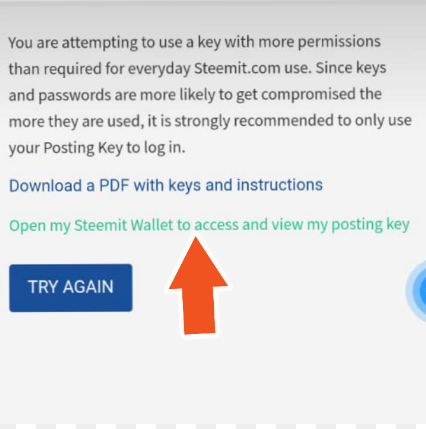
[it will continue to tell you try again. One thing you should do is to open (log in) your steemit wallet with your master key bu clicking the link on the image above
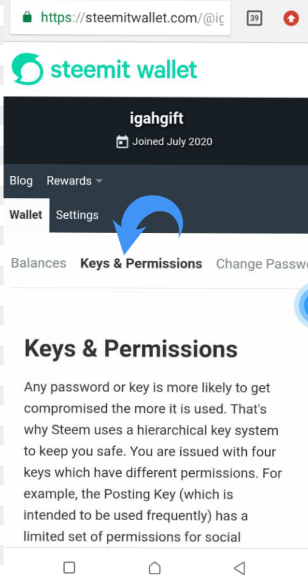
>When it opens click on the keys and permission as you can see in the image above.
immediately go down and reveal all the keys
Preferable use your browser to download the keys when revealed, so that you can conveniently copy and paste the required password when necessary without Leaving the browser.
For those that don't know how to download using a browser
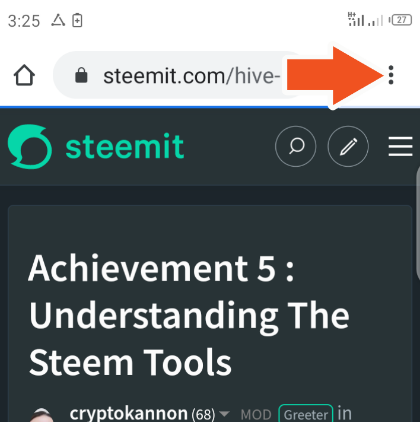
Click the 3 dots as shown by the arrow
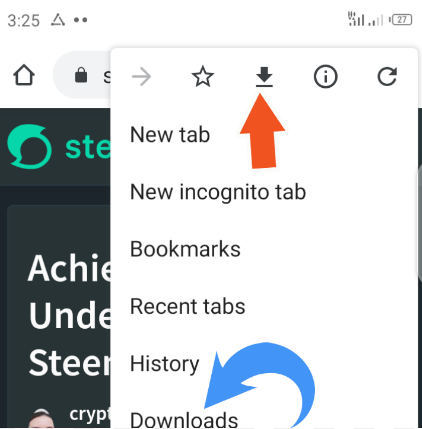
The red arrow is to download and the blue arrow is to view downloaded content
Now we move to profile creation:
After successfully backing up your keys the next thing I will advise any new member is to update his or her identity on steem. The profile creation helps people identify you as a person
To upload your profile picture, cover picture
. You will click on the avater (the yellow arrow points to it), then you will see the drop down as shown above. Click on profile or notification, it will show you the next picture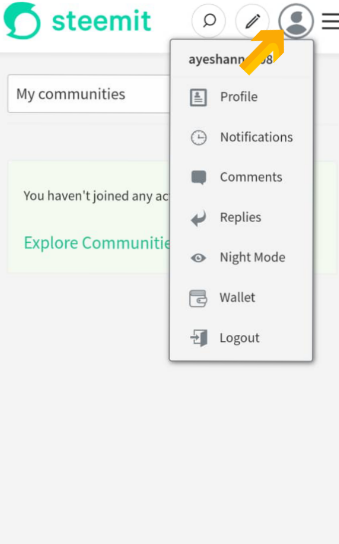
Click on settings like the picture below, then you will see this;
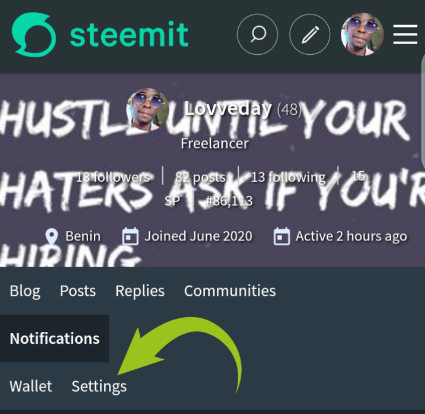
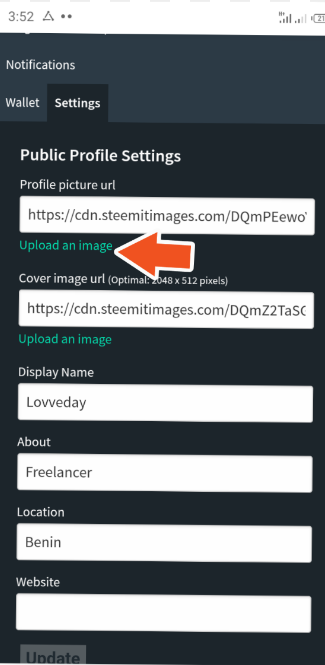
Click on upload an image, and the image you click comes out as a link. The same for cover picture, then you fill the rest spaces respectively.
That's how to go about uploading your identity on steemit.
How to join a community
Two ways, 1you can click on the big steemit logo as shown by the yellow arrow or 2click on communities as show by the green arrow

You will see this page
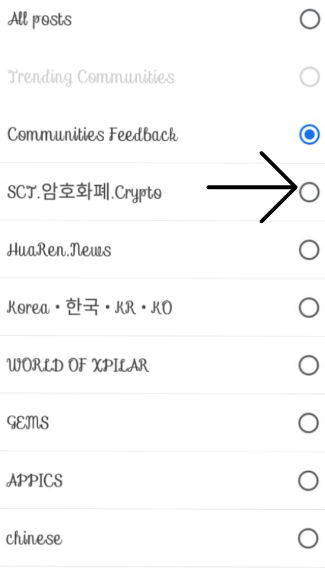
You can click on any community that interest you then you;
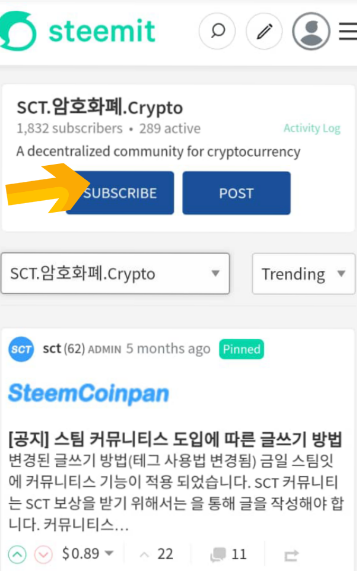
Subscribe, it totally free.
Woala! You have successfully joined that community.
The next step is to introduce your self on steemit.
Introduce yourself also known as achievement 1. See the rest achievement here,
To introduce your self on steemit, you have to take a picture of yourself holding a piece of paper with your steemit username, and the date you opened the account on the paper.
In that post you will give an introduction of your self
Who invited you to Steemit,
Why did you join steemit, and
Your plans for steemit. See an example HERE
Moving from that you proceed to the next achievement. achievement 2: basic security on steem.
If you want to share you post on any social media platform that is not readily available on steemit you should click that icon as showned by the image below and copy the link. Then you can paste it where ever you want
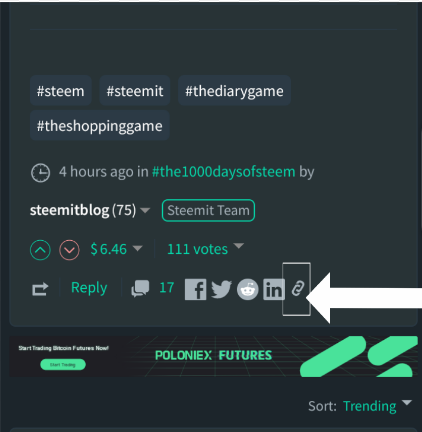
One thing steemit frown at is plagiarism, you will learn morn from @cryptokannon when treating achievement 3, but see HERE for intro. Don't practice it, it against @steemitblog and steemit team rules and protocol
I hope I have answered the question: where do I start from?
I want to thank everyone that took time to read through
I want to also thank @cryptokannon and @rishabh999946 for the good work and knowledge they are giving to the new comers, I passed through your classes, that's where the knowledge to write this post came from.
I want to thank also @steemblog, @steemcurator01 @steemcurator03 and the entire steemit team for this initiative (steemit) you are loved
Thanks to all new members that decided to join the steemit community, Good luck to you as you continue to steem on
Amazing guide, bro. With this, anyone can have a great start in here.
Thank you so much.
Thank you @greatness96. we care for our new recuits, so we have to make things on steemit, easy for them