Steemit Engagement Challenge Season 8 (Week 2) || “SteemPro Tools Review : Enhancing the Steemit Experience”
Greetings To All |
|---|
Hi, This is Asad Fazal from Pakistan. I hope everyone is doing well and enjoying with dear friends and family. Today I'm here to take part in the Season 8 Week 2 contest held in Steemit Philippines. The topic decided by the team is "SteemPro Tools Review : Enhancing the Steemit Experience". Currently the developers have created website and it's mobile app version is pending that will be launched soon. I am seeing the tool for the first time and it has so many features to talk about. I will try my best to cover all features of it one by one. So stay with me till end to know everything about SteemPro Tool.
%20%20%E2%80%9CSteemPro%20Tools%20Review%20%20Enhancing%20the%20Steemit%20Experience%E2%80%9D.jpg)
Frontend/User Interface |
|---|
The frontend of the website is really simple and designed in such a user friendly way. All of the options and features are available on the homepage of website. You don't need to go in dropdown menu and find required option, but all options are available in separate boxes. The use of the tool is quite simple which you can see throughout my post with screenshots. The first feature of the website is Mobile App that is under development so we will not talk about it because it is not yet launched but I know it will be very useful just like website.
Signup/Login |
|---|
To use the features of SteemPro, we have to signup/login by providing our username, private posting key, and password. There is no issue in providing your posting key because with posting key, we can only do comments, upvotes, and article publishing. Also the tool is sponsored by @rme and @hungry-griffin which are the most trusted persons on Steemit and they are behind most of the successful tools. The password requirement is of length at least 8 character long that includes lowercase, uppercase, specialcharacter, and a number use.
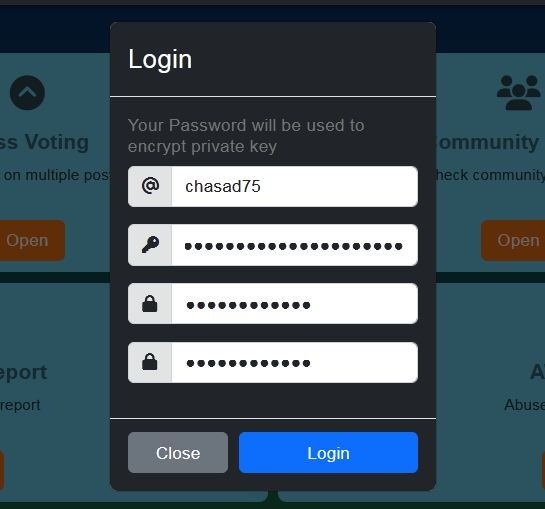
Dashboard |
|---|
One can't use the features of this tool without login, so it is a necessary step to do. Once login, you will see dashboard with all features. There will be see seven unique features including Mass voting, Author report, Community report, History check, Curation report, AW portal, and a Mobile App(currently under development). You can cast upvotes on multiple post or can check your posts history. Also you can check a specific community progress as well as author in a community. There are many other features that will reveal step by step.
Mass Voting |
|---|
The first option we will talk about is "Mass Voting". Through this option, you can upvote on multiple accounts without doing this yourself. For this, you need to fill the necessary fields that are voter account where you put your username, private posting key, vote weight, and the links of the accounts to which you want to do mass voting. Once you have filled the fields, click on Start Voting button in blue.
Author Report |
|---|
The second option we will look is "Author Report". This feature let us know in which community one has how many posts, comments and unique comments. It is a very useful feature because on Steemit we have to search each post of a specific user or we can find them on their account but still they have many other posts in different communities. This tool has made the work easy now.
Community Report |
|---|
Next feature is "Community Report" that shows the graph if you put community url like for Steem Philippines "hive-169461". It shows in the community which user has how many posts, comments and unique comments he did. For Steem Philippines, there is 128 users data displayed on the graph as well as table below.
History Check |
|---|
With the help of "History Check" feature, we can easily check edit history of a post. What changes a user has made and if he added a new content or remove previous. It is a useful feature to know if someone abuse and then delete the comment or post. Steemit team will have proof of misuse of platform so they can take actions later.
Curation Report |
|---|
The next option/feature is "Curation Report" that let us know on which posts a user has upvoted in the last 7 days. The best thing is that it shows the date & time, username, link of the post on which that user upvoted, and Vote weight. It's a good feature for community curators and mods for creating their Curation Report that they have to submit from week to week.
AW Portal |
|---|
It's a special feature that is for Abuse Watcher team. In this feature there are further 4 options that shows different reports including plagiarism/spam report, content/identity lookup, content/identity verification, and report author/content. It helps the detectives who are working in different communities to add their report in this "AW Portal".
Performance and Speed |
|---|
Overall the performance and speed of the tool is good. I have checked the website on Google PageSpeed Insights and it shows 64 Performance result that is a little below but other metrics are perfect in green. The performance if we look at PageSpeed Insights, if unused javascript is reduced then it will boost the performance. Overall the performance and speed is 1.5second that is really good. It means the site loads front display area within 1.5 seconds and the complete website in 2.1seconds. If I look manually on website it loads within 2 seconds that makes it a perfect website.
Security and Privacy |
|---|
In my opinion, the SteemPro tool is completely safe. The reason why I considered it safe because it doesn't require your Active key, Owner key, or Master Password to signup and see details. But it only need your Posting key that is helpful only to login to your account and do comments, upvotes, and posting and nothing else.
Second reason is rme and hungry-griffin are the sponser of this tool and they are behind most of the successful tools and projects. Both are the most trusted and active users on Steemit like part of the Steemit team so yes that is another reason why I mark this tool as secure and risk free.
Tutorial and Documentation |
|---|
I have not found any documentation or tutorial that let the newbies know how to use the tool. I think the development team is working on it as they are making it perfect from time to time. However, my personal view is that there is not much need of tutorial or documentation. Because all features and options are clearly put in their respective boxes and fields. A user can easily understand what to click and what information is to put in the fields. But still if someone requires a documentation then I think developer @faisalamin should provide a video tutorial on it.
Conclusion / My View |
|---|
This is the complete review of the SteemPro tool and I tried my best to explain everything. The tool is user-friendly and desgined to support users with as much information as possible. It helps us to check our post history, do mass voting, get author report, curation report, community report.
It not only helps normal users of Steemit but also the mods, admins, and curators of different communities. Moreover, the detectives have a separate option where they can submit new spam content or user, plagarised content, and other abuse going on on Steemit.
In last, I would like to thank you @faisalamin for providing us such as useful tool that has so many features not only for normal users but for mods, admins, curators and detectives. I hope the mobile application will soon be released and I will surely try it as quickly as possible and I know it will be more perfect than website.

This is all from me for the "Steemit Engagement Challenge Season 8 (Week 2) || “SteemPro Tools Review : Enhancing the Steemit Experience”". I invite @samminator, @malikusman1, @steemdoctor1, @simonnwigwe, @preye2, @lavanyalakshman, and @theentertainer to participate in this contest and share their review of SteemPro Tool.

Thank You For Reading
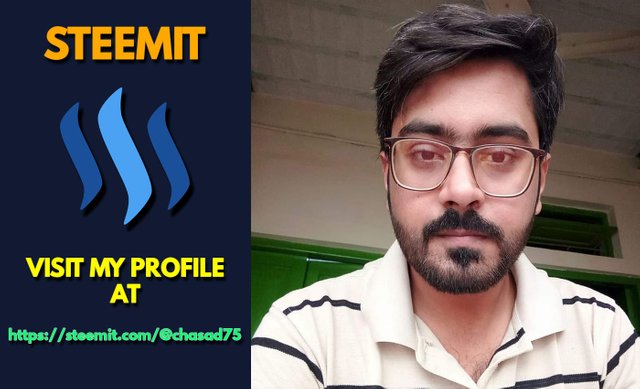
#burnsteem25 #steemitphilippines-s8w2 #steemexclusive #club5050 #pakistan #engagementchallenge #steempro

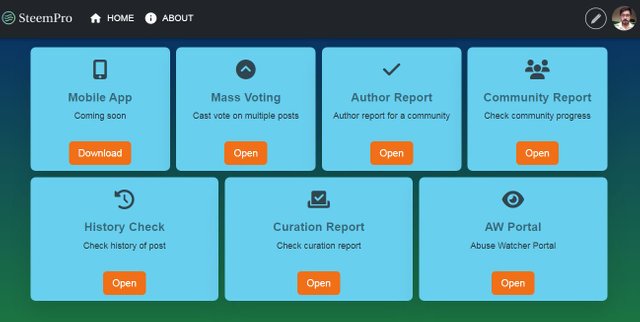
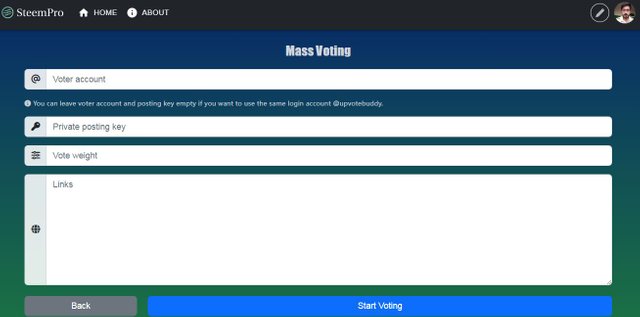
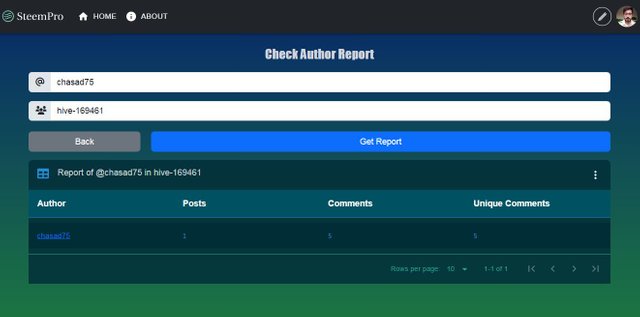

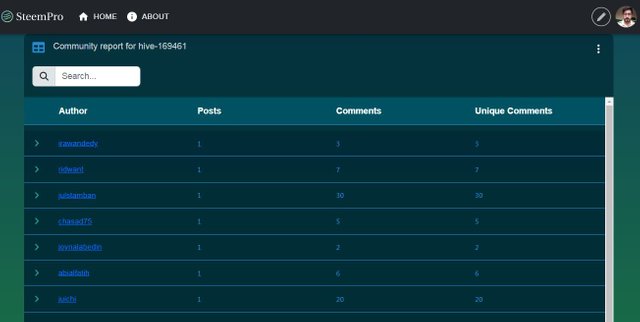
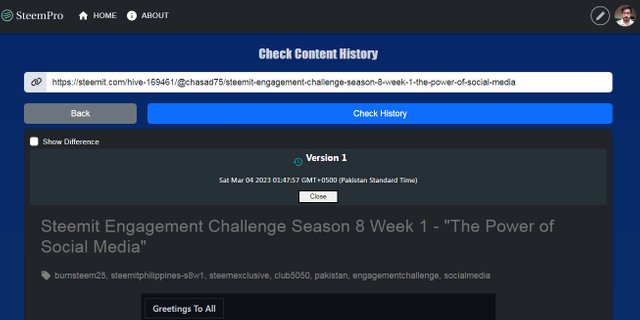
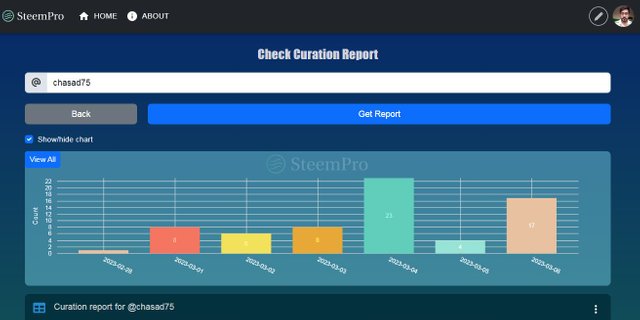
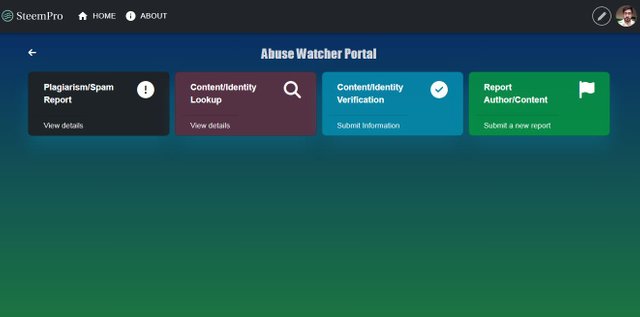
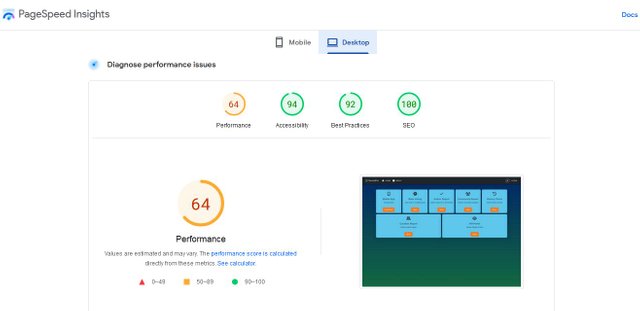
TEAM 5 CURATORS
This post has been upvoted through steemcurator08. We support quality posts anywhere and with any tags. Curated by: @pelon53
Thank you @pelon53 💕💕
Steem pro is very wonderful and decentralized application for all of us. And you're right the speed and quality of this application ia very impressive ans they were impressed me too. By the way you share a very beautiful review with us. Good luck brother for your participation.
Thank you dear friend for your precious comment. I appreciate you took time and read my review 💕
I am happy to see your article that you give a very detailed explanation regarding the relevant topic. I agree with your all points and especially the point that hits me is your saying about tutorial and documentation that there is no more need to give a tutorial on it.
There are already very well explain features and I have also said in my article that the name of each option telling a common user that what can be the purpose of this option and for what purpose it can be used so its perfect tool in my point of view.
Thank you friend for your valuable comment. I appreciate :)
very interesting!!
thank you for sharing,
good luck
Thank you :)
Assalamualaikum,
What a great post it is, I really found your post attractive and J can't stop myself to read it throughly, You have quoted every line and word with great perfection.
You're right the team managed the home screen very well as They present all the features of the tool on home screen so anyone can get his desired tool at home screen with great ease.
I think there is no need of any tutorial after your detailed post 😂 anyways This tool is very simple as i think there is no need of any tutorial guide because the person who is going to use this tool will be well aware of it.
Thank you so much for sharing such quality and Informative post. Keep posting such quality post. I wish you good luck in this contest. Have a Nice Day 😊.
Regards: @cryptobitcoins
Walikum Asalam dear brother,
Thank you for your valuable comment. I appreciate for your time given to my review and leaving a feedback. Thank you for it 💕💕💕
Enjoy it. Must visit my post, I'm uploading it soon.
Yes I will brother :)
This is a great review for SteemPro. I am also sure this tool will help users of Steemit a lot because of its features.
Date Evaluated: Mar 9, 2023
Feedback:
Thanks for creating a quality content in the Steemit Philippines Engagement Challenge.
Please don't forget to do engagement by replying on the comments in your posts and do comments on other posts too.
@me2selah
MOD
Thank you @me2selah. I will surely engage with others in their posts :)