Weekly Reflections #11: Everyday Life Hacks | Technology hack using Markor tool effectively
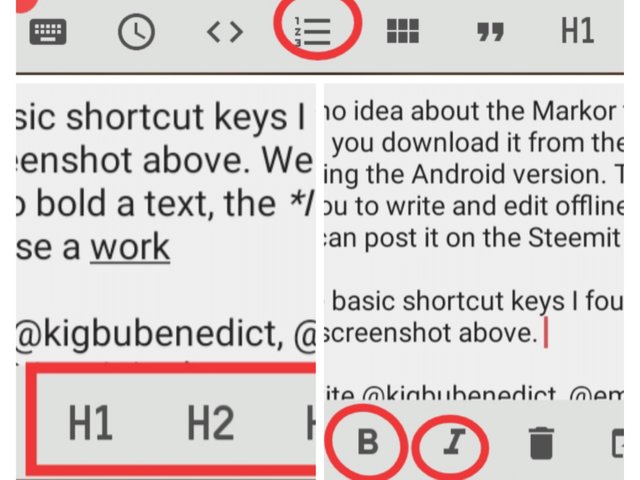
Hi Steemians,
It's another day of the week and I'm delighted to participate in this contest today organized by @damithudaya which talks about Weekly Reflections #11: Everyday Life Hacks | Technology heck using the Markor tool effectively I will be making my entry below so read through it and drop your valuable comment as it will be appreciated.
Technology hacks as we all know are the various technology tips or the various tricks we see in technology that helps us to use the technology more effectively to have a better result.
So in any technology you are using, be it a computer, mobile phone or appliance at home, if their is a tips or shortcuts on how to use it effectively we call that technology hack.
In this publication today, I want to discuss briefly a few shortcuts which I found interesting while using the offline text editor tool called Markor. Before this time I had no idea about the power of this tool but recently I saw a lot of potential or shortcut keys that make my work easier and faster.
If you have no idea about the Markor tool, I recommend you download it from the Play Store via the link for those using the Android version. This is a tool that helps you to write and edit offline or online before you can post it on the Steemit platform.
Some of the basic shortcut keys I found can be seen in the screenshot above. We have B which is used to bold a text, the I button which is used to italicise a work and many more in that role
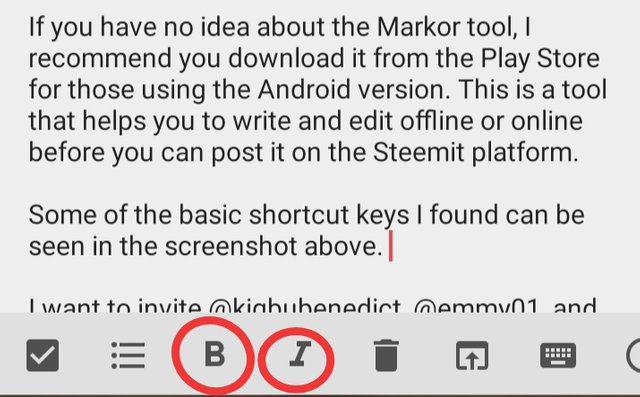
We also have another which is the H1-H3 for creating a header or a subheader in any document. These shortcut helps me to increase the font size of my headings without stress as well. We also have a list for bullet and numbering of our works as well as you can see from the below image.
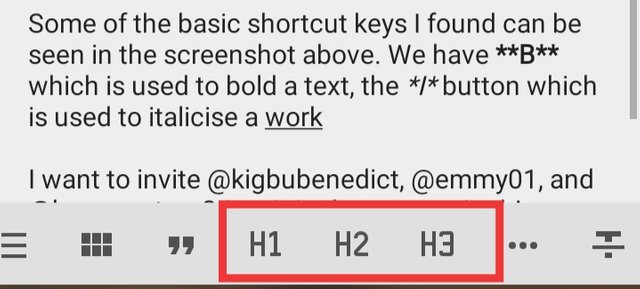
Bullet and numbering are always used to list items here on the Steemit platform while writing so this tool helps me to activate it with just a click. So there are many other shortcut keys here that I won't be able to talk about at the moment.
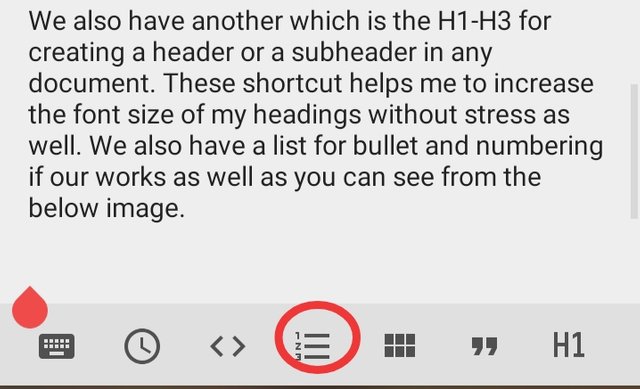
I have shared this so that many who find it difficult to use those shortcuts or activate that thing in their writing can make use of this wonderful tool. So your table construction is also here with a sample as to how to activate it if you are a newbie.
I want to invite @kigbubenedict, @emmy01, and @bonaventure24, to join the contest in this community and share their entry participation.
worldsmile ✅
steembetterlife❌
Verified by @𝘩𝘦𝘳𝘪𝘢𝘥𝘪
I invite you to support @pennsif.witness to grow across the whole platform through robust communication at all levels and targeted high-yield developments with the resources available.
Click Here
Thank you, friend!


I'm @steem.history, who is steem witness.
Thank you for witnessvoting for me.
please click it!
(Go to https://steemit.com/~witnesses and type fbslo at the bottom of the page)
The weight is reduced because of the lack of Voting Power. If you vote for me as a witness, you can get my little vote.
Upvoted! Thank you for supporting witness @jswit.
This is amazing, a tool like this will definitely make writing and editing easier for all steemians.
Thanks for sharing
It seems a good one, especially for those who use the phone in writing...
Thanks for sharing a comprehensive hack!! Good Luck with the contest!!